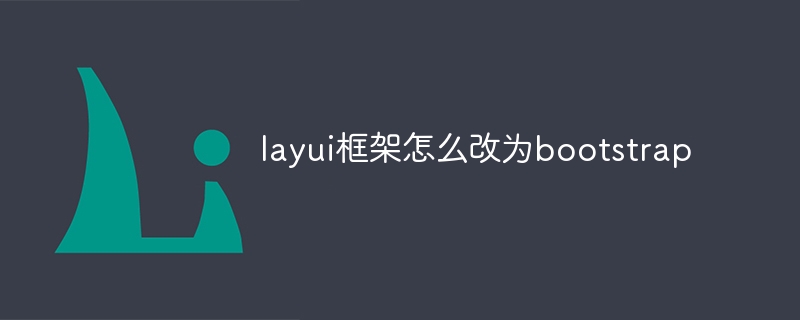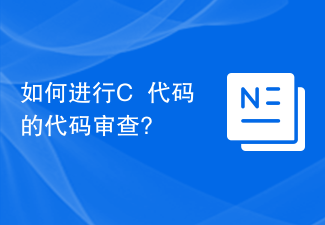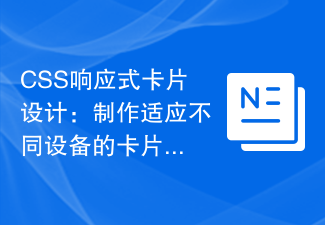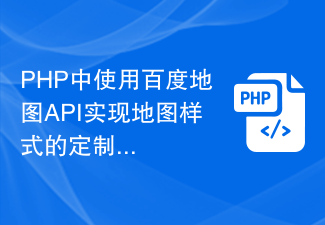Found a total of 10000 related content

How to implement step bar component in uniapp
Article Introduction:How to implement the step bar component in uniapp The step bar is a common interface element used to display the progress and status of the current operation. In uniapp, we can implement a step bar component by customizing the component. This article will introduce in detail how to implement the step bar component, and attach sample code for reference. Design of Step Bar Component Before we start writing code, we need to design the style and structure of the Step Bar component. A basic step bar component usually contains the following parts: Step line: used to connect each step, table
2023-07-04
comment 0
2749

Vue component development: implementation method of step bar component
Article Introduction:Vue component development: Step bar component implementation method, specific code examples are required Introduction: The step bar component is a common UI component, and its use can be seen in many applications, such as user registration process, order submission process, etc. This article will introduce how to use Vue.js to develop a step bar component and give specific code examples. Step 1: Preparation work First, we need to introduce Vue.js and style library (such as Bootstrap) into the project, as well as the icon library of the step bar component (such as FontAweso
2023-11-24
comment 0
1141
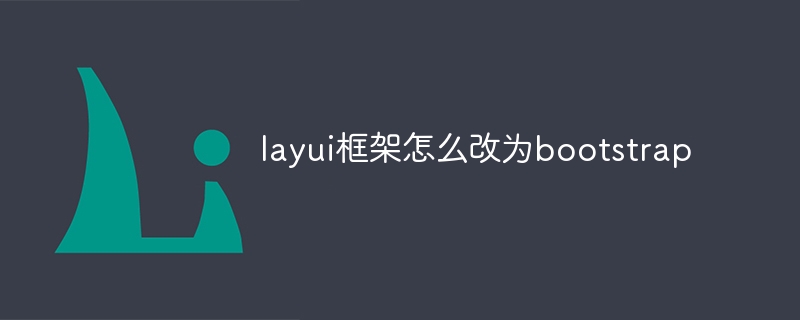
How to change layui framework to bootstrap
Article Introduction:Converting from LayUI to Bootstrap involves the following steps: 1. Import the Bootstrap library; 2. Replace UI components; 3. Adjust styles; 4. Refactor JavaScript code; 5. Adapt the layout. When converting, consider using a JavaScript framework to simplify the process, and be careful to back up your code and make any necessary additional adjustments.
2024-04-26
comment 0
1102

How to create a progress bar using HTML and CSS
Article Introduction:Overview Progress bars are the main component of any web application. Progress indicates the completion of a project or task. In this module, we will build a progress bar using HTML and style it with CSS. We will also provide progress animation for the progress bar. In this task, we will animate the progress bar using @keyframes. Use animation style properties such as animation duration, name, timing, etc. Algorithm Step 1 - Create HTML boilerplate in a text editor. Step 2 - Create parent div container and define class name as barContainer. Step 3 - Now create another child of the current parent div and define the class name. Step 4 - Create a child that inherits in progress and will be animated
2023-09-05
comment 0
1535

How to use CSS to create a web page loading progress bar implementation steps
Article Introduction:Implementation steps of how to use CSS to create a web page loading progress bar In modern web design, loading speed is crucial to user experience. In order to improve the user experience, you can use CSS to create a web page loading progress bar so that users can clearly understand the web page loading progress. This article will introduce the implementation steps of using CSS to create a web page loading progress bar, and provide specific code examples. Step 1: HTML structure First, you need to add a div element representing the progress bar in HTML, as shown below: <divclass=&q
2023-10-26
comment 0
1965

Implementation steps of how to use CSS to create a rotating progress bar
Article Introduction:Implementation steps on how to use CSS to create a rotating progress bar. CSS is a style sheet language used to design and layout web pages. It provides a wealth of properties and functions. One of them is that you can make a rotating progress bar using CSS. This special effect can be used to show page loading or task progress. The following are the specific implementation steps and code examples: Step 1: HTML structure First, we need to create an element containing a progress bar in HTML. Here is a simple example: <divclass="
2023-10-18
comment 0
1068

Implementation method of progress bar component in Vue document
Article Introduction:Vue is a popular JavaScript framework for building modern single-page applications (SPAs). One of the common UI components is the progress bar. In the Vue documentation, there are many ways to implement this progress bar component, one of which will be introduced below. First, in the template of the Vue component, you need to use the <div> element to contain the progress bar, and set its style and attributes as follows: <template><di
2023-06-20
comment 0
2257


Summary of laser function definition and usage
Article Introduction:Progress bars are becoming more and more common in web applications, especially in the current era of asynchronous partial refresh of pages. Progress bars can allow users to better wait for the operation results. This article will share 9 colorful HTML5 progress bar animations. Many of them are quite practical and have very good effects. 1. CSS3 glowing progress bar animation. Super cool style. This time we are going to share a very cool CSS3 progress bar animation. Its style is similar to the laser sword effects in Star Wars. When the page is initialized, the value of the progress bar can be set, but we can also use its supporting excuses to dynamically change the progress bar...
2017-06-15
comment 0
1949

uniapp flow bar
Article Introduction:Uniapp is a cross-platform application development framework developed based on the Vue.js framework, supporting the development of multiple mobile platforms and web applications. Among them, the process bar is a common UI control that can be used to display the current operation progress, display task completion status, etc. In Uniapp, the use of flow bars is also very simple. 1. Basic use of flow bar Uniapp provides the `uni-progress` component to implement the function of the flow bar. You can use the flow bar through the following steps: 1. Use the `uni-progress` component as
2023-05-22
comment 0
1585

HTML5-9 Colorful Progress Bar Animation Appreciation
Article Introduction:Progress bars are becoming more and more common in web applications, especially in the current era of asynchronous partial refresh of pages. Progress bars can allow users to better wait for the operation results. This article will share 9 colorful HTML5 progress bar animations. Many of them are quite practical and have very good effects. 1. CSS3 glowing progress bar animation. Super cool style. This time we are going to share a very cool CSS3 progress bar animation. Its style is similar to the laser sword effects in Star Wars. When the page is initialized, the value of the progress bar can be set, but we can also use its supporting excuse to dynamically change the value of the progress bar, which is more convenient to use. In addition, previously introduced...
2017-03-06
comment 0
2416

How to convert characters to ASCII codes using JavaScript?
Article Introduction:ASCII, which stands for American Standard Code for Information Interchange, is a method of encoding characters by assigning them to specific numerical values. The numerical values assigned in this way are called ASCII codes and are widely used in computer systems to represent various characters, including letters, numbers, punctuation marks, and special control characters. Example 1: Using charCodeAt() The following code illustrates a program that uses the "charCodeAt()" function to receive a character entered by the user and then displays the corresponding ASCII code for the character. Syntax string.charCodeAt(index) algorithm Step 1: Start by declaring the HTML tag. Step 2: Use internal CSS to add some UI functionality to the web page. 3rd
2023-08-29
comment 0
1268

Key steps to improve database search performance using Java technology
Article Introduction:Summary of key steps to improve database search performance using Java technology: With the rapid development of the information age and the increasing amount of data, the performance of database search has become an important focus. This article will introduce the key steps to improve database search performance using Java technology and provide specific code examples. Keywords: Java technology, database search performance, key step code examples Introduction: Database search is one of the common operations in large-scale applications, and its performance directly affects the system's response speed and user experience. Follow
2023-09-18
comment 0
506
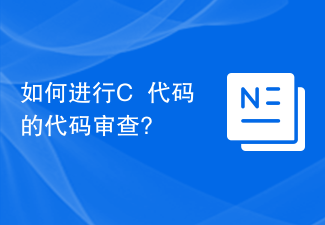
How to conduct code review of C++ code?
Article Introduction:How to conduct code review of C++ code? Code review is a very important part of the software development process. It can help the development team identify and correct potential errors, improve code quality, and reduce the workload of subsequent maintenance and debugging. For strongly typed static languages like C++, code review is particularly important. Here are some key steps and considerations to help you conduct an effective C++ code review. Set code review standards: Before conducting a code review, the team should jointly develop a code review standard to agree on various errors and violations.
2023-11-02
comment 0
743
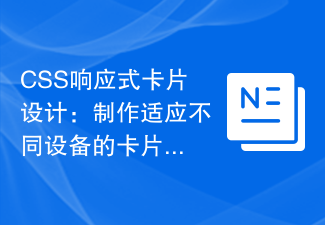
CSS responsive card design: create card styles that adapt to different devices
Article Introduction:CSS responsive card design: Creating card styles that adapt to different devices requires specific code examples. In modern web design, responsive design has become a necessary technical point. Since the screen sizes and resolutions of different devices are different, in order to display well on all devices, we need to adapt the web page. Card layout is a common web page layout that provides a clear sense of blockage when displaying information and is very suitable for displaying images and text content. In this article, we will share a simple and elegant CSS responsive style
2023-11-18
comment 0
902
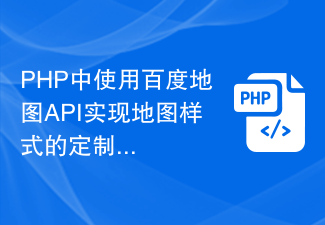
Tutorial on using Baidu Map API to implement map style customization in PHP
Article Introduction:Introduction to the tutorial on using Baidu Map API to implement map style customization in PHP: Baidu Map API is a developer interface provided by Baidu, which allows you to integrate map functions into your own website or application. Baidu Map API provides a wealth of functions and styles, which can perform map display, geocoding, map search and other operations. This article will introduce how to use PHP language combined with Baidu Map API to customize map styles. Step 1: Apply for Baidu Map API key First, we need to register an account on Baidu Open Platform and apply for an A
2023-07-31
comment 0
1012

Display XML using CSS
Article Introduction:XML stands for Extensible Markup Language. It is also a markup language designed specifically for web documents. It defines a set of rules for encoding documents in a format that is both human-readable and machine-readable. It allows developers to create custom tags. XML also enables the definition, transfer, validation, and interpretation of data between applications. How to display XML using CSS We can use CSS properties to add styles to the content in an XML document. Following are the steps to display XML using CSS: Step-1−Createa.xmlfileandaddyourcodetoit. Step-2−Create a .css file and add styles to the tags specified in the .xml file. Step-3
2023-08-20
comment 0
1598

Translation steps from English to Italian through PHP Baidu Translation API
Article Introduction:Steps to implement English to Italian translation through PHP Baidu Translation API Introduction: With the development of globalization, language communication has become an important skill. In the Internet age, we can use various translation tools to communicate in multiple languages. Baidu Translate is a commonly used online translation tool, while PHP is a popular server-side scripting language. This article will introduce how to use the PHP Baidu Translation API to achieve English to Italian translation and provide code examples. Step 1: Apply for a Baidu Translate developer account and create an application first
2023-08-07
comment 0
1231

How to bind Toutiao search speed version to mobile phone
Article Introduction:In today's digital era, whether you are using software or playing games, binding a mobile phone number has become a common method of security verification and account management. Similarly, the Toutiao search speed version software also requires users to bind their mobile phone numbers to provide better and safer services. So many users may be confused about how to bind their mobile phone numbers in Toutiao Search Express Edition. Below, the editor of this website has brought you a detailed step-by-step guide with pictures and text for binding mobile phone numbers. I hope it can help. Let’s bring you a better user experience! How to bind a phone number to Toutiao Search Express Edition? Answer: [Toutiao Search Express Edition]-[My]-[System Settings]-[Account and Security]-[Mobile Phone Number]. Specific steps: 1. First open the Toutiao search speed version software and enter
2024-03-13
comment 0
727

PHP Development Guide: Methods to Implement User Password Encryption Function
Article Introduction:PHP Development Guide: Methods to Implement User Password Encryption Function In modern network applications, the security of user passwords is crucial. Encrypting user passwords is one of the important steps to ensure the security of user data. This article will introduce how to use PHP to implement the user password encryption function, and provide corresponding code examples for developers to refer to. 1. Use hash function for password encryption. The hash function is an irreversible encryption algorithm that converts data of any length into a fixed-length hash value. By hashing the user password, it can be transformed into
2023-07-02
comment 0
1312