
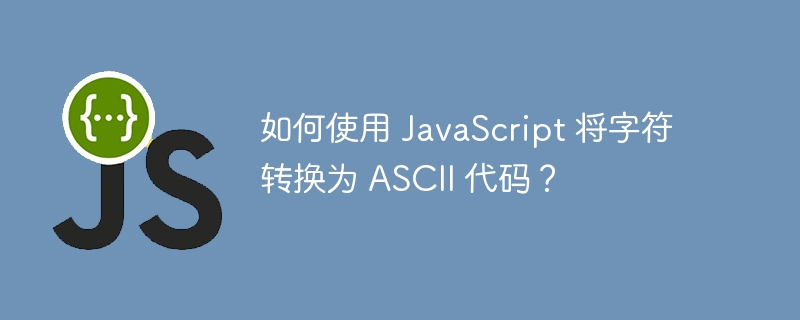
ASCII, which stands for American Standard Code for Information Interchange, is a method of encoding characters by assigning them to specific numerical values. Numeric values so assigned are called ASCII codes and are widely used in computer systems to represent a variety of characters, including letters, numbers, punctuation marks, and special control characters.
The following code illustrates a program that uses the "charCodeAt()" function to receive a character entered by the user and then displays the corresponding ASCII code for the character.
string.charCodeAt(index)
Step 1: Start by declaring HTML tags.
Step 2: Add some UI functionality to the web page using internal CSS.
Step 3: Create an input field to allow the user to enter characters.
Step 4: Create a button that will trigger a function that converts characters to ASCII.
Step 5: Create script tag.
Step 6: Declare a conversion function within the




