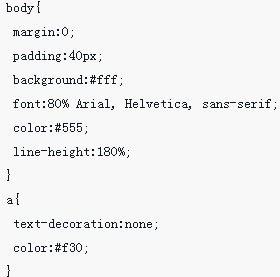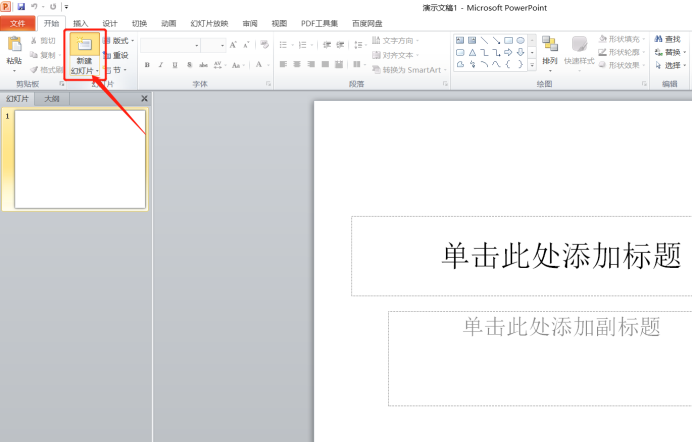Found a total of 10000 related content

Cute cartoon animal animation special effects based on SVG and CSS3
Article Introduction:This is a cute animal animation special effect based on SVG filter and CSS3. This special effect uses HTML tags and SVG to create the shape of the animal, and uses CSS3 animation to create various animation effects of the animal.
2017-01-19
comment 0
1879
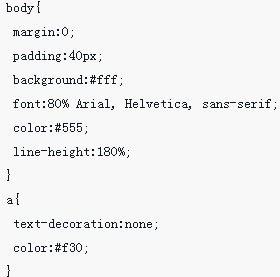
Implementation of special effects for floating link pop-up pictures
Article Introduction:This time I will bring you the implementation of the special effects of pop-up pictures of floating links. What are the precautions for the special effects of pop-up pictures of floating links? The following is a practical case, let’s take a look.
2018-04-26
comment 0
1971

Super cool creative segmented SVG text animation special effects
Article Introduction:This is a very creative segmented SVG text animation special effect based on segment.js. This text animation special effect uses the stroke path of animated SVG to create various text animation effects, and the effect is very impressive.
2017-01-19
comment 0
1755

Use JavaScript to implement image special effects and transition effects
Article Introduction:With the continuous development of web technology, more and more special effects and transition effects are applied to web design. Among them, picture special effects and transition effects are the most common ones in web design. JavaScript is a commonly used scripting language in front-end development, and it also has certain advantages in realizing image special effects and transition effects. This article will introduce how to use JavaScript to implement image special effects and transition effects. 1. Picture special effects: mouse-over picture enlargement When the mouse hovers over the picture, the picture is made larger through JavaScript.
2023-06-15
comment 0
2849

Golang's method to implement picture special effects and graphics transformation
Article Introduction:Golang's method of implementing picture special effects and graphics transformation 1. Introduction In computer graphics, picture special effects and graphics transformation are common operations that change and enhance images. As a cross-platform, high-performance programming language, Golang provides a wealth of libraries and tools to process images and implement various special effects and transformations. This article will introduce how to implement picture special effects and graphics transformation in Golang, and give corresponding code examples. 2. Image special effects grayscale Grayscale is a special effect that converts pictures into black and white images. In Golang
2023-08-26
comment 0
1085

The 'cartoon face' special effects technology used by more than 9 million people on Douyin is revealed
Article Introduction:When it comes to special effects gameplay, Douyin’s ability to “do all the work” has always been obvious to all. Recently, a "cartoon face" special effect has been in the limelight. No matter men, women or children, after using this special effect, they will look as smart and cute as the characters coming out of Disney animation. Once "Cartoon Face" was launched, it quickly fermented on Douyin and was deeply loved by users. "One-click transformation into a tall and sweet cartoon face", "All the fugitive princesses on Douyin are here", "Show off your baby with cartoon face style", "Prince Related hot spots such as "Princess Sprinkling Sugar Gesture Dance" and "Capturing the Moment of Fairy Tale Magic Failure" are constantly growing. Among them, "All the fugitive princesses from Douyin are here" and "Capturing the Moment of Fairy Tale Magic Failure" have even appeared on Douyin's national hot list. Currently, the number of users of this special effect has exceeded 9 million. "Cartoon face" belongs to the 3D style
2023-05-11
comment 0
979

What are the code words for special effects that fill the screen on WeChat? A complete collection of code words for special effects that fill the screen on WeChat
Article Introduction:What are the code words for WeChat’s full-screen special effects? There are two types of WeChat full-screen special effects codewords, one is a special effect that is triggered only during holidays, and the other is a special effect that can be triggered at any time. Many friends still don’t know what the code words are for WeChat’s full-screen special effects. Here we have compiled a complete list of WeChat’s code words for full-screen special effects. Let’s take a look. What are the code words for special effects that fill the screen of WeChat? 1. The password for chicken drumstick rain: add a chicken drumstick 2. The password for kissing rain: Momoda, XOXO3, the password for star rain: miss u, miss you 4. The password for cake rain: birthday, during the Happy Birthday Festival Effective flames: red and bright firecrackers: Happy New Year Yellow stars: auspicious stars shine brightly, lucky stars shine brightly Oranges: good luck, good luck, everything goes well, everything goes well Fish: more than enough every year, fish and apples every year
2024-07-02
comment 0
1580

SVG-based odometer digital motion blur special effects plug-in
Article Introduction:odoo.js is an odometer digital motion blur special effects plug-in based on HTML5 SVG. This plug-in is used to simulate the effect of rapid flipping of odometer numbers. It's easy to use and has a motion blur effect when the numbers are flipped, which is very cool.
2017-01-18
comment 0
1683

How to add gold powder and slow-motion special effects to cut videos_Steps to add gold powder and slow-motion special effects to cut videos
Article Introduction:1. We open the clip on the mobile phone and click to start creating. 2. After clicking, select the video to be added with special effects to import. 3. Then click [Special Effects] on the toolbar below. 4. Select Fantasy-Gold Dust special effects in the special effects interface. 5. After adding, there will be a gold dust special effects track below the video track. If you want to extend the time of the gold dust special effects, just click on the gold dust track and copy a few more segments. 2. Slow motion special effects 1. After opening the cutout, find [Start Creating] and click on it. 2. Next, click the circle on the lower right side of the video you want to edit, and then click Add to Project below. 3. After adding the video, click [Clip] in the editing bar. 4. After opening the [Clip] editing bar, click [Change Speed], as shown in the figure. 5. Next, everyone clicks [Regular Speed Change]. like
2024-04-15
comment 0
916
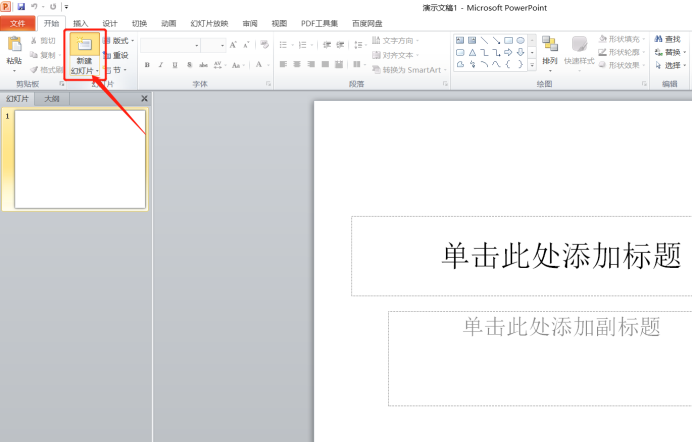
How to make ppt special effects pictures
Article Introduction:When we make PPT, a common way is to combine pictures and text, with text on the top and pictures on the bottom to explain it. So do you know? The pictures we insert can also be used to create special effects, and the special effects of the pictures can be processed according to the needs inside. In this issue, the editor will share with you how to make ppt special effects pictures. Let's learn together! 1. First, we open ppt on the computer, click the New button to create a new ppt, as shown in the red circle in the figure below: 2. Then, click the [Insert]-[Picture] button on the menu bar, as shown below The part circled in red is shown: 3. Next, select the picture and hold down the ctrl key to drag and make a copy, adjust their relative position so that they are side by side. 4
2024-03-20
comment 0
700

Use php and Imagick to implement special effects processing of images
Article Introduction:Use PHP and Imagick to implement special effects processing of pictures Summary: Special effects processing of pictures can add some artistic effects to the pictures or change the appearance of the pictures. PHP and Imagick can implement many common image special effects processing. This article will introduce some common special effects processing and provide corresponding code examples. Install the Imagick extension Before you begin, make sure you have the Imagick extension installed. If it is not installed, you can install it through the following steps: #Install Imagick extension $pec
2023-07-28
comment 0
1101
php_imagick method to realize image cutting, rotation, sharpening, color reduction or adding special effects, _PHP tutorial
Article Introduction:php_imagick is a method for cutting, rotating, sharpening, subtracting color or adding special effects to images. php_imagick uses methods to cut, rotate, sharpen, reduce color, or add special effects to images. This article describes how php_imagick can use php_imagick to cut, rotate, sharpen, reduce color, or add special effects to images.
2016-07-13
comment 0
741

Image special effects in PHP and their implementation methods
Article Introduction:In website development, image special effects can increase the beauty of the page, attract users' attention, and provide users with a better experience. As a powerful back-end language, PHP also provides many methods to achieve image special effects. This article will introduce commonly used image effects in PHP and their implementation methods. Scaling images Scaling images is one of the common ways to implement responsive design on your website. The imagecopyresampled() function is provided in PHP to complete the operation of scaling images. The prototype of this function is as follows: boolim
2023-06-22
comment 0
893

How to implement image and video special effects in C++?
Article Introduction:How to implement image and video special effects in C++? With the development of modern science and technology today, image and video special effects play an important role in entertainment, advertising, education and other fields. As a powerful programming language, C++ provides many tools and libraries for processing images and videos. This article will introduce how to implement image and video special effects in C++ and provide some code examples. 1. Image special effects to realize image reading and saving. To realize image special effects, you first need to read and save images. There are many image processing libraries in C++ such as OpenCV and
2023-08-26
comment 0
890

Tips and methods for using CSS to achieve special effects for image display
Article Introduction:Tips and methods for using CSS to achieve special effects for image display. Whether it is web design or application development, image display is a very common requirement. In order to improve the user experience, we can use CSS to achieve some cool image display effects. This article will introduce several commonly used techniques and methods, and provide corresponding code examples to help readers get started quickly. 1. Picture zoom special effects Zoom mouse hover effect When the mouse is hovering over the picture, the interactivity can be increased through the zoom effect. The code example is as follows: .image-zoom{
2023-10-24
comment 0
2290

List of special effects of King of Glory Yao's new skin and light-picking image
Article Introduction:An overview of the new skin skill special effects of King of Glory Yao's light-picking image. Friends, in the game of King of Glory, with the update of the version, a Yao collection skin light-picking image is also online. What are the special effects of this skin's skills? Let's take a look. Let me tell you. An overview of the special effects of the new skin of King of Glory Yao's Light Picking Image. Basic attack: The slate flies forward with the film reel. When it hits, it clicks to freeze. Please be ready to shoot. 2. Passive: When the passive is loaded, the camera will follow you around. , record every moment. When the passive is triggered, it will appear randomly in 2 styles, accompanied by inspiration fragments of the corresponding style, either geometric or purple polka dot-shaped. 3. The first skill - if there is someone: the abstract geometric structure of the deer is released. When the enemy is captured, it is converted into different styles through film negatives.
2024-09-02
comment 0
453