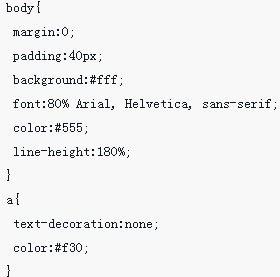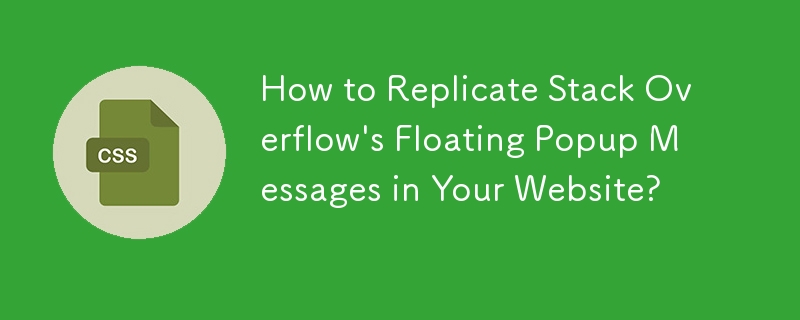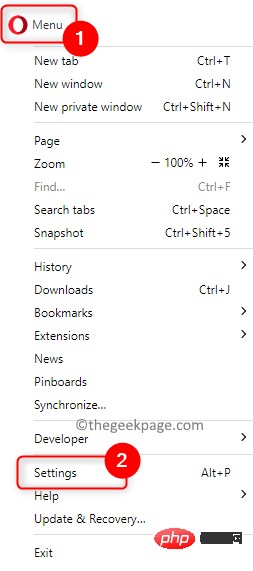Found a total of 10000 related content
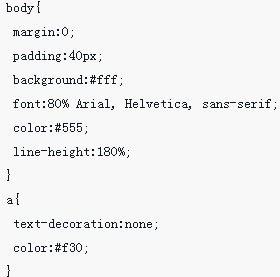
Implementation of special effects for floating link pop-up pictures
Article Introduction:This time I will bring you the implementation of the special effects of pop-up pictures of floating links. What are the precautions for the special effects of pop-up pictures of floating links? The following is a practical case, let’s take a look.
2018-04-26
comment 0
1939
Introduction to x-dailog pop-up window floating layer component
Article Introduction:react.js plug-in development, x-dailog pop-up floating layer component
I think that every component should have its own style and attribute event callback configuration. So I will give x-dialog a simple default style and various default configuration items. All react plug-in examples will be included in react China.
Demonstration address: x-dialog various case demonstrations
Source file address: https://github.com/react-plugin/x-dialog
npm install
Use&nb
2017-06-26
comment 0
1872
JS simply implements animation pop-up layer effect_javascript skills
Article Introduction:This article introduces to you a javascript pop-up layer special effect, which supports clicking to trigger the js pop-up layer, sliding to trigger the js pop-up layer, js pop-up layer with animation effect, and customizable function callback js pop-up layer.
2016-05-16
comment 0
1101
jquery simple popup layer floating layer code_jquery
Article Introduction:A simple jquery pop-up box code implementation. Click the link to pop up a modal dialog box. Click anywhere else on the web page to close the pop-up box. You can customize the transparency. Simple and practical jquery pop-up box effect.
2016-05-16
comment 0
1356

js control div popup layer implementation method
Article Introduction:This article mainly introduces the implementation method of js controlling div pop-up layer. It can achieve the effect of clicking a link to pop up the div floating layer and darkening the background color. It is a very practical special effects source code. Friends who need it can refer to it.
2016-05-16
comment 0
1411

How to enable the floating window function in Thunder 11 How to enable the floating window function in Thunder 11
Article Introduction:Users who have just downloaded and used the Thunder 11 software are not very familiar with how to enable the floating window function in Thunder 11? This chapter brings you how to enable the floating window function in Thunder 11. Let’s learn it together. How to enable the floating window function in Thunder 11? How to enable the floating window function in Thunder 11. First, open Thunder 11. As shown in the picture: Then, click the "Main Menu" button in the lower left corner. As shown in the picture: Then, in the pop-up box, click "Settings Center". As shown in the picture: Click "Suspended Window" on the left side. As shown in the figure: Finally, in "Suspended Window", check the "Show Suspended Window" option. As shown in the picture:
2024-08-06
comment 0
372

How to remove icon shadow on desktop in win10
Article Introduction:How to remove icon shadow on desktop in win10? The icon shadow on the win10 desktop is a type of art format in the win10 system. Many friends find it ugly and want to remove it. This icon shadow is a visual special effect. Therefore, if you want to remove it, you need to cancel some of the visual special effects in the screen settings. However, many users do not know exactly how to operate it. The editor will guide you below. Let’s take a look at how to remove win10 icon shadows if you are interested! How to remove win10 icon shadow 1. Right-click [This PC] and select [Properties] in the pop-up menu. 2. Select [Advanced System Settings] in the pop-up interface. 3. Enter the system properties interface and select the [Advanced] option.
2023-06-29
comment 0
3292

What should I do if the menu bar disappears when I right-click in Excel?
Article Introduction:The solution to the problem that the menu bar disappears when you right-click in Excel is: 1. Click the [File] option in the upper left corner and select [Options] in the pop-up option list; 2. Switch to the [View] column; 3. Check Just select the [Show floating toolbar when right-clicking] option.
2020-06-15
comment 0
27204
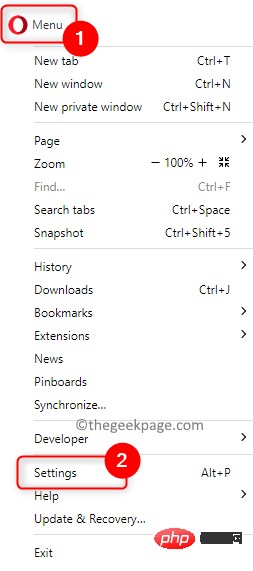
How to disable video autoplay in Opera browser?
Article Introduction:The latest version of the Opera browser includes a new automatic video popup feature. Using this feature, you will notice that the video will pop up automatically when you navigate to another tab in the browser. It has been noticed that this pop-up video can be resized and moved around the screen. When you navigate back to the Videos tab, it resumes and the floating window disappears. The video pop-up feature is useful for multitasking users who like to watch videos while working. However, not every Opera user will like this automatic video popup feature. If you are one of those Opera browser users who are annoyed by videos popping up every time you change tabs, then you have found the right post. Here we detail how to disable this popup in Opera
2023-04-22
comment 0
1703

How to turn off the Easter egg barrage in Tencent Video_How to cancel the special effects of the Easter egg barrage
Article Introduction:Tencent Video's "Barrage Special Effects Easter Egg" function is an interactive video viewing experience that allows users to send barrages with special effects while watching videos, bringing surprise and entertainment to other viewers. So how does Tencent Video turn off the Easter egg barrage? How to turn off the Easter egg barrage in Tencent Video 1. First open the Tencent Video software. After entering the homepage, you can see popular film and television content. Click on a [Movie and TV] here; 2. Then we click play on the film and television playback page. [Horizontal screen icon] in the lower right corner; 3. Then after zooming in and playing in horizontal screen, we click the [three-dot icon] in the upper right corner; 4. After finally clicking, in the pop-up function, we click [Special Effects Easter Egg] to turn it into white That’s it;
2024-03-21
comment 0
572

How to display floating prompts in Perfect Decoding How to display floating prompts in Perfect Decoding
Article Introduction:1. Click [Perfect Decoding] (as shown in the picture). 2. In the [Perfect Decoding] window, click [Menu] (as shown in the picture). 3. In the pop-up drop-down bar, click [Options] (as shown in the figure). 4. In the [Options] window, click [Basic] (as shown in the figure). 5. In the [Basic] window, check [Show floating prompt] (as shown in the figure). 6. Click [Apply] and click [OK] (as shown in the picture).
2024-06-01
comment 0
543

The operation process of AE creating green shock wave effect
Article Introduction:1. Open the AE software and execute File—New—NewProject (the shortcut key for creating a new project is Ctrl+Alt+N). 2. Execute the menu Composition—NewComposition to create a new composition command (the shortcut key is Ctrl+N). 3. In the pop-up new composition window, the CompositionName input is AE impact halo special effect, the Preset is set to PALD1/DV, and the time is set to 8 seconds. 4. Add a solid layer to the synthesis and click Layer-New-Solid (the shortcut key is Ctrl+Y). 5. In the new solid layer window that pops up, set the size to be the same as the synthesis, and click MakeCompSize.
2024-04-07
comment 0
621

How to set up a floating window in Quark Browser How to set up a floating window
Article Introduction:Quark is a data-rich free mobile browser that allows content search and downloading to be completed with just one click. The software has built-in exclusive classification channels and various practical gadgets to help users solve problems quickly. The floating window function can also be enabled with one click for convenient use. Detailed instruction on how to open the floating window function with one click 1. Click the three-bar icon at the bottom of the browser and click Settings in the pop-up interface 2. Find the general option in the settings menu bar and click in 3. Find it in the general menu bar Click on the video playback options. 4. Find the floating option outside the application on the video playback interface and turn on the application permissions you want to set. In this way, the player will still continue to play after switching outside the application.
2024-06-13
comment 0
687