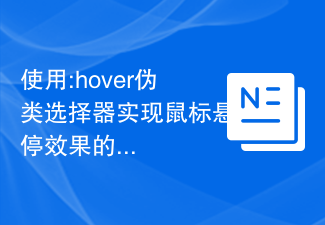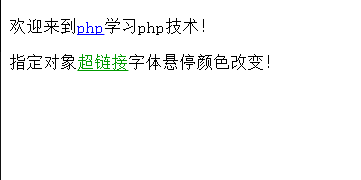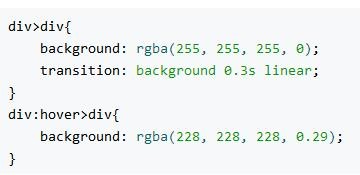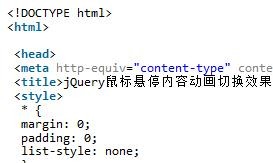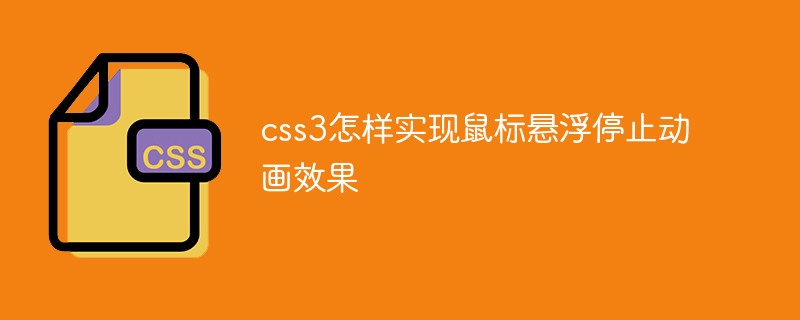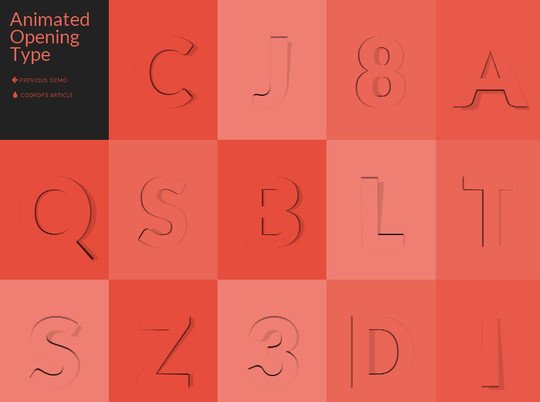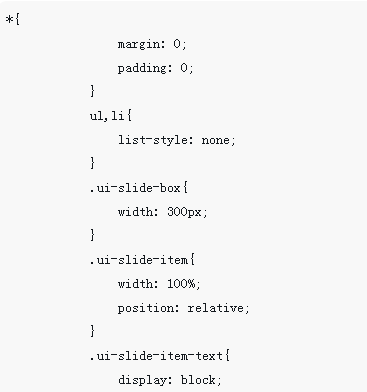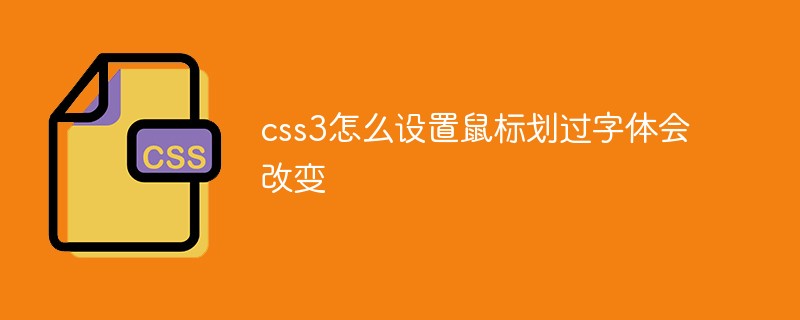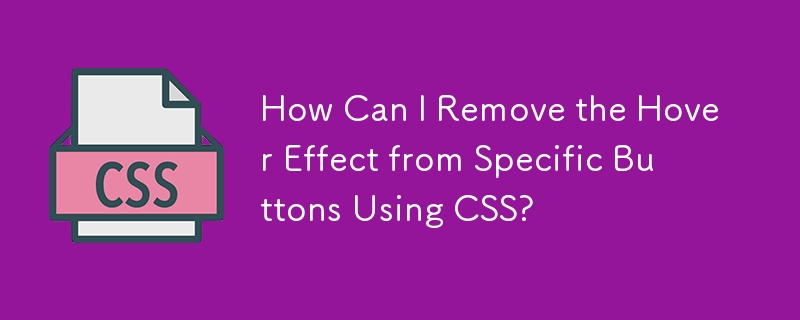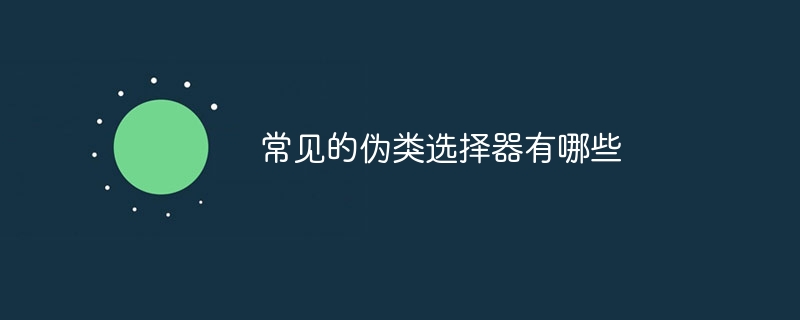Found a total of 10000 related content
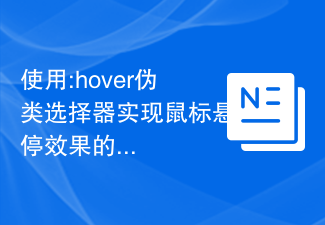
Use the :hover pseudo-class selector to implement CSS styles for mouse hover effects
Article Introduction:Use the :hover pseudo-class selector to implement CSS styles for mouse hover effects. In web design, mouse hover effects are an important part of improving user experience and interface interactivity. Through CSS's :hover pseudo-class selector, we can easily change the style of elements when the mouse hovers. This article will give specific code examples to help you quickly get started using the :hover pseudo-class selector. First, in order to demonstrate the mouse hover effect, we need to prepare an HTML structure. Here's a simple example: <!DOC
2023-11-20
comment 0
1683

Mouse hover prompt case based on jquery
Article Introduction:This article mainly introduces a detailed case of mouse hover prompt based on jquery. The code is comprehensive and the functions are practical. Friends in need can refer to it.
2016-12-28
comment 0
1228
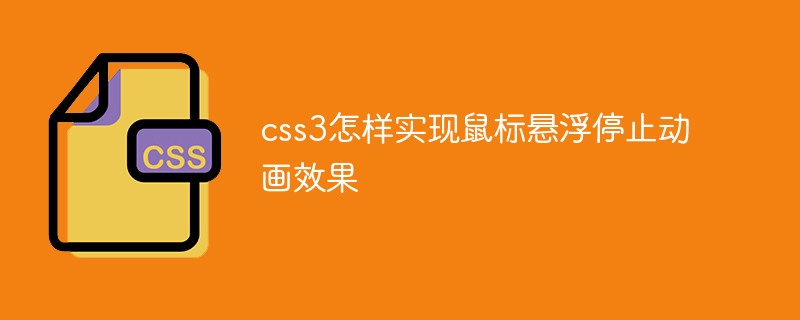
How to achieve mouse hover stop animation effect in css3
Article Introduction:In CSS, you can use the ":hover" selector and the "animation-play-state" attribute to achieve the mouse hover stop animation effect. The syntax is "animation element:hover{animation-play-state:paused;}".
2021-12-10
comment 0
8435

Use css to achieve mouse hover effect
Article Introduction:This article comes from the CSS tutorial. It introduces the method of achieving mouse hover effect in CSS. It has certain reference value and I hope it can help everyone.
2020-08-15
comment 0
5929

How to write hover in jquery
Article Introduction:How to write hover in jquery Hover is a commonly used interactive effect in jquery, which can trigger corresponding events when the mouse hovers or leaves. Here's how to write hover in jquery. 1. Using hover for a single element You can use jquery's hover() method to add mouse hover and leave event handlers for a single element. ```javascript$("element").hover( function(){ $
2023-04-05
comment 0
1171

Detailed explanation of how the live() method handles hover events in jQuery
Article Introduction:hover([over,]out) A method that simulates hover events (the mouse moves over and out of an object). When the mouse moves over a matching element, the specified first function will be triggered. When the mouse moves out of this element, the specified second function will be triggered. $('.myDiv').hover(function() { doSomething... }, function() { doSomething... }); And the problem is that some
2017-06-26
comment 0
1509
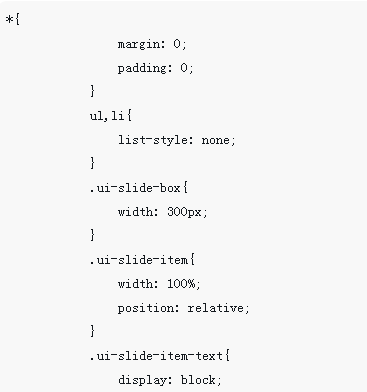
CSS mouse hover infinitely generates subordinate pages
Article Introduction:This time I will bring you CSS mouse hover to infinitely generate subordinate pages. What are the precautions for CSS mouse hover to infinitely generate subordinate pages? Here is a practical case, let’s take a look.
2018-03-21
comment 0
1346
Method to create mouseover effect based on jQuery_jquery
Article Introduction:This article mainly introduces the method of creating mouse hover effects based on jQuery. It analyzes the principles and detailed steps of jQuery to implement mouse hover effects. It has certain reference value. Friends in need can refer to it.
2016-05-16
comment 0
1424

How to set hover in jquery
Article Introduction:In front-end development, elements on the web page usually need to interact with the user's mouse. The most common one is the hover effect: when the mouse hovers over the element, the element will undergo some visual changes, such as color, size, etc. At this time we need to use the hover method in jQuery to achieve this. Now let me introduce in detail how to use the hover method in jQuery to set the hover effect. 1. The basic syntax of the hover() method in jQuery. We first need to understand the basic syntax of the hover() method.
2023-05-23
comment 0
4638

How to use hover in css
Article Introduction:The hover pseudo-class in CSS is a very commonly used selector that allows us to change the style of an element when the mouse is hovering over it. This article will introduce the usage of hover and provide specific code examples. 1. Basic Usage To use hover, we need to first define a style for the element, and then use the :hover pseudo-class to specify the corresponding style when the mouse is hovering. For example, we have a button element. When the mouse hovers over the button, we want the background color of the button to change to red and the text color to white.
2024-02-23
comment 0
1374
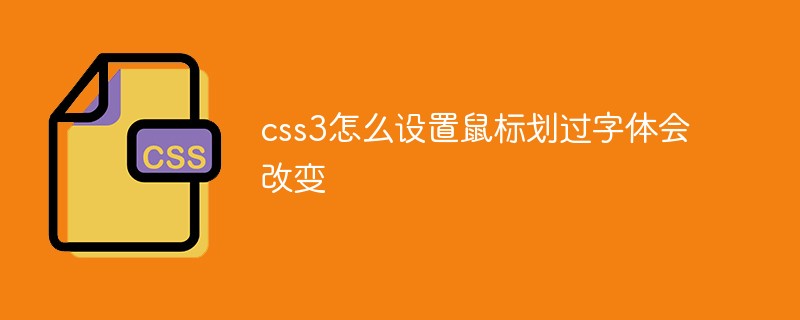
How to set the font to change when the mouse is moved over in css3
Article Introduction:In CSS3, you can use the ":hover" selector and the "font-style" attribute to set the font change when the mouse rolls over it. ":hover" can set the style of the element when the mouse rolls over it. The "font-style" attribute can set the font style. Syntax "p:hover{font-style:font style}".
2022-04-28
comment 0
2761
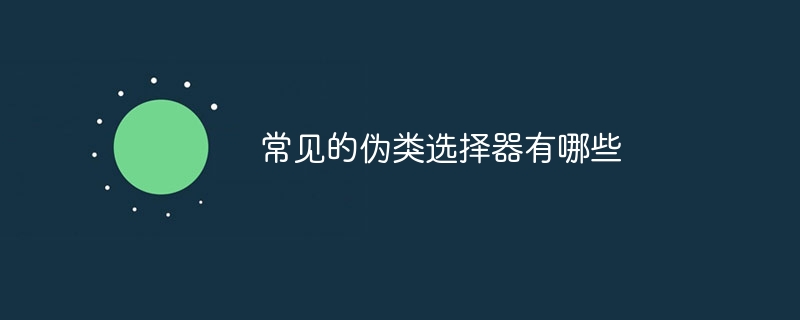
What are the common pseudo-class selectors?
Article Introduction:Common pseudo-class selectors include: hover, :active, :focus, :first-child, :last-child, :nth-child(n), :nth-of-type(n) and :not(selector), etc. . Detailed introduction: 1. :hover, this is one of the most common pseudo-class selectors, used to select the state when the mouse is hovering over the element. Through the :hover selector, you can apply specific properties when the mouse is hovering over the element. styles, such as changing the background color, etc.
2023-10-13
comment 0
1910