
//This is the code in JS MOMO.js
Because I just learned to encapsulate the JQUERY plug-in, it is a little more troublesome. In fact, you can use mouseover, mouseout, and mousemove events directly on the front page. That’s it
(function ($) {
$.fn.extend({
"titleOver": function (e) {
this[0].myTitle = this[0].title;
this[0].title = "";
//创建div元素
var tooltip = "<div id='tooltip' style='border:1px solid #000000;width:auto;position:absolute;'>" + this[0].myTitle + "</div>"
$("body").append(tooltip);
$("#tooltip").css({ "top": (e.pageY + y) + "px", "left": (e.pageX + x) + "px" }).show('fast');
}, "titleOut": function () {
this[0].title = this[0].myTitle;
$("#tooltip").remove();
}, "titleMove": function (e) {
$("#tooltip").css({ "top": (e.pageY + y) + "px", "left": (e.pageX + x) + "px" });
}
});
//默认鼠标坐标
var x = 10;
var y = 20;
})(window.jQuery);Front page:
<!DOCTYPE html>
<html xmlns="http://www.w3.org/1999/xhtml">
<head runat="server">
<meta http-equiv="Content-Type" content="text/html; charset=utf-8" />
<title>JqueryDemo</title>
<script type="text/javascript" src="script/jquery-1.8.3.js"></script>
<script type="text/javascript" src="script/MOMO.js"></script>
<script type="text/javascript">
$(function () {
$("a").mouseover(function (e) {
$(this).titleOver(e);
}).mouseout(function () {
$(this).titleOut();
}).mousemove(function (e) {
$(this).titleMove(e);
});
});
</script>
</head>
<body>
<a href="#" title="这是一个链接">这是一个链接^_^!</a>
</body>
</html>Running effect:
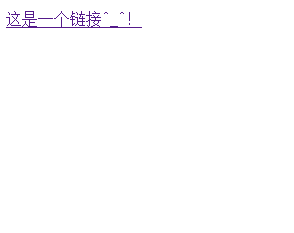
Of course, you can also change the content of the DIV into pictures, just Forming the floating effect of the picture
Study hard...
The above is the entire content of this article. I hope that the content of this article can bring some help to everyone's study or work. At the same time I also hope to support the PHP Chinese website!
For more articles related to mouse hover prompt cases based on jquery, please pay attention to the PHP Chinese website!




