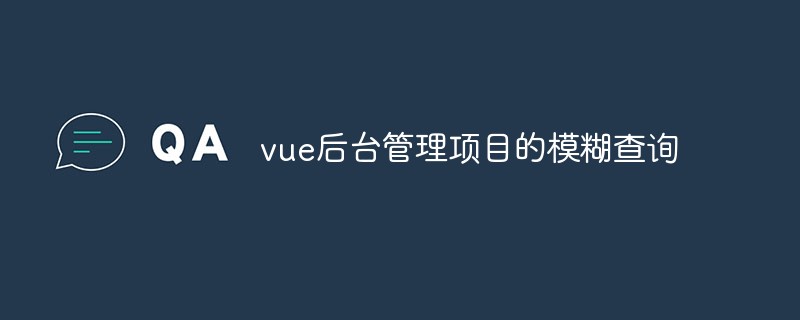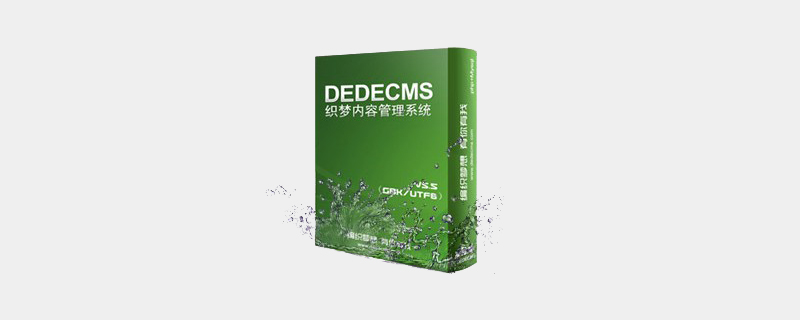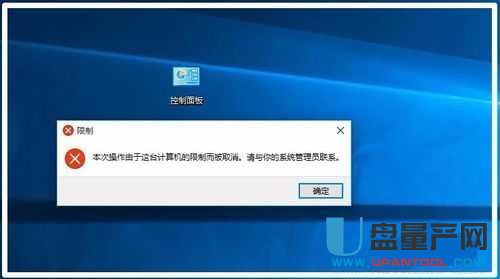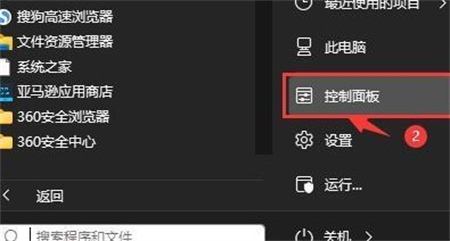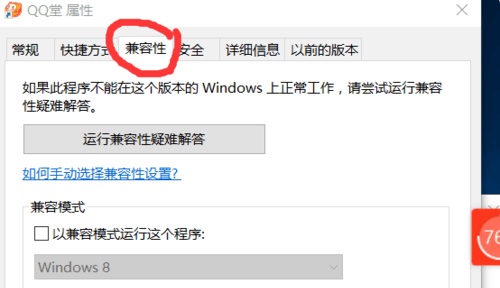Found a total of 10000 related content

How to use the empire cms resource network template
Article Introduction:The Imperial CMS template is a pre-designed page layout and style for creating websites based on the Imperial CMS content management system and contains HTML, CSS and JavaScript code. To use the Imperial CMS template, you need to: download and unzip the template; import the template to the Imperial CMS backend; set the template; edit the template file to customize it. Imperial CMS templates usually contain header.html, footer.html, index.html, list.html, content.html and style.css files.
2024-04-17
comment 0
797

DedeCMS's special feature of dream weaving
Article Introduction:DedeCMS tutorial: We can log in to the backend as a super administrator and manage the topic in the system's [Core]-[Topic Management]. To create a topic page, you need to prepare two things: content and template. Of course, if you do not have a template file designed by yourself, the system comes with a set of topic page styles by default.
2019-11-18
comment 0
3041

Is Empire CMS a program or a template?
Article Introduction:Empire CMS is a content management system with programs and templates, consisting of program part and template part: 1. Program part, which refers to the background management interface and the background logic and database processing of various functional modules, and is responsible for realizing the core functions of the website; 2. , The template part refers to the design and display template of the front-end user interface, which is used to define the layout, style and interactive effect of the website.
2023-08-02
comment 0
939
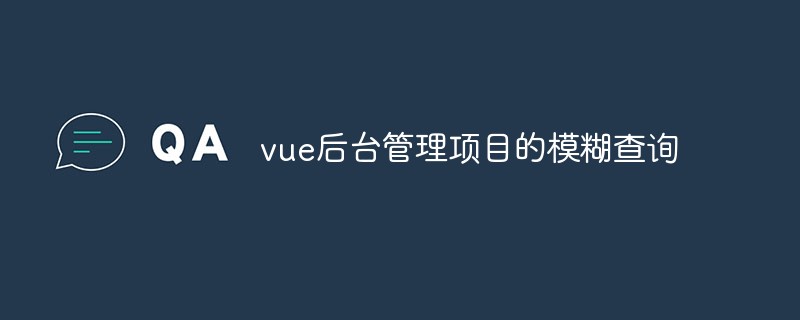
Let's talk about fuzzy query of Vue background management project
Article Introduction:With the continuous development of the Internet, more and more enterprises have begun to pay attention to information construction, and the backend management system is an indispensable part of enterprise information construction. As an excellent front-end framework, Vue is also widely used in back-end management systems. In the background management system, fuzzy query is a very common requirement. Let's introduce the implementation method of fuzzy query in the Vue background management project. 1. Introduction to the vue project Vue is an open source JavaScript framework for building user interfaces. The core library of Vue only focuses on the view layer and is very easy to use.
2023-04-26
comment 0
1385

Recommended content management system based on thinkphp323 - AikeMonkey Content Management System
Article Introduction:: Recommended content management system based on thinkphp323 - AikeMonkey Content Management System: Recommended content management system based on thinkphp3.2.3 - AikeMonkey Content Management System AikeMonkey (echo) content management system v3.2.3 version, based on the popular domestic Developed by ThinkPHP3.2.3 framework, the UI plug-in adopts the simple, intuitive and powerful Bootstrap3.3.5 front-end development framework and the well-known web elastic layer component Layerv2.3. The new design concept brings a more comfortable experience. The system adopts a multi-site switching design scheme, cleverly solving the problem of one station and one backend.
2016-07-28
comment 0
1311

Is it difficult to modify the title of Empire CMS? Here are several solutions!
Article Introduction:Empire CMS (EmpireCMS) is a powerful content management system that is widely used in various websites and portals. Many users of EmpireCMS encounter difficulties when changing the website title because there is no option to directly modify the title in the background settings. This article will introduce several solutions to help users easily modify the website title in EmpireCMS. Solution 1: Modify the template file. First, log in to the background management page of EmpireCMS. Find "Template Management" or "Template Settings"
2024-03-13
comment 0
743

How to use Laravel to implement page jump in the backend management system
Article Introduction:Laravel is a commonly used PHP web application framework that is widely used to build the backend of projects. When we use Laravel to build a backend management system, it will inevitably involve the problem of jumping between pages. Because Laravel uses the MVC design pattern, its routing and controllers are key components for page jumps. In this article, we will introduce step by step how to use Laravel's routing function and controller to implement page jumps in the background management system. 1. Laravel routing in Larav
2023-04-23
comment 0
1143
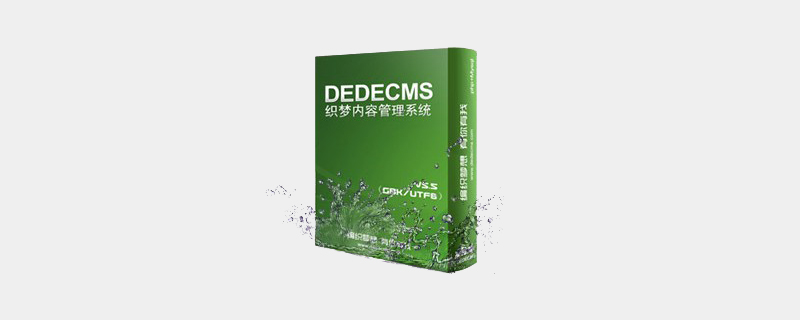
What is the software of Dream Weaver CMS?
Article Introduction:Dreamweaver cms is software used to create websites. Dreamweaver CMS is a free and open source PHP open source website content management system, mainly used to create websites. CMS, also known as content management system, has many excellent template-based designs, which can speed up website development and reduce development costs; it can be used to build complex systems of enterprise information portals or e-commerce website platforms, and can also be used to manage Simple content publishing website.
2023-02-13
comment 0
2839

What are the famous projects of gitee?
Article Introduction:Gitee is one of the largest open source communities in China, gathering many outstanding open source projects. The following are some famous projects on gitee. 1. spring-boot - Spring Boot is a rapid development framework that allows you to build Spring applications without configuration. 2. vue-element-admin - A set of back-end management system templates based on Vue2 and Element-UI, including basic data console and other functional modules. 3.hutool - a J
2023-04-06
comment 0
1325

Where is win11 cooling mode_Win11 cooling mode location introduction
Article Introduction:After our users upgrade to Win11, they still don’t know much about many operations. For example, where is the cooling mode of win11? But some win11 players want to change the cooling method, so where is the cooling mode of win11? Let me share with you the cooling mode of win11. Cooling mode tutorial there. 1. First, we open the Start menu and click Control Panel in the Windows system. In the window that opens, click Hardware and Sound. 2. After entering, click Power Options. 3. Click Change plan settings after using the plan. 4. After entering, click Change advanced power settings. 5. When the dialog box pops up, expand the processor power management. 6. There are two system heat dissipation methods to choose from. Modify the heat dissipation method. one
2024-03-21
comment 0
645

How to cancel computer system restore?
Article Introduction:1. How to cancel computer restore system? 1. Click the "Start" menu and click "Run". 2. Enter gpedit.msc in the pop-up box and click OK. 3. Then find Computer Configuration - Administrative Templates - System - System Restore. 4. Double-click on the right window to open "Turn off System Restore". 5. Select "Enabled" under the "Settings" tab and click OK. 2. How to restore the computer system? Method 1: 1. Click the Start button in the lower left corner, then click Control Panel to enter the Control Panel options. 2. Find User Accounts in the control panel and click on it. 3. Select Add or Delete User Account and click. 4. Select the account whose password needs to be canceled. 5. Select Change Password 6. Click Change Password directly. This
2024-08-07
comment 0
611
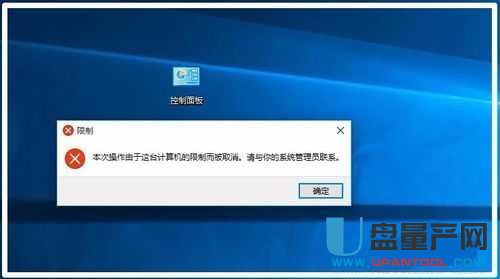
What to do if Control Panel won't open
Article Introduction:If you need to uninstall software, install some drivers, or install a printer, you need to use the control panel in the system, whether it is win7 or win10 to open the control panel, but sometimes the control panel cannot be opened due to system settings. What should I do? Here we will teach you how to solve this problem. 1. Modify the group policy. 1. Click the start menu in the lower left corner of the system, and then click the action button. Enter the gpedit.msc command in the input box. 2. Then the group policy settings window pops up. 3. Find Administrative Templates on the left and click to find the Control Panel. 4. Then on the right, you will find an option to disable access to the control panel. 5. Double-click it, and then find a selected control panel in the new window, which means your control panel
2023-07-12
comment 0
5090
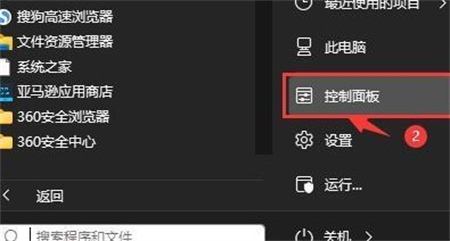
What should I do if the cooling mode is missing in win11? How to retrieve the cooling mode in win11
Article Introduction:In the latest Win11 system, there is a cooling mode. Turning it on can help us cool down the computer hardware and make the computer run more stable and faster. Some friends can't find the cooling mode and want to ask how to get it back. Today we will teach you how to restore cooling mode. I hope this Win11 tutorial can help everyone solve the problem. Method for retrieving win11 cooling mode 1. First open the start menu and click on the control panel in the windows system. 2. Then in the window that opens, click Hardware and Sound. 3. After entering, click Power Options. 4. Then click Change plan settings after using the plan. 5. After entering, click Change advanced power settings. 6. A dialog box will pop up to expand processor power management. 7. There are two options for system heat dissipation.
2024-09-03
comment 0
927

How to set 404 in dedecms
Article Introduction:Steps for dedecms to set 404: 1. Make a 404 page, which should contain error information and some redirect links; 2. Save the 404 page as an .html file, and then upload it to the specific directory of the website; 3. Log in to the website backend, enter "System Management - Custom Page - 404 Error Page", find this tool, and then edit the 404 page created by the reference on the mobile template; 4. Use a non-existent URL to test the 404 page.
2023-06-13
comment 0
1718

Example tutorial on how to set font using cleartype on Win10 computer
Article Introduction:There is a cleartype function in Win10 computers. When consumers' computers have problems such as blurred fonts, they can easily use this function to solve the problem. Below, the editor will take you to see how to solve this problem. Question! Cleartype setting font method: 1. Click the menu bar at the lower left and look for the "Windows System Software" menu bar item in the pop-up menu bar; as shown in the figure: 2. After clicking the Windows System Software menu bar, click on the opened fold Select the "Control Panel" menu bar item from the menu; as shown in the figure: 3. In the opened operation panel dialog box, click "Appearance and Personalization"; as shown in the figure below: 4. In the appearance design and humanized settings custom dialog box
2023-07-20
comment 0
1056

Evaluation of the application of Java framework in ERP management
Article Introduction:The Java framework provides many advantages in ERP management, including: Scalability: supports modular design and easily expands functionality. Platform independence: can run on platforms that support the Java virtual machine. Security: Provide security measures such as access control and data encryption. Performance: The JVM’s optimizing compiler improves overall performance. In practical cases, the evaluation results of the ERP system built using SpringBoot and Hibernate show: Scalability: Modules can be easily added to meet business needs. Platform-independent: runs on Windows and Linux servers. Security: Access control effectively prevents unauthorized access. Performance: The JVMJIT compiler improves the overall system performance.
2024-06-04
comment 0
992
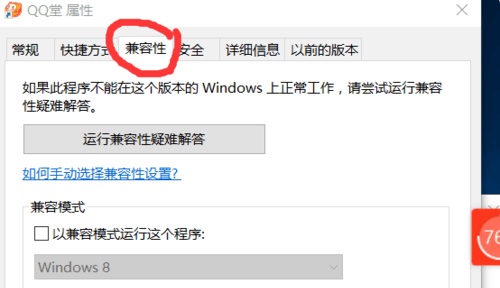
How to set compatibility in Windows 10 to play older games
Article Introduction:Many friends born in the 80s and 90s first played games on Win7, It can be solved through compatibility settings. Let’s take a look at it below. How to set win10 compatible games 1. First, right-click the game we want to play, select "Properties" to open the properties panel, and then click "Compatibility" above. 2. In compatibility mode, check "Run this program in compatibility mode", and then select desired system. 4. Finally, check "Run this program as an administrator" below and save. 5. Then we go to the control panel and select "Programs and Features" 6. Then click "Enable or
2024-01-02
comment 0
1902

How to download and install the wireless network card driver in win7 system
Article Introduction:Nowadays, many netizens are accustomed to using wireless networks to connect computers to access the Internet, but the premise is that the computer needs to install a wireless network card driver to recognize the use of the network. How to download and install the wireless network card driver in win7 system? Regarding this issue, the editor below will teach you how to download and install the win7 wireless network card driver. How to download and install the wireless network card driver in win7 system 1. First remember the model of the wireless network card, then search for the driver of this model on the Internet, download and unzip it. 2. Insert the wireless network card into the USB interface of the computer. The system will find the new hardware and pop up the new hardware wizard dialog box. Click to install according to the guide. 3. If there is no prompt: Click the main menu in the lower left corner of the desktop, click Control Panel to open, and click Management Tools. 4. Click Computer Management. 5. Click Device Management
2023-07-19
comment 0
4416

How to implement an online ordering system in PHP?
Article Introduction:With the development of Internet technology, more and more restaurants have begun to expand online to provide customers with more convenient ordering services. If you also want to develop an online ordering system, then this article will introduce you to how to use PHP to implement the application. Determine the requirements Before coding, we need to clarify the requirements and functions of the application. A complete online ordering system should include the following modules: User login, registration, menu display and filtering, shopping cart and order settlement, order management and back-end management, building database. Before coding, we need to design and build a
2023-05-12
comment 0
1716
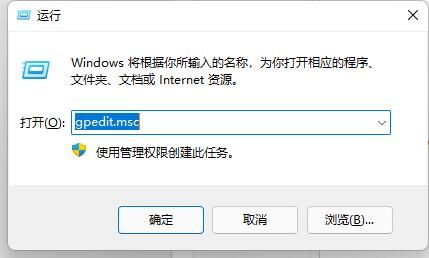
Why does the win11 computer only have two CD disks? Analysis of the problem that win10 only has C drive and D drive
Article Introduction:When we use the computer, we find that our system only has CD disks. So why does the win11 computer only have two CD disks? How to solve this? Users can directly enter the management template under user configuration, and then find the file explorer to set it up, or go into computer management and change the drive letter and path to perform the operation. Let this site help users Let’s introduce in detail the analysis of the problem of win10 only having C drive and D drive. Win10 only has C drive and D drive problem analysis method 1. 1. If you want to unhide, use the shortcut key "win+R" to open the run dialog box, enter "gpedit.msc", and press the Enter key. 2. Enter
2024-02-13
comment 0
1206