
If you need to uninstall software, install some drivers, or install a printer, you need to use the control panel in the system, whether it is win7 or win10 to open the control panel, but sometimes the control panel cannot be opened due to system settings. what to do? Here we will teach you how to solve this problem.
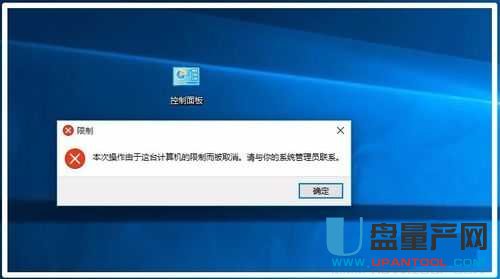
1. Modify the group policy.
1. Click the start menu in the lower left corner of the system, and then click the action button.
Enter the gpedit.msc command in the input box.

#2. Then the Group Policy Settings window pops up.

#3. Find the management templates on the left and click to find the control panel.
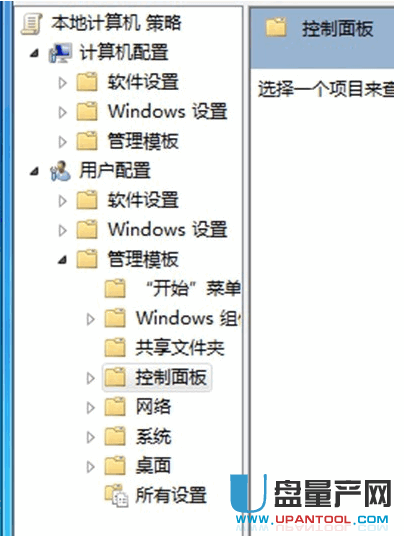
#4. Then on the right, you will find an option to disable access to the control panel.

5. Double-click it, and then find a control panel that has been selected in the new window, which means that your control panel cannot be used by this option, so we directly Select Not configured or Disabled so that the control panel can be used normally.

Method Two. How to fix it.
1. Press the win r key combination to open the operation window, enter %Systemrot%System32 (you can copy and paste directly), and return to the vehicle for confirmation. As shown in the figure below:
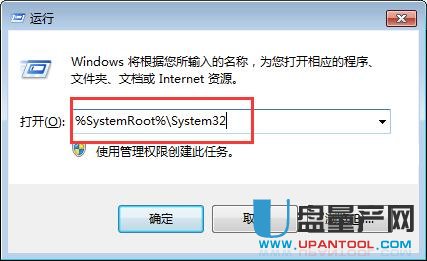
#2. Enter *.cpl in the search box in the upper right corner of the opened System32 folder. As shown below:
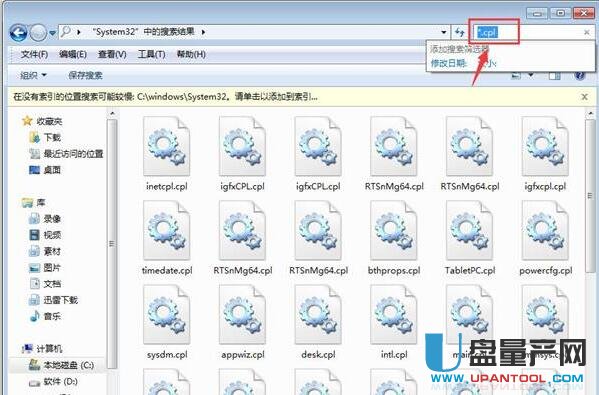
#3. Click each. cpl file. If it cannot be opened, the files are damaged. If it is a third party. cpl is damaged and can be deleted directly. If the system comes with it. When the CPL file becomes corrupted, administrators can scan and reboot the system by running the sfc/scanow command in CMD.

Copy the following code into a new text document, name it cpl.reg, and save it on your desktop. Double-click the file to import it into the registry to repair cpl file associations. cheletleworyperyuteryuteryuteryuteryuteryuteryuteryuteryuteryuteryuteryuteryuteryuteryuteryuteryuteryuteryuteryuteryuteryuteryuteryuteryuteryuteryuteryuteryuteryuteryuteryuteryuteryuteryuteryuteryuteryuteryuteryuteryuteryuteryuteryuteryuteryuteryuteryuteryuteryuteryuteryuteryuteryuteryuteryuteryuteryuteryuteryuteryuteryuteryuteryuteryuteryuteryuteryuteryuteryuteryuteryuteryuteryuteryuteryuteryuteryuteryuteryuteryuteryuteryuteryuteryuteryuteryuteryuteryuteryuteryuteryuteryuteryuteryuteryuteryuteryuteryuteryuteryuteryuteryuteryuteryuteryuteryuteryuteryuteryuteryuteryuteryuteryeryuteryuteryuteryuControlle______________________________________________________________

通过以上步骤,可以修复因cpl文件损坏而无法打开的控制面板。 This solution is used when the solution cannot be solved. Although a bit complicated, it can fundamentally solve the problem.
The above is the detailed content of What to do if Control Panel won't open. For more information, please follow other related articles on the PHP Chinese website!




