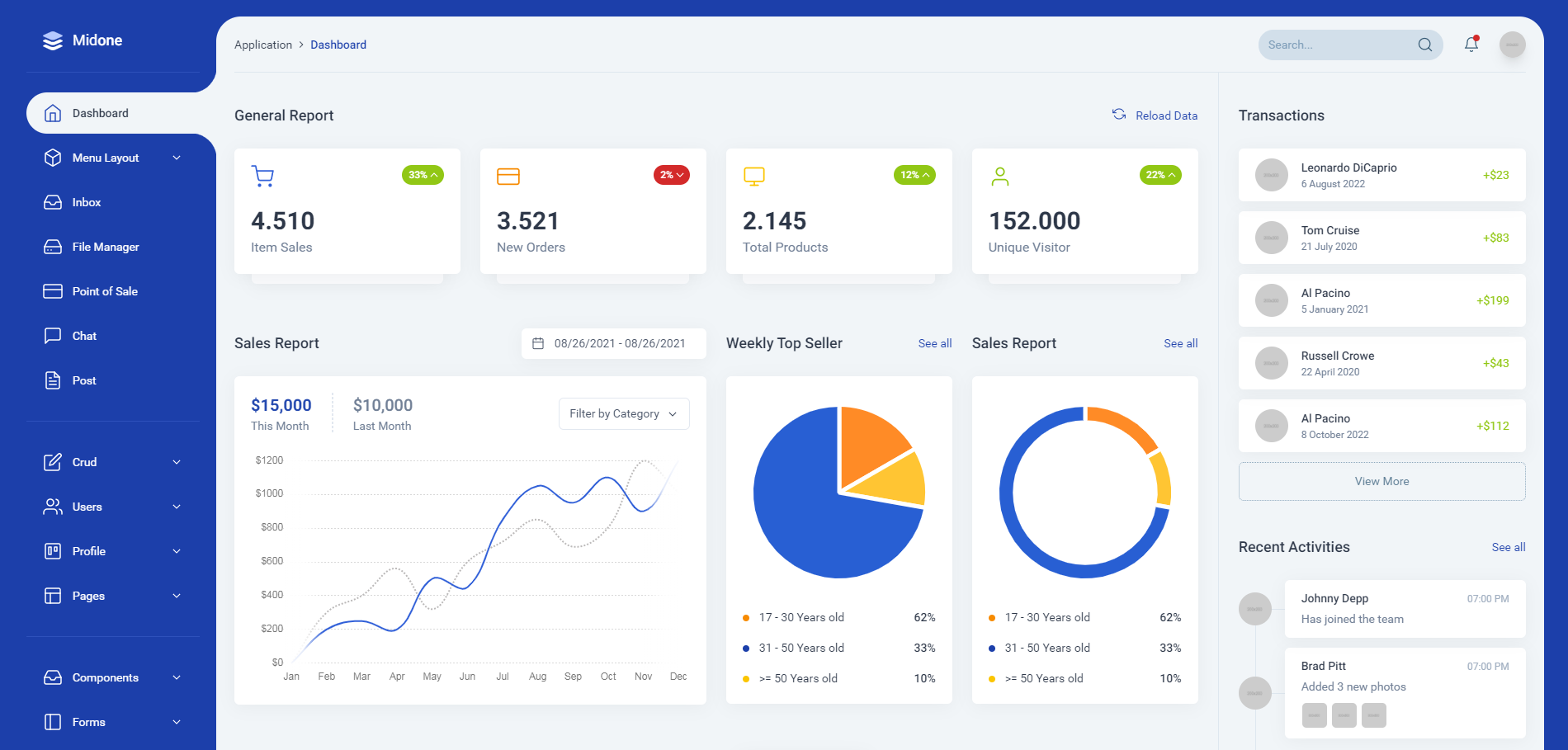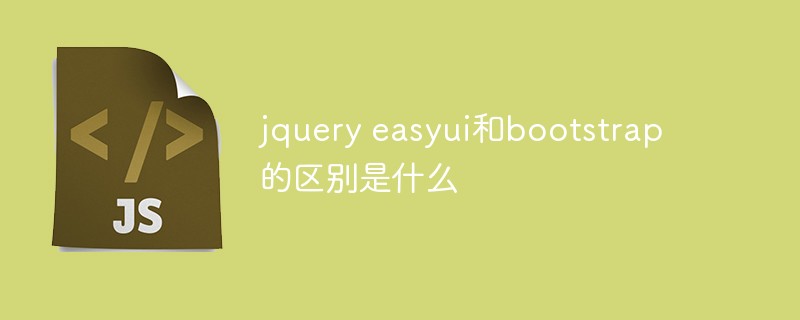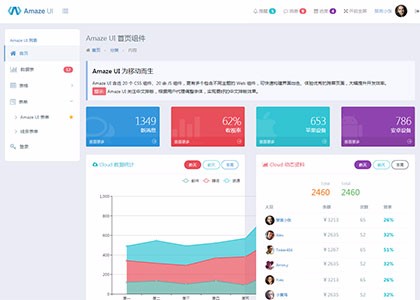Found a total of 10000 related content

Today's recommendation: Ten simple and elegant website backend management system templates
Article Introduction:Most web applications and dynamic websites require a back-end management system to manage the information display and user information on the front-end interface. Although the design of the management backend does not require as exquisite design as the front-end interface, it also needs to have a clear division of management modules so that people who use the backend management system can operate and manage it conveniently. PHP Chinese website has summarized and collected ten simple and elegant website backend management system templates to share with everyone. The PHP Chinese website download site provides free downloads.
2017-03-22
comment 2
18413
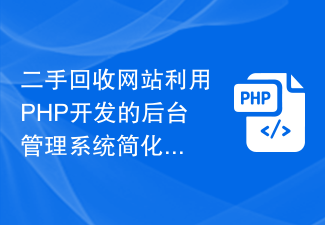
The second-hand recycling website uses the backend management system developed in PHP to simplify the operation process.
Article Introduction:The second-hand recycling website uses the back-end management system developed in PHP to simplify the operation process. With the progress of society and the development of technology, the second-hand recycling industry is becoming more and more important. In order to better manage and operate the website, many second-hand recycling websites will choose to use PHP to develop a backend management system to simplify the operation process and improve efficiency. This article will introduce how to use PHP to develop a back-end management system for a second-hand recycling website, and give some code examples for reference. First, we need to design the database structure to store user information, product information, orders
2023-07-03
comment 0
1366

10 beautiful and practical Bootstrap background management system templates (come and download now)
Article Introduction:A good website cannot just look at its appearance. The background of the website is also very important. This article will share with you 10 beautiful and practical Bootstrap backend management system templates, which can help you quickly build a powerful and beautiful website backend. Welcome to download and use! If you want to get more back-end templates, please pay attention to the back-end template column of php Chinese website!
2021-08-06
comment 0
56271

dedecms tutorial: teach you step by step to add website columns
Article Introduction:DED Gas Tutorial: Teach you step by step how to add website columns, specific code examples are required. In the process of using DED to build a nested website, the design and management of website columns is particularly important. This article will start with how to add website columns, teach you step by step how to implement this process, and provide specific code examples to help you better master the skills of DEDgas website building. Step 1: Log in to the DED backend management system. First, you need to log in to the DED backend management system. Enter your website address in the browser address bar followed by "/dede
2024-03-15
comment 0
1217

How to implement backend in php
Article Introduction:In today's Internet era, the development of websites and applications must be supported by a backend management system. A good back-end management system can improve work efficiency and security, and PHP is a very popular back-end programming language. Let's explore how PHP implements a back-end management system. **1. Understand the basic functions of the backend management system** Whether it is a corporate website or an e-commerce website, the backend management system is an important part. The backend management system is a system used to manage and process data submitted by users. Its main functions need to include the following: 1. Use
2023-03-31
comment 0
1839


How to use MongoDB to develop a simple website backend management system
Article Introduction:How to use MongoDB to develop a simple website backend management system. With the development of the Internet, the use and management of websites have become more and more important. In order to facilitate website administrators to manage website content in the background, it is essential to develop a simple and efficient website background management system. This article will introduce how to use MongoDB to develop a simple website backend management system, and demonstrate it through specific code examples. Preparation First, we need to ensure that the MongoDB database has been installed and configured. specific
2023-09-20
comment 0
892

How PHP implements visual website backend management and provides convenient data query and management
Article Introduction:PHP, as a commonly used server-side scripting language, is widely used in the field of website backend development. The PHP language has process-oriented and object-oriented characteristics, as well as a wealth of third-party class libraries and tools, allowing developers to easily create an easy-to-use and maintainable website back-end management system. In this article, we will introduce how to use PHP to implement visual website backend management to provide convenient data query and management. Choosing a suitable development framework When implementing a website backend management system, it is very important to choose a suitable development framework. P
2023-06-27
comment 0
1487
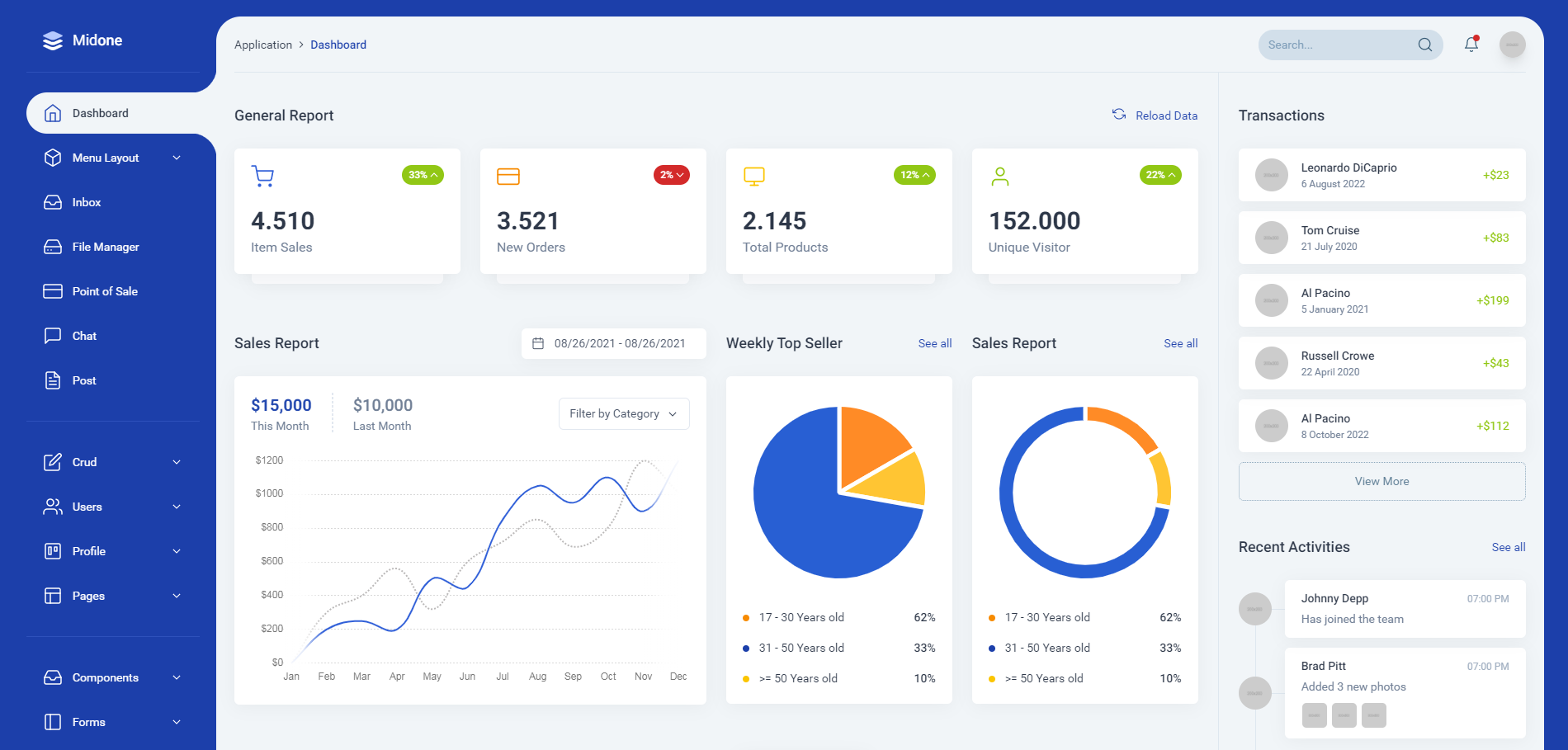
6 cool and practical Laravel backend management templates (free download)
Article Introduction:A good website cannot just look at its appearance. The background of the website is also very important. This article will share with you 6 cool and practical Laravel backend management templates, which can be downloaded for free! If you want to get more back-end templates, please pay attention to the back-end template column of php Chinese website!
2021-08-26
comment 1
11072
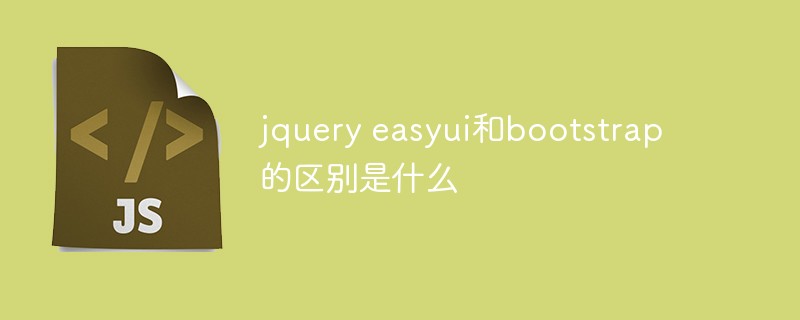
What is the difference between jquery easyui and bootstrap
Article Introduction:The difference between jquery easyui and bootstrap: 1. Easyui is a js framework, while bootstrap is a css framework; 2. bootstrap is suitable for WEB front-end and website projects, while easyui is suitable for backend and management system projects.
2020-11-17
comment 0
2366
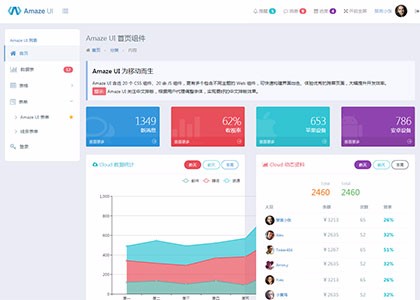
[Backend Template] Collected 5 high-end and elegant website backend management system templates
Article Introduction:A good website cannot just look at its appearance. The backend of the website is also very important. You can save a lot of time by using a beautiful management panel. Similarly, a well-designed interface is also suitable for use on mobile terminals, thereby reducing dependence on PCs. and provide management flexibility. Here we collect 5 high-end, elegant, concise, fashionable and international backend management interface templates, and provide them for free download! Hope you enjoy and get inspired!
2017-05-26
comment 0
8204

PHP backend design: list of functional modules
Article Introduction:With the rapid development of the Internet, website applications are becoming more and more popular. The backend management system in Internet applications is a very important component, which is directly related to the operation and maintenance of the website. As a widely used back-end language, PHP's back-end development is also becoming increasingly mature. This article will introduce some common core functional modules and specific code examples in PHP backend design. User Management Module The user management module is one of the core modules of the backend management system. Its main function is to manage user information. Specifically including account management
2024-01-19
comment 0
1445

Difficulties in modifying the title of the Imperial CMS website? See the suggestions here!
Article Introduction:Difficulties in modifying the title of the Imperial CMS website? See the suggestions here! In the process of building a website using Imperial CMS, many webmasters encounter a common question: How to modify the website title? The default title format of Empire CMS may not meet the needs of some users, so the website title needs to be customized. This article will introduce how to modify the title of the Imperial CMS website through code examples to make your website more personalized. First, log in to the backend management system of Empire CMS and find “Basic Settings” in “Website Settings”.
2024-03-13
comment 0
409

How to install website templates in Empire CMS
Article Introduction:How to install the website template in Imperial CMS: first delete all the files in the htdocs folder of the Imperial CMS backend; then extract all the website template files to the htdocs folder; then log in to Imperial CMS, click System - Backup and Data Recovery - Data restoration; finally select the backed up data package and restore the data.
2019-07-26
comment 0
4413

Detailed explanation of setting method of dedecms hidden column
Article Introduction:"Detailed explanation of how to set up hidden columns in DedeCMS, specific code examples are required" In the process of building a website using DedeCMS, sometimes we need to hide some columns so that they are not displayed at the front desk of the site. This article will introduce in detail the setting method of DedeCMS hidden column and provide specific code examples. 1. Backend settings First, we need to log in to the backend management system of DedeCMS. In the column management page, find the column that needs to be hidden, and find the "Display in site navigation" option in the "Basic Properties" tab.
2024-03-15
comment 0
442

A brief analysis of how to access the ThinkPHP backend management system
Article Introduction:ThinkPHP is an open source PHP development framework that provides a powerful set of tools to make web application development simpler, faster and more efficient. Among them, the backend management system is a very important component, which can help administrators manage the website, including user management, content management, data statistics, etc. In actual development, how to access the ThinkPHP backend management system? Below, this article will introduce it from the following aspects. 1. Basic structure of ThinkPHP backend management system ThinkP
2023-04-14
comment 0
1361

How to delete a column in DedeCMS?
Article Introduction:How to delete a column in DedeCMS? DedeCMS is a commonly used content management system for building websites and managing content. In the process of using DedeCMS to build a website, we often need to manage columns, including deleting unnecessary columns. This article will introduce how to delete columns in DedeCMS and provide specific code examples for reference. The steps to delete a column in DedeCMS are as follows: Log in to the backend management system: First log in to the backend management system of DedeCMS and enter the administrator rights
2024-03-14
comment 0
397

What does the empire cms directory structure mean?
Article Introduction:The Empire CMS directory structure consists of seven main directories, which together provide a framework for organizing and managing content and system components: eadmin: Backend management files (user interface, content management and settings) data: Content data (articles, categories, comments etc.) include: system core functions and files lib: third-party libraries and modules (extended functions) skin: website templates and themes (appearance customization) www: website front-end directory (user access) wwwroot: website root directory (entry point)
2024-04-17
comment 0
459