
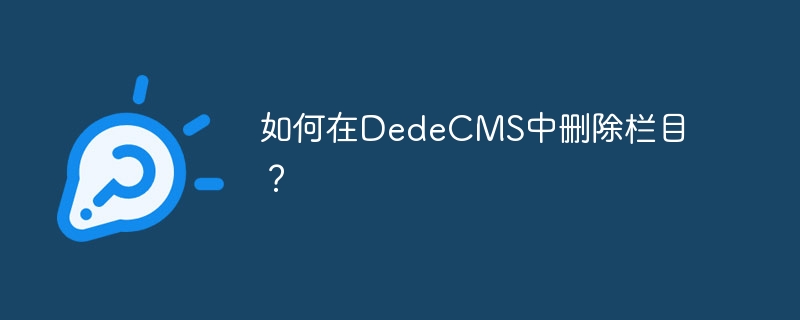
How to delete a column in DedeCMS?
DedeCMS is a commonly used content management system for building websites and managing content. In the process of using DedeCMS to build a website, we often need to manage columns, including deleting unnecessary columns. This article will introduce how to delete columns in DedeCMS and provide specific code examples for reference.
The steps to delete a column in DedeCMS are as follows:
In addition to deleting columns through the backend management system, we can also delete columns through code. The following is a sample code for deleting the specified column in the DedeCMS template file:
1 2 3 4 5 6 7 8 9 10 11 12 13 14 15 16 17 18 19 20 21 22 |
|
This code demonstrates how to delete the content under the specified column and re-render the page. Based on actual needs, more complex column deletion logic can be written on this basis. Of course, when using code to delete columns, you must be careful to ensure that other important content is not deleted by mistake.
In general, there are two main ways to delete columns in DedeCMS: operating through the background management system, or deleting columns through code. Choose the method that suits you according to the actual situation, and handle deletion operations carefully to avoid unnecessary losses to the website. I hope the above introduction can help users who use DedeCMS.
The above is the detailed content of How to delete a column in DedeCMS?. For more information, please follow other related articles on the PHP Chinese website!




