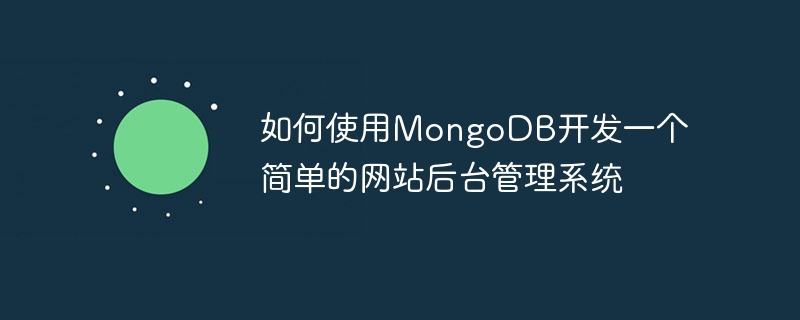
How to use MongoDB to develop a simple website backend management system
With the development of the Internet, the use and management of websites have become more and more important. In order to facilitate website administrators to manage website content in the background, it is essential to develop a simple and efficient website background management system. This article will introduce how to use MongoDB to develop a simple website backend management system, and demonstrate it through specific code examples.
use website
db.createCollection("articles")db.articles.insertOne({title: "如何使用MongoDB", author: "张三", content: "MongoDB 是一种 NoSQL 数据库,非常适合用于存储大量的非结构化数据。"})db.articles.find({author: "张三"})This query statement will return all articles whose author is "Zhang San".
db.articles.updateOne({title: "如何使用MongoDB"}, {$set: {content: "MongoDB 是一种非关系型数据库,具有高性能和高可扩展性。"}})This update statement will update the content of the article titled "How to use MongoDB".
db.articles.deleteOne({title: "如何使用MongoDB"})This delete statement will delete the article titled "How to use MongoDB".
The above are the basic steps and code examples for using MongoDB to develop a simple website backend management system. Of course, this is just a simple example, and actual development may involve more complex functions and logic processing. However, through the above steps and sample code, I believe readers can have a basic understanding of how to use MongoDB to develop a simple website backend management system, and can further expand and optimize based on this example.
The above is the detailed content of How to use MongoDB to develop a simple website backend management system. For more information, please follow other related articles on the PHP Chinese website!
 The difference between mongodb and mysql
The difference between mongodb and mysql
 mongodb startup command
mongodb startup command
 How to delete data in MongoDB
How to delete data in MongoDB
 Commonly used database software
Commonly used database software
 What are the application areas of mongodb?
What are the application areas of mongodb?
 Which one has faster reading speed, mongodb or redis?
Which one has faster reading speed, mongodb or redis?
 How to completely delete mongodb if the installation fails
How to completely delete mongodb if the installation fails
 Mongodb and mysql are easy to use and recommended
Mongodb and mysql are easy to use and recommended




