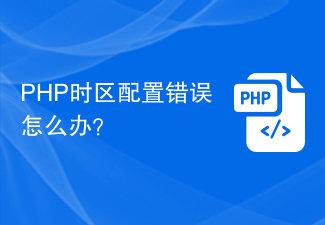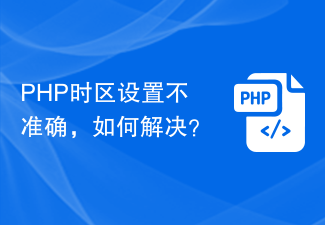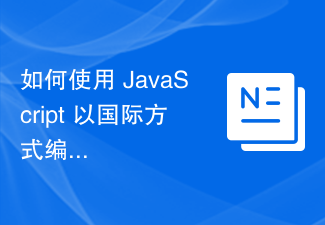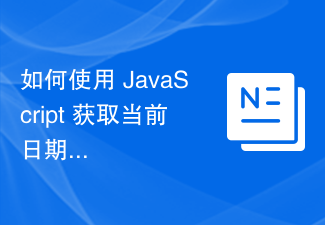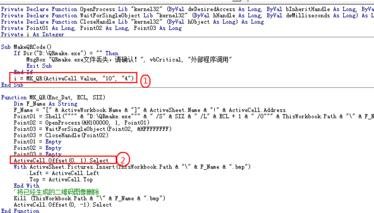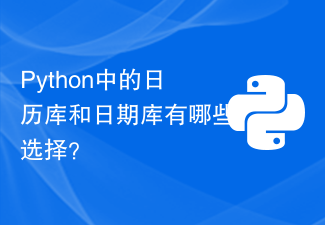Found a total of 10000 related content
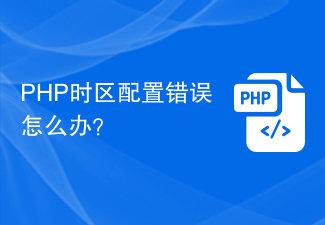
What to do if PHP time zone configuration error occurs?
Article Introduction:PHP time zone configuration errors are a common problem. When date and time related functions are involved in PHP code, it is very important to configure the time zone correctly. If the time zone configuration is incorrect, the date and time display may be inaccurate or other problems may occur. Solving PHP time zone configuration errors requires specifying the correct time zone by setting the date_default_timezone_set() function. Here is a specific code example:
2024-03-21
comment 0
778

Translate the following into Chinese: Python program to convert local time to GMT time
Article Introduction:When we create a web service that allows users around the world to book events, we might use this program to convert each user's local time to GMT before putting it into the database. This will make it easier for users in different time zones to compare and display event times. It is easier for users in different time zones to compare and display event times. In Python, we have some built-in time functions like timezone(), localize(), now() and astimezone() which can be used to convert local time to GMT. Local time represents the current time, while GMT is defined by calculating the prime meridian. GMT stands for Greenwich Mean Time, but is now called UTC (Coordinated Universal Time). this
2023-09-15
comment 0
821

Share how to quickly convert American time to Chinese time using PHP
Article Introduction:PHP is a server-side scripting language widely used in website development. Its flexibility and powerful functions allow developers to quickly implement various functions. In website development, we often encounter the need to convert the time in different countries or regions, such as converting American time to Chinese time. This article will introduce how to use PHP to quickly convert American time to Chinese time, and provide specific code examples. First, we need to clarify the time zone difference between US time and China time. The United States mainly has multiple time zones, including the Eastern
2024-03-28
comment 0
505

PHP time display is wrong? It may be a time zone setting issue
Article Introduction:Title: PHP time display is wrong? It may be a time zone setting problem. Specific code examples are needed. In website development, we often encounter situations where time needs to be processed. As a widely used back-end language, PHP is also very convenient for time processing. However, sometimes when using PHP to process time, the time will be displayed incorrectly. This is most likely due to a time zone setting issue. The impact of time zone setting issues In PHP, you can use the date() function to get the current time, but if the time zone is not set correctly
2024-03-21
comment 0
863

Detailed explanation of the steps to set the time zone to China in PHP
Article Introduction:How to set time zone in PHP for China Setting the time zone in PHP is a common operation, especially in applications that deal with dates and times. In PHP, we can set the time zone to ensure the accuracy of the date and time, as well as the correct display in different time zones. The following will introduce in detail how to set the time zone to China in PHP and provide specific code examples. Step 1: Understand the time zone setting function In PHP, we can use the date_default_timezone_set() function to set it
2024-03-25
comment 0
561
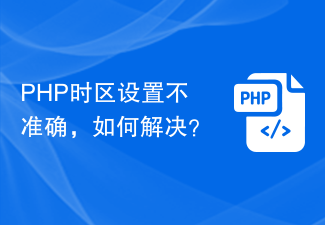
PHP time zone setting is inaccurate, how to solve it?
Article Introduction:Solving the problem of inaccurate PHP time zone settings requires configuring the correct time zone information to ensure that the program runs properly. In PHP, time zone settings are very important because many operations rely on the correct time zone. If the time zone is set incorrectly, it may cause problems such as incorrect time display and inaccurate data processing. The following will introduce how to solve the problem of inaccurate PHP time zone setting, and attach specific code examples. 1. Check the current time zone settings. First, we need to check the current time zone settings. You can pass date_default
2024-03-21
comment 0
565

Capturing time: PHP DateTime extended time difference control technology
Article Introduction:Preface In the Internet era of globalization and multiple time zones, dealing with time and jet differences is crucial. The PHPDateTime extension provides powerful tools to help developers control time differences and build excellent international applications. This article will delve into the DateTime extension, demonstrate its time difference handling capabilities, and provide sample code. Setting the time zone DateTime objects use the server's time zone by default. To set another time zone, you can use the setTimezone() method. obtain
2024-03-08
comment 0
846

How to get current date and time using NOW function in MySQL
Article Introduction:How to use the NOW function in MySQL to get the current date and time. MySQL is a commonly used relational database management system. It provides a variety of functions to process dates and times. Among them, the NOW function can be used to obtain the value of the current date and time. This article will introduce how to use MySQL's NOW function to get the current date and time, and provide corresponding code examples. It is very simple to use the NOW function to obtain the current date and time. You only need to call this function in MySQL. Here is a sample code:
2023-07-13
comment 0
2127

Detailed explanation of Golang timestamp acquisition method
Article Introduction:Detailed explanation of Golang timestamp acquisition method In Golang, timestamp is a very important way of representing time. A timestamp is usually an integer that represents the number of seconds or milliseconds from a fixed point in time to the current time. In many application scenarios, we often need to obtain the timestamp of the current time and perform related operations and calculations. This article will introduce in detail the method of obtaining timestamps in Golang and provide specific code examples. In Golang, there are multiple ways to get timestamp. The following are several commonly used methods
2024-01-16
comment 0
1289

Get the current time using DateTime.Now function in C#
Article Introduction:Use the DateTime.Now function in C# to get the current time. In C# programming, we often need to get the current time. The DateTime.Now function is provided in C# to obtain the current system time. Below I will introduce to you how to use the DateTime.Now function and give specific code examples. The DateTime.Now function returns a DateTime object representing the current date and time. Its usage is very simple, just call the function. Below is one
2023-11-18
comment 0
1354

Detailed explanation of PHP time function: learn to deal with common problems of date and time
Article Introduction:PHP is a scripting language widely used in web development, and its time function is particularly important when dealing with date and time-related issues. This article will introduce in detail the commonly used time functions in PHP and provide specific code examples to help readers better master time processing techniques. 1. Get the current time In PHP, we can use the date() function to get the current time. This function accepts a format string as a parameter to specify the display format of the time. Here is an example: $current_tim
2024-02-29
comment 0
604

How to display date and time using PHP
Article Introduction:PHP is a very popular server-side programming language that can be used to handle the backend logic of a website and dynamically generate web content. In many cases, we need to display the current date or date and time in a web page. In this case, we need to use PHP to obtain the system time and format it to meet our requirements. This article will introduce how to use PHP to display date and time, and provide some common date formatting functions and sample code. Get the current date and time In PHP, we can use the date() function to get the current date and time. This function
2023-04-26
comment 0
2452
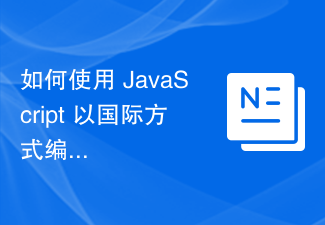
How to write a mobile number in an international way using JavaScript?
Article Introduction:When you have visitors from all over the world on your website, it is best to display information such as mobile phone numbers according to international standards. So they are easy to understand. We can represent mobile phone numbers internationally using the International Public Telecommunications Numbering Format. Additionally, it is represented in "E-164" format. We have given the following syntax for writing mobile numbers in international way. [+][countrycode][localphonenumber] Users can see that international phone numbers contain "+" in front of them and "country/region code" after them, and local phone numbers follow the country/region code. Here, we will use regular expressions and match() method to convert mobile phone numbers in an international way using JavaScript.
2023-08-25
comment 0
1858
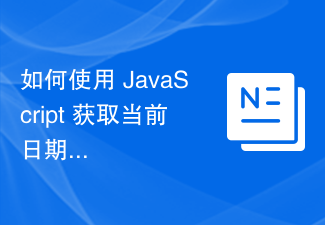
How to get the current date and time using JavaScript?
Article Introduction:How to get current date and time using JavaScript? JavaScript is a popular programming language used to add dynamics and interactivity to web pages. In many cases we need to get the current date and time and display it on a web page or do other operations based on them. This article will show you how to use JavaScript to get the current date and time, and provide specific code examples. Get the current date To get the current date we can use JavaScript
2023-10-21
comment 0
1480

How to set desktop time on Honor X50Pro?
Article Introduction:Honor X50Pro is a model that many users are looking forward to. Not long ago, this phone was finally officially released. In order to facilitate users’ daily use, the editor today will introduce to you how to set the desktop time on Honor X50Pro? Come and take a look, everyone! How to set desktop time on Honor X50Pro? 1. Enter the desktop settings: On the desktop of the Honor phone, press and hold a blank area with your finger, select "Desktop Settings" from the pop-up options, and enter the desktop settings interface. 2. Select "Time": In the desktop settings interface, find the "Time" option and click to enter the time setting interface. 3. Set time display: In the time setting interface, you can see the current time displayed on the desktop, and you can also choose multiple time display styles.
2024-03-19
comment 0
627
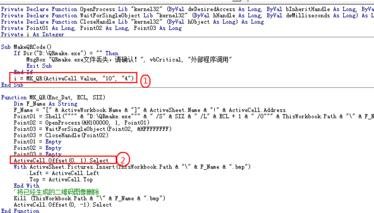
Detailed steps for generating QR code in excel2007
Article Introduction:The first mark in the picture: i=MK_QR(ActiveCell.Value, "10", "4"), there are three parameters in the brackets: ActiveCell.Value is the content to be converted into a QR code. In this example, the currently selected unit The grid content is "10", the display accuracy of the QR code. The higher the display accuracy, the higher the recognition, but the reading time is longer. "4", the second mark in the QR code size diagram: ActiveCell.Offset(0,1 ).Select, where to place the generated QR code. In the sample code, the QR code image is placed one space to the right of the current cell.
2024-06-06
comment 0
557

Several ways to get timestamps in Golang
Article Introduction:There are several ways to get timestamps in Golang. Specific code examples are required. Timestamps are a way to represent time in computer systems. They usually represent the start of a fixed moment (such as January 1, 1970) in the form of integers. The number of seconds or milliseconds that have elapsed since then. In Golang, we can get the current timestamp in many ways. This article will introduce several ways to obtain timestamps in Golang and provide specific code examples. 1. Use the Unix function of the time package to obtain the timestamp time
2024-01-16
comment 0
1989
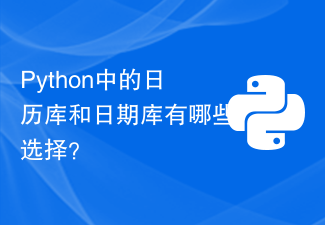
What are the options for calendar and date libraries in Python?
Article Introduction:There are many excellent calendar libraries and date libraries in Python for us to use. These libraries can help us handle date and calendar related operations. Next, I will introduce you to several common choices and provide corresponding code examples. Datetime library: Datetime is Python's built-in date and time processing module. It provides many date and time related classes and methods, which can be used to process dates, times, time differences and other operations. Sample code: importdatetime#Get the current date
2023-10-21
comment 0
1430

In-depth analysis: An indispensable method for obtaining timestamps for Golang developers
Article Introduction:Essential for Golang developers: Timestamp acquisition method analysis Timestamp is a commonly used time representation method in computers. It refers to the number of seconds that have passed since a fixed point in time. In Golang, we often need to get the timestamp of the current time, or convert the timestamp to a specific date and time. This article will introduce the commonly used timestamp acquisition methods in Golang and provide specific code examples. Golang provides multiple ways to obtain timestamps. We will introduce them one by one below. time.Now().Uni
2023-12-29
comment 0
1629