
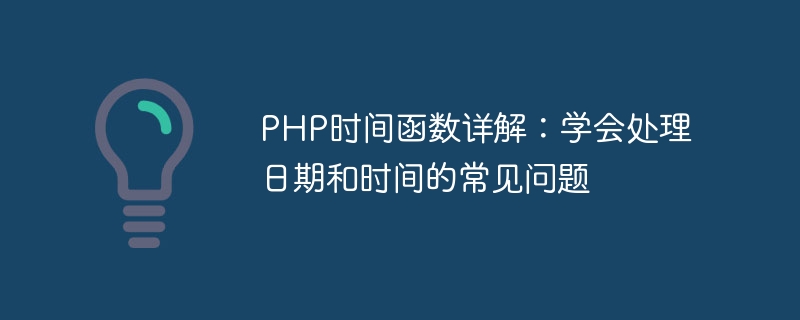
PHP is a scripting language widely used in web development, and its time function is particularly important when dealing with date and time-related issues. This article will introduce in detail the commonly used time functions in PHP and provide specific code examples to help readers better master time processing techniques.
In PHP, we can use the date() function to get the current time. This function accepts a format string as a parameter to specify the display format of the time. Here is an example:
$current_time = date('Y-m-d H:i:s');
echo "当前时间是: $current_time";The above code will output the current time string similar to "2022-01-01 12:00:00".
You can use the strtotime() function in PHP to convert a date and time string into a timestamp, or you can use date() Function converts timestamp to datetime string. Examples are as follows:
$date_str = '2022-01-01';
$timestamp = strtotime($date_str);
echo "日期 $date_str 的时间戳是:$timestamp";
$timestamp = 1641081600;
$date_str = date('Y-m-d', $timestamp);
echo "时间戳 $timestamp 对应的日期是:$date_str";If you need to perform simple addition and subtraction operations on time, you can use strtotime() and date() Functions are combined to achieve. For example:
$origin_date = '2022-01-01';
$days_to_add = 7;
$new_date = date('Y-m-d', strtotime($origin_date . " +$days_to_add days"));
echo "原日期 $origin_date 加上 $days_to_add 天后是:$new_date";To calculate the time difference between two dates, you can first convert them into timestamps, and then subtract them to get the time difference. The sample code is as follows:
$date1 = '2022-01-01'; $date2 = '2023-01-01'; $timestamp1 = strtotime($date1); $timestamp2 = strtotime($date2); $time_diff = abs($timestamp2 - $timestamp1); $days_diff = floor($time_diff / (60 * 60 * 24)); echo "日期 $date1 和日期 $date2 之间相差 $days_diff 天";
Through the above examples, readers can learn how to use the time function in PHP to deal with common problems related to date and time. Mastering these techniques will help developers handle time-related logic more efficiently. In actual applications, these sample codes can be further expanded and optimized according to specific needs to adapt to different scenarios.
The above is the detailed content of Detailed explanation of PHP time function: learn to deal with common problems of date and time. For more information, please follow other related articles on the PHP Chinese website!




