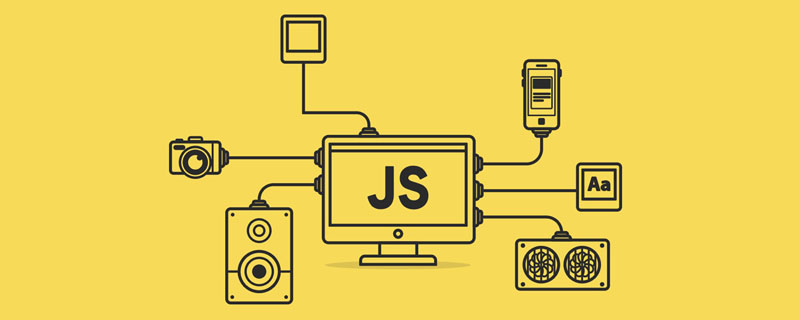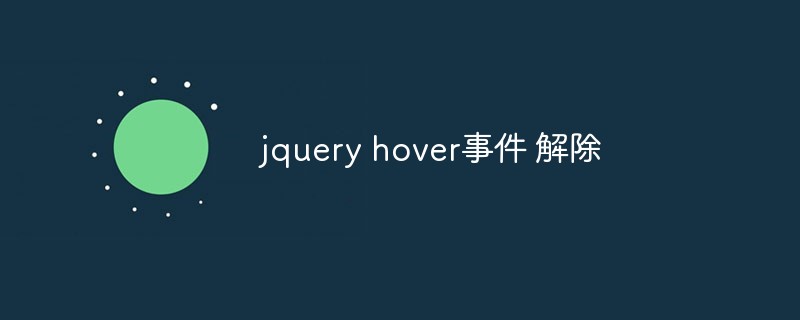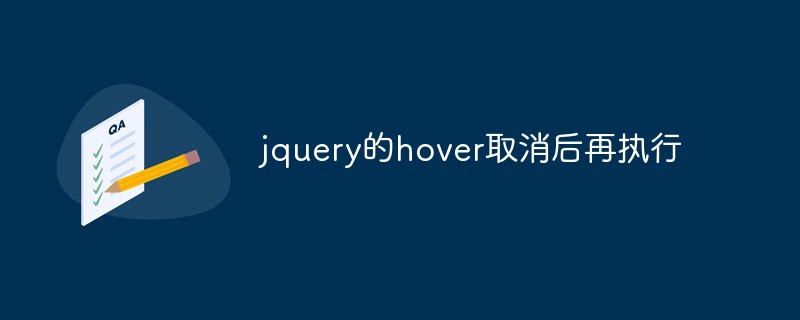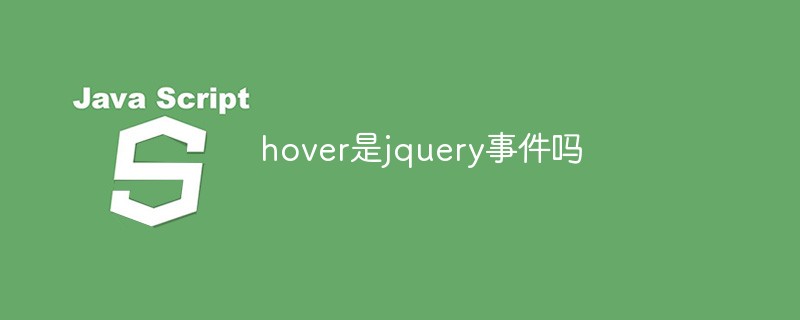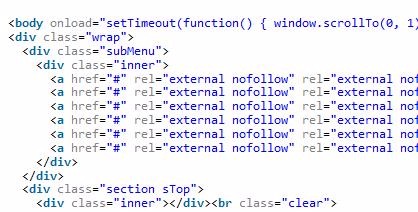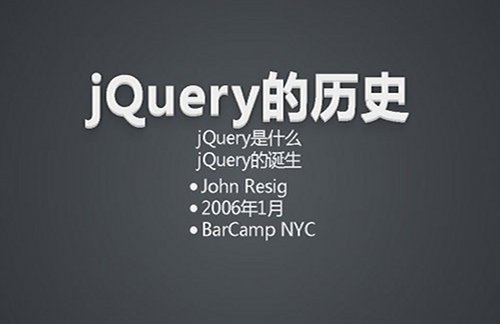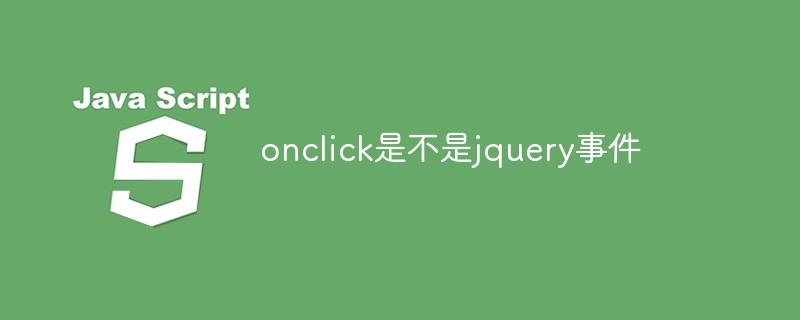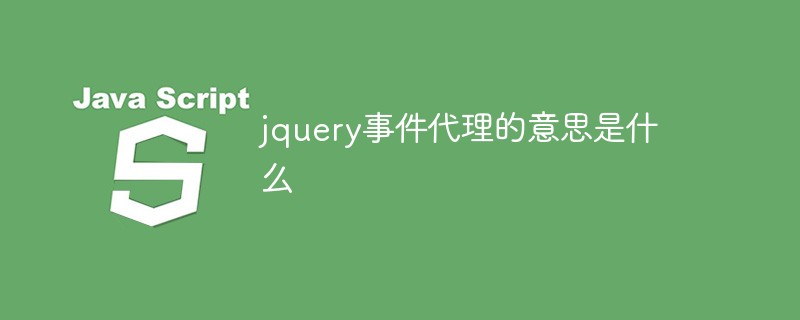Found a total of 10000 related content
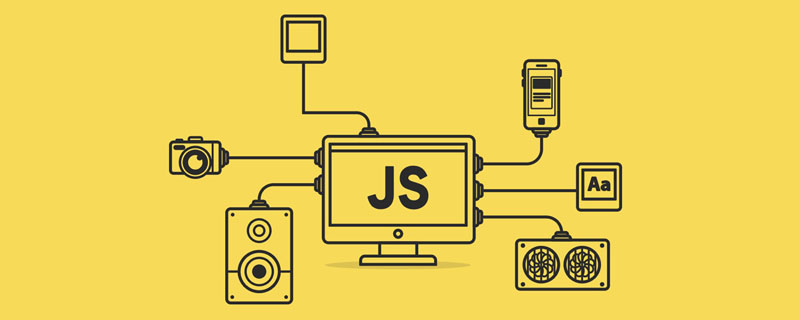
How to cancel hover event in jquery
Article Introduction:How to cancel the hover event in jquery: 1. Bind a click and hover event to the a tag; 2. Use the "$('a').unbind('mouseenter').unbind('mouseleave');" method to cancel the binding The hover event can be used.
2021-11-11
comment 0
5223
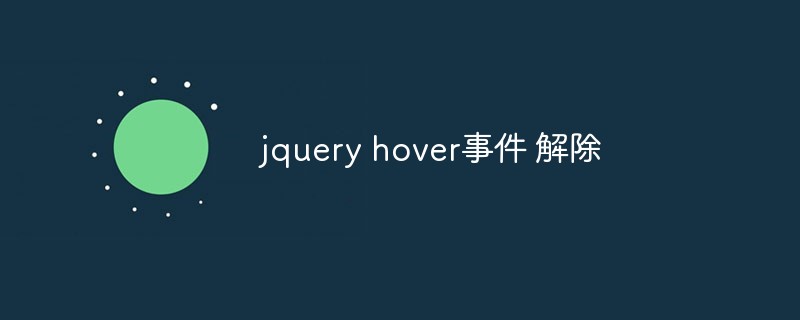
How to cancel hover event in jquery
Article Introduction:jQuery is a very popular JavaScript library that provides many convenient functions and methods that allow developers to quickly and easily write JavaScript code and add interactive effects to web pages. Among them, the hover() method is used to bind mouse entry and exit events, but sometimes we need to cancel the hover event after a certain condition is triggered. This article will introduce how jQuery cancels the hover event. First, let's take a look at the syntax of the hover() method: ```$(sele
2023-04-06
comment 0
1254

How to delete hover event in jquery
Article Introduction:In jquery, you can use the unbind() method to delete the hover event; but you cannot directly use the "unbind("hover")" statement, because hover is composed of mouseenter and mouseleave, so to delete the hover effect, you only need to remove this Two events are enough, the syntax is "element object.unbind("mouseenter").unbind("mouseleave")".
2022-12-16
comment 0
2526

jquery: Why doesn't the hover event bubble up?
Article Introduction:How to prevent the jquery hover event from bubbling when the mouse passes over each div. The background color of the div changes, but I don’t want the parent div of the embedded div to change color. How to do this? I heard what kind of bubbling incident it is, but I don’t understand.
2017-06-26
comment 0
2035

Use jQuery to achieve fixed navigation bar effect
Article Introduction:jQuery implements fixed navigation bar effect: fixed navigation bar effect*{margin: 0;padding: 0;}body{text-align: center;}.fixed{top: 0;left: 0;position: fixed;}$(document ).ready(function(){// Entry function $(w
2017-09-18
comment 0
2302
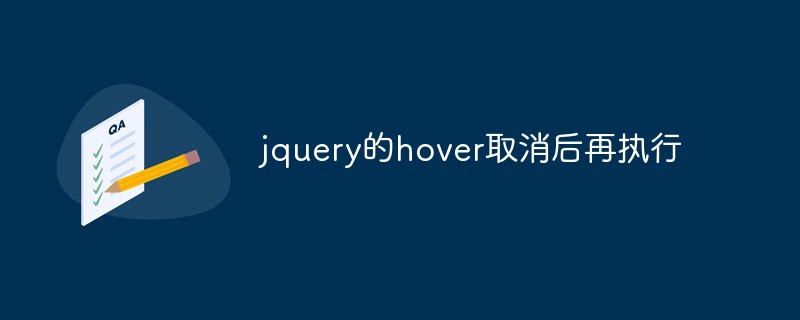
jquery's hover is canceled and then executed
Article Introduction:In web design, jQuery in the JavaScript library is often used to achieve various effects. Among them, the hover event is a frequently used event, which can implement special effects when the mouse is hovering. However, when implementing certain special effects, we need to cancel the previous operation in the hover event and then perform a new operation. So, how to cancel and then execute hover in jQuery? 1. Basic usage of hover events In jQuery, using hover events is very simple. You only need to use the following code:`
2023-05-23
comment 0
511
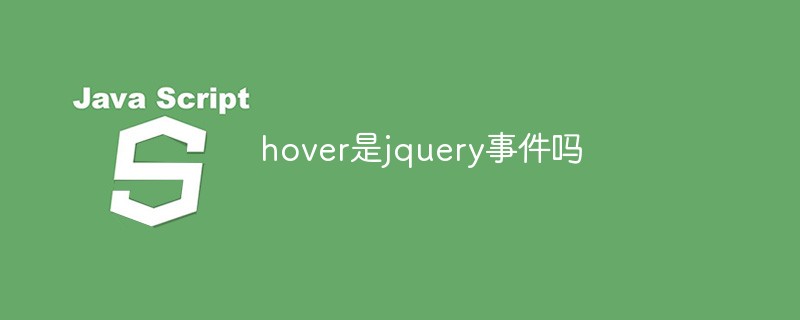
Is hover a jquery event?
Article Introduction:hover is a mouse event in jquery. The hover() method specifies two functions to be run when the mouse pointer hovers over the selected element. The first parameter specifies the function when the mouse pointer passes through the element, and the second parameter specifies the function when the mouse pointer leaves the element. Function, the syntax is "element object.hover(function, function)".
2022-04-15
comment 0
2447
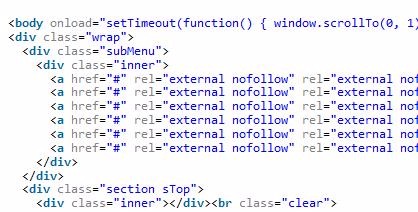
Sticky scrolling navigation bar effect implemented by jQuery
Article Introduction:Sticky scrolling is when the navigation sticks to the browser during the scrolling process to achieve the effect of convenient website page browsing, which is also a user experience. This article mainly introduces the sticky scrolling navigation bar effect implemented by jQuery, involving the jQuery plug-in smint. Usage tips, and complete example source code is attached for readers to download and refer to. Friends who need it can refer to it. I hope it can help everyone.
2018-01-09
comment 0
2497

How many parameters does the hover function in jquery have?
Article Introduction:The hover function in jquery has 2 parameters: 1. The required parameter "inFunction" is used to specify the event processing function to be run when the mouseenter event occurs; 2. The optional parameter "outFunction" is used to specify the event to be run when the mouseleave event occurs. processing function.
2022-05-16
comment 0
2187

Detailed explanation on the use of jQuery mouse hover event.hover()
Article Introduction:The hover event is provided in JQuery to simplify the mouseenter (mouse enters) and mouseleave (mouse leaves) events in Dom. The first parameter (anonymous method) of hover represents mouseenter, and the second parameter represents mouseleave, which means that it can Pass two parameters for hover. As shown in the following code:
2017-06-26
comment 0
4066
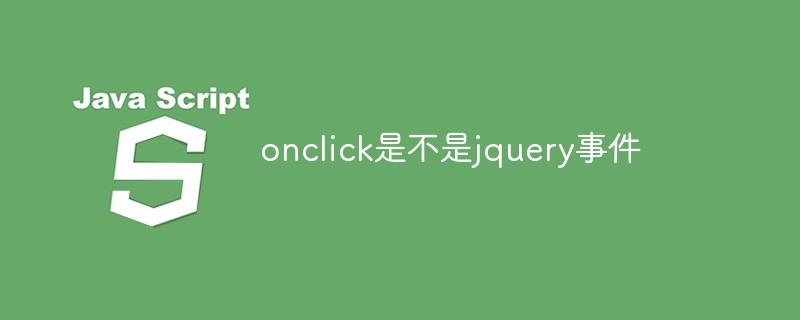
Is onclick a jquery event?
Article Introduction:onclick is not a jquery event, but in JavaScript. This event occurs when an element is clicked; in jquery, the click() method is associated with onclick. The main function of this method is to trigger the onclick event on the element that executes the method. .
2022-06-02
comment 0
2192

How to write hover in jquery
Article Introduction:How to write hover in jquery Hover is a commonly used interactive effect in jquery, which can trigger corresponding events when the mouse hovers or leaves. Here's how to write hover in jquery. 1. Using hover for a single element You can use jquery's hover() method to add mouse hover and leave event handlers for a single element. ```javascript$("element").hover( function(){ $
2023-04-05
comment 0
1183

Is click a jquery event?
Article Introduction:Click is a jquery event. Click is used to set the event that is triggered when the element is clicked; when the mouse pointer stays over the element and the left button is clicked, the click event will be triggered or the function to be run when the click event occurs. The syntax is "element Object.click(runfunction)".
2022-05-10
comment 0
2304
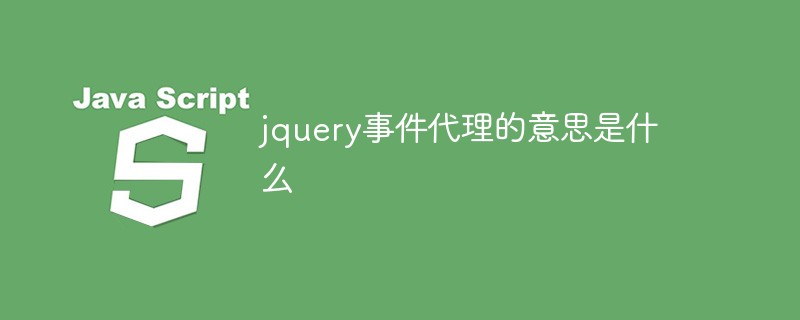
What does jquery event proxy mean?
Article Introduction:In jquery, event proxy means binding an event to a parent element and waiting for the event to bubble to the element through the DOM before executing it; event proxy uses the principle of event bubbling to add events to the parent. By determining the source of the event and performing operations on the corresponding sub-elements, the number of event bindings can be greatly reduced and performance improved.
2022-06-17
comment 0
1654

How to set hover in jquery
Article Introduction:In front-end development, elements on the web page usually need to interact with the user's mouse. The most common one is the hover effect: when the mouse hovers over the element, the element will undergo some visual changes, such as color, size, etc. At this time we need to use the hover method in jQuery to achieve this. Now let me introduce in detail how to use the hover method in jQuery to set the hover effect. 1. The basic syntax of the hover() method in jQuery. We first need to understand the basic syntax of the hover() method.
2023-05-23
comment 0
4659