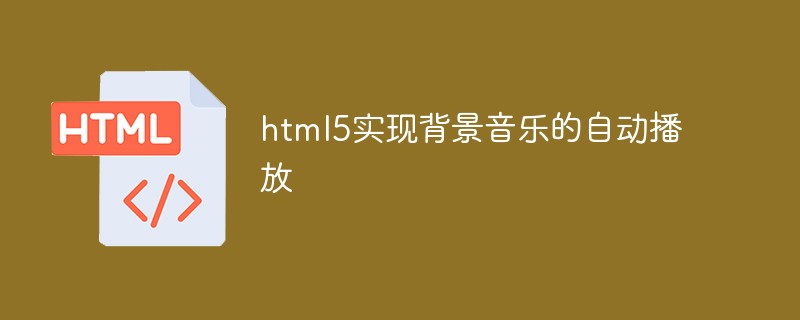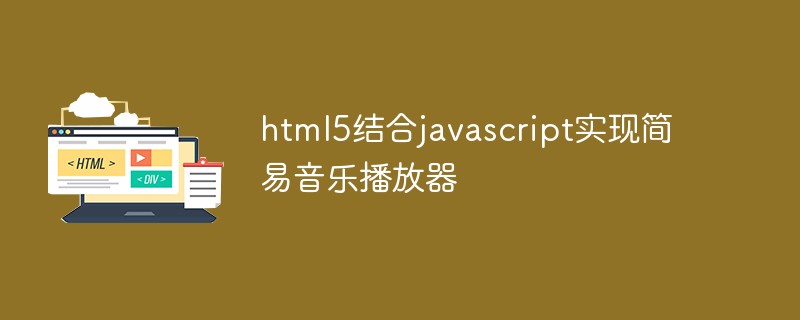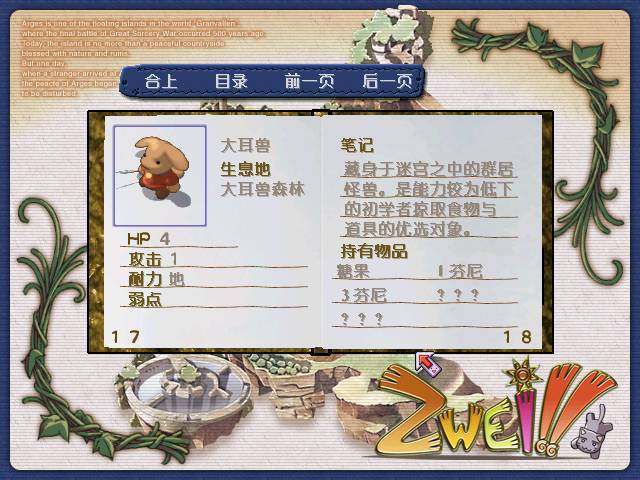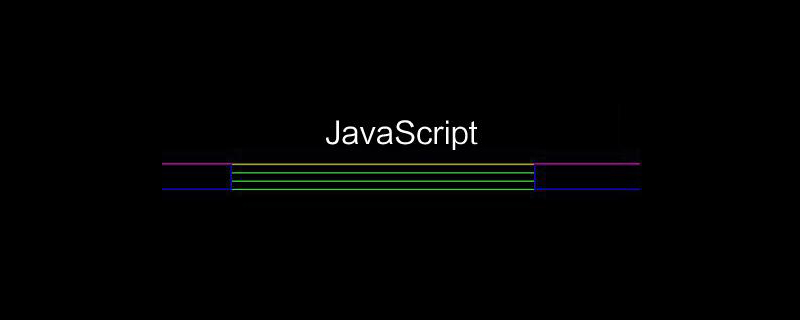Found a total of 10000 related content

How to use H5's Canvas to draw a music circular spectrogram
Article Introduction:This time I will show you how to draw a music ring spectrogram using H5 Canvas. What are the precautions for drawing a music ring spectrogram using H5 Canvas? Here is a practical case, let’s take a look.
2018-03-12
comment 1
4820
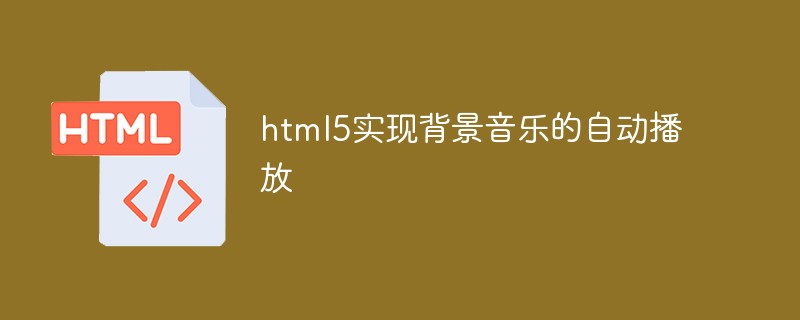
HTML5 implements automatic playback of background music
Article Introduction:How to implement automatic playback of background music in HTML5: use the autoplay attribute. The autoplay attribute specifies that audio should start playing as soon as it is ready. If this property is set, the audio will play automatically.
2020-12-02
comment 0
15885
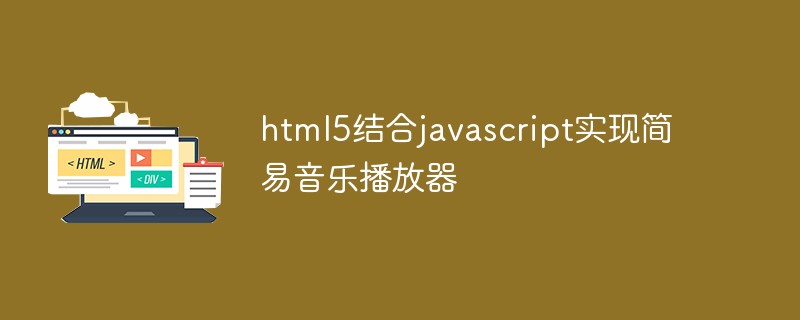


The perfect combination of music and technology: NIO realizes 3D holographic dance in the car
Article Introduction:According to news on May 31, in recent years, as competition in the automotive industry has intensified, car companies have been committed to improving the driving experience. According to the editor's understanding, NIO recently announced an innovative patent that can realize 3D holographic dancing in the car. According to the Tianyancha APP, Weilai Automotive Technology (Anhui) Co., Ltd.'s patent for "Generation Method, System and Vehicle of 3D Holographic Dance Music Scene" was published on May 30, 2023. This patent relates to the field of in-car audio and video and aims to solve the problem of difficulty in creating an immersive experience with music in the cockpit. The core of this method includes the following steps: first, obtain the audio information in the cockpit and the corresponding audio rhythm; then, based on the audio information and audio rhythm, obtain the matching 3D dancer information and build
2023-06-01
comment 0
1443

How to set the music spectrum of upupoo_How to set the music spectrum of upupoo
Article Introduction:Open the UPUPOO dynamic desktop, click [Music Spectrum] on the left side of the UPUPOO dynamic desktop, and enter the music spectrum settings. Currently, there are three music spectrum styles available in the software, and more will be added later. After selecting the music spectrum style, you can customize the [Spectrum Size], [Spectrum Color], [Frame Number], [Sound Sensitivity], and [Transparency] of the music spectrum. 3. After setting the style of the music spectrum, click the blue button on the upper right side and select [Save Settings]. The set music spectrum will appear on the desktop. Use the mouse to select it and move the mouse to drag the music spectrum.
2024-06-03
comment 0
507

How to enable Spectrum Mode on FiiO Music. Overview of how to set Spectrum Mode on FiiO Music.
Article Introduction:FiiO Music's Spectral Mode is a unique music visualization function that provides users with the experience of graphically displaying music rhythm and tonality, and also provides a practical reference tool for music production and editors. The editor has compiled the method of setting spectrum mode for everyone. If you are interested, don’t miss it! How to enable spectrum mode in FiiO Music 1. Open the FiiO Music app and click the settings icon in the upper left corner. 2. Click on the skin. 3. Select spectrum mode.
2024-07-11
comment 0
1159

How to enable spectrum mode on FiiO Music
Article Introduction:FiiO Music's spectrum mode is a unique music visualization function that can intuitively display the rhythm and tone of music in a graphical way. It not only brings a new music experience to users, but also provides a practical reference for music production and editors. tool. So how do we turn on the spectrum mode of FiiO Music in daily use? Below, the editor of this website will bring you a detailed guide to setting up the spectrum mode. Users who want to know more can follow this article. Learn more about it. How to enable spectrum mode in FiiO Music 1. Open the FiiO Music app and click the settings icon in the upper left corner. 2. Click on the skin. 3. Select spectrum mode.
2024-04-23
comment 0
926

How to implement music playback control bar in js
Article Introduction:Preface HTML5 provides the audio tag, which implements audio playback. I have always been interested in audio and video playback, and have always wanted to implement an audio and video playback module myself. This is also the original intention of writing this article. I have recently spent a lot of time I implemented the Audio playback control bar some time ago, and I also learned knowledge that I had not been exposed to before from this small module implementation. Audio implementation idea The audio style provided natively by the browser is relatively simple and not very good-looking. The natively provided style is as follows: Self-implemented music playback control bar, the effect is as follows: The audio
2017-09-09
comment 0
1846

How to implement audio advertising and recommended music in uniapp
Article Introduction:How to implement audio advertising and recommended music in uniapp Maintaining high-quality audio advertising and recommended music is very important for improving user experience and increasing application revenue. In uniapp, we can use some technical means to realize the playback of audio advertisements and the display of recommended music. This article will describe how to implement these features in uniapp and provide some code examples. 1. Implement audio advertising To implement the playback of audio advertising in uniapp, we can use the audio component of uniapp and uniap
2023-10-20
comment 0
962

Implement an example of an HTML5 music player
Article Introduction:Technical points: ES6+Webpack+HTML5 Audio+Sass Here, we will learn step by step how to implement an H5 music player from scratch. First, let’s take a look at the final implementation: Demo link Next, let’s get to the point: to be a music player, you need to have a good understanding of the way audio is played on the Web. The audio tag of HTML5 is usually used. Regarding the audio tag, it has a lot Here I will give a general introduction to its properties, methods and events. Attributes: src: required, audio source
2017-07-23
comment 0
6200

Sharing of Tianyu Hand Game Score Code Collection
Article Introduction:In Tianyu, we can use external codes to copy into the game, and then create our own music scores. Many friends are looking for the code of the scores. So let the editor share with you the complete collection of Tianyu music score codes. - Tianyu Music Score Code Collection >> Tianyu Music Score Code Query Tool Music Score Code Usage 1. First send the code to your mobile phone. If you are a mobile phone user, just copy the code directly. 2. Import the code into the game oracle. 3. Arrange the music score in Tianyu, and then copy the code into it. 4. Export the music score to complete the production of the entire set of music scores. Summary: Copy the code and import it directly into the game to achieve automatic playing. Guide to making Tianyu hand game score 1. First, we need to download a 3MLE software on the computer. (
2024-05-04
comment 0
1272
HTML5 video method to achieve browser compatibility
Article Introduction:In this article, we will share with you how to achieve browser compatibility for HTML5 video. In the past, flash was the best way to solve videos on web pages. As of now, it is still mainstream, such as those video websites like Youku and online websites like Xiami. Music websites still use flash to provide playback services. But this situation will change with the development of HTML5. As far as video is concerned, HTML5 adds video to implement the function of playing videos online.
2017-12-04
comment 0
2899
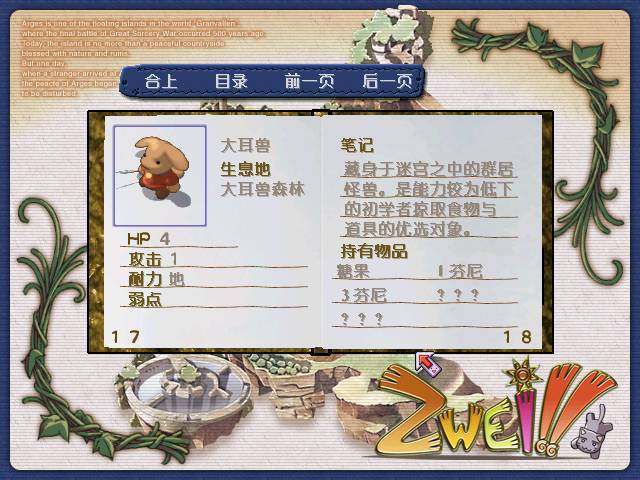
The original name of the tomato garden xp boot music
Article Introduction:The original name of the Tomato Garden XP boot music is actually FalcomSoundTeamjdk-"おやすみ". Many netizens still think this is Microsoft's official startup music. If you want more details, take a look at the Tomato Garden startup music introduction below. The original name of Tomato Garden XP startup music was in the era when Windows This audio, which is widely used in various pirated versions, especially the Tomato Garden version of XP, is actually the saved music of "Double Star Story". Many netizens still think this is Microsoft’s official startup music. As for the shutdown music of Tomato Garden Edition XP, it comes from PS games.
2024-01-29
comment 0
1809
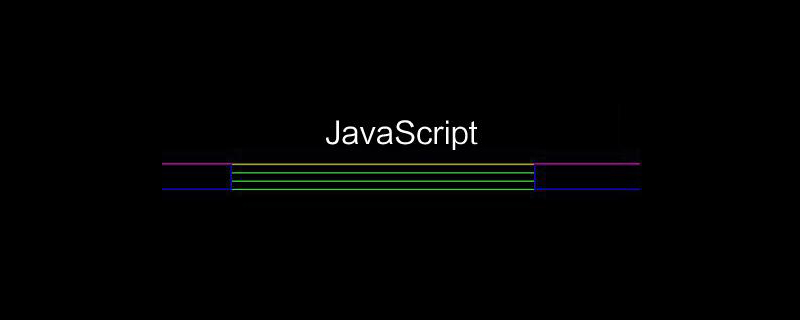
How to use js to achieve music navigation effect
Article Introduction:The knowledge points we need to master to achieve the music navigation effect are: 1. Play the audio audio.play(); 2. Play from the beginning [audio.currentTime = 0]; 3. Introduce the tool library.
2020-04-23
comment 0
2429



How to implement audio special effects and audio processing in C++?
Article Introduction:How to implement audio special effects and audio processing in C++? Introduction: With the continuous development of technology, audio special effects and audio processing are becoming more and more important in modern music production, film and television post-production and other fields. As an efficient programming language, C++ can help us implement various audio effects and audio processing functions. This article will introduce how to implement audio special effects and audio processing in C++ and provide relevant code examples. 1. Audio special effects to achieve the sound reverberation effect. The sound reverberation effect is often used in music production and film and television post-production.
2023-08-26
comment 0
2073

How to set the ultra-clear mastering sound quality for NetEase Cloud Music. Share the method for setting the ultra-clear mastering sound quality for NetEase Cloud Music.
Article Introduction:The ultra-clear master sound quality of NetEase Cloud Music uses neural network algorithms to increase the audio sampling rate, make up for low-frequency and high-frequency losses, restore the recording live experience to the greatest extent, and provide the ultimate music enjoyment. Its sound quality is close to the original recording master tape, bringing users clear, delicate music details and a realistic experience. Want to know how to set ultra-clear mastering sound quality on NetEase Cloud Music? Come and learn now! How to set the ultra-clear master sound quality on NetEase Cloud Music 1. First open the NetEase Cloud Music APP and click to enter the song. 2. Then click the sound quality icon. 3. Finally, choose the ultra-clear master tape. (This sound quality requires users to become SVIP to use it)
2024-07-02
comment 0
651

How to turn off the drop-down music and audio in WeChat. How to turn off the music and audio.
Article Introduction:How to turn off the drop-down music and audio in "WeChat", send messages to each other or conduct voice communication, and experience multiple functions easily. If users want to turn off the music and audio in the software, they can follow the following operation methods to easily turn it off. How to turn off music and audio by pulling down 1. First, on WeChat, click My in the lower right corner, as shown in the picture below. 2. Enter the WeChat My interface and click Settings to enter. 3. Then clear the setting interface and click General to enter. 4. Go to the general interface and click Music and Audio to enter. 5. Finally, on the music and audio interface, turn off the personalized recommendation switch to turn off the music and audio.
2024-06-07
comment 0
1185