
How to make your own game music in "Tianyu"? The game "Tianyu" allows players to use external code to import musical scores and create their own unique music. If you're looking for these codes, you've come to the right place! The following summary will be provided by PHP editor Apple to provide you with a complete collection of "Tianyu" music score codes to help you easily realize your music creation dreams. To learn the ins and outs of the code, read on and explore your musical talents!

-
>>Tianyu music score code query tool
1. First send the code to your mobile phone. If you are a mobile phone user, just copy the code directly.
2. Import the code into the game oracle.
3. Arrange the music score in Tianyu, and then copy the code into it.
4. Export the music score to complete the production of the entire set of music scores.
Summary: Copy the code and import it directly into the game to achieve automatic playing.
1. First of all, we need to download a 3MLE software on the computer. (天元 Music Score Production Software 3mle software download)

2. Find music in mid format online, then import it into 3mle and copy the mml code.
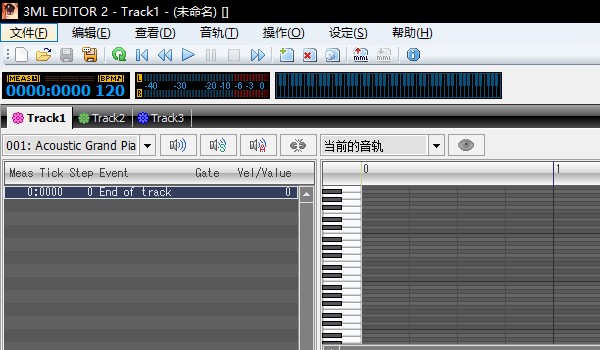
3. Send the copied mml code to your mobile phone and then copy it into the game.
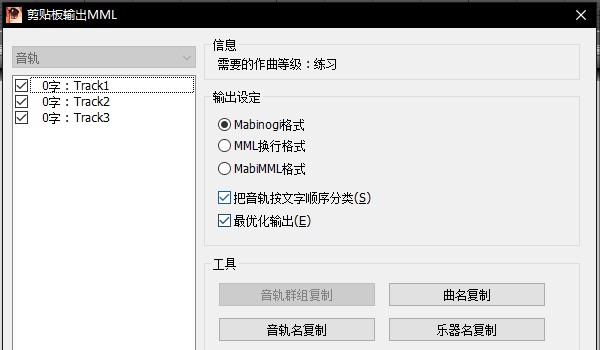
4. We can create nice music scores in the game.
The above is the detailed content of Sharing of Tianyu Hand Game Score Code Collection. For more information, please follow other related articles on the PHP Chinese website!




