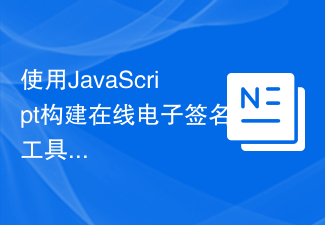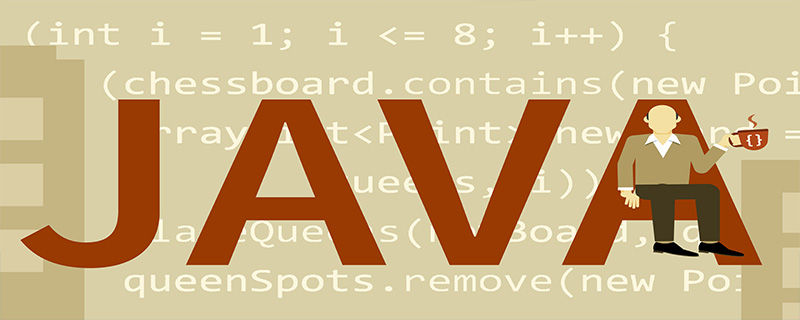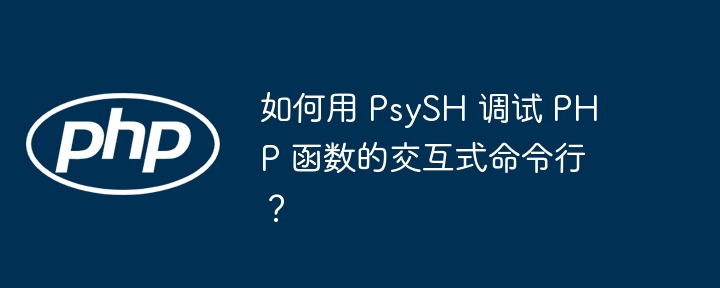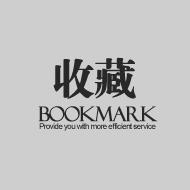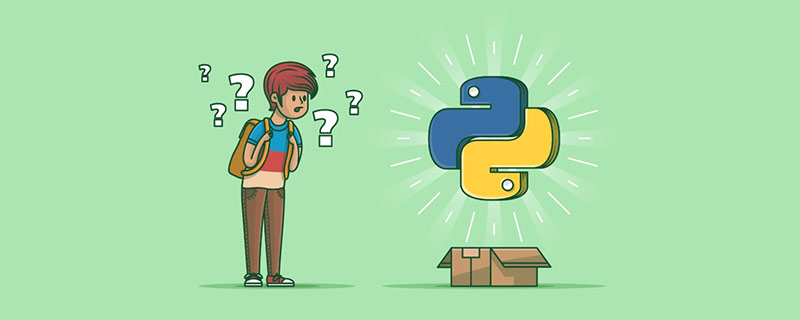Found a total of 10000 related content

How to use PHP to implement electronic signature and contract management functions
Article Introduction:How to use PHP to implement electronic signature and contract management functions Introduction: In the digital era, traditional paper contracts can no longer meet the needs of speed, security and convenience. Electronic signature and contract management capabilities can effectively solve this problem. This article will introduce how to use PHP language to implement electronic signature and contract management functions, and use code examples to help readers get started quickly. 1. Implementation of electronic signature function to generate signature images In PHP, you can use the GD library to generate signature images. The following is a sample code: $si
2023-09-05
comment 0
2028

How uniapp application implements electronic signature and contract management
Article Introduction:UniApp is a front-end development framework that supports the simultaneous development of WeChat applets, H5, App and other platforms. It has strong advantages in cross-platform development. This article will introduce how to implement electronic signature and contract management functions in the UniApp application, and provide specific code examples. 1. Implementation of electronic signature function Electronic signature refers to signing by electronic handwriting or other electronic means instead of traditional paper signatures. In UniApp, we can use the Canvas element of HTML5 to implement electronic signatures
2023-10-19
comment 0
1763

Vue and Canvas: How to implement handwritten signature and gesture recognition functions
Article Introduction:Vue and Canvas: How to implement handwritten signature and gesture recognition functions Introduction: Handwritten signature and gesture recognition functions are becoming more and more common in modern applications, and they can provide users with a more intuitive and natural way of interaction. As a popular front-end framework, Vue.js can achieve these two functions with the Canvas element. This article will introduce how to use Vue.js and Canvas elements to implement handwriting signature and gesture recognition functions, and give corresponding code examples. 1. To implement the handwritten signature function, we need to implement handwritten signature
2023-07-18
comment 0
1195

How to implement electronic signature and contract management in uniapp
Article Introduction:Title: How to implement electronic signature and contract management in Uniapp Introduction: With the continuous advancement of technology, electronic signature and contract management are becoming more and more important in modern society. In mobile application development, Uniapp, as a cross-platform framework, provides many convenient functions and tools to help developers implement electronic signature and contract management functions. This article will introduce how to implement electronic signature and contract management in Uniapp and provide specific code examples. 1. Preparations for the implementation of the electronic signature function in the Uniapp project
2023-10-27
comment 0
1600

Detailed explanation of the super cool HTML5 Canvas network drawing board code example
Article Introduction:In today's HTML tutorial, we are going to learn how to use HTML5 Canvas to implement a cool and simple web drawing board function. In this tutorial, we can choose the type of brush, the size of the brush, and the color of the brush. Of course, as a drawing board, it also needs many functions. Here are only the most basic drawing functions. You can implement complex elements such as rectangles and ellipses by yourself. of drawing. You can also view the DEMO demonstration here. Let's briefly analyze the principle and code of implementing this HTML5 web drawing board. The code consists of HTML and Javascript, mainly Javascr..
2017-03-09
comment 0
2160
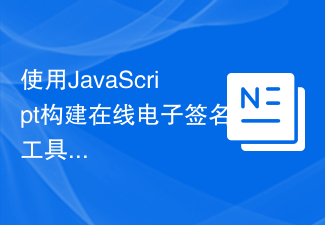
Build an online e-signature tool using JavaScript
Article Introduction:Use JavaScript to build an online electronic signature tool. With the advent of the digital age, electronic signatures have become a fast, convenient, and secure way of business communication. When developing online electronic signature tools, JavaScript is undoubtedly a powerful language choice. This article will introduce how to use JavaScript to build a simple yet powerful online electronic signature tool, with code examples. Before we begin, we need to understand a few concepts. There are usually two types of electronic signatures: image-based signatures and vector-based signatures.
2023-08-09
comment 0
1426
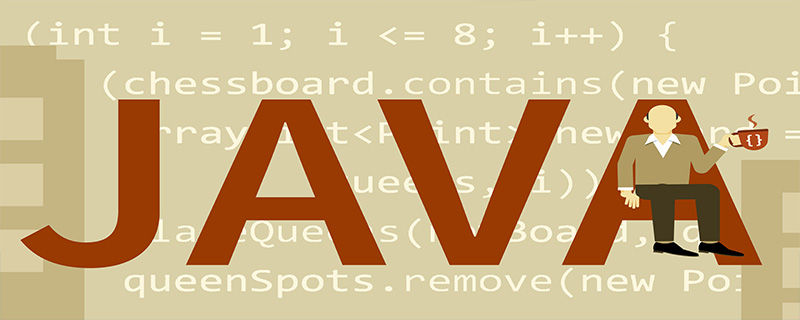
Use java to implement a verification code function
Article Introduction:This article shares with you the Java code to implement the verification code function. It has certain reference value and I hope it can help everyone. Use the Graphics class to draw letters on the artboard, randomly select a certain number of letters to generate randomly, and then randomly generate several interference lines on the artboard.
2020-09-02
comment 0
5470

How does Java Websocket implement the online drawing board function?
Article Introduction:How does JavaWebsocket implement the online drawing board function? Websocket is a new protocol recommended by HTML5, which allows the client and server to send messages to each other and achieve real-time communication. This protocol can make our online drawing board function more reliable, secure and real-time. In the following article, we will introduce how to use JavaWebsocket to implement the online drawing board function, and attach some sample code to help everyone understand. First, we need to use Java
2023-12-02
comment 0
779

How to implement a simple electronic signature function using MySQL and Java
Article Introduction:How to use MySQL and Java to implement a simple electronic signature function Introduction: In our daily lives, electronic signatures are becoming more and more common. It can be used in various situations, such as electronic contracts, electronic receipts and authorization documents, etc. This article will introduce how to use MySQL and Java to implement a simple electronic signature function, and provide specific code examples. 1. Create a database table First, we need to create a table in MySQL to store electronic signature data. We create a file called “signatur
2023-09-20
comment 0
1082

UniApp Design and Development Guide for Implementing Drawing Functions and Drawing Board Effects
Article Introduction:Introduction to the Design and Development Guide for UniApp to Realize Drawing Functions and Drawing Board Effects: In the era of mobile Internet, drawing functions and drawing board effects have a wide range of application scenarios in various applications. UniApp, as a cross-platform development framework based on Vue.js, can enable a set of codes to run on multiple platforms at the same time, providing convenience to developers. This article will introduce how to use UniApp to realize drawing functions and drawing board effects, as well as some common development techniques and precautions in actual projects. 1. Design and development of drawing functions
2023-07-04
comment 0
2935

Kushen cold wallet function
Article Introduction:Kushen Cold Wallet is a hardware wallet whose main functions include: secure storage: offline storage, multi-signature transaction support: multi-currency support, custom transaction fee extension function: DApp browser, password manager, convenient use: intuitive interface , Other functions of mobile application: firmware update, recovery seed
2024-09-26
comment 0
752

How to permanently disable Windows 10 driver signature enforcement?
Article Introduction:How to permanently disable Windows 10 driver signature enforcement? Many users have enabled the driver mandatory signature function in order to protect their computer security. However, turning on this function will cause us to be unable to run the program when installing it. Let this site introduce it to users in detail. Let’s take a look at how to disable it. How to permanently disable Windows 10 driver signature enforcement? 1. First press "Win+R" on the keyboard to open Run. 2. Then enter "gpedit.msc" and press Enter to open the group policy. 3. Then enter "Administrative Templates" in "User Configuration" under Computer Configuration.
2024-02-10
comment 0
846

How to write signature requests in Golang
Article Introduction:As the Internet industry continues to develop, more and more applications need to provide data interaction functions to users. In order to ensure data security, many applications include signature mechanisms during data transmission. The signature mechanism can prevent data from being tampered with, forged, or injected with malicious code, thereby ensuring data integrity and security. This article will introduce how to use Golang to write signature requests. 1. What is a signature? Signature is the process of encrypting data so that only the person with the key can read and process the data. Signatures are often used to verify the source and completeness of data.
2023-04-14
comment 0
880

Revealing the synergy between VSCode and PHP
Article Introduction:Extensions: Enhance your development capabilities vscode's extension market provides a wealth of features to expand your PHP development experience. Some must-have extensions include: PHPIntelephense: This extension provides smart code completion, type hints, and function signatures to simplify your coding process. PHPDebug: Use this extension for seamless debugging to easily set breakpoints, inspect stack traces, and perform variable inspections. phpDocumentor: Improve the readability of your code by generating detailed documentation, this extension supports integration with the phpDocumentor tool. Debugging: Accelerate problem solving VSCode’s debugging capabilities enable you to quickly identify errors and solve problems. By setting breakpoints in your code, you
2024-03-07
comment 0
1299
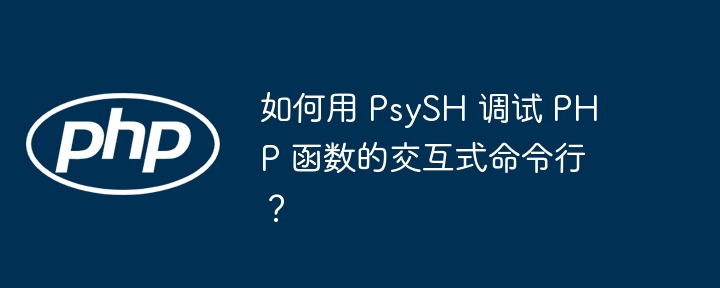
How to debug interactive command line of PHP functions with PsySH?
Article Introduction:PsySH provides an interactive PHP debugging command line interface to test your code in real time without setting breakpoints or modifying the code. Its usage includes: Install PsySH: composerglobalrequirepsy/psysh Start PsySH: psysh Define the function to be debugged: $multiply=function($a,$b){return$a*$b;} Call the function: multiply(2,3) Use autocomplete to view function signatures and information
2024-04-23
comment 0
1237

How to create realistic oil painting effects using Vue and Canvas
Article Introduction:How to use Vue and Canvas to create realistic oil painting effects Introduction: Oil paintings are world-famous for their rich textures and delicate effects. Nowadays, with the powerful functions of Vue and Canvas, we can simulate the realistic effects of oil paintings through programming. This article will introduce you how to use Vue and Canvas to create realistic oil painting effects, and attach corresponding code examples. 1. Preparation First, we need to introduce the Canvas element into the Vue project. Add a canvas to the template in the Vue component
2023-07-18
comment 0
1542

10 recommended articles about painting
Article Introduction:This article mainly teaches you how to use Html5 to write your own drawing board to perform painting, color adjustment and other operations. Interested friends can refer to it. I recently learned that the powerful drawing function of HTML5 surprised me, so I wrote this Gadget---graffiti board, which can realize functions such as: drawing, changing color, adjusting brush size. HTML5 drawing can be divided into points, lines, surfaces, circles, pictures, etc. Points and lines are the basic points of all plane effects. With these two things, there is nothing that cannot be drawn, only unexpected algorithms. Let’s start with the code: htmlXML/HTML...
2017-06-15
comment 0
2276
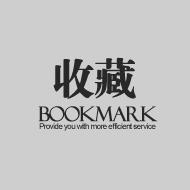
Recommended 10 graffiti special effects (collection)
Article Introduction:This article mainly teaches you how to use Html5 to write your own drawing board to perform painting, color adjustment and other operations. Interested friends can refer to it. I recently learned that the powerful drawing function of HTML5 surprised me, so I wrote this Gadget---graffiti board, which can realize functions such as: drawing, changing color, adjusting brush size. HTML5 drawing can be divided into points, lines, surfaces, circles, pictures, etc. Points and lines are the basic points of all plane effects. With these two things, there is nothing that cannot be drawn, only unexpected algorithms. Let’s start with the code: htmlXML/HTML...
2017-06-12
comment 0
2396
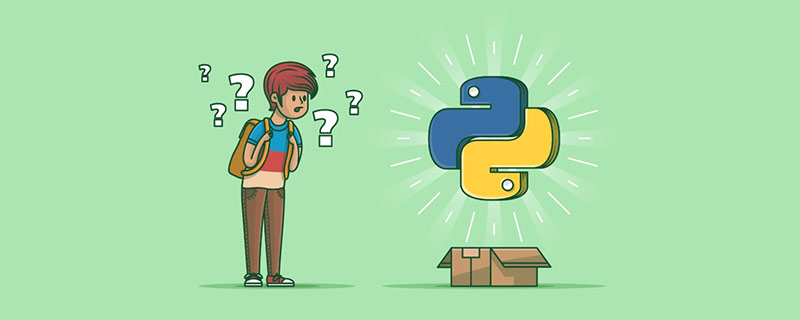

10 recommended articles about online drawing boards
Article Introduction:Detailed explanation of the super cool HTML5 Canvas network drawing board code example. In today's HTML tutorial, we are going to learn how to use HTML5 Canvas to implement a super cool and simple network drawing board function. In this tutorial, we can choose the type of brush, the size of the brush, and the color of the brush. Of course, as a drawing board, it also needs many functions. Here are only the most basic drawing functions. You can implement complex elements such as rectangles and ellipses by yourself. of drawing. You can also view the DEMO demonstration here. Let's briefly analyze the implementation of this HTML5 network...
2017-06-13
comment 0
7316