
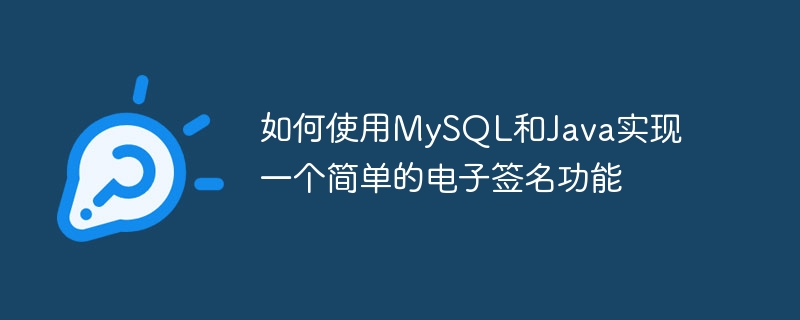
How to use MySQL and Java to implement a simple electronic signature function
Introduction:
In our daily lives, electronic signatures are becoming more and more common. It can be used in various situations, such as electronic contracts, electronic receipts and authorization documents, etc. This article will introduce how to use MySQL and Java to implement a simple electronic signature function, and provide specific code examples.
1. Create a database table
First, we need to create a table in MySQL to store electronic signature data. We create a table named "signature", which contains the following fields:
CREATE TABLE signature (
id INT AUTO_INCREMENT PRIMARY KEY,
name VARCHAR(100),
signature LONGBLOB,
date DATETIME
);
2. Implement Java code
Next, we will use Java to implement the electronic signature function. We use Java's Swing library to create the user interface. Here is a simple sample code:
import java.awt.*;
import java.awt.event.*;
import java.io.*;
import java.sql .*;
import javax.swing.*;
public class ElectronicSignature extends JFrame {
private JTextArea signatureTextArea;
private JButton saveButton;
public ElectronicSignature() {
// 设置窗口标题 super("电子签名"); // 创建界面元素 signatureTextArea = new JTextArea(10, 20); saveButton = new JButton("保存签名"); // 添加按钮点击事件监听器 saveButton.addActionListener(new ActionListener() { public void actionPerformed(ActionEvent e) { saveSignature(); } }); // 添加界面元素到窗口布局 setLayout(new FlowLayout()); add(signatureTextArea); add(saveButton); // 设置窗口大小、可见性和关闭操作 setDefaultCloseOperation(JFrame.EXIT_ON_CLOSE); setSize(300, 200); setVisible(true);
}
private void saveSignature() {
try { // 获取连接数据库的URL、用户名和密码 String url = "jdbc:mysql://localhost:3306/database_name"; String user = "username"; String password = "password"; // 建立数据库连接 Connection conn = DriverManager.getConnection(url, user, password); // 创建SQL语句 String sql = "INSERT INTO signature (name, signature, date) VALUES (?, ?, ?)"; // 创建预编译的语句 PreparedStatement pstmt = conn.prepareStatement(sql); // 设置参数值 pstmt.setString(1, ""); pstmt.setBytes(2, signatureTextArea.getText().getBytes()); pstmt.setTimestamp(3, new Timestamp(System.currentTimeMillis())); // 执行SQL语句 pstmt.executeUpdate(); // 关闭预编译的语句和数据库连接 pstmt.close(); conn.close(); // 提示保存成功信息 JOptionPane.showMessageDialog(this, "签名保存成功。"); } catch (Exception ex) { // 处理异常 ex.printStackTrace(); JOptionPane.showMessageDialog(this, "签名保存失败。"); }
}
public static void main(String[] args) {
new ElectronicSignature();
}
}
Code analysis:
3. Run the code
Now, we can run the Java code and enter the signature content in the generated window. When we click on the "Save Signature" button, the signature will be saved to the MySQL database. If the save is successful, a prompt box will pop up to display the message that the save was successful; otherwise, a prompt box will pop up to display the message that the save failed.
Summary:
This article introduces how to use MySQL and Java to implement a simple electronic signature function. We created a data table named "signature" and created a window interface using Java's Swing library. By entering the signature content and clicking the "Save Signature" button, the signature will be saved to the MySQL database. With this example, you can further extend this functionality, integrate it with other applications, and refine the electronic signature functionality based on your actual needs.
The above is the detailed content of How to implement a simple electronic signature function using MySQL and Java. For more information, please follow other related articles on the PHP Chinese website!
