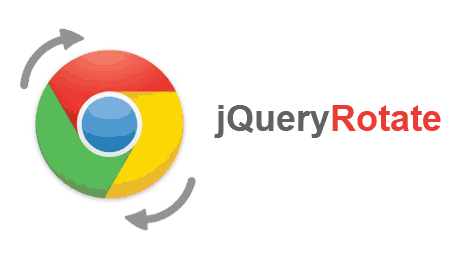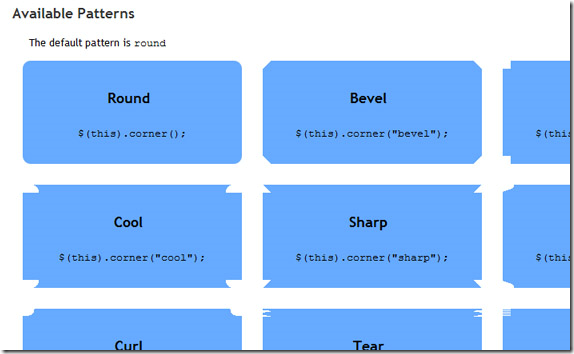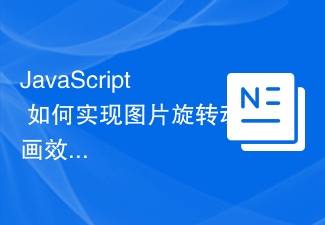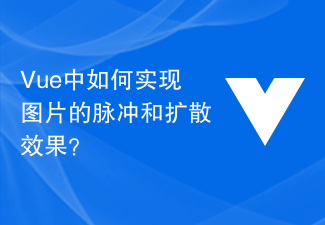Found a total of 10000 related content
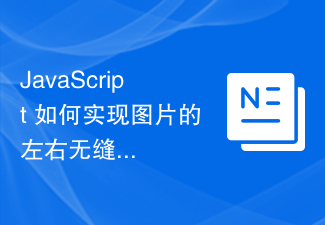
How to achieve seamless left and right sliding switching effects of images with JavaScript while adding zoom and fade animations?
Article Introduction:How can JavaScript achieve a seamless left and right sliding switching effect of an image while adding zoom and fade animations? In website development, the sliding switching effect of images is a very common requirement. Here we will introduce how to use JavaScript to achieve a left and right seamless sliding switching effect, while adding zoom and fade animations. This article will provide detailed code examples so that you can easily achieve this effect. First, we need to prepare a container in HTML to place images, and set the container's
2023-10-25
comment 0
679
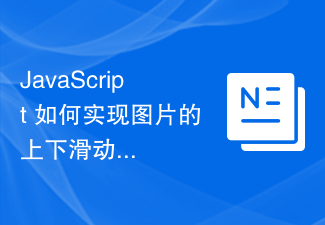
How to use JavaScript to achieve the up and down sliding switching effect of images and add fade-in and fade-out animations?
Article Introduction:How can JavaScript achieve the up and down sliding switching effect of images and add fade-in and fade-out animations? In web development, it is often necessary to achieve image switching effects. You can use JavaScript to achieve up and down sliding switching, and add fade-in and fade-out animation effects. Let’s take a closer look. First, we need a container that contains multiple images. We can use div tags in HTML to host images. For example, we create a div with the id "image-container" to
2023-10-20
comment 0
1153

Detailed explanation of usage examples of stop() in jquery
Article Introduction:stop is a method in jQuery used to control page animation effects. Immediately after running, end the animation effect on the current page. stop has added two parameters in the new version of jQuery: the first parameter means whether to clear the animation sequence, that is, whether to stop the animation effect of the current element or to stop all animation effects attached to it. Generally, it is false to skip the current animation. Effect, execute the next animation effect; the second parameter is whether to execute the current animation effect to the end, which means that the animation effect has just been executed when the current animation is stopped.
2017-06-30
comment 0
1968

Valorant Character Selection Character Reveal Effect
Article Introduction:I was inspired by Valorant's character selection screen to create this reveal effect. Click the character portraits or use your arrow keys to interact!
The Setup
To achieve this effect, we are going to use AnimeJS for the image animat
2024-07-22
comment 0
336

How to implement image animation and gradient effects in Vue?
Article Introduction:How to implement image animation and gradient effects in Vue? Vue is a progressive framework for building user interfaces that makes it easy to implement animations and gradient effects. In this article, we will introduce how to use Vue to implement image animation and gradient effects, and provide some code examples. 1. Use Vue’s transition effects to implement image animation. Vue provides built-in instructions for transition effects, making it easy to add animation effects to HTML elements. When using transition effects, you can wrap picture elements and add transition instructions on the elements. Example
2023-08-18
comment 0
2310


How to implement vibration and jitter animation of images in Vue?
Article Introduction:How to implement vibration and jitter animation of images in Vue? In Vue, we can use animation libraries or custom styles to achieve vibration and jitter effects of images. Next, I will introduce two commonly used methods. Use the Animate.css library to implement vibration and jitter animations for images. The first method is to use the Animate.css library to implement vibration and jitter animations for images. Animate.css is an open source CSS animation library that contains a large number of predefined animation effects, which is very convenient and practical. under
2023-08-17
comment 0
1635

Implementation of jQuery fade-in and fade-out animation effects
Article Introduction:The animations of the hide() and show() functions are constantly changing the size. In fact, this approach is very confusing, so our best approach at this time is to perform fade-in and fade-out effects.
2019-01-21
comment 0
2755
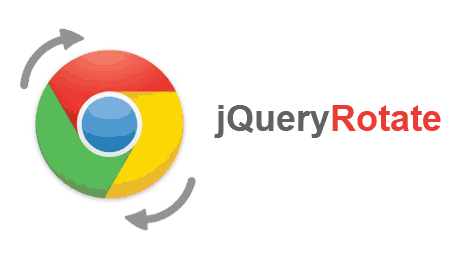
Detailed explanation of jQuery.fx.off property and usage
Article Introduction:The jQuery.fx.off property is used to set or return whether to globally disable all animations. If this property is not set, a Boolean value indicating whether the animation effect is globally disabled is returned. If this property is set to true, all animations will be disabled globally. All executing animation queues will not be affected. Any animation queue that has not yet been executed will be completed as soon as it is executed, without any animation effect. If this property is set to false, the animation will be enabled globally. You can disable animation effects when encountering the following situations.
2017-06-30
comment 0
2271

Detailed introduction with pictures and texts on 7 gorgeous Canvas-based HTML5 animations
Article Introduction:Speaking of HTML5, what may impress you more is its Canvas-based animation effects. Although not all applications of Canvas in HTML5 are animation production, its animation effects are indeed shocking. This article collects 7 of the most unforgettable HTML5 Canvas animations, including drawing boards, text, charts, etc. I hope you will like them. 1. HTML5 Canvas drawing tool, which can define brushes and canvases. HTML5 Canvas also has a more practical application, which is the network drawing board, so that we can draw directly on the web page. The HTML5 Ca...
2017-03-06
comment 0
2189

Implementing Pikachu using CSS
Article Introduction:After I finished learning CSS and JS, an idea came to me. Implement a cute cartoon character yourself. So I went to codepen to look for materials, and finally chose Pikachu. This article teaches you how to implement a Pikachu.
2020-06-17
comment 0
3464

Learn Canvas drawing and animation effects in JavaScript
Article Introduction:To learn Canvas drawing and animation effects in JavaScript, specific code examples are required. With the development of Internet technology, JavaScript has become an indispensable part of front-end development. In JavaScript, the implementation of drawing and animation effects is a very important skill. This article will introduce how to learn Canvas drawing and animation effects in JavaScript, and provide some specific code examples. First, let’s understand what Canvas is
2023-11-03
comment 0
748

Let me teach you! How to create animation effects in PPT!
Article Introduction:When making PPT, using some animation effects will make it more lively and cute than without using animation effects. With the addition of animation effects, people may like to watch this PPT, so we must learn how to create animation effects for PPT. Next, I will introduce in detail how to add animation effects to PPT. Please continue reading and study these steps carefully. I believe they will be helpful to you! First, open the PPT we made ourselves. You will notice that this PPT currently does not have any animation effects (as shown by the red arrow in the picture below). 2. Then, we need to add animation effects to the picture. We first select the picture, and then click the [Animation] button on the menu bar (as shown in the red circle in the figure below). 3. Next, we click inside the animation
2024-03-20
comment 0
1154

Detailed explanation of 7 gorgeous jQuery/HTML5 animations and source code
Article Introduction:jQuery is a very popular JavaScript framework. Using jQuery, we can create simple animation effects, but combined with HTML5, such animation effects will become more outstanding. This article shares 7 jQuery combined with HTML5 animations and source code downloads. 1. HTML5/SVG realizes the cuckoo clock animation. This is a very interesting HTML5 animation. It is an old-fashioned clock with a cuckoo chiming in and a romantic dance of a couple. Online demo source code download 2. HTML5/CSS3 to achieve 3D image reflection effect. This application mainly uses CSS3..
2017-03-08
comment 0
1774
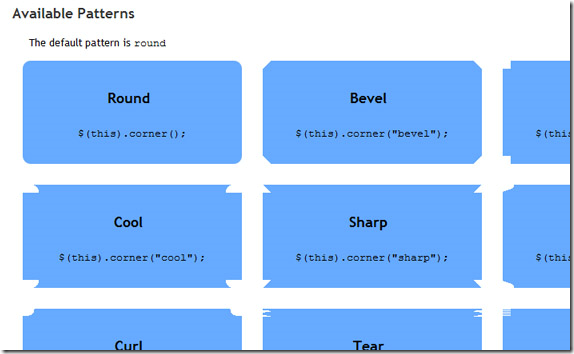
Share some super shocking picture effects_jquery
Article Introduction:This time I am mainly going to share a few picture special effects that I find very shocking. There are jQuery ones, CSS3 ones, very cute crow animations, and simple and simple picture playback animations. Of course, you may have seen some of them before. But it doesn’t matter. If you can stop by, it’s a support for me.
2016-05-16
comment 0
999
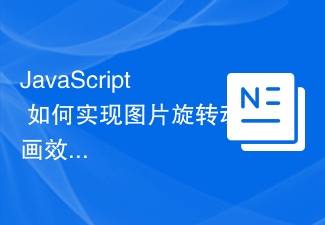
How to implement image rotation animation effect with JavaScript?
Article Introduction:How to achieve image rotation animation effect with JavaScript? With the development of the Internet, web design pays more and more attention to user experience and visual effects. Among them, picture animation effect is one of them. Image rotation animation effects can add vitality and appeal to web pages. In this article, we will introduce in detail how to use JavaScript to achieve image rotation animation effects, and provide specific code examples for reference. Before realizing the image rotation animation effect, we need to first understand some basic concepts and knowledge. First, the image is rotated
2023-10-20
comment 0
1757

What are the loading animations?
Article Introduction:Two days ago, I saw some good loading animation effects from a website. They were written in pure CSS3. They felt good, so I tried to write them myself according to the effects. Before starting, let’s review a little knowledge: CSS3’s new keyframe animation can be used to implement many animations. We can use animation-delay to control the delayed execution of animations to achieve rich effects. When the value of animation-delay is positive, the animation will be delayed from the initial state; when the value of animation-delay
2017-07-24
comment 0
1904
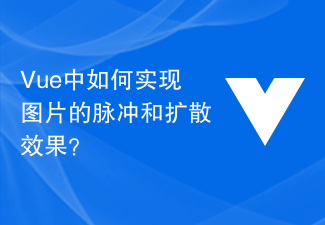
How to achieve pulse and diffusion effects of images in Vue?
Article Introduction:How to achieve pulse and diffusion effects of images in Vue? The pulse and diffusion effects of images in Vue can be achieved by combining CSS animations with Vue's life cycle hook functions. The specific implementation methods and code examples will be introduced in detail below. First, import the image you want to use in the Vue component, and define an element (such as a div) containing the image in the template. <template><divclass="image-cont
2023-08-20
comment 0
896