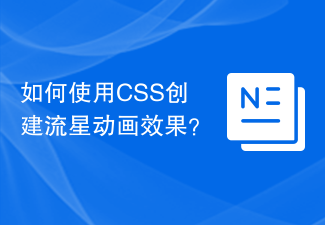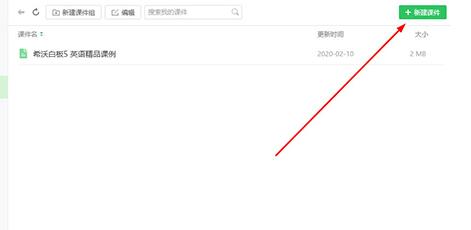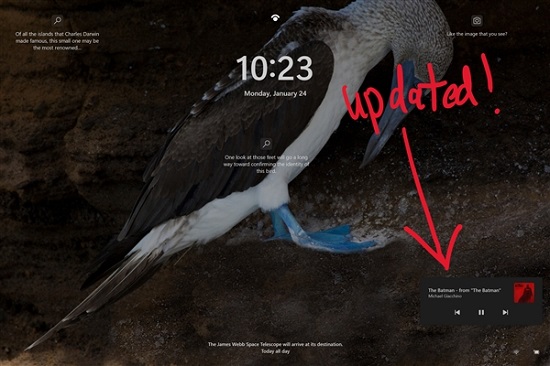Found a total of 10000 related content
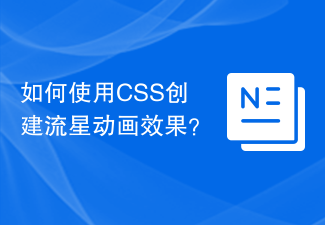
How to create a shooting star animation effect using CSS?
Article Introduction:Shooting stars appear to be twinkling signs of warmth produced by these little tremors as they twinkle across the cold night sky. The shooting star effect is one of the most unique background effects for dark theme websites. The shooting star animation is a great example of a loading screen that can hold your attention for a long time while the rest of the material on the website loads. This effect can be exploited in page loaders and user interfaces. In this article, we will discuss ways to create a shooting star animation effect using CSS. For this, we will use various properties of CSS such as animation, overflow, filter, transform, nth sub-property, :before and :after pseudo-selectors. Steps to Follow Here are the steps to create a shooting star animation effect - Step 1 - Create the basic design of the star using HTML. Create a sky
2023-09-05
comment 0
1346
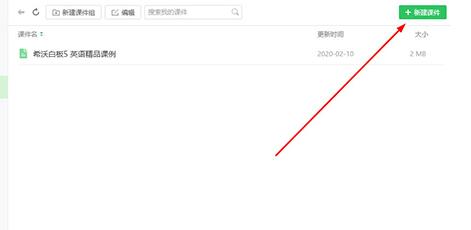
How to create new courseware on seewo whiteboard
Article Introduction:1. First log in and enter seewo Whiteboard. You can see the number of existing courseware in the courseware on the right. If you want to create a new courseware, just click the [New Courseware] function on the upper right. 2. Then you will enter the interface for selecting the courseware type. The default background of the courseware created by Seewo Whiteboard is [Blank]. You can select the one you need from the multiple courseware types below and enter the name of the courseware above. Click the [New] option at the bottom right. 3. After the courseware you just created pops up, it means that the courseware has been created successfully. You can modify the layout and background of the courseware by adding a new page, and create your own courseware content, as shown in the figure: 4. If you want to add a new page To delete the newly created courseware, just click the [More] option of the created courseware and select [Delete]
2024-04-10
comment 0
445
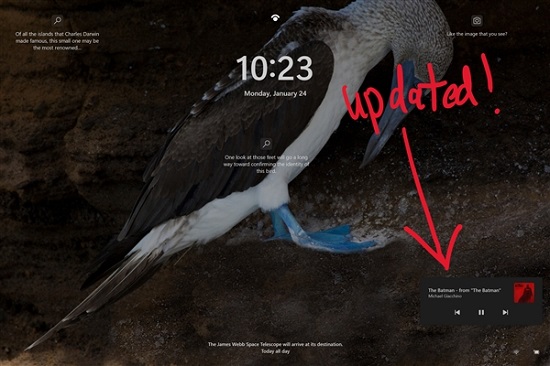
The preview version of Win1122543 will be upgraded soon with more powerful functions
Article Introduction:Microsoft has released the latest win11 version to users again. What updates will it make for users this time? The following is a detailed introduction to the preview version of Win1122543, which is about to be updated and released to make it easier to use. Let’s see if it is easier to use. The preview version of Win1122543 is about to be updated and will be even more usable: 1. The style of the media space that first enters the lock screen interface will become more similar to the UI after logging in to the system. 2. You can adjust the size of the window after quickly splitting the screen. At this time, nearby applications will have a blurred background display. 3. When you use the "win+alt+k" shortcut key to mute the microphone, a pop-up window will appear. 4. There is also a translucent background input method that is already being tested. 5. The animation progress bar of the startup screen and
2024-01-05
comment 0
1104

How to improve the brightness value of Dream Home. Tips for beginners to play the Dream Home game.
Article Introduction:Dream Home is a mobile game that combines the fun of business simulation and home construction. It is especially suitable for players who like to create and decorate their ideal space. The following is an introduction to tips and tricks for beginners. Tips for beginners 1. How to level up quickly: experience tasks in daily tasks + gold wish list 2. What to do if you don’t have enough gold coins: exchange 30 stars for 1,000 gold coins in the event store + gold wish list, find a treasure chest on the map and give diamonds , there are several hundred and one thousand gold coins in the map 3. How to catch fish at night and in rainy days: If you go to different fish dropping points at night or when it rains, the chance of dropping fish is not 100% 4. What to do if there is an NPC stuck in the map : Invite the NPC to leave the island first and then re-enter. 5. What to do if the backpack is not enough: Complete the aircraft order to obtain materials and gold coins to expand the backpack.
2024-08-09
comment 0
358

How to install win7 operating system on computer
Article Introduction:Among computer operating systems, WIN7 system is a very classic computer operating system, so how to install win7 system? The editor below will introduce in detail how to install the win7 system on your computer. 1. First download the Xiaoyu system and reinstall the system software on your desktop computer. 2. Select the win7 system and click "Install this system". 3. Then start downloading the image of the win7 system. 4. After downloading, deploy the environment, and then click Restart Now after completion. 5. After restarting the computer, the Windows Manager page will appear. We choose the second one. 6. Return to the computer pe interface to continue the installation. 7. After completion, restart the computer. 8. Finally come to the desktop and the system installation is completed. One-click installation of win7 system
2023-07-16
comment 0
1221
php-insertion sort
Article Introduction::This article mainly introduces php-insertion sort. Students who are interested in PHP tutorials can refer to it.
2016-08-08
comment 0
1077
Graphical method to find the path of the PHP configuration file php.ini, _PHP tutorial
Article Introduction:Illustrated method to find the path of the PHP configuration file php.ini. Graphical method to find the path of the PHP configuration file php.ini. Recently, some bloggers asked in which directory php.ini exists? Or why does it not take effect after modifying php.ini? Based on the above two questions,
2016-07-13
comment 0
827

Huawei launches two new commercial AI large model storage products, supporting 12 million IOPS performance
Article Introduction:IT House reported on July 14 that Huawei recently released new commercial AI storage products "OceanStorA310 deep learning data lake storage" and "FusionCubeA3000 training/pushing hyper-converged all-in-one machine". Officials said that "these two products can train basic AI models." , industry model training, and segmented scenario model training and inference provide new momentum." ▲ Picture source Huawei IT Home compiled and summarized: OceanStorA310 deep learning data lake storage is mainly oriented to basic/industry large model data lake scenarios to achieve data regression from Massive data management in the entire AI process from collection and preprocessing to model training and inference application. Officially stated that OceanStorA310 single frame 5U supports the industry’s highest 400GB/s
2023-07-16
comment 0
1557
PHP function container ing...
Article Introduction::This article mainly introduces the PHP function container ing..., students who are interested in PHP tutorials can refer to it.
2016-08-08
comment 0
1117