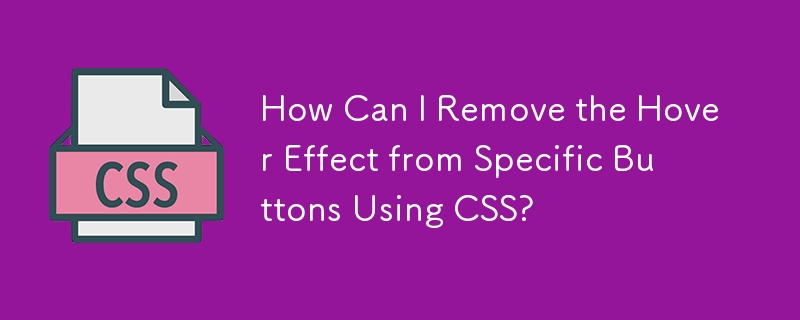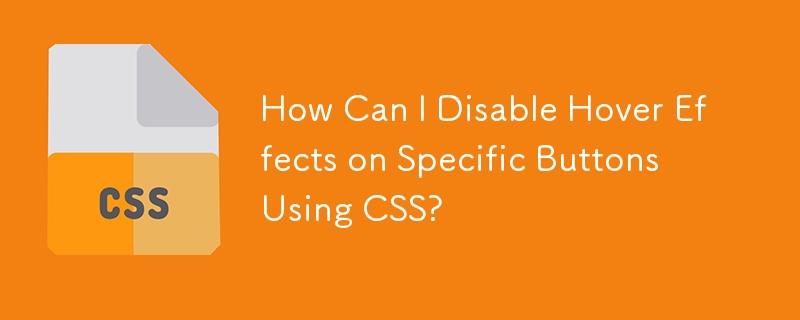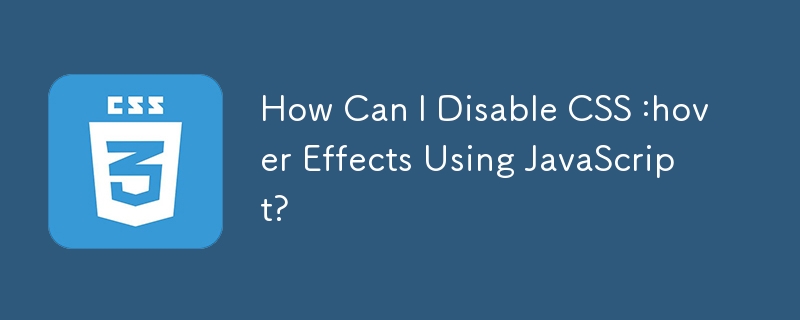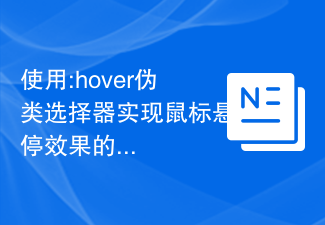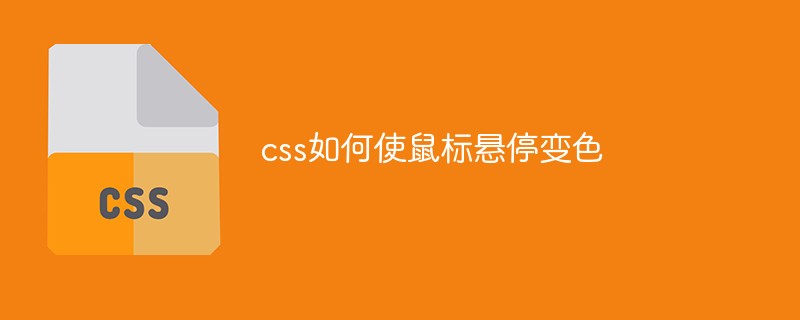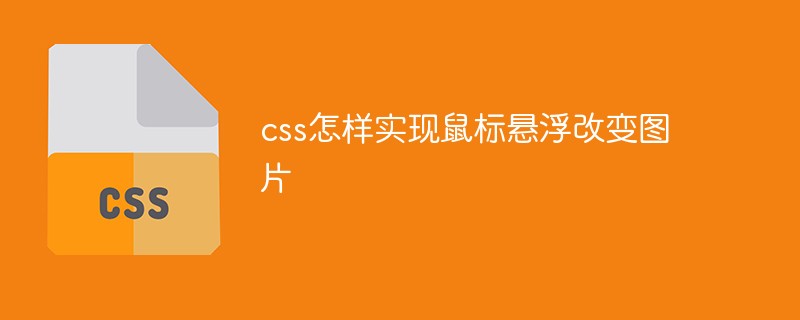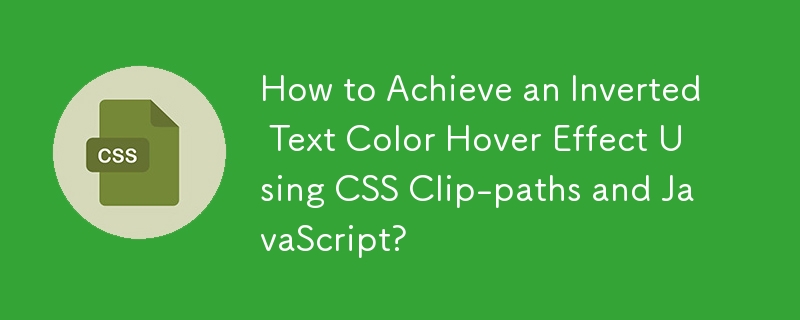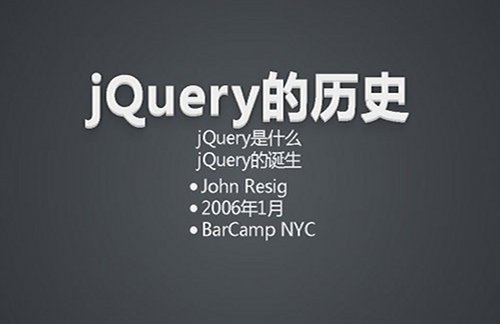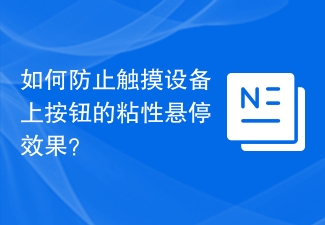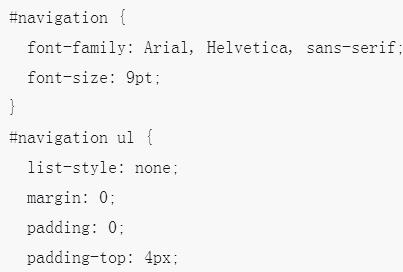Found a total of 10000 related content

How to set hover in jquery
Article Introduction:In front-end development, elements on the web page usually need to interact with the user's mouse. The most common one is the hover effect: when the mouse hovers over the element, the element will undergo some visual changes, such as color, size, etc. At this time we need to use the hover method in jQuery to achieve this. Now let me introduce in detail how to use the hover method in jQuery to set the hover effect. 1. The basic syntax of the hover() method in jQuery. We first need to understand the basic syntax of the hover() method.
2023-05-23
comment 0
4653

How to write hover in jquery
Article Introduction:How to write hover in jquery Hover is a commonly used interactive effect in jquery, which can trigger corresponding events when the mouse hovers or leaves. Here's how to write hover in jquery. 1. Using hover for a single element You can use jquery's hover() method to add mouse hover and leave event handlers for a single element. ```javascript$("element").hover( function(){ $
2023-04-05
comment 0
1177

What dynamic effects can JavaScript achieve?
Article Introduction:JavaScript is a high-level programming language widely used in web development. It can add various dynamic effects to the website to improve user experience and interactivity. In this article, we will explore several dynamic effects implemented in JavaScript. 1. Mouse hover effect Mouse hover effect can make users feel that the website is more vivid. This effect is often used in menu bars, links, buttons, etc. In JavaScript, the mouseover effect can be controlled through the mouseover and mouseout events. When the mouse moves to the
2023-04-23
comment 0
1376
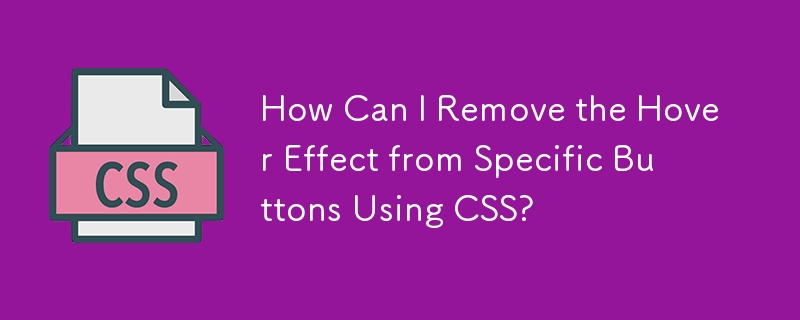
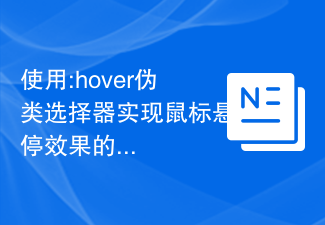
Use the :hover pseudo-class selector to implement CSS styles for mouse hover effects
Article Introduction:Use the :hover pseudo-class selector to implement CSS styles for mouse hover effects. In web design, mouse hover effects are an important part of improving user experience and interface interactivity. Through CSS's :hover pseudo-class selector, we can easily change the style of elements when the mouse hovers. This article will give specific code examples to help you quickly get started using the :hover pseudo-class selector. First, in order to demonstrate the mouse hover effect, we need to prepare an HTML structure. Here's a simple example: <!DOC
2023-11-20
comment 0
1694

How to Simulate Hover Effects on Touch-Enabled Devices?
Article Introduction:Simulating hover effects on touch-enabled devices requires some creativity as they lack traditional mouse hover functionality. This article demonstrates a solution using jQuery to toggle a class on touch events and modify CSS to simulate the hover ef
2024-10-22
comment 0
749
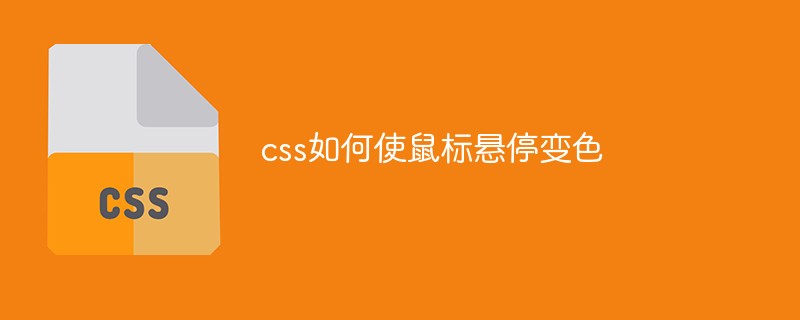
css how to make mouseover change color
Article Introduction:In CSS, the hover selector and color attribute can be used to achieve the effect of changing color when the mouse is hovering. The hover selector is used to select the element on which the mouse pointer is floating, and the color attribute is used to set the color when hovering; the syntax ":hover{color :hover color;}".
2021-11-10
comment 0
30288

How to bind and cancel hover events in jQuery (code attached)
Article Introduction:In web design, we often use jquery to respond to mouse hover events, which have the same effect as mouseover and mouseout events. But how to use bind to bind the hover method? How to use unbind to unbind an event?
2018-09-15
comment 0
1754
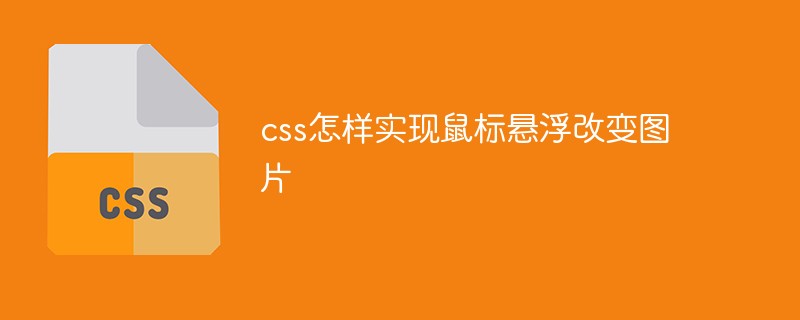
How to implement mouse hover to change pictures in css
Article Introduction:In CSS, you can use the ":hover" pseudo-class selector and the background attribute to achieve the effect of changing the image by hovering the mouse. The syntax is "picture element:hover{background:url (the path to display the image after the mouse is hovered);}".
2021-11-18
comment 0
11551
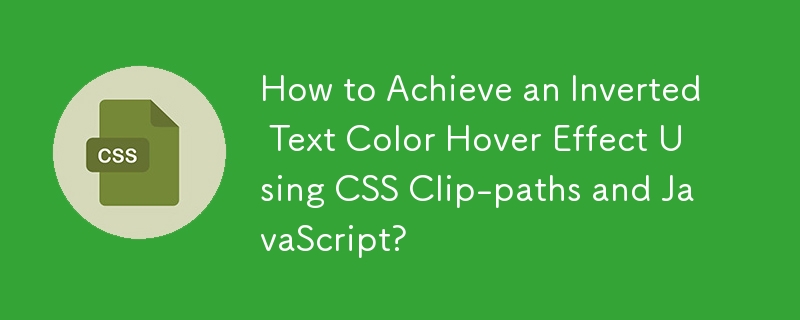
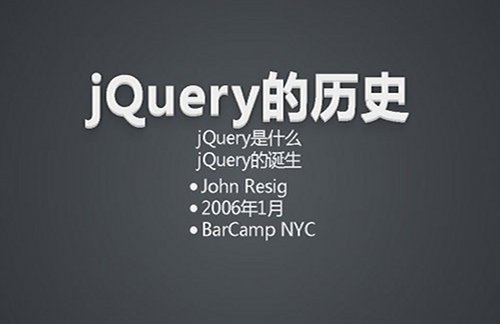
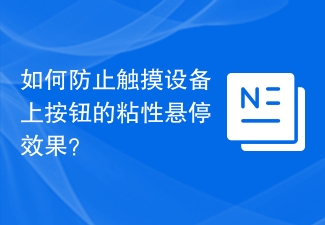
How to prevent sticky hover effect for buttons on touch devices?
Article Introduction:On touch devices, when adding a hover effect using CSS, the element becomes fixed. This article will teach you how to solve this problem. On touch devices, there is no hover effect, so the button remains in its original state. Not using JavaScript: You can use the media query feature of CSS to solve this problem. Supported device hovers are those that match the requirement "hover:hover". To ensure that the following CSS is added only on these devices, use media queries with this condition. Only devices that support hover will not see any hover effect on touch devices. When you hover over this you can see the added hover effect button and the background color will change. Here using JavaScript from H
2023-08-22
comment 0
874

What does hover mean in css
Article Introduction::hover in CSS is a pseudo-class selector used to apply specific styles when the user hovers over a specific element. When the mouse hovers over an element, you can add different styles to it through :hover to enhance user experience and interaction. This article will discuss in detail: the meaning of hover and give specific code examples. First, let us understand the basic usage of :hover in CSS. In CSS, you can use a selector to select the element to which the :hover effect is to be applied, and add after it
2024-02-22
comment 0
1509

How to make the mouse slide over the image to rotate in css
Article Introduction:In CSS, you can use the ":hover" pseudo-class selector and the transform attribute to achieve the effect of rotating the image when the mouse slides over it. The syntax is "picture element:hover{transform:rotateZ (rotation angle);}".
2021-11-12
comment 0
5479
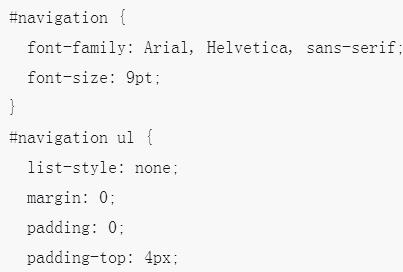
CSS implements a three-dimensional horizontal button menu effect
Article Introduction:This article mainly introduces the CSS code to implement a three-dimensional horizontal button menu effect, which can achieve the effect of pressing a button when the mouse slides over it. It has a strong 3D three-dimensional effect and involves the border setting of CSS based on the hover attribute. Tips, friends in need can refer to it
2018-06-25
comment 0
2192
Multi-perspective 3D realistic HTML5 water wave animation _html5 tutorial skills
Article Introduction:This article mainly introduces the multi-view 3D realistic HTML5 water wave animation. Its effect is very realistic. The stones in the pool are sinking and floating in the water, creating layers of water waves. At the same time, we can drag the mouse to browse the pool from different perspectives. The 3D effect is very good. Interested friends can refer to it.
2016-05-16
comment 0
2073