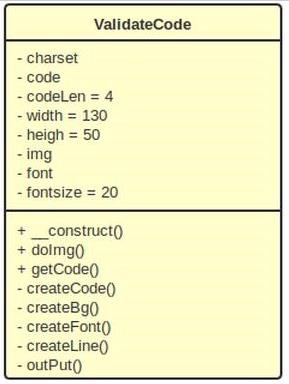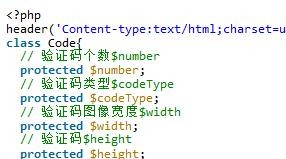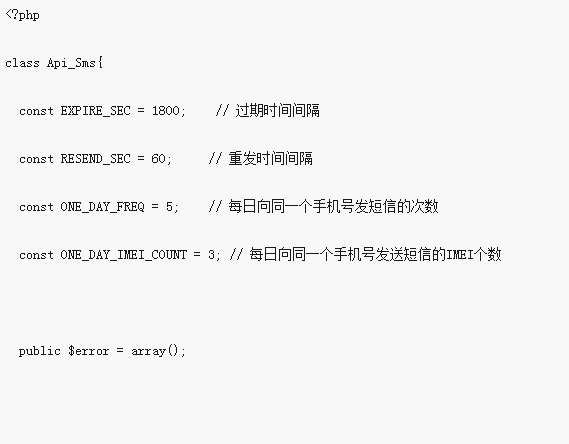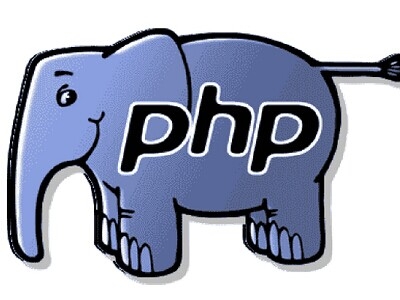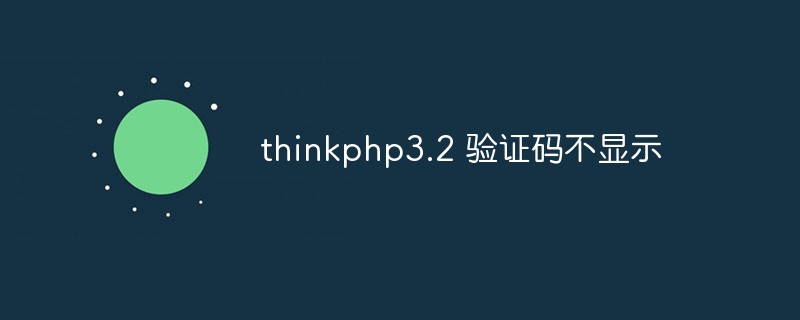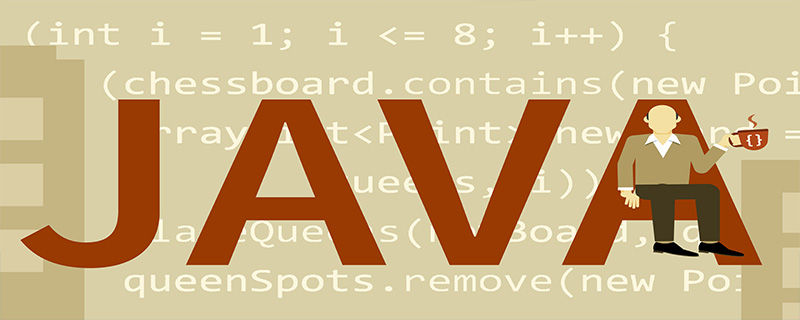Found a total of 10000 related content
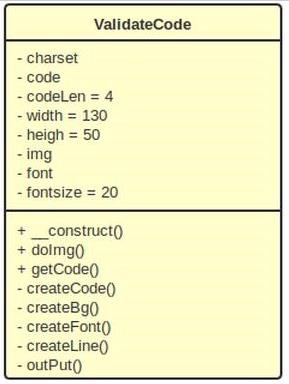
PHP verification code class ValidateCode
Article Introduction:This article mainly provides a detailed analysis of the PHP verification code class ValidateCode, which has certain reference value. Interested friends can refer to it.
2018-05-04
comment 0
2554

php click captcha verification code class
Article Introduction:Most of the commonly used form verification codes now require user input, but this will be inconvenient for mobile users. If mobile users visit, they don’t need to enter it. Instead, they can click a certain location to confirm the verification code, which will be much more convenient.
2017-02-18
comment 0
1275
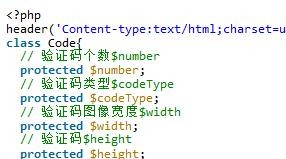
PHP verification code class example sharing
Article Introduction:This article mainly introduces a practical PHP verification code class for everyone, which has certain reference value. Interested friends can refer to it. I hope it can help everyone.
2018-02-10
comment 0
1534
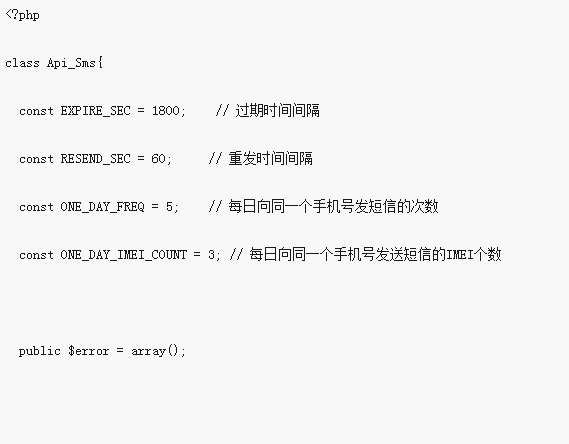

Java generates Chinese character random verification code
Article Introduction:The implementation mainly includes two classes, one is to generate the verification code, and the other is to determine whether the verification code input is correct. The implementation principle is relatively simple. Generate pictures of Chinese characters and interference lines and save the Chinese characters to the session. The front desk obtains the verification code picture generated each time. For display, during verification, the value entered in the text box is obtained and sent to the background for comparison with the session value. The function is as simple as that. 1. Class for generating Chinese character verification codes package com.veryCode; import java.awt.Color; import java.aw ...
2016-12-02
comment 0
3942
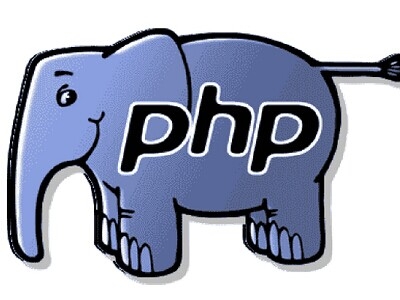
Use and development sharing of customized PHP verification code
Article Introduction:In the last class, we introduced the use of PHP verification code style. I believe everyone already knows a lot about PHP verification code. The function of verification code is involved in many places. There are also many examples on the Internet. Everyone is also familiar with the production of verification code. The canvas is generated first, and then strings, straight lines, noise points, and borders are added to the canvas to generate the verification code. Today I will introduce you to the customized verification code!
2017-08-15
comment 0
998
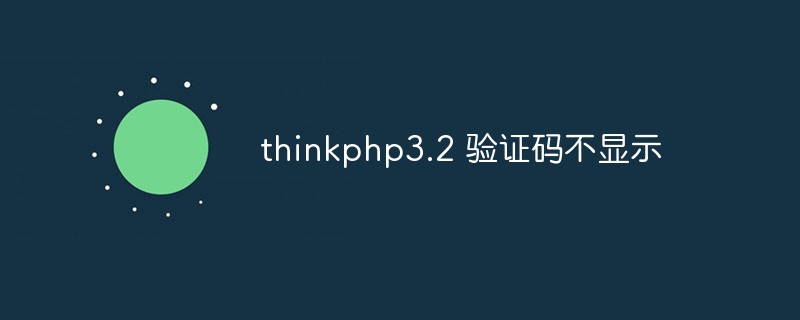
How to solve the problem that the verification code is not displayed in thinkphp3.2
Article Introduction:Recently, when using ThinkPHP3.2, I sometimes encounter the problem that the verification code does not display. How should we solve this situation? This article will share some solutions with you. First, we need to understand how the verification code is generated. In ThinkPHP, verification codes are generated by instantiating a Verify class, which generates a random verification code image based on specified parameters and saves the verification code value to the session. We can call the verification code generation method through code similar to the following
2023-04-07
comment 0
819

Sharing of usage examples of PHP verification code style
Article Introduction:In a previous article, we introduced a tutorial on calling text in the PHP verification code class. I believe everyone has a certain understanding of verification codes. It can prevent malicious registration or submission of forms, malicious cracking of passwords, ticket fraud, Refreshing the page, etc., through verification code can also reduce the pressure on the server. Today I will introduce to you the use of PHP verification code style!
2017-08-15
comment 0
1605
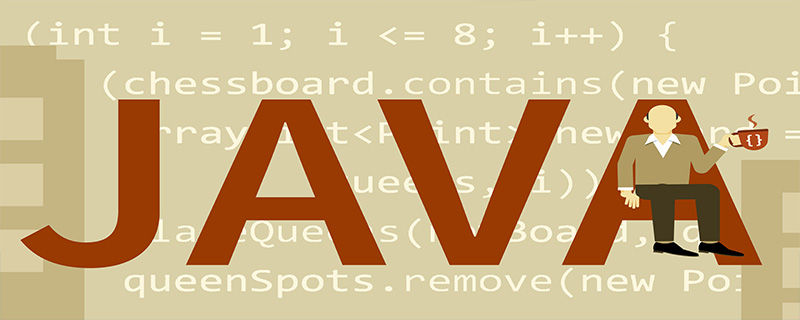
Use java to implement a verification code function
Article Introduction:This article shares with you the Java code to implement the verification code function. It has certain reference value and I hope it can help everyone. Use the Graphics class to draw letters on the artboard, randomly select a certain number of letters to generate randomly, and then randomly generate several interference lines on the artboard.
2020-09-02
comment 0
5494

How to join the cloud class class
Article Introduction:Yunbanke is a learning software based on cloud computing technology. It provides various learning functions and rich learning resources for users who are learning cloud computing technology. This software is powerful, intelligent and convenient, and is designed to help teachers and students achieve real-time interaction, resource sharing and online assessment. No matter where you are, you only need an app to study anytime and anywhere, improving learning efficiency and interest. So how do you join a class in the Yunban class app? This tutorial guide will provide you with detailed steps, hoping to help everyone. How to join the cloud class class? 1. First click "Start Cloud Class". 2. Enter your mobile phone number and click "Get Verification Code". 3. Click the “plus sign” above. 4. Click "Join class using class number". 5. Input class
2024-02-27
comment 0
1142

How to use Tencent Conference Teacher_Tencent Conference Class Tutorial
Article Introduction:1. Search the Tencent conference software homepage, download the computer version, and after installation is complete, first register as a new user. You can use your mobile phone number to send a verification code to register, or you can use WeChat to scan the QR code to register directly. As a student, you can choose to join the meeting, directly enter the meeting number issued by the teacher and your real name, and then you can listen to the class and study. 3. After registration is completed, enter the Tencent conference software interface. Teachers can select Quick Meeting and enter the main interface of the software. At this time, no students have joined. The teacher clicks [Invite] at the bottom of the main interface. The meeting link and ID number of the class you will attend will appear. Click to copy to the WeChat group or QQ group where the students are located. Students can join your class by clicking on the link on their mobile phone or computer, or by entering their ID number into the Tencent conference software on their device.
2024-04-29
comment 0
580

How to solve common problems with thinkphp5 verification code
Article Introduction:How to solve common problems with ThinkPHP5 verification code Verification code is a commonly used security measure that can effectively prevent websites from being maliciously attacked. In ThinkPHP5, verification code generation and verification can be implemented using the built-in captcha class. I believe that all developers will also encounter some common problems when developing verification codes. Let’s answer them one by one below. Problem 1: The verification code always fails to pass verification. When performing verification, if the verification code fails to pass verification, it is most likely because of the verification code parameter name passed by the front desk and the background reception
2023-04-14
comment 0
859

How to start Litchi Micro Course Tutorial on starting Litchi Micro Course
Article Introduction:Open the Litchi WeChat public account, click [Personal Center] in the menu bar, and click the [Personal Center] button in the pop-up submenu. Enter the personal center page and click the [One-Click Start Course] button on the page. Enter the create course page. The default is live class. Set the course time and select your course type. You can choose from three types: "free course", "paid course" and "encrypted course". Click [Start Course Now] to create the course. Enter the live class. *You also need to bind your mobile phone number to start the class. Click the [Bind Now] button. And enter your mobile phone number to get the verification code to bind. After completing the binding, the course is officially created. At this time, you can share the course to your circle of friends or WeChat group to gain more attention. You can also open the Lizhi micro-class lecturer management backend to beautify your class.
2024-06-28
comment 0
1190

How to install win7 operating system on computer
Article Introduction:Among computer operating systems, WIN7 system is a very classic computer operating system, so how to install win7 system? The editor below will introduce in detail how to install the win7 system on your computer. 1. First download the Xiaoyu system and reinstall the system software on your desktop computer. 2. Select the win7 system and click "Install this system". 3. Then start downloading the image of the win7 system. 4. After downloading, deploy the environment, and then click Restart Now after completion. 5. After restarting the computer, the Windows Manager page will appear. We choose the second one. 6. Return to the computer pe interface to continue the installation. 7. After completion, restart the computer. 8. Finally come to the desktop and the system installation is completed. One-click installation of win7 system
2023-07-16
comment 0
1203
php-insertion sort
Article Introduction::This article mainly introduces php-insertion sort. Students who are interested in PHP tutorials can refer to it.
2016-08-08
comment 0
1059
Graphical method to find the path of the PHP configuration file php.ini, _PHP tutorial
Article Introduction:Illustrated method to find the path of the PHP configuration file php.ini. Graphical method to find the path of the PHP configuration file php.ini. Recently, some bloggers asked in which directory php.ini exists? Or why does it not take effect after modifying php.ini? Based on the above two questions,
2016-07-13
comment 0
807

Huawei launches two new commercial AI large model storage products, supporting 12 million IOPS performance
Article Introduction:IT House reported on July 14 that Huawei recently released new commercial AI storage products "OceanStorA310 deep learning data lake storage" and "FusionCubeA3000 training/pushing hyper-converged all-in-one machine". Officials said that "these two products can train basic AI models." , industry model training, and segmented scenario model training and inference provide new momentum." ▲ Picture source Huawei IT Home compiled and summarized: OceanStorA310 deep learning data lake storage is mainly oriented to basic/industry large model data lake scenarios to achieve data regression from Massive data management in the entire AI process from collection and preprocessing to model training and inference application. Officially stated that OceanStorA310 single frame 5U supports the industry’s highest 400GB/s
2023-07-16
comment 0
1539