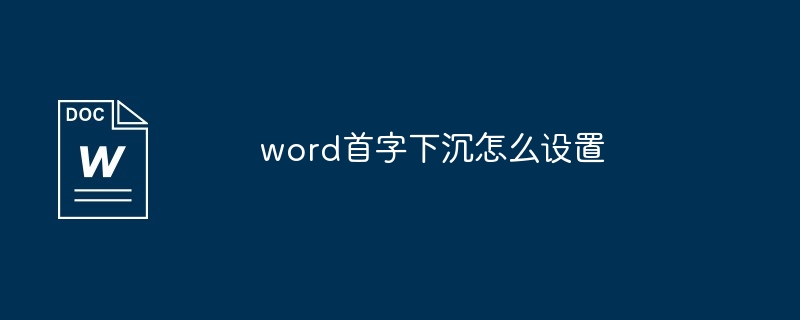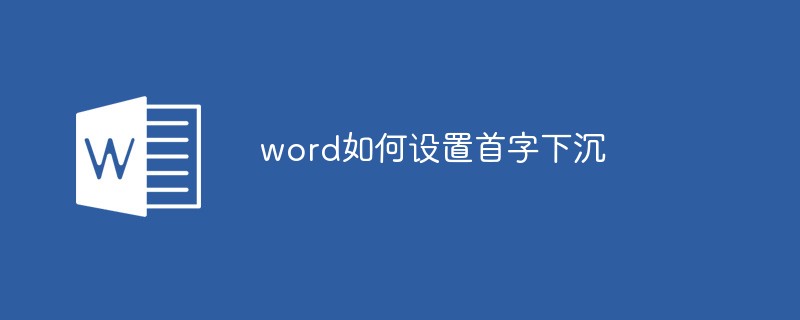Found a total of 10000 related content

How to set drop cap in word2010
Article Introduction:How to set drop cap in word2010: 1. Place the cursor anywhere in the paragraph. 2. Click the "Insert" tab - "Drop Cap" - "Drop Cap Options". 3. Set the value of the drop cap in the "Drop Cap" dialog box.
2019-12-11
comment 0
10861
How to implement cascading drop-down menu in yii, implement drop-down menu in yii_PHP tutorial
Article Introduction:Yii implements the method of cascading drop-down menu, Yii implements drop-down menu. The method of implementing cascading drop-down menu in Yii, the implementation of drop-down menu in Yii. This article details the method of implementing cascading drop-down menu in Yii. The specific steps are as follows: 1. Add the following code to the template: php ec
2016-07-13
comment 0
961

Drag and Drop in HTML
Article Introduction:This is a guide to Drag and Drop in HTML. Here we discuss the example which shows how exactly drag and drop operation will perform in HTML.
2024-09-04
comment 0
1392


How to implement drag-and-drop sorting and drag-and-drop operations in uniapp
Article Introduction:Uniapp is a cross-platform development framework. Its powerful cross-end capabilities allow developers to develop various applications quickly and easily. It is also very simple to implement drag-and-drop sorting and drag-and-drop operations in Uniapp, and it can support drag-and-drop operations of a variety of components and elements. This article will introduce how to use Uniapp to implement drag-and-drop sorting and drag-and-drop operations, and provide specific code examples. The drag-and-drop sorting function is very common in many applications. For example, it can be used to implement drag-and-drop sorting of lists, drag-and-drop sorting of icons, etc. Below we list
2023-10-19
comment 0
2213

Drag and Drop in HTML5
Article Introduction:In this post, we will see how to implement drag and drop functionality in browsers using the native drag and drop interface in HTML5.
The idea is simple:
Customize an element to make it draggable
Allow dropping the draggable element in the droppab
2024-10-06
comment 0
455
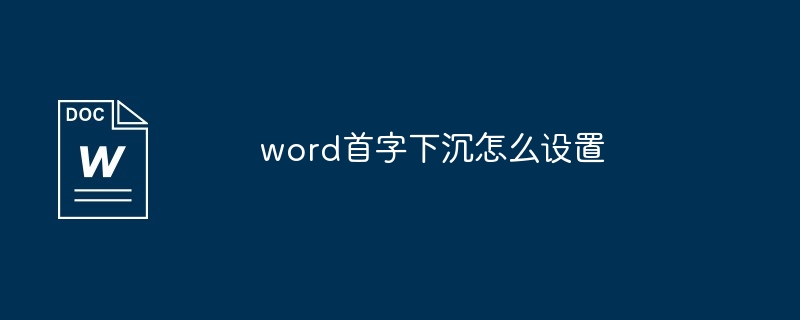
How to set drop cap in word
Article Introduction:The steps for setting a drop cap in Word include selecting the first word, opening paragraph settings, setting the drop cap value, and applying the changes. For example, to drop your cap two lines down, enter "2" in the Drop lines box and click "OK."
2024-05-02
comment 0
778

What does drop mean in sql
Article Introduction:DROP command in SQL: used to delete tables, views, stored procedures and other objects in the database. When to use: Delete objects no longer needed, redesign the database, clean up unused objects. Note: The operation is irreversible, you need to confirm that the data has been deleted before deleting, and handle dependency objects with caution. Example: Drop table customers: DROP TABLE customers;
2024-05-07
comment 0
1023

How to set drop-down box in css
Article Introduction:CSS is a programming language for style and layout, commonly used in the design and development of web sites and applications. Among them, the drop-down box is a common UI element, usually used to select options in a list. This article will introduce how to use CSS to set up a drop-down box. ## HTML Basics Before introducing the CSS setting of the drop-down box, we need to first understand the drop-down box mark in HTML. HTML provides a select tag and multiple option tags for the drop-down box to specify the options in the drop-down box. Below is a basic drop down box
2023-04-24
comment 0
5685

Detailed explanation of drag and drop events (Drag and drop) in HTML5
Article Introduction:Browser support Internet Explorer 9, Firefox, Opera 12, Chrome and Safari 5 support drag and drop. Note: Drag and drop is not supported in Safari 5.1.2. HTML5 drag and drop example<!DOCTYPE html><html> <head> <style type="text/css"> #div1 {width:488px;height:70px;padding:10px;border:1px solid #
2017-02-21
comment 0
1509

Drop function in oracle
Article Introduction:The DROP command in Oracle deletes database objects (tables, views, indexes, triggers). This command cannot be reversed and will delete all dependent objects. Usage: DROP <object type> <object name>; object types include TABLE, VIEW, INDEX and TRIGGER. Use the CASCADE keyword to cascade the deletion of dependent objects.
2024-05-08
comment 0
598

How to implement drag and drop in html5
Article Introduction:How to implement drag and drop in html5: first create an empty HTML5 structure; then place a div in the body element; and finally implement the drag and drop function through the three functions allowDrop, drag and drop.
2021-05-25
comment 0
4088

Delete drop-down selection in jquery
Article Introduction:In front-end development, drop-down selection is a frequently used component. It allows users to select one or more options from a list of options to meet user needs. However, in some cases, we need to delete the drop-down selections. For example, the user no longer needs certain options at a certain moment, or the form content changes need to be controlled through code, etc. Now let’s talk about how to use jQuery to implement the delete operation of drop-down selection. First, we need to understand the structure of drop-down selection. Drop-down selections are usually composed of select elements and option elements. sel
2023-05-14
comment 0
850
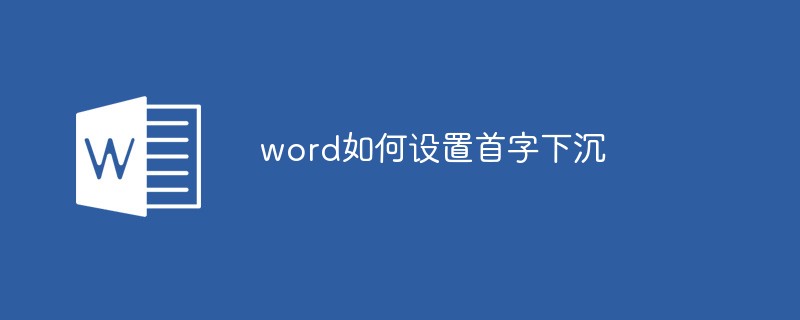
How to set drop cap in word
Article Introduction:How to set the drop cap in word: first select the paragraph to be set, click Insert, and then click the drop cap; then select the number of lines for the drop cap, and click OK when the settings are completed.
2020-12-29
comment 0
33900