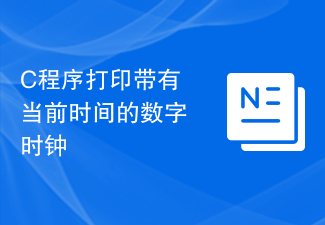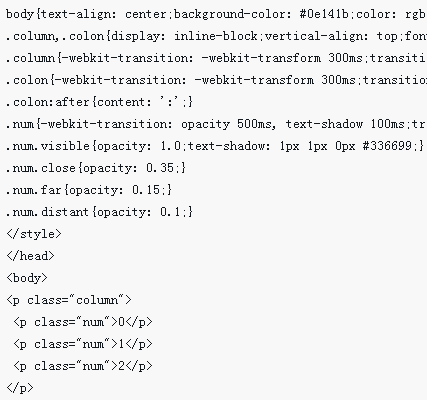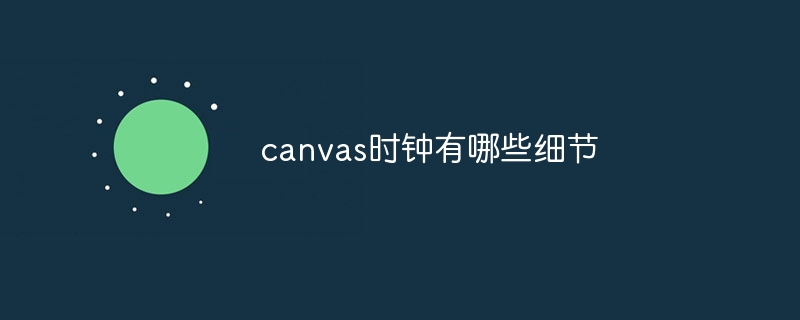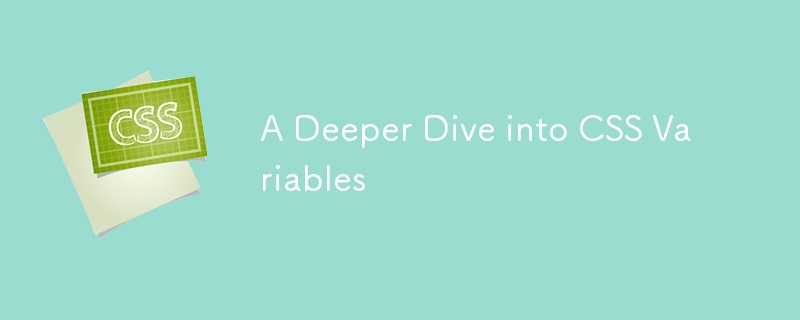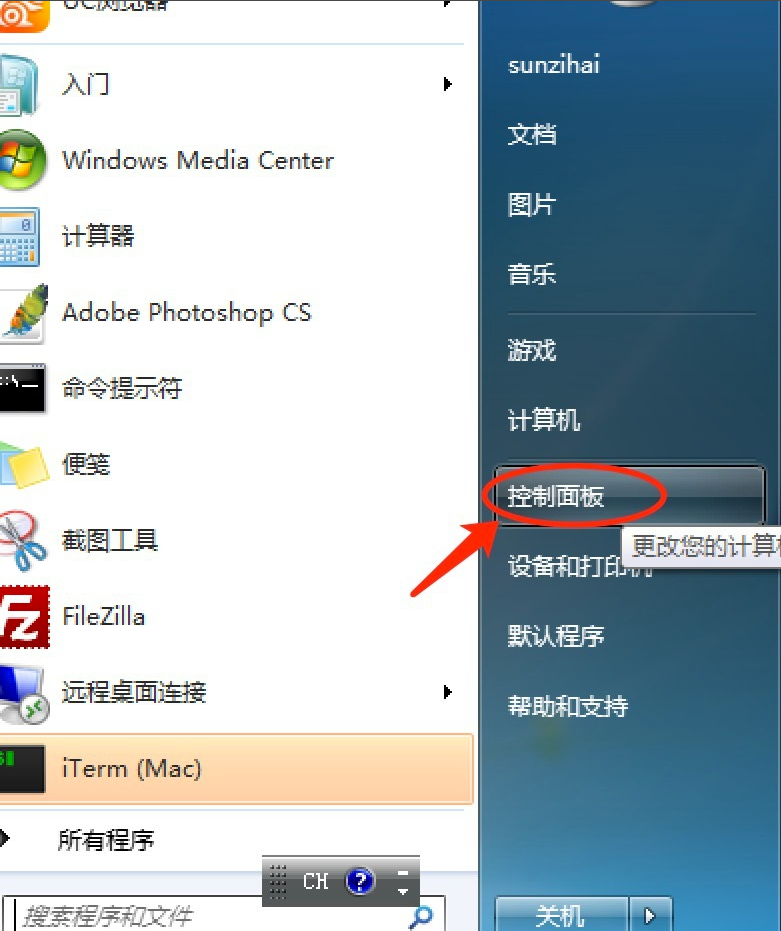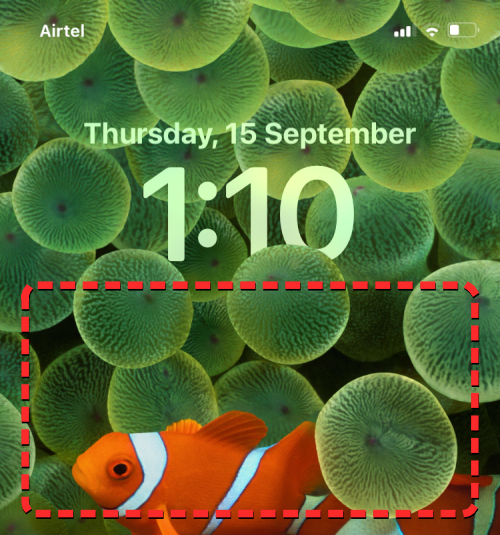Found a total of 10000 related content

How to use JS to implement a simple digital clock
Article Introduction:This article mainly introduces how to use JS to implement a simple digital clock. It has certain reference value. Now I share it with you. Friends in need can refer to it.
2018-07-11
comment 0
4376
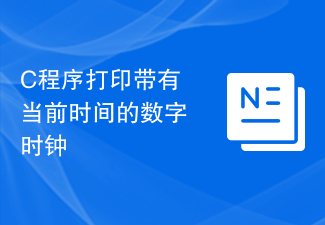
C program to print digital clock with current time
Article Introduction:In this section, we will learn how to make a digital clock using C language. To handle time, we can use the time.h header file. This header file has some function signatures for handling date and time related issues. The four important components of time.h are as follows size_t This size_t is basically an unsigned integer type. This is the result of sizeof(). clock_t is used to store processor time time_t This is a structtm used to store calendar time This is a structure. It helps to save the entire date and time. Sample code#include<stdio.h>#include<time.h>intmain()
2023-09-23
comment 0
856
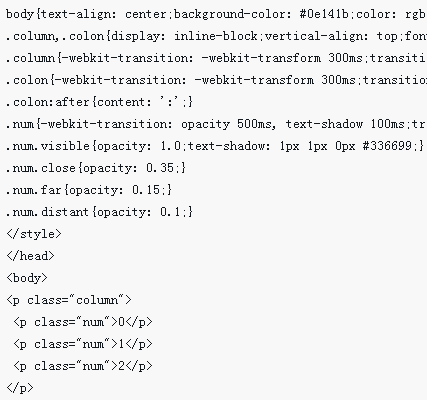
HTML+JS implements a clock with rolling numbers
Article Introduction:This time I will bring you HTML+JS to implement a rolling digital clock. What are the precautions for HTML+JS to implement a rolling digital clock? Here is a practical case, let’s take a look.
2018-04-13
comment 0
2709
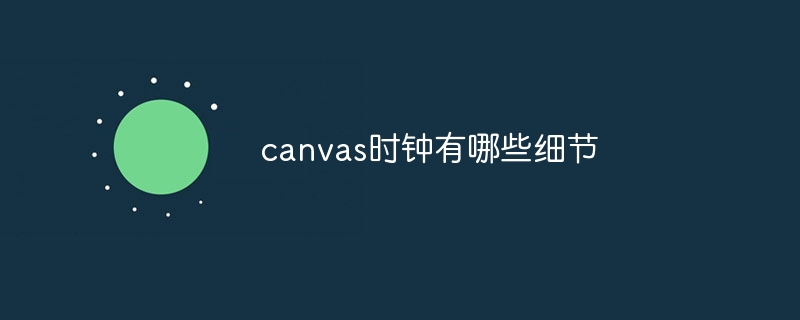
What are the details of the canvas clock?
Article Introduction:The details of the canvas clock include clock appearance, tick marks, digital clock, hour, minute and second hands, center point, animation effects, other styles, etc. Detailed introduction: 1. Clock appearance, you can use Canvas to draw a circular dial as the appearance of the clock, and you can set the size, color, border and other styles of the dial; 2. Scale lines, draw scale lines on the dial to represent hours or minutes. Position; 3. Digital clock, you can draw a digital clock on the dial to indicate the current hour and minute; 4. Hour hand, minute hand, second hand, etc.
2023-08-21
comment 0
1717
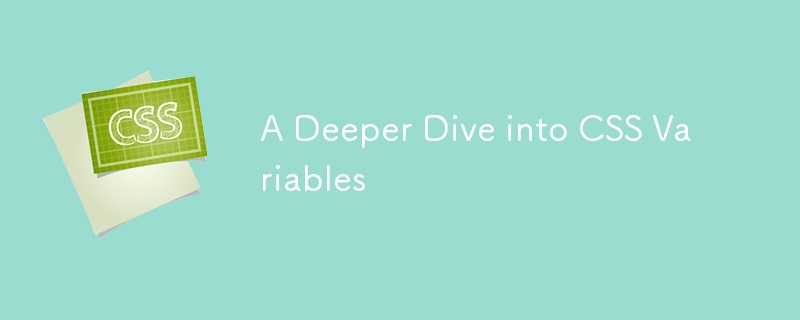
A Deeper Dive into CSS Variables
Article Introduction:I recently embarked on a personal project to build a digital clock using JavaScript. As a way to challenge myself and expand my knowledge, I decided to add a theming feature to the project. This is where I stumbled upon CSS variables, a powerful tool
2024-09-19
comment 0
1101

Opporeno3pro screen time setting method
Article Introduction:1. Enter through [Settings] - [Display and Brightness] - [Screen Clock] on the desktop. 2. Turn on the [Screen Off Clock] switch, or turn on [Set Time] according to your habit, and then you can set the relevant time interval. After the setting is completed, the time can be displayed directly in the screen off state. 3. You can also click [Clock Style] to choose digital clock or analog clock.
2024-03-25
comment 0
879

Concept: It's past time to charge your iPhone's lock screen
Article Introduction:Redesigned clock The clock at the top of the lock screen has remained virtually unchanged since Apple switched to the SanFrancisco font with iOS 9 in 2015. It's still digital and doesn't have any visual effects. Personally, I'm a fan of the minimalist aesthetic, but it has no personality. This is even more apparent when you look at the watch faces designed by the same team for the Apple Watch. They have more capabilities. There's a lot they can do here, but I'll come up with two designs. An impeccably simple new analog clock. It can float above your notifications and change colors based on your wallpaper. Digital clock can be switched to SanFranciscoRounded to
2023-05-01
comment 0
1373

How to customize font weight on your iPhone lock screen: Explore what's new in iOS 17
Article Introduction:What is font weight customization on iPhone? In updates to iOS 17 or later, Apple has given the option to change the font weight of the digital clock on your iPhone. This feature is compatible with many clock fonts used on the lock screen, allowing you to increase or decrease the clock thickness (compared to the normal size). Furthermore, Apple not only allows manual adjustment of font weight, but also facilitates easy reset of font weight, which will be detailed in the subsequent sections. How to customize font weight on the lock screen on iPhone Requirements: iOS17 update (check in Settings > under General >Software Update). To customize font weight on the iOS lock screen, use Face ID
2023-09-18
comment 0
3033
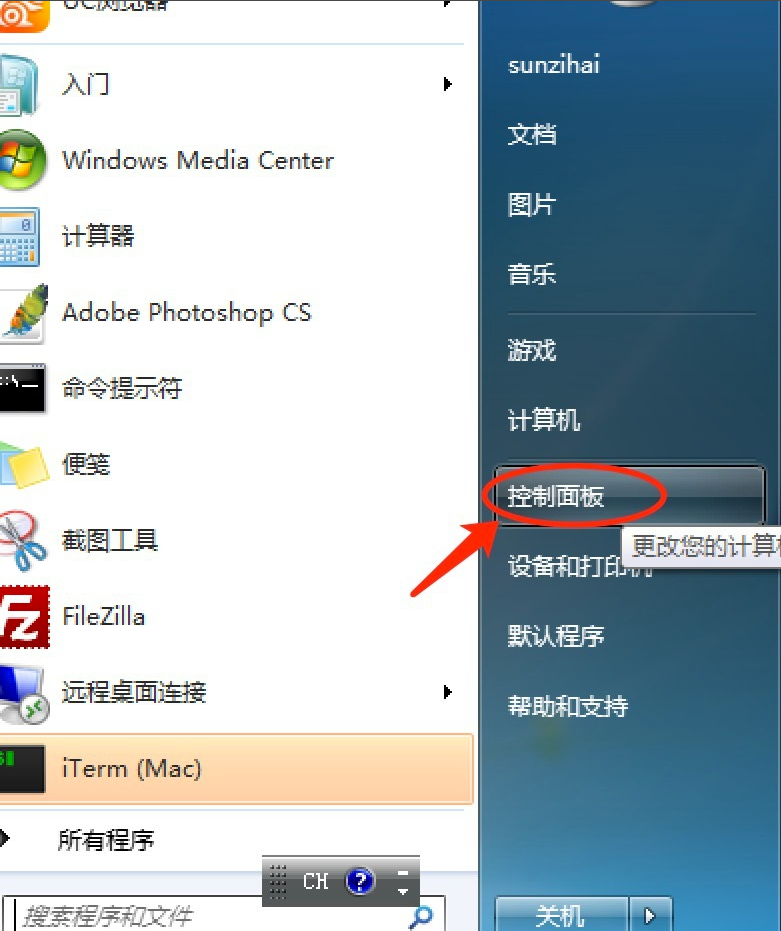
How to install language pack for Win7 Ultimate Edition
Article Introduction:Win7 Ultimate system software users need to install various language environments for the computer operating system due to work needs. However, some users do not know how to install language packs for Win7 Ultimate? Those who do not understand, come and follow me. Let’s learn how to install language packs for Win7 Ultimate. How to install the language pack for Win7 Ultimate Edition 1. Go to the Win7 desktop, click the Start button, and select the operation panel in the menu to open it. 2. In the opened control panel, select the query type as the type, and then click "Digital Clock, Language and Region" to open it. 3. Then click Install or Uninstall to indicate the language selection option and proceed to the next step. 4. Click Install Indicate Language on the pop-up page and proceed to the next step. 5. in
2023-07-14
comment 0
2168

When will the official version of iOS 17.2.1 be launched? iOS 17.2.1 official version release date prediction
Article Introduction:In the early morning of December 12, Apple pushed the official version of iOS 17.2 to everyone! The official version of iOS 17.2 has made key additions to the Notes application, and also added a “translation” option to the operation buttons of the iPhone 15 Pro series models. Additionally, a favorites list has been added for Apple Music and the ability for Siri to voice access and record Health app data. The newly added digital clock widget and weather widget also provide users with more convenience. In terms of battery life, fluency and signal, the official version of iOS 17.2 also performed well. Overall, the optimization of this version has brought better performance to users, and it is worth upgrading the experience. But no matter what, after a version is pushed, fans will always have the possibility to
2024-01-13
comment 0
1422
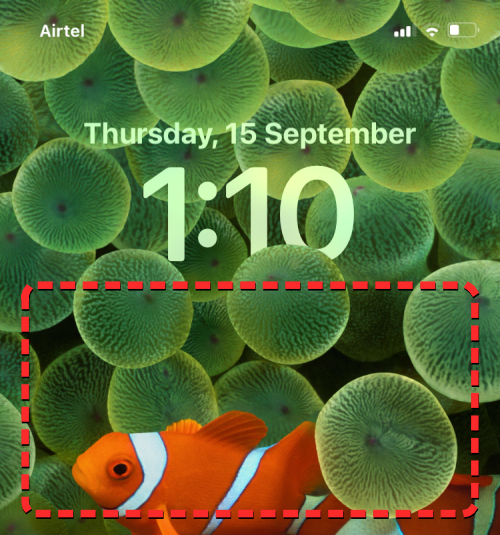
How to show the time under the lock screen wallpaper on iPhone
Article Introduction:Depth Effect is a cool lock screen feature on iOS where part of the wallpaper covers the digital clock. This basically provides a mirage-like effect where the wallpaper appears to be interacting with lock screen elements. In this article, we will explain what the depth effect is all about and how to get the lock screen time/clock behind wallpaper on iPhone. What is the depth effect on iPhone lock screen? Depth effect adds multiple layers of depth to your wallpaper. When you apply a lock screen wallpaper, iOS uses the iPhone's neural network engine to detect depth information in the image you apply. If successful, your iPhone will be able to separate the subject you want to focus on from other elements of the wallpaper. Once a subject is detected, the depth of field effect will
2023-12-18
comment 0
3393

C++ program to find the minimum number of operations required to make a number 0
Article Introduction:Suppose we have a numeric string S containing n digits. Assuming S represents a digital clock, the entire string displays integers from 0 to 10^n-1. If there are fewer digits, leading 0s are displayed. Do as follows - Decrement the number on the clock by 1, or swap the two digits We want the clock to display 0 with the minimum number of operations. We have to calculate the number of operations required to complete this operation. So if the input is something like S="1000" the output will be 2 because we can swap the first 1 with the last 0 so the string will be "0001" now subtract 1 to get "0000". Steps To fix this issue we will follow the steps below -n:=sizeofSx:=digi
2023-08-26
comment 0
881

How to install win7 operating system on computer
Article Introduction:Among computer operating systems, WIN7 system is a very classic computer operating system, so how to install win7 system? The editor below will introduce in detail how to install the win7 system on your computer. 1. First download the Xiaoyu system and reinstall the system software on your desktop computer. 2. Select the win7 system and click "Install this system". 3. Then start downloading the image of the win7 system. 4. After downloading, deploy the environment, and then click Restart Now after completion. 5. After restarting the computer, the Windows Manager page will appear. We choose the second one. 6. Return to the computer pe interface to continue the installation. 7. After completion, restart the computer. 8. Finally come to the desktop and the system installation is completed. One-click installation of win7 system
2023-07-16
comment 0
1232
php-insertion sort
Article Introduction::This article mainly introduces php-insertion sort. Students who are interested in PHP tutorials can refer to it.
2016-08-08
comment 0
1090