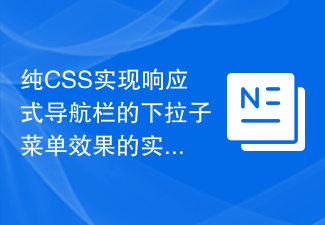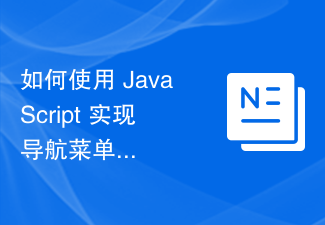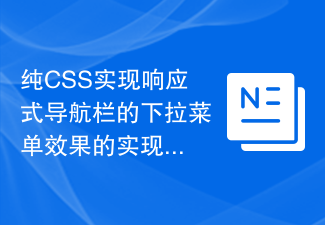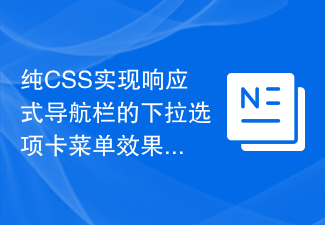Found a total of 10000 related content

How to use PHP to develop website navigation menu function
Article Introduction:How to use PHP to develop website navigation menu function Navigation menu is a very important part of website development, it can help users quickly navigate to various pages of the website. In PHP development, you can implement a simple yet powerful website navigation menu by writing code. This article will introduce how to use PHP to develop website navigation menu functions and provide code examples. 1. Create a database table First, we need to create a database table to store the data of the navigation menu. You can use the following SQL statement to create a file called "naviga
2023-08-17
comment 0
1301

HTML, CSS and jQuery: Create a navigation menu drop-down animation effect
Article Introduction:HTML, CSS and jQuery: Create a navigation menu drop-down animation effect. In web development, an attractive page effect can increase users' favorability of the website and improve user experience. Among them, menu navigation is one of the common elements in websites. We can add animation effects to increase the interactive effect of menus and make the website more vivid. In this article, we will use HTML, CSS, and jQuery to create a navigation menu with drop-down animation effects. Through the following steps, you will learn how to use this
2023-10-27
comment 0
1191

How to use PHP and CGI to implement website navigation and menus
Article Introduction:How to use PHP and CGI to implement website navigation and menus. Navigation and menus are a very important part of website design. They can provide navigation guidance for the overall structure and main functions of the website. In this article, we will learn how to use PHP and CGI (CommonGatewayInterface) to implement the navigation and menu of the website. To implement the navigation and menu of the website, first we need to create a data structure containing the navigation and menu items. Typically, this data structure can be represented using an array, which
2023-07-22
comment 0
1325

Steps to implement the floating effect of the menu navigation bar using pure CSS
Article Introduction:Steps to implement the floating effect of the menu navigation bar using pure CSS. With the continuous advancement of web design, users’ demands for websites are getting higher and higher. In order to provide a better user experience, the suspension effect has been widely used in website design. This article will introduce how to use pure CSS to achieve the floating effect of the menu navigation bar to improve the usability and aesthetics of the website. Create the basic menu structure First, we need to create the basic structure of the menu in the HTML document. Here's a simple example: <navclass=&q
2023-10-19
comment 0
1653

How to use PHP arrays to dynamically generate and display website navigation menus
Article Introduction:How to use PHP arrays to dynamically generate and display website navigation menus. In website development, navigation menus are one of the most common and important elements. In order to enable the navigation menu to be dynamically generated and displayed, we can use PHP arrays to achieve it. This article will introduce how to use PHP arrays to dynamically generate and display website navigation menus, and provide corresponding code examples. Creating a Navigation Menu Array First, we need to create an array containing the navigation menu items. Each navigation menu item contains two properties: menu name and menu chain
2023-07-16
comment 0
1369

HTML, CSS and jQuery: Make a first-level navigation menu with animation effects
Article Introduction:HTML, CSS and jQuery: Create a first-level navigation menu with animated effects In web design and development, the navigation menu is a very important component. A good navigation menu can provide a clear navigation structure and a good user experience. In this article, we will create an animated first-level navigation menu using HTML, CSS, and jQuery. 1. HTML structure First, we need to establish the HTML structure of the navigation menu. Here's a simple example: <na
2023-10-27
comment 0
1203

Implementation steps of implementing menu navigation bar with shadow effect using pure CSS
Article Introduction:The steps to implement a menu navigation bar with shadow effect using pure CSS require specific code examples. In web design, the menu navigation bar is a very common element. By adding a shadow effect to the menu navigation bar, you can not only increase its aesthetics, but also improve the user experience. In this article, we will use pure CSS to implement a menu navigation bar with a shadow effect, and provide specific code examples for reference. The implementation steps are as follows: Create HTML structure First, we need to create a basic HTML structure to accommodate the menu navigation bar. by
2023-10-16
comment 0
1309

How to implement the drop-down menu effect of the navigation bar through pure CSS
Article Introduction:How to realize the drop-down menu effect of the navigation bar through pure CSS. In web design, the navigation bar is a very common component, and the drop-down menu is a common effect in the navigation bar. In this article, we will learn how to implement the drop-down menu effect of the navigation bar using only CSS, and provide detailed code examples. First, we need a basic navigation bar structure, as shown below: <navclass="navbar"><ulclass=&
2023-10-27
comment 0
1374
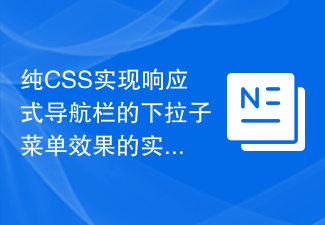
Steps to implement the drop-down submenu effect of a responsive navigation bar using pure CSS
Article Introduction:Steps to implement the drop-down submenu effect of a responsive navigation bar using pure CSS. With the popularity of mobile devices, responsive design has become more and more important, and the navigation bar is a very important part of the website. This article will introduce how to use pure CSS to implement a drop-down submenu effect in a responsive navigation bar, so that the website can have a good user experience in different screen sizes. Step 1: HTML Structure First, we need to build a basic HTML structure. Navigation bars are usually created using unordered lists ul and list items li. <
2023-10-27
comment 0
737
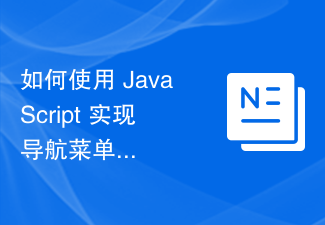
How to use JavaScript to achieve the highlight effect of scrolling the navigation menu to a specified position?
Article Introduction:How to use JavaScript to achieve the highlight effect of scrolling the navigation menu to a specified position? The navigation menu is one of the common components in web design. In order to improve the user experience, we can use JavaScript to achieve the highlighting effect when the navigation menu scrolls to a specified position. In this way, as the user scrolls through the page, the navigation menu will update in real time to show the current location. The key to achieving this effect is to monitor the page scroll event and determine the relationship between the current scroll position and the specified position. Below, we will
2023-10-19
comment 0
1676
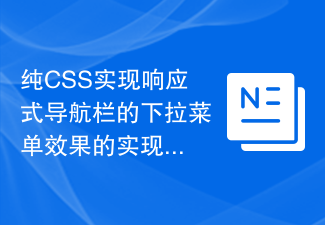
Steps to implement the drop-down menu effect of responsive navigation bar using pure CSS
Article Introduction:Steps to implement the drop-down menu effect of a responsive navigation bar using pure CSS. Nowadays, with the popularity of mobile devices, responsive design has become an important factor in web design. In the navigation bar design of web pages, in order to provide a better user experience, it is usually necessary to use drop-down menus to present more navigation options. This article will introduce how to use pure CSS to implement the drop-down menu effect of a responsive navigation bar, with specific code examples. Create an HTML structure First, we need to create a basic HTML structure, including the content of the navigation bar.
2023-10-19
comment 0
1371
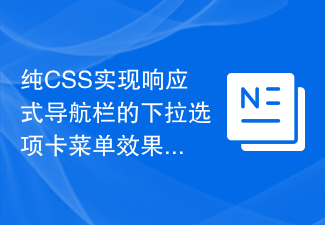
Steps to implement the drop-down tab menu effect of a responsive navigation bar using pure CSS
Article Introduction:Steps to implement the drop-down tab menu effect of a responsive navigation bar using pure CSS. The navigation bar is one of the common elements in web pages, and the drop-down tab menu is an effect often used in the navigation bar, which can provide more navigation. options. This article will introduce how to use pure CSS to implement a responsive navigation bar drop-down tab menu effect. Step 1: Build a basic HTML structure. We first need to build a basic HTML structure for demonstration and add some styles to the navigation bar. Below is a simple HTML structure
2023-10-28
comment 0
1710
How to implement personalized flip effect navigation menu with jQuery_jquery
Article Introduction:This article mainly introduces jQuery's method of realizing a personalized flip effect navigation menu. It analyzes jQuery's skills in operating animate, css and mouse events with examples. It has certain reference value. Friends who need it can refer to it.
2016-05-16
comment 0
1518
JS CSS implements an alternative vertical navigation menu with prompt effect_javascript skills
Article Introduction:This article mainly introduces JS CSS to implement an alternative vertical navigation menu with a prompt effect. It can achieve the effect of the mouse sliding over the menu item to display the corresponding prompt text in the fixed area below. It involves the related skills of mouse events to control the page element style. What is needed Friends can refer to it
2016-05-16
comment 0
1296


Optimization of Vue navigation menu issues
Article Introduction:How to optimize the navigation menu effect in Vue development? The navigation menu is a common component in a website or application. It is usually used for user navigation and page switching. In Vue development, we often encounter problems with navigation menu effects, such as low performance, unsmooth transition effects, disordered layout, etc. In order to solve these problems, we can adopt some optimization strategies. Using routing to lazy load In Vue, we can use VueRouter to manage the routing of the page. When there are multiple menu items in the navigation menu,
2023-06-29
comment 0
973