
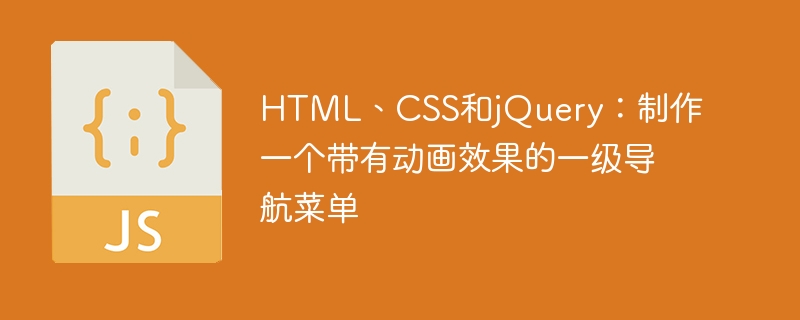
HTML, CSS and jQuery: Make a first-level navigation menu with animated effects
In web design and development, the navigation menu is a very important component part. A good navigation menu can provide a clear navigation structure and a good user experience. In this article, we will create an animated first-level navigation menu using HTML, CSS, and jQuery.
1. HTML structure
First, we need to establish the HTML structure of the navigation menu. The following is a simple example:
2. Basic style
Next, we need to add basic styles to the navigation menu. Using CSS, you can set the background color, font style, border, etc. of the navigation menu. The following is an example:
nav { background-color: #f2f2f2; padding: 10px; } ul { list-style-type: none; margin: 0; padding: 0; } li { display: inline-block; margin-right: 10px; } a { text-decoration: none; color: #333; padding: 5px; border: 1px solid #333; } a:hover { background-color: #333; color: #fff; }
3. Animation effects
In order to add animation effects to the navigation menu, we will use the jQuery library. jQuery provides a wealth of animation effect methods, which can easily achieve various interactions and transition effects.
First, introduce the jQuery library into the HTML file:
Then, add the following code in the JavaScript code to achieve the animation effect of the navigation menu:
$(document).ready(function() { $('nav ul li').hover( function() { $(this).animate({ paddingLeft: '20px' }, 200); }, function() { $(this).animate({ paddingLeft: '0' }, 200); } ); });
The above code uses Use jQuery's hover() method to add animation effects when the mouse hovers. When the mouse moves into a menu item, the left padding of the menu item gradually increases, creating a smooth transition effect. When the mouse is moved out, the left padding of the menu item will gradually return to its original value.
Finally, we need to view the effect in the browser. Save the file and open the HTML file in your browser. You should see the animation change when you hover your mouse over the various menu items in the navigation menu.
Summary
Through the above steps, we successfully used HTML, CSS and jQuery to create a first-level navigation menu with animated effects. By using jQuery's animation method, we can achieve more complex animation effects and interactive effects. The visual and interactive design of your navigation menu is crucial to improving the user experience, so get creative and experiment with different styles and effects to create a unique and satisfying navigation menu.
The above is the detailed content of HTML, CSS and jQuery: Make a first-level navigation menu with animation effects. For more information, please follow other related articles on the PHP Chinese website!