
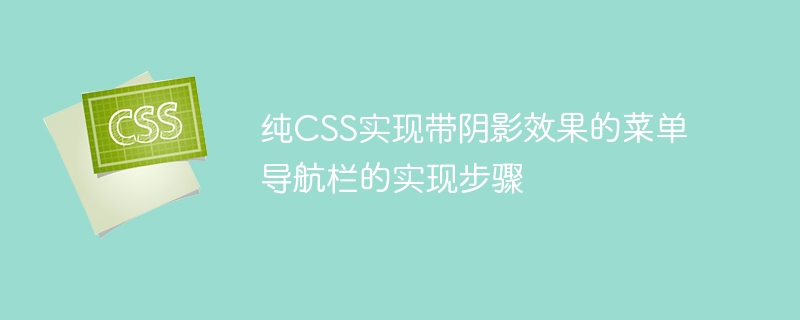
The steps to implement the menu navigation bar with shadow effect using pure CSS require specific code examples
In web design, the menu navigation bar is a very common element . By adding a shadow effect to the menu navigation bar, you can not only increase its aesthetics, but also improve the user experience. In this article, we will use pure CSS to implement a menu navigation bar with a shadow effect, and provide specific code examples for reference.
The implementation steps are as follows:
.menu { list-style-type: none; margin: 0; padding: 0; background-color: #fff; box-shadow: 0px 2px 5px rgba(0, 0, 0, 0.1); } .menu li { display: inline-block; margin-right: 10px; } .menu li a { display: block; padding: 10px; text-decoration: none; color: #333; font-weight: bold; } .menu li a:hover { background-color: #f5f5f5; } .menu li:first-child { margin-left: 10px; }
First, we added.menufor the menu navigation bar container class and set some basic styles. We set the list style type tonone, removing the default list item style. Next, we applied a shadowedbox-shadoweffect to the menu navigation bar container. The meanings of the parameters here are: set the shadow to not offset in the horizontal direction (0px), and set the shadow in the vertical direction. The offset is 2 pixels (can be adjusted as needed), the shadow's blur radius is 5 pixels, and the shadow's color is an RGBA value.
Then, we set the style for eachlilist item. We set thedisplayproperty toinline-blockso that the list items are arranged horizontally. At the same time, we added amargin-rightattribute to control the spacing between list items. Here we set it to 10 pixels, you can adjust it as needed.
Next, we set some basic styles for the links of each menu item, such as displaying as block-level elements, padding, font color and weight, etc. We set a background color when the mouse is hovering over the link to improve visualization.
Finally, we use the:first-childpseudo-class selector to set amargin-leftattribute for the first list item to avoid conflict with the menu navigation bar Containers are too far apart.
The above is the detailed content of Implementation steps of implementing menu navigation bar with shadow effect using pure CSS. For more information, please follow other related articles on the PHP Chinese website!