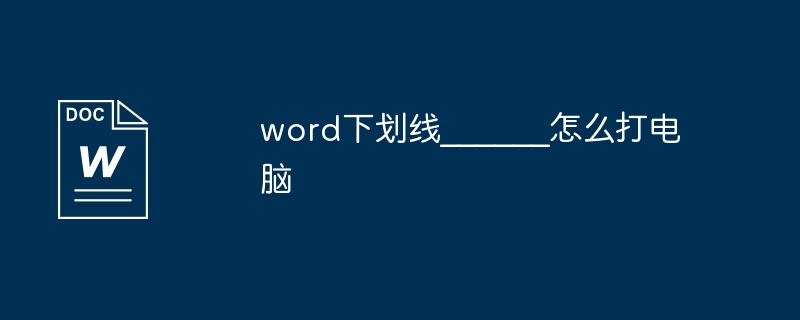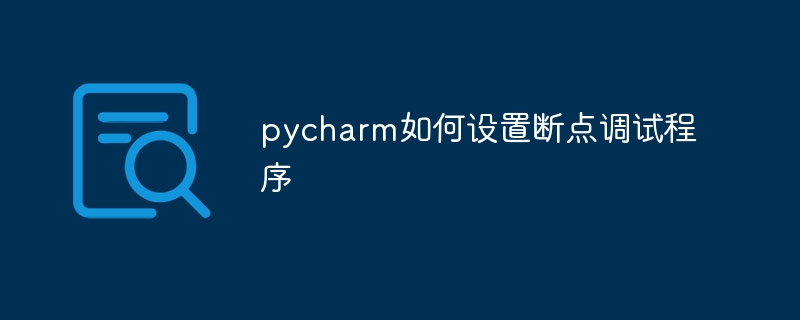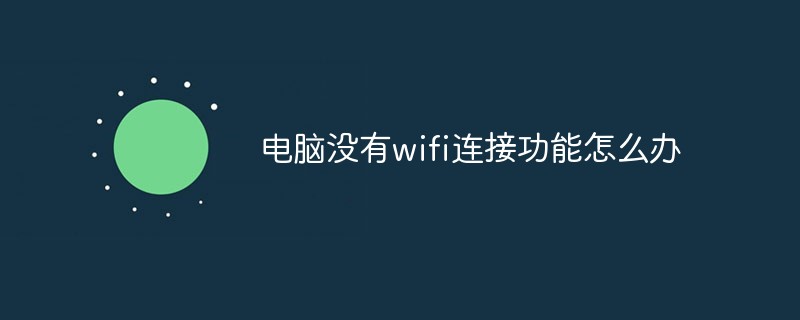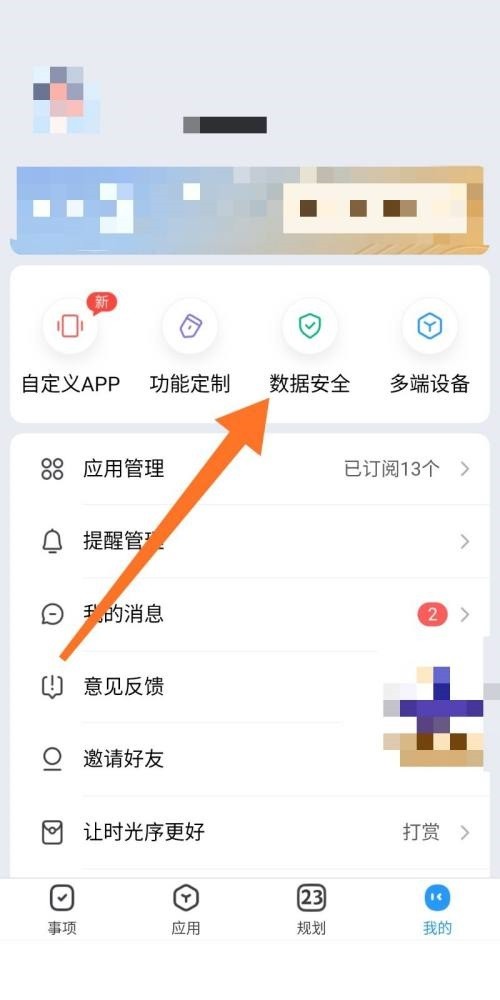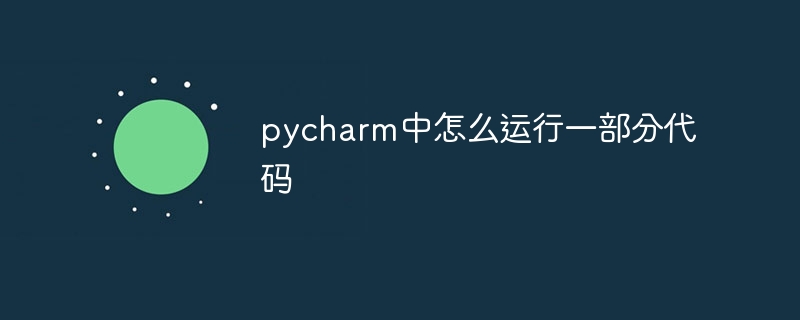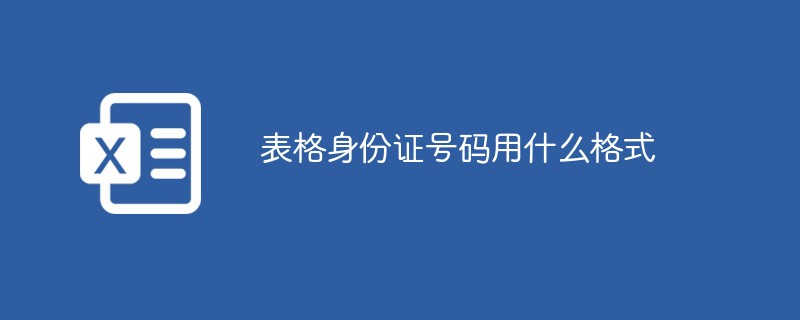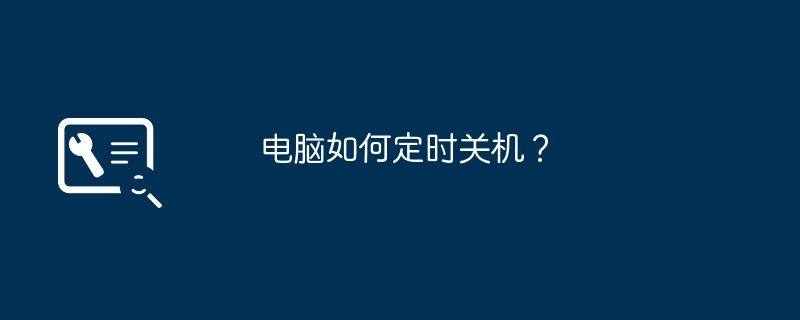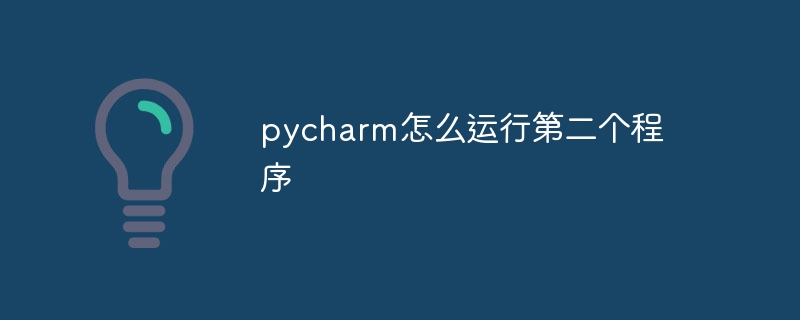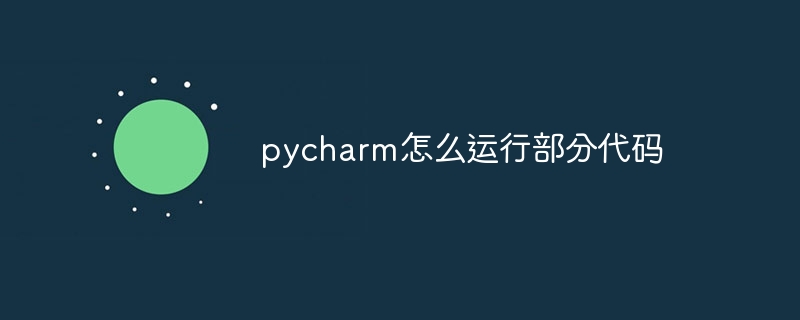Found a total of 10000 related content

Use Jquery and CSS to implement the selection box reset button (code example)
Article Introduction:How can I implement a simple way to create a reset button on the select box without showing the select box? This article will share with you the method (code) of using Jquery and CSS to implement the selection box reset button. Friends in need can refer to it.
2018-11-07
comment 0
2602
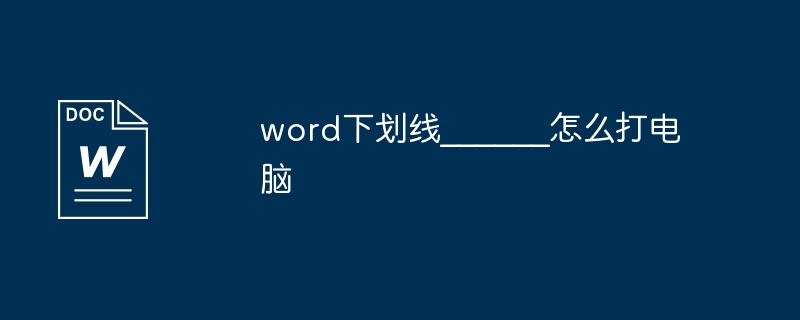
word underline ______ how to type on computer
Article Introduction:The methods to insert underline in Word are: Keyboard shortcut: "Ctrl" + "U" Menu: After selecting the text, click the "Home" tab > "Font" group > "Underline" button Format Painter: Select the underlined text, Click the "Format Painter" tool to apply custom underline to new text: Style: Select the "Underline" button and select the desired style Color: Click the "Font Color" button to select a color Thickness: Adjust the "Thickness" in the "Underline Options" dialog box "slider
2024-04-02
comment 0
1553

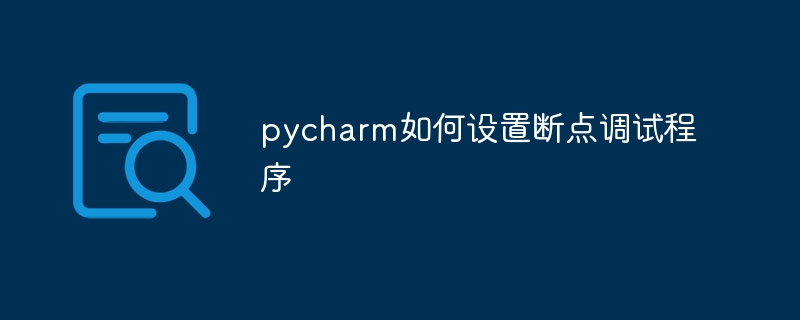
How to set breakpoints in pycharm to debug the program
Article Introduction:Setting breakpoints in the debugger in PyCharm requires the following steps: Add a breakpoint: Left-click on a line of code and select "Toggle Breakpoint". Start the debugger: Select Run > Debug. Examine variables: Expand the variable tree in the Variables tab to view the values. Execute code: Use the "Step Over", "Step Into" and "Step Out" buttons to execute code. Delete a breakpoint: Right-click the breakpoint and select Delete Breakpoint.
2024-04-18
comment 0
855

How to use shortcodes in WordPress
Article Introduction:WordPress shortcodes provide a convenient way to easily insert complex functionality and content such as tables, buttons, sliders, and forms by using code snippets enclosed in square brackets ([ and ]). You can use shortcodes by installing a shortcodes plugin like Shortcodes Ultimate, adding shortcodes to your content, setting properties to customize the look and functionality, and saving changes. Examples include inserting tables, adding buttons, displaying sliders, creating login forms, and inserting contact forms.
2024-04-15
comment 0
1239

How to add family member information to personal income tax_How to add family member information to personal income tax
Article Introduction:On the mobile phone desktop, click the [Personal Income Tax] APP icon. In the [Personal Income Tax] APP interface, click the [Personal Center] button below. In the [Personal Center] interface, select the [Family Member Information] option. In the [Family Member Information] interface, click the [Add] button below. In the [Details] interface, fill in the [family relationship, ID number, name, date of birth] information, hold down the slider and move it to the right for verification. After holding down the slider and moving it to the right for verification, click the [Save] button, so that the family member information can be successfully added.
2024-06-09
comment 0
523
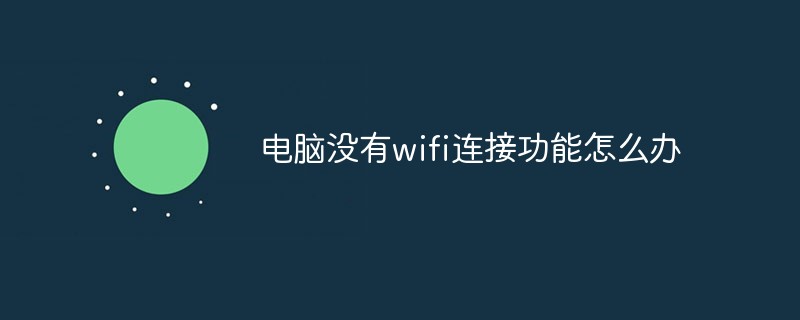
What to do if the computer does not have wifi connection function
Article Introduction:Solution to the problem that the computer does not have wifi connection function: 1. Turn on the computer, right-click the computer and click the "Manage" button; 2. Click to select the "Services and Applications" button in the new interface; 3. Right-click the service Then click to select the "Help" button; 4. Right-click the mouse in the new interface and click to select the "Open All" button, then return to the wireless network connection interface, and click to refresh the network list.
2023-01-31
comment 0
17854

Can jquery bind click events to buttons?
Article Introduction:jquery can bind click events to buttons. Binding method: 1. Use the selector to select the button element object, the syntax "$("selector")" will return a jquery object containing the specified button element; 2. Use the click() or dblclick() function to bind the button Click event, syntax "Button element object.click(function(){//Run code});" or "Button element object.dblclick(function(){//Run code});".
2023-01-03
comment 0
3069

How to use dev c++
Article Introduction:How to use dev c++: First open the installed Dev C software; then select [New - Source Code]; then enter the code and select the compile button to compile the code; finally name it and save it, and click the execute button.
2020-08-28
comment 0
209308
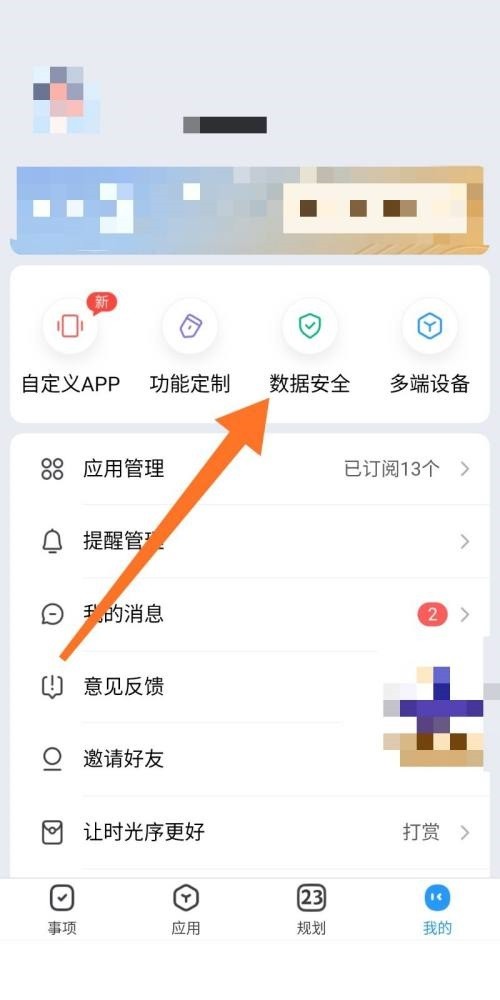

How to set startup items in WIN10
Article Introduction:Right-click the mouse on the taskbar and select the [Task Manager] button. In the Task Manager interface, you can see information about applications and background processes. Click and select the [Start] button. At this time, there will be some information about the startup name. Select the application you want to disable startup and right-click the mouse to select the [Disable] button, and the setting is complete. Operation method two: With the help of third-party security software settings, click to select the [Computer Manager] application. Select and click the [Computer Acceleration] button on the interface. Click to select the [Startup Items] button on the lower left. At this time, you will see information about all startup items, click [Disable]. When you view the startup item information in Task Manager, you will see that the startup item is disabled. When you turn on the computer again, you will find that the computer is much faster than before.
2024-04-26
comment 0
754
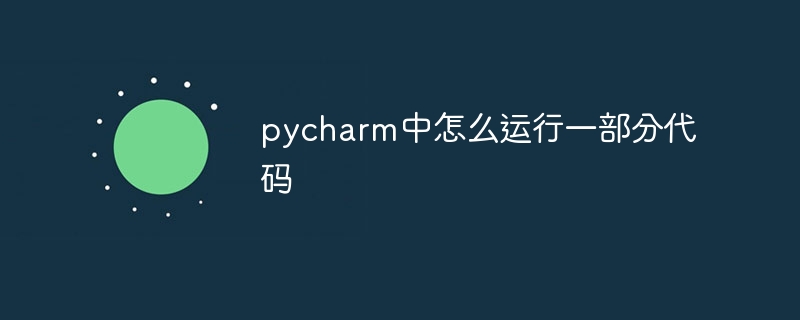
How to run part of the code in pycharm
Article Introduction:There are two ways to run part of your code in PyCharm: Run a selected block of code: Select the code and press Ctrl + / (Windows/Linux) or Cmd + / (macOS), select Run selected text. Using the debugger: Place the cursor on the line of code you want to run, press F9, and click the Run to Cursor button.
2024-04-25
comment 0
863
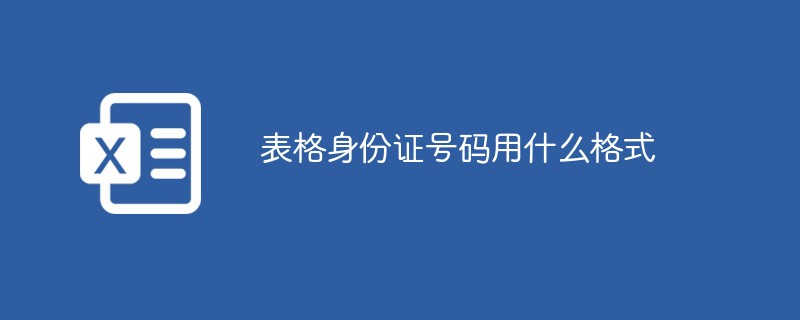
What format is used to form the ID number?
Article Introduction:The ID number in the table needs to be in "text" format. The specific setting method is: first select the cell, right-click the mouse and select "Format Cells"; then select the "Text" format and click the "OK" button.
2021-01-08
comment 0
118960
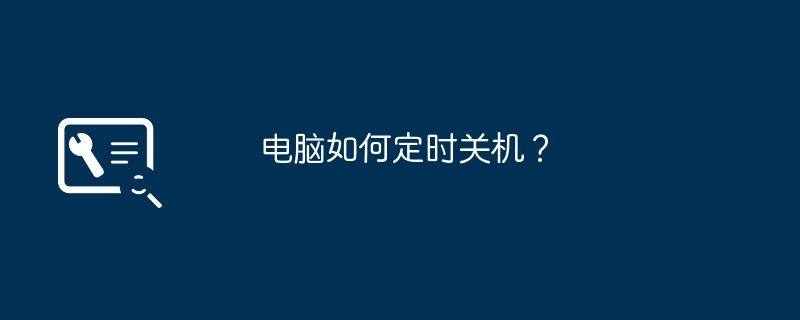
How to shut down the computer regularly?
Article Introduction:1. How to shut down the computer regularly? First, we need to use "Task Scheduler" to implement scheduled shutdown and cancel scheduled shutdown. The way to open the Task Scheduler in the Win7 version is: left-click the mouse and select: "Windows Button">"Control Panel">"Administrative Tools", and then double-click the left mouse button to open "Task Scheduler". The way to open the Task Scheduler in the Win10 version is: left-click and select: "Windows Button">"Windows Management Tools&q
2024-08-07
comment 0
629
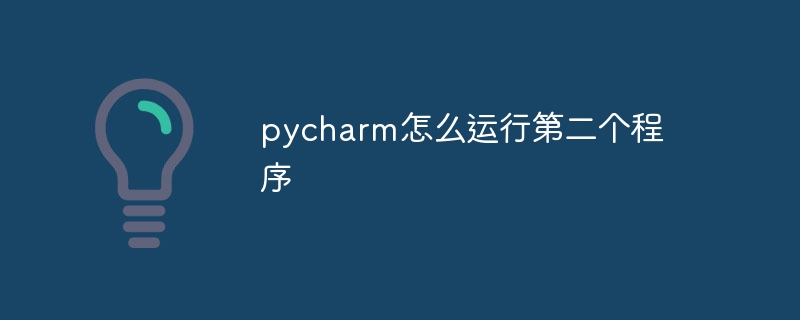
How to run the second program in pycharm
Article Introduction:Ways to run multiple programs simultaneously in PyCharm: Create a new project or open an existing project. Right-click the project root directory and select New > Python File. Write code. Click the "Run" button on the toolbar to run the first program. Right-click the Run button and select Configure. In the Run/Debug Configuration dialog box, click the Plus (+) button to create a second program configuration. Specify the second program path. Click the "Run" button to run the second program.
2024-04-17
comment 0
966
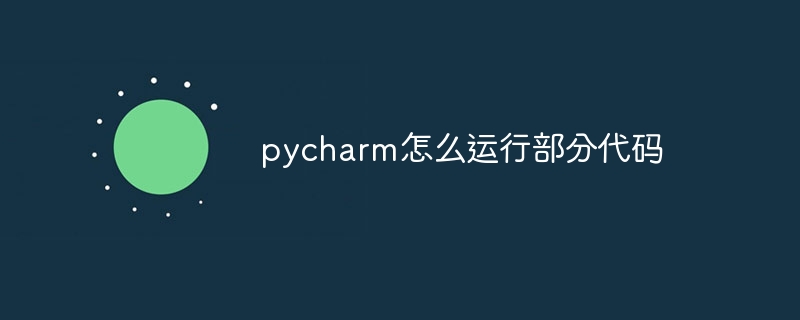
How to run part of the code in pycharm
Article Introduction:How PyCharm runs part of the code: Select the section of code you want to run. Right-click and select "Run Selection". Alternatively, use the shortcut key (Windows/Linux: Ctrl + Enter, Mac: Cmd + Enter) or the Run Selection button (green triangle) on the toolbar.
2024-04-18
comment 0
1412

How to view macro code in excel
Article Introduction:How to view code in excel: first open an excel spreadsheet with recorded macros; then select the "Start Tools" function menu; then click the "Macro" button in the "Code" group of the toolbar; finally click the "Edit" button You can view the code of the macro in the window that opens.
2020-05-07
comment 0
15388

How to let others review github?
Article Introduction:How to let others review github: first log in to github to select the project and enter the project details page; then click the [Pull requests] button, click the compare and create application button; then perform code comparison to view the code modification information; finally select whether it can be be edited and click Create Application.
2020-07-15
comment 0
4348

How to make text arrangement animation in AE_How to make AE letters move randomly and then arrange them into a line animation
Article Introduction:1. After creating a new synthesis, enter letters and adjust the font, position, color and other parameters of the letters. 2. Right-click the letter and select Create--Create mask from text. 3. Search for [Slider Control] in the effect and add it to the letter layer. 4. Press alt and click on the code table in front of the letter position parameter. 5. Enter the expression wiggle(1,effect("Slider Control")("Slider")). 6. Create an animation of the slider parameters, from more to less, to generate an animation in which the letters move randomly and then line up.
2024-06-03
comment 0
602