
Setting breakpoints in the PyCharm debugger requires the following steps: Add a breakpoint: Left-click on the line of code and select "Toggle Breakpoint". Start the debugger: Select "Run" > "Debug". Examine variables: Expand the variable tree in the Variables tab to view the values. Execute code: Use the "Step Over", "Step Into" and "Step Out" buttons to execute code. Delete a breakpoint: Right-click the breakpoint and select Delete Breakpoint.
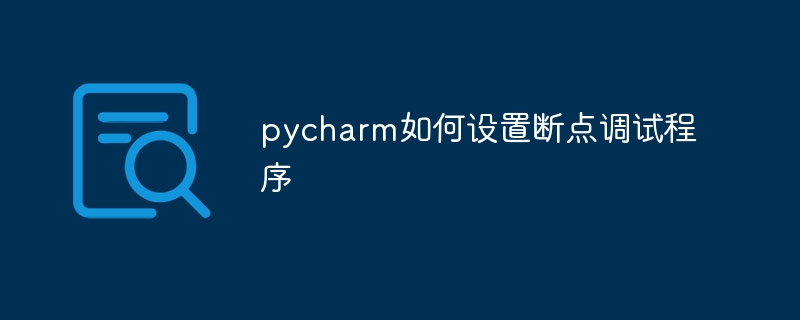
How to use PyCharm to set breakpoints to debug the program
Step 1: Add breakpoints
Step 2: Start the debugger
Step 3: Check the variable
Step 4: Execute the code
Step 5: Delete the breakpoint
Tip:
The above is the detailed content of How to set breakpoints in pycharm to debug the program. For more information, please follow other related articles on the PHP Chinese website!
 How to change pycharm to Chinese
How to change pycharm to Chinese
 pycharm installation tutorial
pycharm installation tutorial
 How to solve the problem that pycharm cannot find the module
How to solve the problem that pycharm cannot find the module
 How to install pycharm
How to install pycharm
 The difference between python and pycharm
The difference between python and pycharm
 How to configure the pycharm environment
How to configure the pycharm environment
 How to install the pycharm interpreter
How to install the pycharm interpreter
 What does pycharm mean when running in parallel?
What does pycharm mean when running in parallel?




