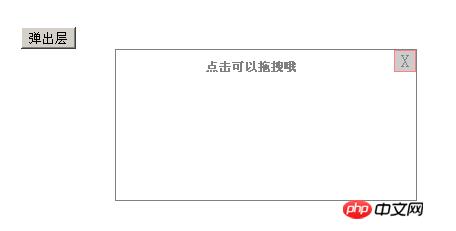Found a total of 10000 related content

How to implement mouse dragging line function in JavaScript?
Article Introduction:How to implement mouse dragging line function in JavaScript? Abstract: The mouse dragging line function is very common in many projects and can be used to create interactive charts, draw sketches, etc. This article will introduce how to use JavaScript to implement the mouse dragging line function, and provide specific code examples to help readers better understand and apply it. Introduction: In web development, it is often necessary to achieve some highly interactive effects, and the mouse dragging line function is one of the common requirements. By dragging the mouse, we
2023-10-19
comment 0
1165

Using pure CSS3 character walking animation example code
Article Introduction:What I share with you today is a character walking animation implemented using pure CSS3. Without using JavaScript, CSS3 technology is used to depict the character's walking posture very realistically. In fact, the principle of animation implementation is relatively simple. Divide the character's walking state into multiple pictures, and then use the animation properties of CSS3 to connect these pictures together to form the character's walking animation effect. Online demo source code download HTML code <div id='canvas'> <div class='sky'> ..
2017-03-20
comment 0
3270

How to make drag interaction in ppt
Article Introduction:Methods for dragging interaction in ppt: 1. Dragging interaction can be performed directly in normal view mode. 2. Use macro settings: Click the menu "Tools-Macro-Macro", create a new macro in the dialog box, write the relevant code, and then run the macro in the action settings.
2020-01-15
comment 0
23894

Operation process of Edraw flow chart making software design relationship matrix progress chart
Article Introduction:1. Open the Edraw flow chart making software and follow this operation [New--->Project Management--->Relationship Matrix], as shown in the figure: 2. Click the [Create] operation to create a blank canvas and view the basic elements, as shown in the figure :3. Find [Relationship Matrix-Vertical Title] in the [Relationship Matrix] menu bar and drag one to the canvas, as shown in the figure: 4. Modify the first row and column of the relationship matrix and set them to displayable content, such as Figure: 5. Corresponding to the rows and columns, add small icons in the square grid. Icons can be added according to the project progress, as shown in Figure: 6. Select [Relationship Matrix] and set the fill color [Single Color Gradient Fill] to blue, as shown in the Figure:
2024-04-08
comment 0
798

How to use Layui to achieve image dragging and zooming effects
Article Introduction:How to use Layui to achieve image dragging and zooming effects. In modern web design, the interactive effect of images has become an important means to increase the vitality and user experience of web pages. Among them, image dragging and zooming effects are one of the common and popular interaction methods. This article will introduce how to use the Layui framework to achieve image dragging and zooming effects, and provide specific code examples. 1. Introduce the Layui framework and related dependencies: First, we need to introduce the Layui framework and related dependencies into the HTML file. This can be introduced via the following code example
2023-10-24
comment 0
960

A Bao Relationship Network Strategy: How to take advantage of my excellent observation skills?
Article Introduction:Just My Eyes Are Good is a casual finding-of-fault game that combines a variety of current hot memes. There are many levels in the game! Among them, I am the only one with good eyesight. How can I get through the relationship network? In this level, we need to drag the characters below to the correct position to complete the relationship network! Today, the editor of this website has brought you a guide to clearing the Abao Relationship Network in "Only My Eyes Are Good". Please refer to it if you need it. I hope it can be helpful to you. "Only My Eyes Are Good" A Bao Relationship Network Clearance Strategy A Bao Relationship Network Objective: Drag the avatar to complete the relationship network 1. In this level, we need to drag the following characters to the correct position to complete the relationship network 2. Abao The white moonlight is Xuezhi, and the confidante is Miss Wang. 3. The answer is as shown in the picture below:
2024-01-25
comment 0
960

How to implement image dragging and zooming animation through Vue?
Article Introduction:How to implement image dragging and zooming animation through Vue? Vue is a popular JavaScript framework that makes it easy to build interactive single-page applications. During the development process, we often encounter the need to implement image dragging and zooming animations. This article will introduce how to implement these functions through Vue and provide corresponding code examples. First, we need to prepare a Vue component to display images. In this component, we can use the <img> tag to display images and add necessary styles.
2023-08-18
comment 0
1566

How to use Layui to implement drag-and-drop image cropping function
Article Introduction:How to use Layui to implement drag-and-drop image cropping function. With the rapid development of mobile Internet, the image cropping function is widely used in various products. To implement the drag-and-drop image cropping function, we can use Layui, an excellent front-end development framework, to simplify the development process. This article will introduce how to use Layui to implement draggable image cropping function, and give specific code examples. Introducing the Layui framework and related libraries Before implementing the draggable image cropping function, we need to introduce the Layui framework first
2023-10-25
comment 0
1524
An example demonstration of arranging character avatars using html5 and css3 animation_html5 tutorial skills
Article Introduction:This article mainly introduces you to an example demonstration of arranging character avatars using HTML5 and CSS3 animation. At the beginning of this example page, there is only a picture of a beautiful woman in the middle, then a smile picture appears, and then a small character picture appears, and slowly are animated and arranged on the page to form a circle. The effect is very good, and the code is complete. Friends in need can refer to it.
2016-05-16
comment 0
1973

How to use Layui to implement draggable jigsaw puzzle function
Article Introduction:How to use Layui to implement drag-and-drop jigsaw puzzle functionality Jigsaw puzzles are a classic entertainment activity, and many web and mobile applications now offer versions of this game. In this article, we will introduce how to use the Layui framework to implement a drag-and-drop puzzle function and provide specific code examples. Layui is a lightweight front-end framework that provides a set of simplified interface components and rich interactive animation effects. Using the Layui framework, you can quickly develop beautiful and easy-to-use web applications. Fighting to achieve
2023-10-25
comment 0
794


An overview of the new features of CSS3: How to apply CSS3 animation effects
Article Introduction:Overview of the new features of CSS3: How to apply CSS3 animation effects Introduction: With the development of the Internet, CSS3 has gradually replaced CSS2 as the most commonly used style language in front-end development. CSS3 provides many new features, the most popular of which is animation effects. By using CSS3 animation, you can add stunning interactive effects to web pages and improve user experience. This article will introduce some commonly used animation features of CSS3 and provide relevant code examples. 1. TransitionAnimat
2023-09-09
comment 0
1227
js plug-in implements image sliding verification code example sharing
Article Introduction:The logic of the image sliding verification code is to determine whether it is a human operation based on the mouse sliding trajectory, coordinate position, calculation of drag speed, etc. Of course, the following code only implements the front-end part and only records the drag coordinates. This article mainly introduces the js plug-in to implement the image sliding verification code and sliding module in detail to realize the verification function. It has certain reference value. Interested friends can refer to it. I hope it can help everyone.
2018-05-10
comment 0
5538

'Only My Eyes Are Good' Strategy for Returning to the Spring Festival
Article Introduction:Just My Eyes Are Good is a casual finding-of-fault game that combines a variety of current hot memes. There are many levels in the game! Among them, I have good eyesight. How will I spend my return trip during the Spring Festival? In this level, you need to adjust the people in the picture to take a satisfactory group photo. Today, the editor of this website has brought you the guide to clearing customs clearance for the Spring Festival return trip "Only My Eyes Are Good". Please refer to it if you need it. I hope it can be helpful to you. "Only My Eyes Are Good" Guide for customs clearance during the Spring Festival return trip. Take a satisfactory group photo on the Spring Festival return trip 1. Click on the girl 2. Swipe the mother to the right 3. Drag the father's coat to the son 4. Drag the son's headscarf to the mother 5. Drag the suitcase, Gift, goose to the trunk of the car 6. Drag the lantern to the corner of the room 7. Drag the dog to the car 8. Click on the mother’s face 9. Slide down the girl’s face 10. Double-click on the father’s pocket and drag the peace charm
2024-03-07
comment 0
1346

Introducing several cool HTML5 animation demonstrations and detailed source code explanations with pictures and texts
Article Introduction:You can use HTML5 to draw many static images, and you can also create some cool animations. This article shares 8 animation demonstrations implemented using HTML5 and CSS3, and also shares the source code for everyone to download and refer to. 1. HTML5 3D point array wave rolling animation This HTML5 Canvas animation is very spectacular, giving people a visual effect of breaking waves. Online demonstration Source code download 2. Pure CSS3 to implement luminous switch button This button is very personalized. It looks like an old-fashioned light switch, but due to its black background, the entire button gives people a glowing effect..
2017-03-08
comment 0
2699

How to achieve picture drawer effect with css
Article Introduction:This article explains how to use CSS to achieve the picture drawer effect with examples. It has certain reference value and I hope it can help you. The method to achieve the picture drawer effect with css is very simple. You only need to master the knowledge of css3 animation and transition without js code.
2020-03-09
comment 0
3001
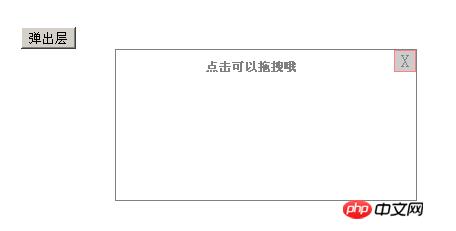

How to use Layui to implement draggable progress bar function
Article Introduction:How to use Layui to implement draggable progress bar function Layui is a front-end framework using HTML5 and CSS3. It is easy to use and easy to expand, and is widely used in various web development projects. In the process of using Layui, sometimes we need to implement some specific interactive functions, such as a draggable progress bar. This article will introduce how to use Layui to implement this function and provide specific code examples. First, we need to introduce the relevant resource files of Layui. via online link
2023-10-24
comment 0
991

Summary of points to note about Jquery
Article Introduction:This is a 3D focus map animation based on HTML5 and jQuery. The images in the focus map use the relevant features of CSS3 to achieve the image tilt effect, thereby giving the image a 3D visual effect. This HTML5 focus map can not only manually click the button to switch pictures, but also supports automatic switching of pictures, which is also very convenient to use. If you need to display product images on your website, then this focus image plugin is perfect for you. Online demo source code download HTML code<section id="dg-container...
2017-06-14
comment 0
1523

How to use the tilt effect? Summarize the usage of tilt effect examples
Article Introduction:This is a 3D focus map animation based on HTML5 and jQuery. The images in the focus map use the relevant features of CSS3 to achieve the image tilt effect, thereby giving the image a 3D visual effect. This HTML5 focus map can not only manually click the button to switch pictures, but also supports automatic switching of pictures, which is also very convenient to use. If you need to display product images on your website, then this focus image plugin is perfect for you. Online demo source code download HTML code<section id="dg-container...
2017-06-14
comment 0
2956