
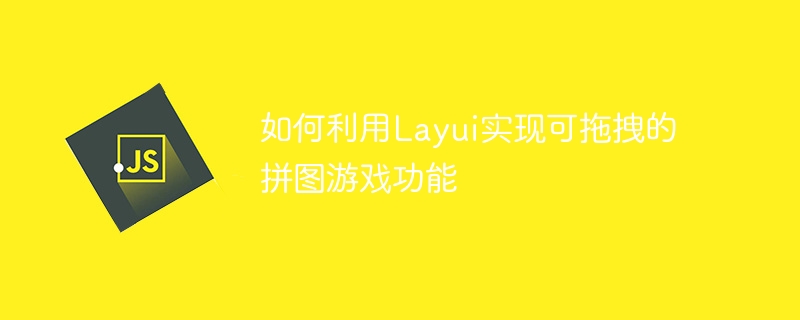
How to use Layui to implement drag-and-drop jigsaw puzzle function
Jigsaw puzzles are a classic entertainment activity that are now provided by many web pages and mobile applications. version of the game. In this article, we will introduce how to use the Layui framework to implement a drag-and-drop puzzle function and provide specific code examples.
Layui is a lightweight front-end framework that provides a set of simplified interface components and rich interactive animation effects. Using the Layui framework, you can quickly develop beautiful and easy-to-use web applications. When implementing the jigsaw puzzle function, we will mainly use Layui's drag components and animation effects.
First of all, we need to prepare some pictures of the puzzle. It can be any picture. It is recommended to choose some interesting and brightly colored pictures, which can increase the fun of the game. Jigsaw pictures can use Photoshop or other image processing software to divide the original picture into multiple blocks, and each block serves as a part of the puzzle.
Next, we need to create a web page container to display the jigsaw puzzle interface. You can use HTML and CSS to create a suitable container, for example using a div element. Then, we need to use Layui's drag component to achieve the drag effect of puzzle pieces.
In the HTML code, we can create a div element for each puzzle piece and specify a unique id attribute and a class attribute. Then, in the JavaScript code, we use Layui's drag component to initialize and specify the draggable element as the element with the class attribute "drag".
<div id="puzzleContainer"> <div id="piece1" class="drag"></div> <div id="piece2" class="drag"></div> <div id="piece3" class="drag"></div> ... </div>
// 初始化拖拽功能
layui.use('element', function() {
var element = layui.element;
element.on('drag', function (res) {
// 拖拽开始时的操作
}).on('drop', function (res) {
// 拖拽结束时的操作
});
});At the beginning of dragging, we can perform some special processing on the puzzle pieces. For example, you can change the transparency of puzzle pieces so that they appear to be dragged. At the end of the drag, we need to determine whether the puzzle pieces are correctly placed. You can use JavaScript code to determine whether the position of the puzzle piece is consistent with the correct position.
element.on('drop', function (res) {
var position = res.dragElem.getBoundingClientRect();
var targetPosition = res.targetElem.getBoundingClientRect();
if (isCorrectPosition(position, targetPosition)) {
// 拼图块被正确放置时的操作
} else {
// 拼图块未被正确放置时的操作
}
});
function isCorrectPosition(position, targetPosition) {
// 判断拼图块的位置和正确的位置是否一致
// 返回值为布尔类型,true表示一致,false表示不一致
}In addition to the drag and drop function, we can also use Layui's animation effects to increase the visual effects of the puzzle game. For example, when puzzle pieces are placed correctly, you can use Layui's animation effects to achieve some special transformation effects and provide a kind of feedback to the user.
element.on('drop', function (res) {
var position = res.dragElem.getBoundingClientRect();
var targetPosition = res.targetElem.getBoundingClientRect();
if (isCorrectPosition(position, targetPosition)) {
// 拼图块被正确放置时的操作
layui.$(res.dragElem).animate({width: '0', height: '0'}, 500, function() {
layui.$(res.dragElem).remove();
});
} else {
// 拼图块未被正确放置时的操作
}
});Through the above code example, we can implement a simple jigsaw puzzle function. When the user drags the puzzle piece to the correct location, the puzzle piece disappears, giving the user feedback. The game ends when all puzzle pieces are placed correctly.
It should be noted that the puzzle pieces in the above example code are just a simplified example, and the actual puzzle game may involve more complex logic and interactive effects. At the same time, we can also use other components and functions of Layui to extend the functions and effects of the puzzle game, such as using Layui's pop-up layer component to display the game's prompts or end screen.
To sum up, it is not complicated to use Layui to implement drag-and-drop puzzle game functions. By using Layui's drag components and animation effects, we can quickly implement an interesting puzzle game and provide a good user experience. I hope the content of this article is helpful to you.
The above is the detailed content of How to use Layui to implement draggable jigsaw puzzle function. For more information, please follow other related articles on the PHP Chinese website!