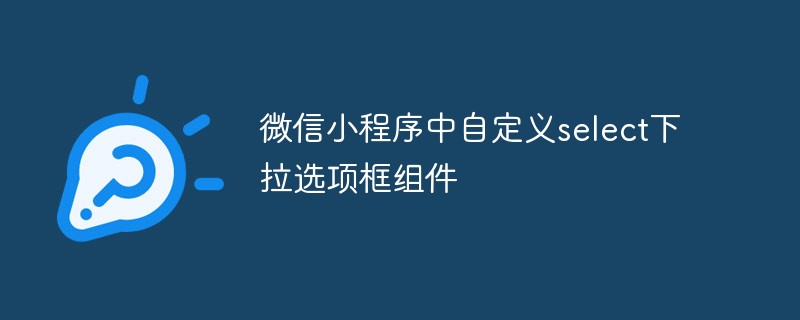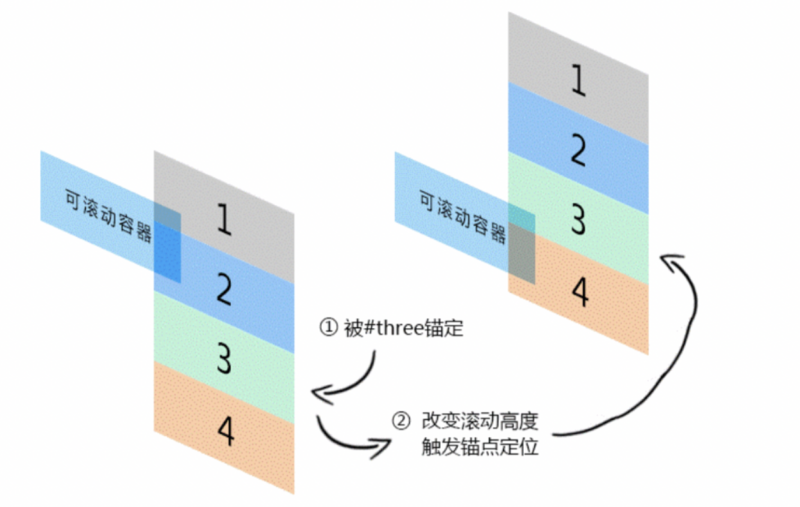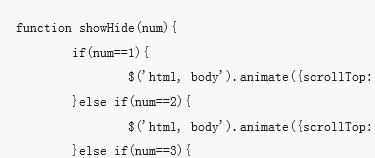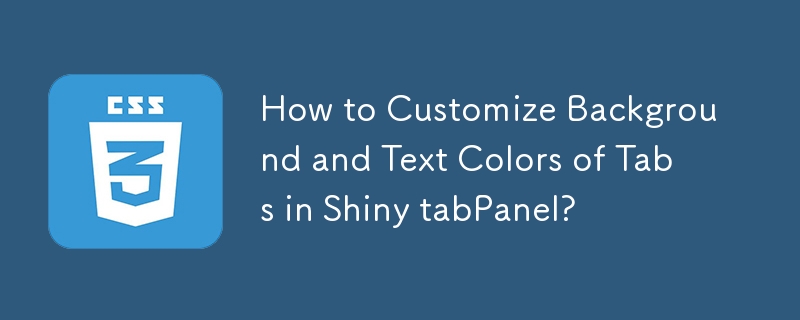Found a total of 10000 related content

Code for tab implementation in css
Article Introduction:The content of this article is about the code for tab implementation in CSS. It has good reference value. I hope it can help friends in need.
2018-08-03
comment 0
2145
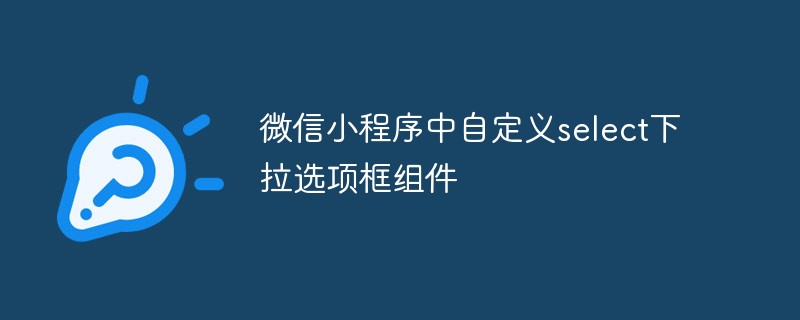
Custom select drop-down option box component in WeChat applet
Article Introduction:There is no select drop-down option box in the WeChat applet, so it can only be customized. If you want to customize, you can choose a template or a component to create it. This time I selected components, so that I only need to introduce components and add data, and do not need to worry about other things, so that it can be reused in multiple places.
2020-06-24
comment 0
4234
The tab effect code created by pure PHP does not require JS
Article Introduction:: The tab effect code created by pure PHP does not require JS: 1. Based on the get judgment, get the get to generate css. Copy the code as follows: <style type="text/css"> <?php if(!isset($_GET[' city_id'])) { $city_id = 12; } else { $city_id = $_GET['city_id']; } echo '.a'.$city_id.' { color:red; } '; for($
2016-07-29
comment 0
1140

WeChat applet example: code to implement custom date control
Article Introduction:This article brings you an example of a WeChat applet: the code to implement a custom date control, which has certain reference value. Friends in need can refer to it. I hope it will be helpful to you.
2018-08-21
comment 0
5521

How to customize the radio button style with css? (Code)
Article Introduction:The content of this article is about how to customize the radio button style with css? (Code implementation) has certain reference value. Friends in need can refer to it. I hope it will be helpful to you.
2018-08-21
comment 0
5040
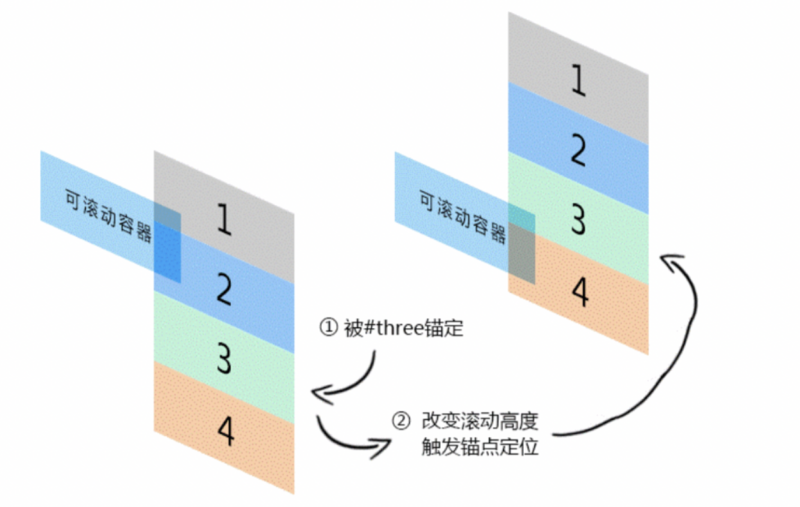
CSS implements simple tab switching effect (with code)
Article Introduction:What this article brings to you is about realizing a simple tab switching effect with CSS (with code). It has certain reference value. Friends in need can refer to it. I hope it will be helpful to you.
2018-11-27
comment 0
2792
js implements simple sliding door menu (tab) effect code_javascript skills
Article Introduction:This article mainly introduces the js implementation of simple sliding door menu (tab) effect code, involving the implementation techniques of javascript mouse event operation page element style switching. It is simple and practical. Friends who need it can refer to it.
2016-05-16
comment 0
1238
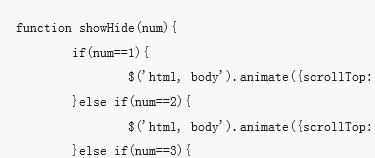
Code implementation of custom menu sliding with scroll bar in html
Article Introduction:What this article brings to you is about the code implementation of custom menus in HTML that slide with the scroll bar. It has certain reference value. Friends in need can refer to it. I hope it will be helpful to you.
2018-08-24
comment 0
3004
JS implements Windows classic style tab switching code_javascript skills
Article Introduction:This article mainly introduces the JS implementation of tab switching code imitating the classic Windows style, involving JavaScript element traversal and style modification techniques. It has certain reference value. Friends in need can refer to it.
2016-05-16
comment 0
2026

How to Set Custom Background Colors for Tabs in Shiny tabPanels?
Article Introduction:This article discusses customizing tab background colors in Shiny tabPanels. It provides an example showing how to set default tab colors and select specific colors for individual tabs. The customization involves modifying the CSS code to control the
2024-10-24
comment 0
605
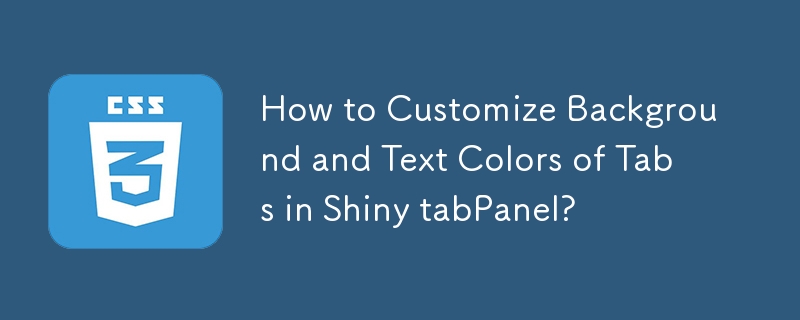
How to Customize Background and Text Colors of Tabs in Shiny tabPanel?
Article Introduction:This article addresses the customization of tab appearance in Shiny tabPanel. It provides a detailed code example for modifying the background color and text color of tabs, including setting specific colors for active and inactive tabs. The CSS code
2024-10-24
comment 0
246

How to set up pycharm editing configuration
Article Introduction:Editor configuration can be set up in PyCharm and consists of multiple tabs, each focusing on a different aspect: 1. "Editor" tab: Customizable fonts, color schemes, and autocomplete. 2. "Code Style" tab: You can configure coding conventions such as indentation, brackets, and code folding. 3. "Keymap" tab: Keyboard shortcuts can be modified. 4. After applying the changes, click the "Apply" button and the configuration will take effect immediately.
2024-03-28
comment 0
778

How to set page number in word
Article Introduction:How to set page numbers in Word: 1. Use automatic page numbers, click the [Insert] tab, find [Page Number] in the [Header and Footer] group, and select the required page number style; 2. Use section breaks to set page numbers, click [Layout] tab, in [Page Settings], click the [Separator] button, select [Next Page], then click [OK], follow the steps of method 1 to set the page number; 3. To customize the page number format, select [ Page Number] option, and select [Set Page Number Format], select the appropriate page number style, and click [OK] to apply the customized page number format.
2023-09-04
comment 0
5686

How to download the CoinEx app and how to use it
Article Introduction:How to download and use the CoinEx app Download the CoinEx app from the Google Play Store (Android) or Apple AppStore (iOS). Create an account, enter your email address and password. The Assets tab is used to deposit, withdraw funds and view balances. The Trading tab is used to select token pairs, place orders and view order history. The Settings tab is used to enable two-factor authentication and funding passwords.
2024-09-12
comment 0
1050

How to create custom code snippets in vscode
Article Introduction:The method for vscode to create a custom code snippet is: 1. First, click the [File], [Preferences], and [User Code Snippet] options in sequence; 2. Then, select the language in which you want to create the code snippet; 3. Finally, according to your own Just need to modify the configuration.
2020-03-25
comment 0
3041

How vscode creates code templates
Article Introduction:The method for vscode to create a code template is: 1. First, click the [File], [Preferences], and [User Code Snippet] options in sequence; 2. Then select the file that needs to be customized; 3. Finally, configure the corresponding file json.
2019-12-30
comment 0
3944