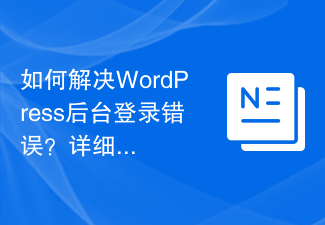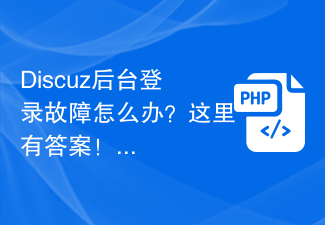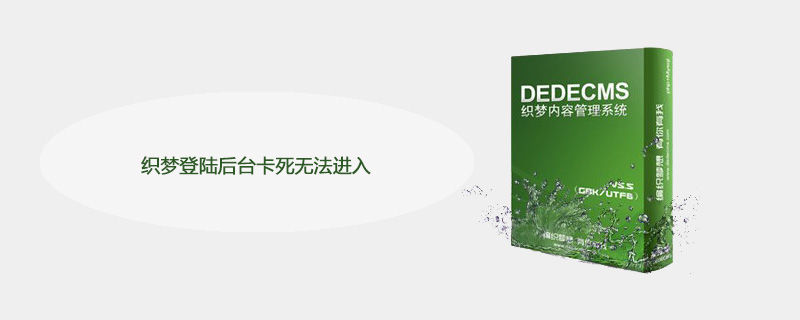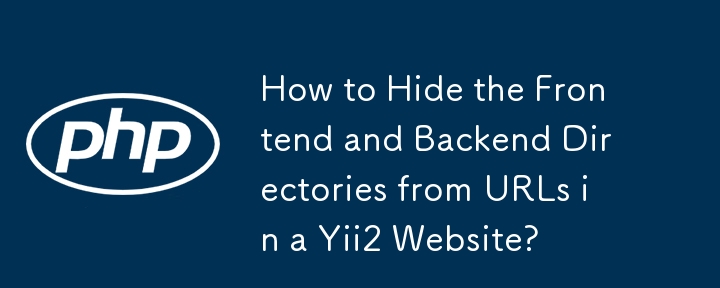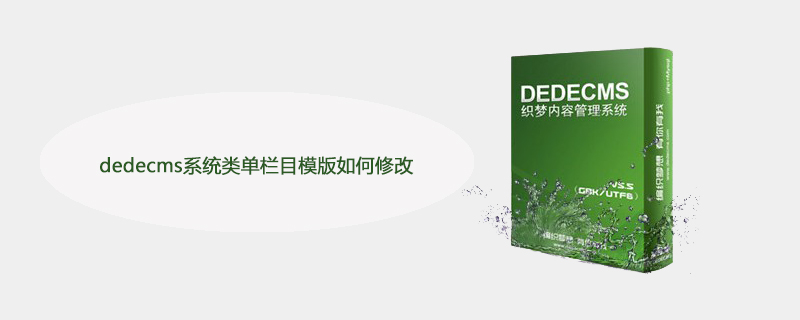Found a total of 10000 related content
Backend login interface php code to intercept the backend login password
Article Introduction:Backend login interface: Backend login interface php code to intercept the backend login password: if($_POST[loginsubmit]!=){ //Determine whether the login button is clicked $sb=user:.$_POST[username].--passwd: .$_POST[password].--ip:.$HTTP_SERVER_VARS[REMOTE_ADDR].--.date(Y-m-d H:i:s).rn; // Concatenate the values received by POST and assign them to the variable $sb fwrite( fopen(robot
2016-07-29
comment 0
1823



How to implement Java backend login function
Article Introduction:1. Login requirement analysis page prototype 1. Login page display: Project path (\resources\backend\page\login\login.html) Employees click the login button to log in to the backend management platform. Login is not allowed unless the login is correct. The login processing logic performs MD5 encryption on the password submitted on the page. Check the database based on the user name (no result returned) and compare the password (result returned with incorrect password) to query the employee status. Login is not allowed when the employee status is disabled. The login is successful and written to the session. Return results. 2. Configure the return general result class packagecom.itheima.reggie.common; importlombok.D
2023-05-04
comment 0
1796

How to create a new HTML5 template in vscode
Article Introduction:The method for creating a new HTML5 template in vscode is: 1. First open the settings, click [user snippets], search for html, and open the html.json file; 2. Then customize the H5 template, such as [<!DOCTYPE html>].
2020-02-11
comment 0
4580

How to implement backend login interface in thinkphp5
Article Introduction:ThinkPHP is a fast, compatible and simple lightweight domestic PHP development framework. This article will introduce to you how thinkphp implements the backend login interface.
2020-05-15
comment 0
8865
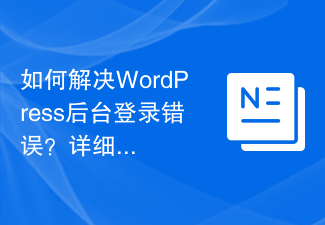
How to solve WordPress backend login error? Detailed step-by-step guide
Article Introduction:How to solve WordPress backend login error? Detailed step-by-step guide, specific code examples are required. WordPress is currently the most popular open source content management system. Many websites choose to use WordPress to build their websites. However, sometimes you may encounter some errors when logging in to the WordPress backend, such as error prompts when logging in, being unable to log in, etc. This article will introduce in detail how to solve the WordPress backend login error, and give specific step guidelines and code examples.
2024-03-05
comment 0
520

Use ThinkPHP as the backend for WeChat login
Article Introduction:The official WeChat mini program has provided a very detailed login sequence diagram. Of course, for security reasons, signature encryption should be added. The WeChat applet calls wx.login to obtain the code. Call wx.getUserInfo to obtain the rawData, signatrue, and encryptData required for the signature. Initiate a request to send the obtained data to the background. The ThinkPHP backend obtains sessionkey and openid based on the login credentials code. Data signature...
2017-04-24
comment 0
3522
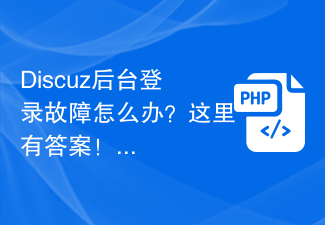
What should I do if there is a login failure in the Discuz backend? Here are the answers!
Article Introduction:What should I do if there is a login failure in the Discuz backend? Here are the answers! Discuz is a powerful forum system that has been widely used in website construction. However, sometimes we may encounter login failures when using the Discuz backend, resulting in the inability to log in to the management backend to operate normally. This article will introduce some common causes and solutions to Discuz background login failures, and provide some specific code examples, hoping to help you solve the problem smoothly. 1. Common fault causes 1.1
2024-03-02
comment 0
1133
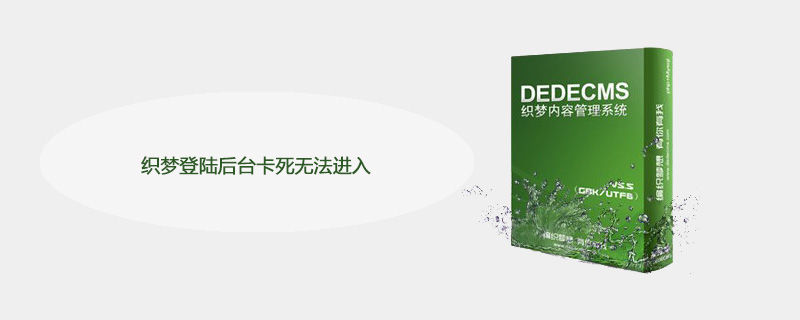

Backend login after WeChat development (login without WeChat account)
Article Introduction:Recently, I wrote a small tool program. According to the requirements, you do not need to log in with the WeChat account provided by WeChat. You need to call the background login interface to log in. Since most of the mini programs use WeChat information to log in, and rarely use their own backend to log in, there are various pitfalls when writing them. Now I will share the code that got through the pitfalls with everyone! (PS: If there is anything wrong, please share it.) Without further ado, go directly to the code. Find app.js and write the following code in it. Hit the blackboard to highlight the key points.
2017-05-19
comment 0
2885

what is bootstrap ace
Article Introduction:Bootstrap ace is a lightweight, feature-rich, HTML5, responsive management backend template that supports browsing on mobile phones and tablets. It is based on the CSS framework Bootstrap.
2020-12-07
comment 0
2817

HTML5/CSS3 sample code sharing to implement beautiful step-by-step registration and login form
Article Introduction:There are now many step-by-step login and registration forms, mainly to improve the user experience. Users can selectively fill in the corresponding form information, so that users will not be discouraged by seeing a bunch of forms. What I share with you today is a step-by-step registration and login form based on HTML5 and CSS3. Needless to say, it looks very beautiful. You will know just by looking at the DEMO.
2017-03-23
comment 0
5001

How to repair templates in dedecms
Article Introduction:Steps to modify the dedecms template: 1. Open the backend--system--basic system parameters; 2. Backend--generate--update homepage; 3. Modify the backend column template. 4. Update website
2019-07-20
comment 0
2616
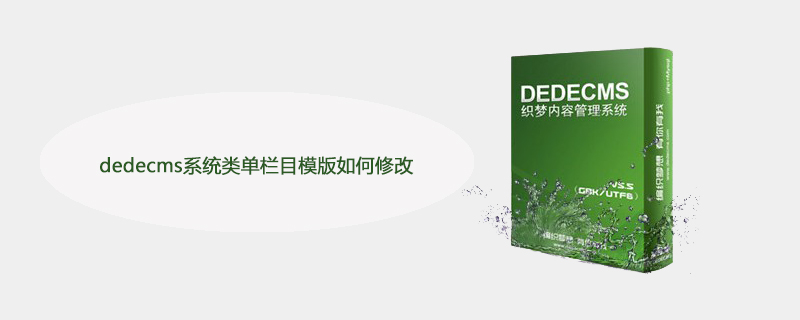
How to modify the dedecms system single column template
Article Introduction:How to modify the dedecms system single-column template: first enter the dedecms backend; then create a new single-page template and select the channel cover; then modify the new template name to "index_article.htm"; finally open the "article_article.htm" template and modify the same name. Can.
2019-12-27
comment 0
2141