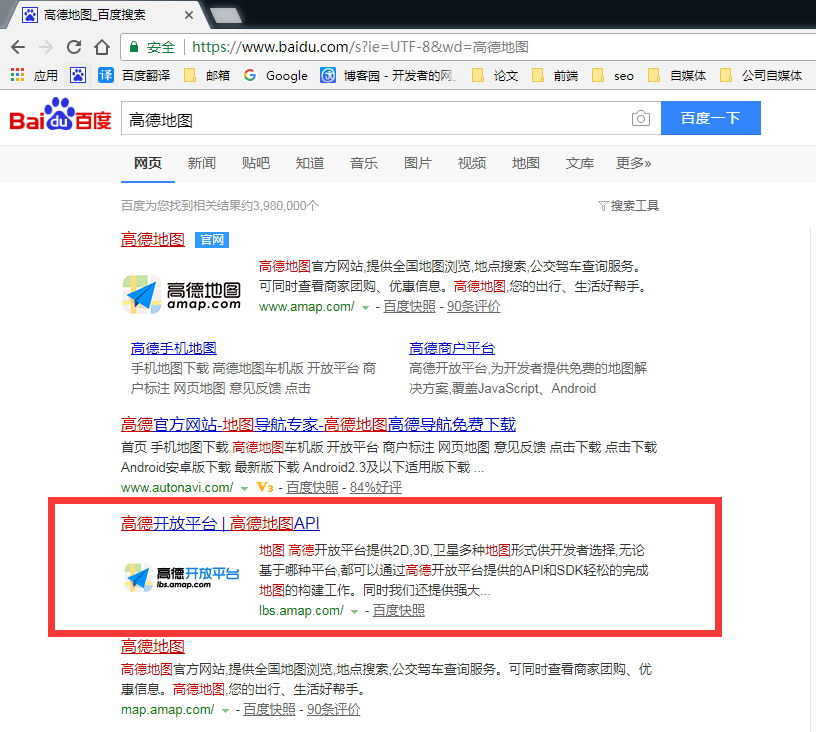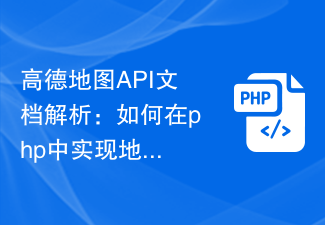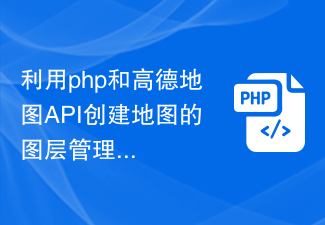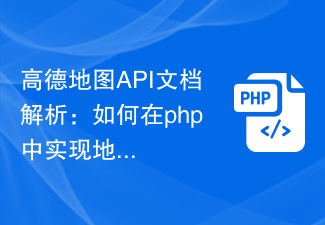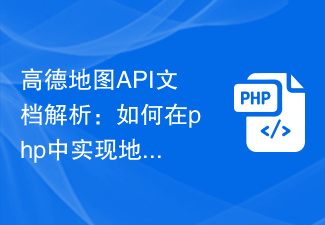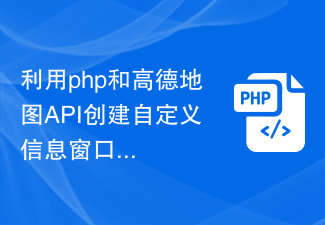Found a total of 10000 related content

How to enable the fuel consumption of Amap on Amap. Steps to enable fuel consumption of Amap on Amap.
Article Introduction:Nowadays, many friends like to use the Amap software. So when using the Amap map, if you want to turn on the Amap fuel consumption, how should you do it? The editor below will describe the steps to enable the Amap fuel consumption on the Amap map. 1. First, open the Amap software and select settings in the personal center. 2. Then, select [Footprint Settings]. 3. Then, find [Enable AutoNavi Fuel Consumption] under the interface.
2024-07-15
comment 0
505

How to turn off the fuel consumption of Amap on the Amap. Introduction to the method of turning off the fuel consumption of Amap.
Article Introduction:The AutoNavi fuel consumption function is a service launched by AutoNavi Maps for car owners. It can help car owners record and understand the fuel consumption of their vehicles, provide you with fuel-saving driving suggestions, and share fuel consumption information with other car owners. It also helps car owners improve their performance. environmental awareness and driving skills. The method to turn it off is as follows: How to turn off the fuel consumption of Amap on Amap 1. Open the Amap map and click to enter settings. 2. Click Footprint Settings. 3. Find and turn on AutoNavi fuel consumption and turn off this function.
2024-07-15
comment 0
1132

Amap API document analysis: Java implements location search function
Article Introduction:Amap API document analysis: Java implements location search function Introduction: Today, map services play an important role in our lives. As one of the most mainstream map service providers in China, Amap's API documentation provides a wealth of functions and interfaces, bringing developers more convenient map service integration. This article will use Java language as an example to analyze the Amap API document, implement the location search function, and provide code examples. Step 1: Obtain the Developer Key. First, before using the Amap API, I
2023-08-01
comment 0
1589
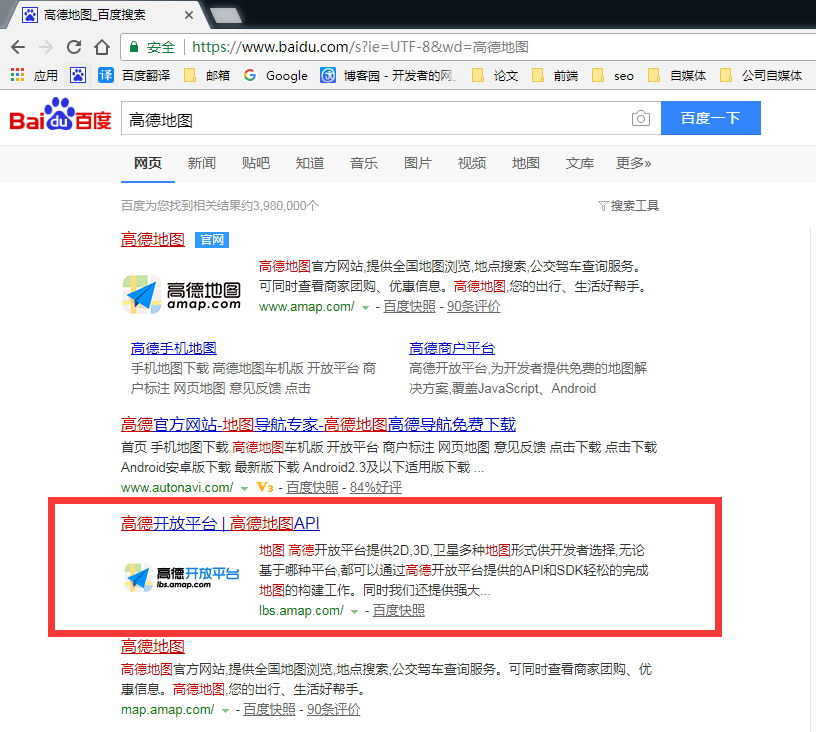
The latest Amap API WEB development example tutorial
Article Introduction:The front-end time is because the company needs to study Baidu's tutorials and then write a simple note to record the learning results, just to satisfy my temporary writing enthusiasm. Amap WEB development (key application, API) simple tutorial 1. First we need Go to "Amap Development Platform" through "Baidu Search" or "Google Search" Amap and then there will be an Amap development platform | Amap apl 2. Log in to the Amap development platform. This is the Amap development platform
2018-05-28
comment 0
13424
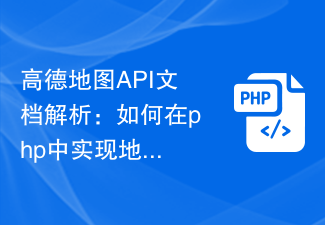
Amap API document analysis: How to implement offline map download of maps in PHP
Article Introduction:Amap API document analysis: How to implement offline map downloading in PHP Introduction: With the rapid development of the mobile Internet, map applications have attracted more and more people's attention and use. As the leading provider of map applications in China, Amap's API interface functions are also deeply loved by developers. This article will introduce how to use the Amap API in PHP to implement offline map downloads, providing developers with a solution for offline use of map data. 1. Introduction to Amap API Amap API is a set of tools for constructing
2023-07-30
comment 0
1449
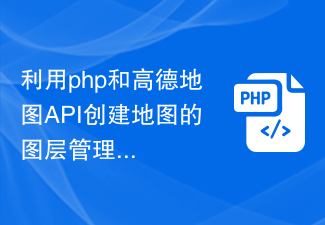
Use PHP and Amap API to create map layer management
Article Introduction:Overview of layer management for creating maps using PHP and Amap API: Map layer management is one of the common functions in web applications. By using PHP and Amap API, we can easily create, display and control map layers. In this article, we will introduce how to use PHP and Amap API to implement map layer management functions, with code examples. Step 1: Register an Amap API account and obtain an APIkey. First, you need to log in to the Amap open platform (http
2023-07-30
comment 0
1280
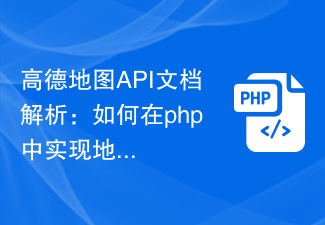
Amap API document analysis: How to implement map zoom function in php
Article Introduction:Amap API document analysis: How to implement the map zoom function in PHP Introduction: In web development, the map zoom function is one of the most practical and common functions. Map zooming can be easily achieved using the Amap Map API. This article will introduce how to use the Amap Map API in PHP to realize the map zoom function. Below are specific steps and code examples. Step 1: Apply for the Amap API key. First, we need to apply for an API key on the Amap open platform so that we can use the relevant functions of the Amap map.
2023-07-31
comment 0
1602
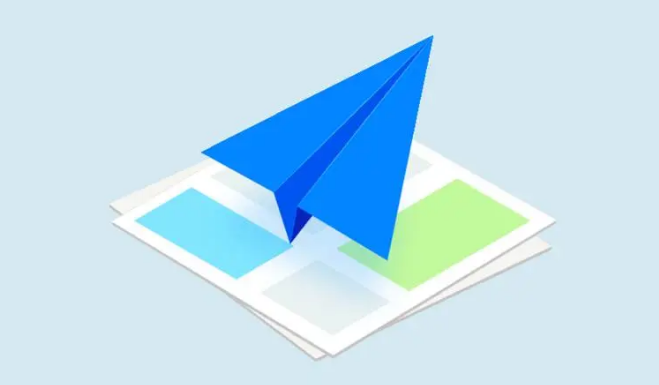
How to take a photo of Amap to record fuel consumption? How to take a photo of Amap to record fuel consumption?
Article Introduction:Amap's "Tap a shot to record fuel consumption" function is a tool to help users record and understand vehicle fuel consumption. It can help users record and understand vehicle fuel consumption more conveniently, thereby better managing vehicle fuel consumption and reducing vehicle fuel consumption. Security Risk. This tutorial explains the steps in detail for you, let’s take a look! How to record fuel consumption by taking a picture of the Amap map 1. Open the Amap Map APP, click to enter my page, and click Amap Fuel Consumption. 2. Click and take a picture to record the fuel consumption. 3. Click the upload icon and select the photo album or photo taking method. 4. After the upload is completed, click Save.
2024-07-12
comment 0
859

Interpretation of Amap API documentation: Java code to implement bus online running status query
Article Introduction:Interpretation of the Amap API document: Java code implements bus online running status query Introduction: With the development of cities, the importance of public transportation has become increasingly prominent. People have a strong demand for the running status of buses, such as real-time arrival time, congestion level and other information. Amap provides a powerful API to meet this need. This article will interpret the Amap API document, use Java code to query the online running status of buses, and provide code examples. API Overview Amap API provides a wealth of
2023-07-29
comment 0
6289

How to check fuel consumption on Amap
Article Introduction:How to check fuel consumption on Amap? Amap is a map navigation software with very diverse functions, which can bring us a series of travel services and make our travel more convenient. In the recent update of Amap, a fuel consumption query function has been launched, which can accurately calculate the specific fuel consumption of vehicles for us, allowing us to understand travel losses more clearly. If you are interested in this, please come and take a look at the introduction of vehicle fuel consumption inquiry methods. How to check fuel consumption on Amap Map 1. First open the software and enter [Amap Fuel Consumption] in the search box. 2. Then click [Add Vehicle] as shown in the picture. 3. Then enter the vehicle information. 4. Finally, after your next trip, you can see your personal fuel consumption information.
2024-02-06
comment 0
1290
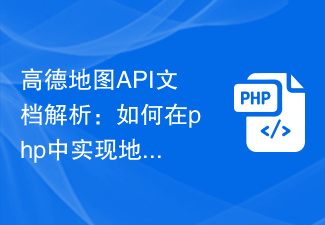
Amap API document analysis: How to implement map zoom and pan in PHP
Article Introduction:Amap API document analysis: How to implement map zoom and pan in PHP Map zoom and pan are one of the commonly used and important functions in the map function. When developing using the Amap API, how to implement map zooming and panning in PHP is a key issue. This article will introduce how to use the relevant methods provided by the Amap API to realize zooming and panning of the map, and comes with corresponding code examples. Overview of Amap Map API Amap Map API is a set of web-based map application interfaces that provides a rich set of geo-map APIs.
2023-07-29
comment 0
1241

Implement the path planning function of PHP and Amap API
Article Introduction:Implementing the route planning function of PHP and Amap API. Recently, I was developing a web-based application that needed to implement the route planning function. After searching some available map APIs, I decided to use the Amap Map API because it provides powerful route planning functions and supports PHP language. First, we need to register a developer account on the AMAP open platform and create an application. Once we have our API key, we can start writing code. Here is a simple sample code to implement the path
2023-07-30
comment 0
1042

Interpretation of Amap API documentation: Java code implements POI search function
Article Introduction:Interpretation of Amap API documentation: Java code implements POI search function With the development of the mobile Internet, map applications have become an indispensable part of our daily lives. As the leading map application provider in China, Amap's API documentation has become a must-have reference for many developers. This article will interpret the Amap API documentation and give Java code examples to implement the POI (Point of Interest) search function. First, we need to apply for API on the Amap open platform
2023-07-29
comment 0
1641
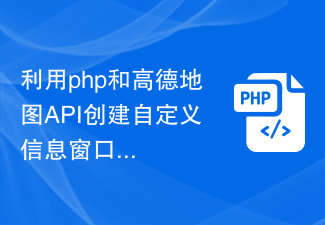
Create a custom information window using PHP and Amap API
Article Introduction:Create a custom information window using PHP and Amap API. In modern society, map applications have become an indispensable part of people's lives. The Amap API provides rich functions. It can not only display the map, but also add customized information windows on the map. This article will introduce how to use PHP and Amap API to create a custom information window, and provide corresponding code examples. First, we need to prepare a simple PHP file to handle interaction with the Amap API. Here is a simple example
2023-07-29
comment 0
1022