
How to check fuel consumption on Amap? Amap is a map navigation software with very diverse functions, which can bring us a series of travel services and make our travel more convenient. In the recent update of Amap, a fuel consumption query function has been launched, which can accurately calculate the specific fuel consumption of vehicles for us, allowing us to understand travel losses more clearly. If you are interested in this, please come and take a look at the introduction of vehicle fuel consumption inquiry methods. 
php editor Zimo will introduce to you that Amap is a powerful navigation application that in addition to providing accurate maps and navigation services In addition, it can also help users check fuel consumption. Through Amap, users can enter the starting point and destination, select the vehicle model and fuel consumption parameters, and the system will calculate the estimated fuel consumption based on road conditions and vehicle information, and give optimal route suggestions. This function is very practical for users who often drive long distances, and can help them plan their trips reasonably and control fuel consumption costs. The fuel consumption query function of Amap greatly facilitates users' travel and makes driving more intelligent and convenient.
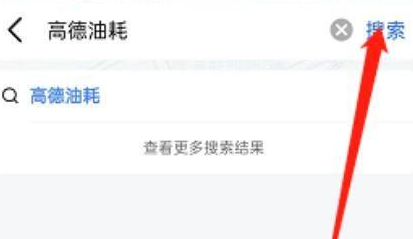
#2. Then click [Add Vehicle] as shown in the picture.

#3. Then enter the vehicle information.

#4. Finally, you can see your personal fuel consumption information after your next trip.

The above is the detailed content of How to check fuel consumption on Amap. For more information, please follow other related articles on the PHP Chinese website!




