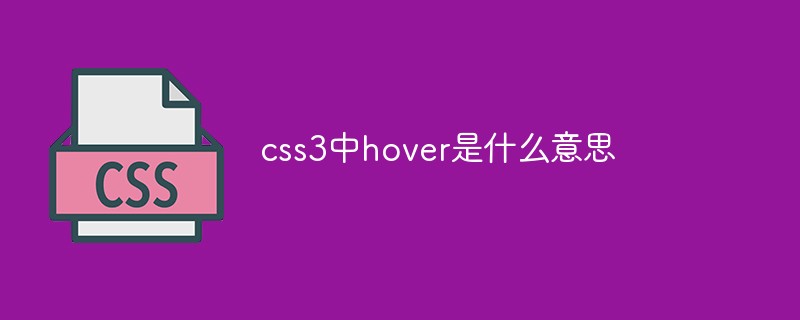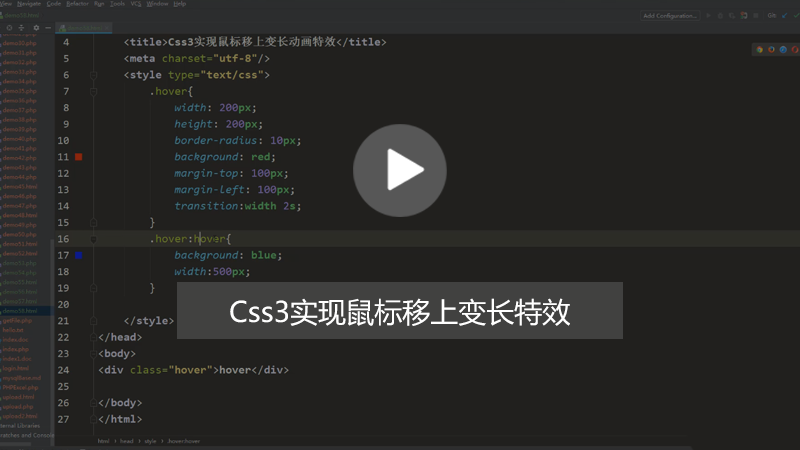Found a total of 10000 related content

Tips and methods for using CSS to achieve pop-up effects when the mouse is hovering
Article Introduction:Techniques and methods of using CSS to implement pop-up special effects when the mouse is hovering. In the design of web pages, we often encounter the need for pop-up special effects when the mouse is hovering. This special effect can improve the user experience and page interactivity. This article will introduce the techniques and methods of using CSS to achieve pop-up effects when the mouse is hovering, and provide specific code examples. 1. Use the transition attribute of CSS3 to realize gradient animation. The transition attribute of CSS3 can realize the gradient animation of elements by setting the appropriate transition time and transition.
2023-10-26
comment 0
1415
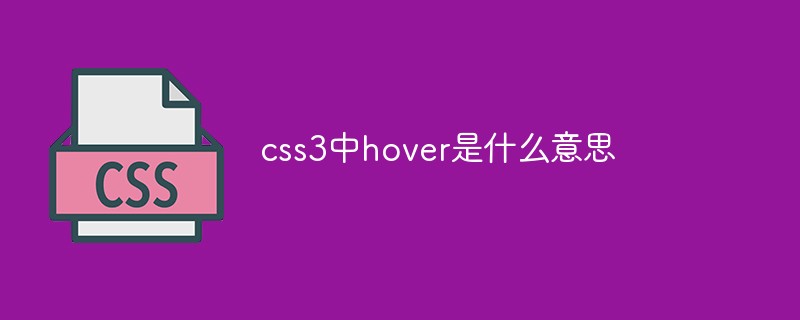
What does hover mean in css3
Article Introduction:Hover in CSS3 means "hover", and ":hover" is a pseudo-class selector; this selector applies to all elements and can add special styles to elements when the mouse moves over them. It must be declared in IE. <!DOCTYPE>" to ensure that the selector is valid, the syntax is "element:hover{style code}".
2022-04-18
comment 0
7701

Tips and methods to use CSS to achieve jitter effects when the mouse is hovering
Article Introduction:Tips and methods to use CSS to achieve jitter effects when the mouse is hovering. The jitter effects when the mouse is hovering can add some dynamics and interest to the web page and attract the user's attention. In this article, we will introduce some techniques and methods of using CSS to achieve mouse hover jitter effects, and provide specific code examples. The principle of jitter In CSS, we can use keyframe animation (keyframes) and transform properties to achieve the jitter effect. Keyframe animation allows us to define an animation sequence by
2023-10-21
comment 0
929

Tips and methods to use CSS to achieve blur effects when the mouse is hovering
Article Introduction:Tips and methods for using CSS to achieve blur effects on mouse hover. In modern web design, dynamic effects are crucial to attracting users’ attention and improving user experience. Mouseover effects are one of the common interactive effects that can make a website more vivid and eye-catching. This article will introduce how to use CSS to achieve blur effects when the mouse is hovering, and give specific code examples. Use the CSS filter attribute to set the blur effect. In CSS3, we can use the filter attribute to achieve various image effects.
2023-10-20
comment 0
637

Detailed explanation and examples of the zoom and highlight effect based on CSS3 mouseover
Article Introduction:I still remember that I shared a CSS3 image hover zoom effect before, and the effect was very good. Today we are going to share a similar CSS mouse-over magnification and highlight effect, except that the previous one was a picture, and this time it is a color block. In fact, after mastering its CSS principles, any web element can achieve this kind of highlight and magnify CSS3 animation. special effects. The renderings are as follows:
2017-03-28
comment 0
2410

Tips and methods for using CSS to achieve drop shadow effects when the mouse is hovering
Article Introduction:Tips and methods for using CSS to achieve drop shadow effects when the mouse is hovering. In modern web design, it has become a common practice to use CSS to achieve various special effects. Among them, the shadow effect when the mouse is hovered is often used to increase interactivity and visual effects. This article will introduce techniques and methods to achieve this special effect, and provide specific code examples. First, we need to clarify our goal: we want the element to produce a shadow effect when the mouse hovers over it to enhance the user's sense of operation. The key to achieving this effect is to use various CSS
2023-10-25
comment 0
1357

jQuery implements black navigation menu code for mouseover background flipping
Article Introduction:This article mainly introduces the black navigation menu code for jQuery to implement mouse hover background flipping. It involves the skills of jQuery mouse events combined with animate animation to achieve background flipping effect. It has certain reference value. Friends who need it can refer to it.
2016-05-16
comment 0
1332
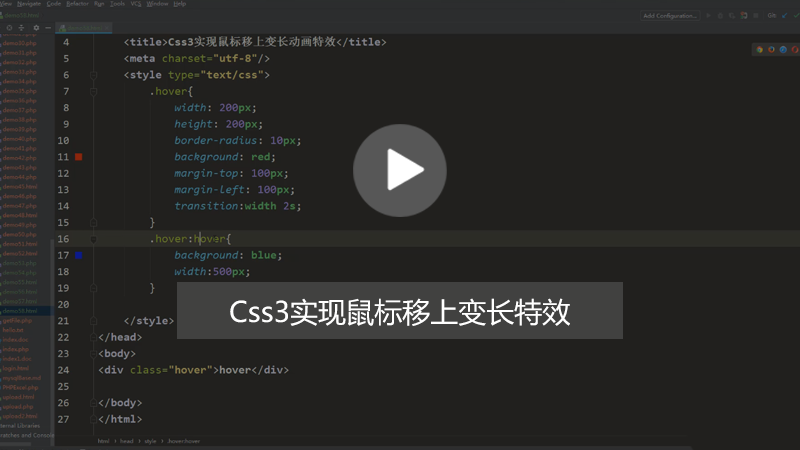
How to achieve the lengthening effect when the mouse moves up in CSS3? (Pictures + Videos)
Article Introduction:This article mainly introduces how to use CSS3 to achieve the effect of changing the length of the mouse. In front-end page design, the function of CSS is extremely powerful. As long as you use it well, you can achieve various wonderful dynamic effects on many websites. So in the previous article, I also shared with you some methods of using CSS to achieve animation effects, such as [How to achieve rotation and movement effects in Css3 animation? 】【How to achieve the slow enlargement effect of images when hovering the mouse in css3?】Waiting for the introduction of knowledge points, friends in need can choose to refer to it.
2018-10-19
comment 0
6574

What does hover mean in css
Article Introduction::hover in CSS is a pseudo-class selector used to apply specific styles when the user hovers over a specific element. When the mouse hovers over an element, you can add different styles to it through :hover to enhance user experience and interaction. This article will discuss in detail: the meaning of hover and give specific code examples. First, let us understand the basic usage of :hover in CSS. In CSS, you can use a selector to select the element to which the :hover effect is to be applied, and add after it
2024-02-22
comment 0
1485

Detailed introduction to 7 amazing HTML5 particle animation special effects
Article Introduction:One of the great advantages of HTML5 is that it can more conveniently and efficiently create particle animation special effects on web pages, especially the Canvas feature, which can draw any graphics and animation on web pages. This article will share 7 amazing HTML5 particle animation effects. These particle effects provide source code download for everyone to learn. 1. HTML5 Canvas particle simulation effect This is a 30,000 particle animation simulated using HTML5 Canvas. When you move the mouse on the canvas, some particles around the mouse will move with you and form a certain pattern. Just like you are playing with sand art, the effect...
2017-03-06
comment 0
2968

Stunning CSS3 hexagonal menu animation effects
Article Introduction:This is a cool hexagonal menu animation effect made using CSS3 and a small amount of js code. The hexagonal menu has a highlight animation effect when the mouse slides over it. When the menu is clicked, each menu item pops out along each side of the hexagon to form a large hexagon.
2017-01-17
comment 0
2108

Recommended articles about swinging
Article Introduction:This is another 3D animation masterpiece based on HTML5 Canvas. It is a 3D clothes swing animation special effect that can flutter in the wind, which is very realistic. When we slide the mouse over the clothes, the clothes will have a swinging animation. When we click the mouse, the clothes will swing more violently. Online demo source code download HTML code<p style="width:500px;margin:10px auto"> <canvas id=&q...
2017-06-15
comment 0
1461

Introduction to the code for the swing effect
Article Introduction:This is another 3D animation masterpiece based on HTML5 Canvas. It is a 3D clothes swing animation special effect that can flutter in the wind, which is very realistic. When we slide the mouse over the clothes, the clothes will have a swinging animation. When we click the mouse, the clothes will swing more violently. Online demo source code download HTML code<p style="width:500px;margin:10px auto"> <canvas id=&q...
2017-06-15
comment 0
1393

Tips and methods to use CSS to achieve rotation effects when the mouse is hovering
Article Introduction:Tips and methods to use CSS to implement rotation effects when the mouse is hovering require specific code examples. In modern web design, dynamic special effects are one of the important means to attract users' attention. The rotation effect on mouse hover is undoubtedly one of the popular effects. In this article, we will introduce how to use CSS to achieve such a rotation effect and provide specific code examples. Before we begin, we need to make it clear that the transform attribute in CSS can perform transformation operations such as rotation, scaling, translation, and tilt on elements. here i
2023-10-16
comment 0
1670

Detailed introduction to mouse animation
Article Introduction:Today we will share some interesting HTML5 mouse animations. When we move the mouse, some magical animation effects will appear on the page. Of course, these animations may not be used in actual applications, but they should be very helpful to everyone's research on HTML5 and CSS3. The 7 HTML5 mouse animations shared in this article all provide source code downloads, which are some good resources. 1. HTML5 whale animation Today I found a whale animation based on HTML5. The whale will swim as the mouse moves. The picture is very three-dimensional and the whale is super realistic. Really, HTML...
2017-06-13
comment 0
1993

7 amazing HTML5 mouse animations with detailed explanations
Article Introduction:Today we will share some interesting HTML5 mouse animations. When we move the mouse, some magical animation effects will appear on the page. Of course, these animations may not be used in actual applications, but they should be very helpful to everyone's research on HTML5 and CSS3. The 7 HTML5 mouse animations shared in this article all provide source code downloads, which are some good resources. 1. HTML5 whale animation Today I found a whale animation based on HTML5. The whale will swim as the mouse moves. The picture is very three-dimensional and the whale is super realistic. Really, HTML5 is indeed very powerful, and HTML5 animation is absolutely fine...
2017-03-07
comment 0
2279

Detailed graphic and text explanation of cool and practical jQuery/HTML5 menu
Article Introduction:jQuery is a very practical JavaScript framework. There are many menu plug-ins developed based on jQuery, including drop-down menus, Tab menus, etc. In addition, the application of HTML5 has greatly improved the visual effects and interactive capabilities of these menus. This article recommends 7 cool and practical jQuery/HTML5 menus. I hope it will be helpful to you. 1. CSS3 fan-shaped animated menu. The mouse slides over the fan-shaped expansion animation. This CSS3 menu is very personalized. It is a fan-shaped multi-level drop-down menu. When you slide the mouse over the menu, the menu items can be expanded. Online demo source code download 2. C..
2017-03-08
comment 0
1763

How to customize text color using CSS3's cool glowing text
Article Introduction:This is a text glowing effect based on pure CSS3. When we slide the mouse over the text, the text will simulate a glowing animation, showing a very cool glowing picture. In addition, due to the reference of special fonts, the entire text effect looks like a 3D three-dimensional effect. If your network cannot load these fonts, it may be because the foreign website is blocked, just like Google's font library URL is blocked. That way. Online demo source code download HTML code <div id='container'> <p><a href='#'> ..
2017-03-19
comment 0
2047
Create animated effect buttons with pure CSS
Article Introduction:We know that CSS3 is an upgraded version of CSS technology, and CSS3 language development is developing towards modularity. The previous specification was too large and complex as a module, so it was broken down into smaller modules and more new modules were added. These modules include: box model, list module, hyperlink method, language module, background and border, text effects, multi-column layout, etc. In this article, the editor will share with you a very good CSS3 button animation. This CSS3 button has a total of 5 animation methods, each of which is a mouse-over animation. Although these animated buttons are not very gorgeous, the editor I don’t think it is as difficult to expand as other buttons. We can modify the CSS code to change it as we like.
2017-11-21
comment 0
2265

Appreciation of HTML5 animation graphics and text on 8 3D visual effects
Article Introduction:More and more 3D applications are used in today's web pages, especially animation special effects based on HTML5 Canvas, giving users a very shocking visual experience. This article collects 8 very cool HTML5 animations with 3D visual effects, all with source codes shared. You can learn the HTML5 animations you are interested in and take a look together. 1. CSS3 ribbon-shaped 3D menu with small icons. This time we are going to share a very special CSS3 menu. The menu has a ribbon-shaped appearance, and each menu item has a beautiful small icon. The mouse slides over it. When you click on a menu item, the menu item will bulge upward, like a ribbon fluttering, forming a very...
2017-03-07
comment 0
2491