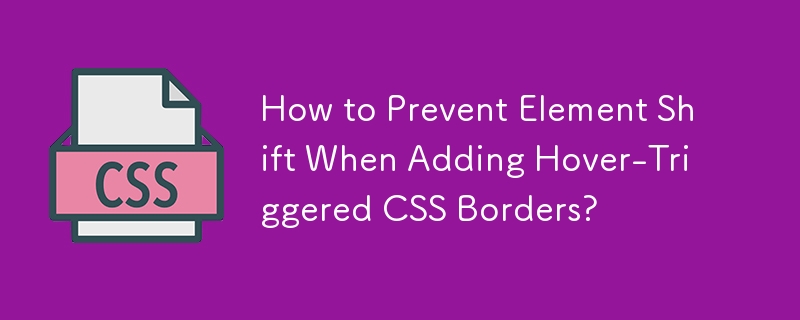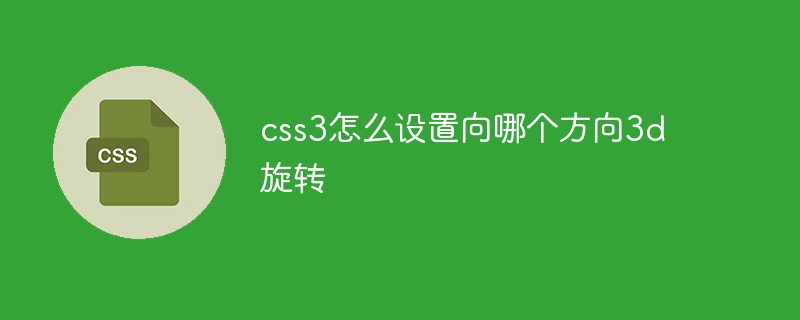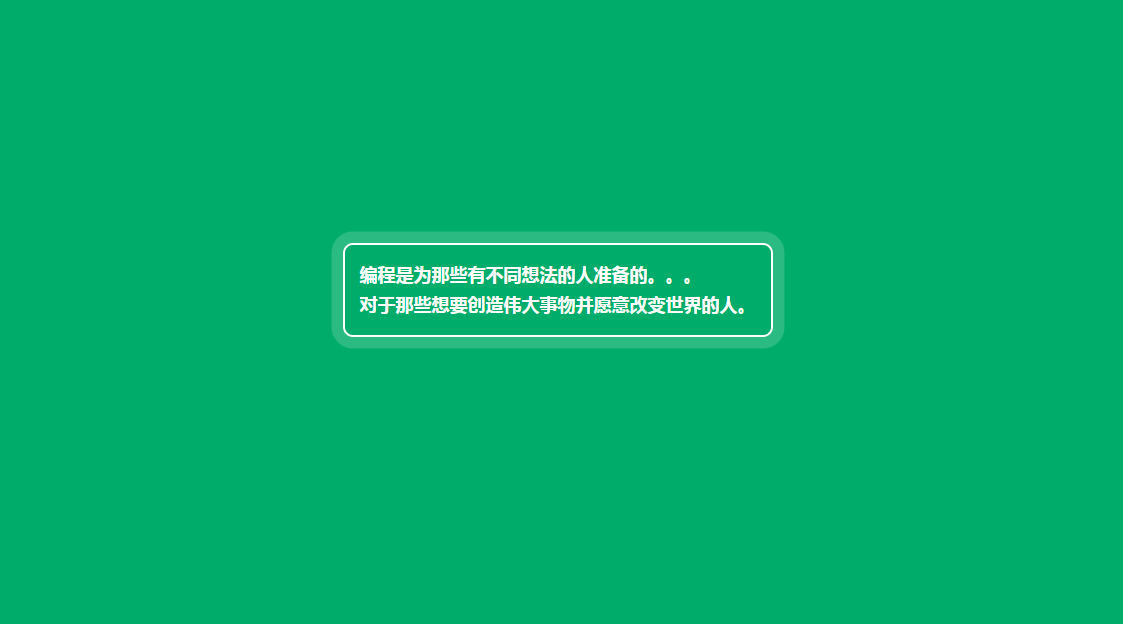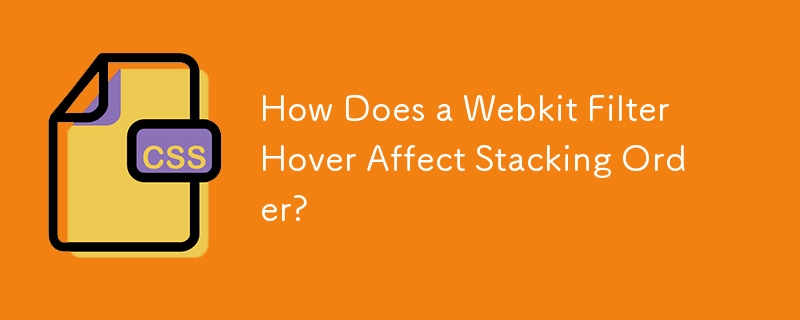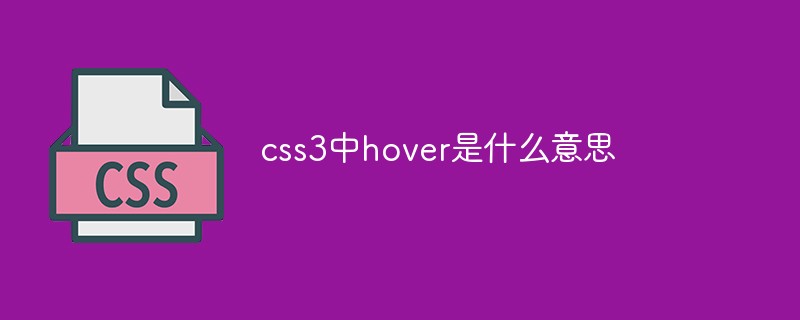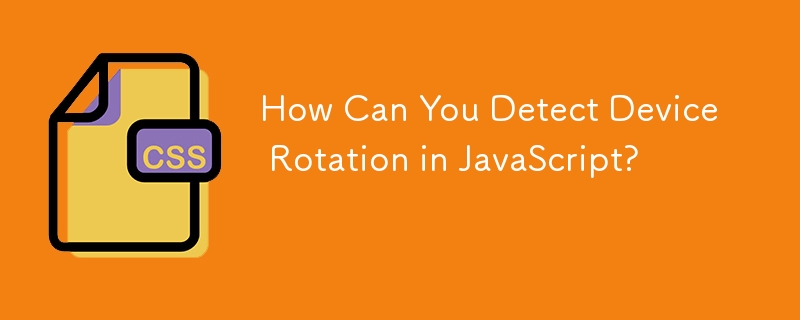Found a total of 10000 related content
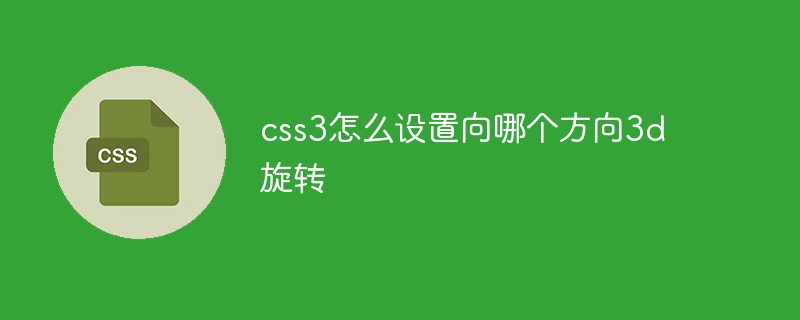
How to set the direction of 3D rotation in css3
Article Introduction:Method: 1. Use the "transform: rotateX(angle);" style to set the element to rotate 3D along the X-axis direction; 2. Use the "transform: rotateY(angle);" style to set the element to rotate 3D along the Y-axis direction; 3. Use rotate3d () method sets the element to rotate 3D in any direction.
2022-03-25
comment 0
2793

How to add a border to an element on mouseover using CSS?
Article Introduction:CSS provides developers with the powerful ability to customize and style their pages the way they want. One of the many features it offers to enable this level of customization is the ability to add interactivity to web elements. Hover effects can provide a more dynamic user experience. By applying a border to an element on mouseover, users get a visual cue that they have interacted with the element. Syntax selector:hover{/*CSSpropertyandvaluestobeappliedonhover*/}: Hover selector The :hover selector in CSS is used to apply a style to an element when the mouse cursor is hovering over it. Here, the selector refers to the
2023-09-15
comment 0
1537

Tips and methods to use CSS to achieve jitter effects when the mouse is hovering
Article Introduction:Tips and methods to use CSS to achieve jitter effects when the mouse is hovering. The jitter effects when the mouse is hovering can add some dynamics and interest to the web page and attract the user's attention. In this article, we will introduce some techniques and methods of using CSS to achieve mouse hover jitter effects, and provide specific code examples. The principle of jitter In CSS, we can use keyframe animation (keyframes) and transform properties to achieve the jitter effect. Keyframe animation allows us to define an animation sequence by
2023-10-21
comment 0
958

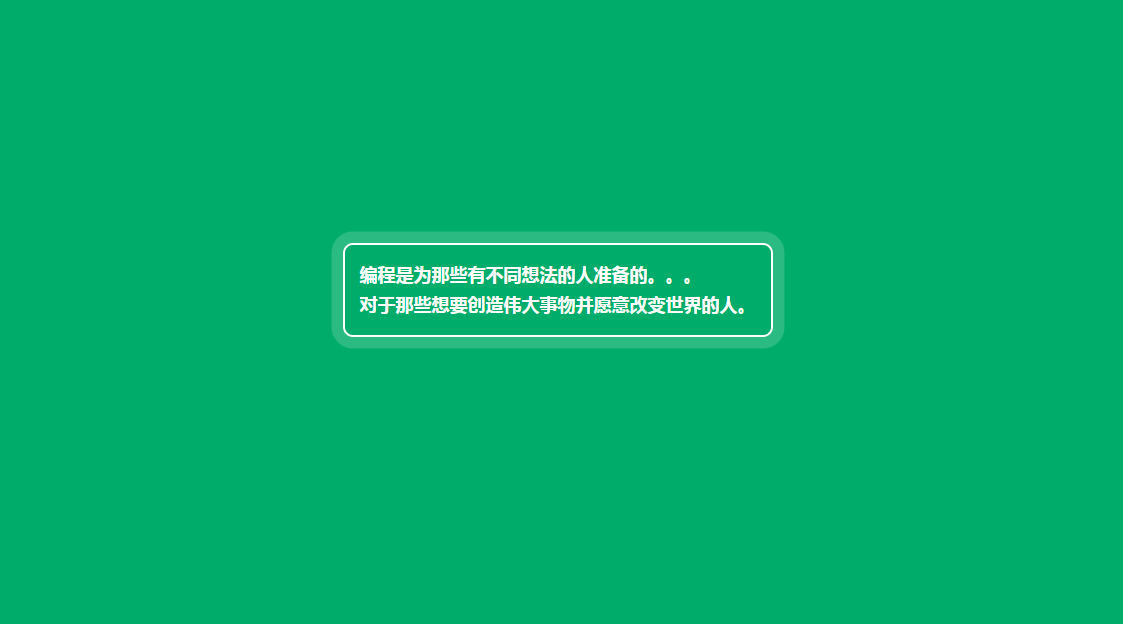
Pure CSS3 creates an animated special effect where the border shadow spreads outwards
Article Introduction:In the previous article "Teach you step by step how to use CSS3 to implement dynamic effects of button hovering and flashing", we introduced the method of using CSS3 to add dynamic effects to buttons and achieve a button hovering and flashing shadow animation effect. Today, this article will share with you a border animation effect. Let’s see how to use CSS3 to achieve the animation effect of the border shadow spreading outward.
2021-08-25
comment 0
6072

Attributes of span tag in html
Article Introduction:The span tag is an inline element used to wrap text content and apply styles. Its attributes include: 1. id: uniquely identifies the element; 2. class: assigns CSS categories; 3. style: applies inline styles; 4. title: provides additional information; 5. lang: specifies language; 6. dir: specifies text Direction; 7. onclick: trigger the click function; 8. ondblclick: trigger the double-click function; 9. onmouseover: trigger the hover function; 10. onmouseout: trigger the move-out function.
2024-04-27
comment 0
596

Tips and methods to use CSS to achieve blur effects when the mouse is hovering
Article Introduction:Tips and methods for using CSS to achieve blur effects on mouse hover. In modern web design, dynamic effects are crucial to attracting users’ attention and improving user experience. Mouseover effects are one of the common interactive effects that can make a website more vivid and eye-catching. This article will introduce how to use CSS to achieve blur effects when the mouse is hovering, and give specific code examples. Use the CSS filter attribute to set the blur effect. In CSS3, we can use the filter attribute to achieve various image effects.
2023-10-20
comment 0
685
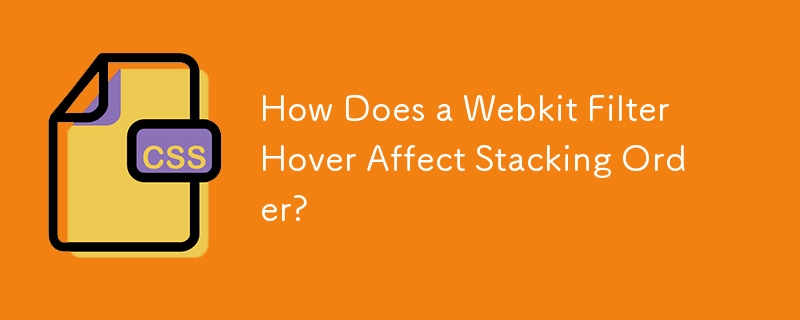
How Does a Webkit Filter Hover Affect Stacking Order?
Article Introduction:This article examines the unexpected behavior of the stacking order when applying webkit filters to images on hover. By creating a stacking context, the filter disrupts the existing stacking order, causing the image to appear above or below other ele
2024-10-24
comment 0
447
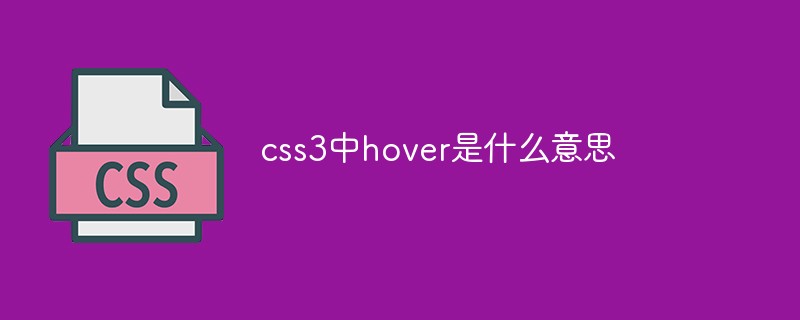
What does hover mean in css3
Article Introduction:Hover in CSS3 means "hover", and ":hover" is a pseudo-class selector; this selector applies to all elements and can add special styles to elements when the mouse moves over them. It must be declared in IE. <!DOCTYPE>" to ensure that the selector is valid, the syntax is "element:hover{style code}".
2022-04-18
comment 0
7751

How to close the floating window to search questions in University Search Questions. How to close the floating window to search questions.
Article Introduction:Although the floating window question search function provides convenience in some cases, it may also cause some interference and dependence. When we decide to close the floating window to search for questions, we are consciously adjusting our learning methods and pursuing more focused and in-depth thinking. How to close the floating window to search questions 1. Open the Personal Center, open the Android version of University Question Search Sauce, and click My. 2. Open the floating window question search page, open the personal center of the Android version of University Search Questions, and click the floating window question search. 3. Close the floating window question search, open the floating window question search page of the Android version of University Question Search Sauce, and close the floating window question search button.
2024-07-16
comment 0
969
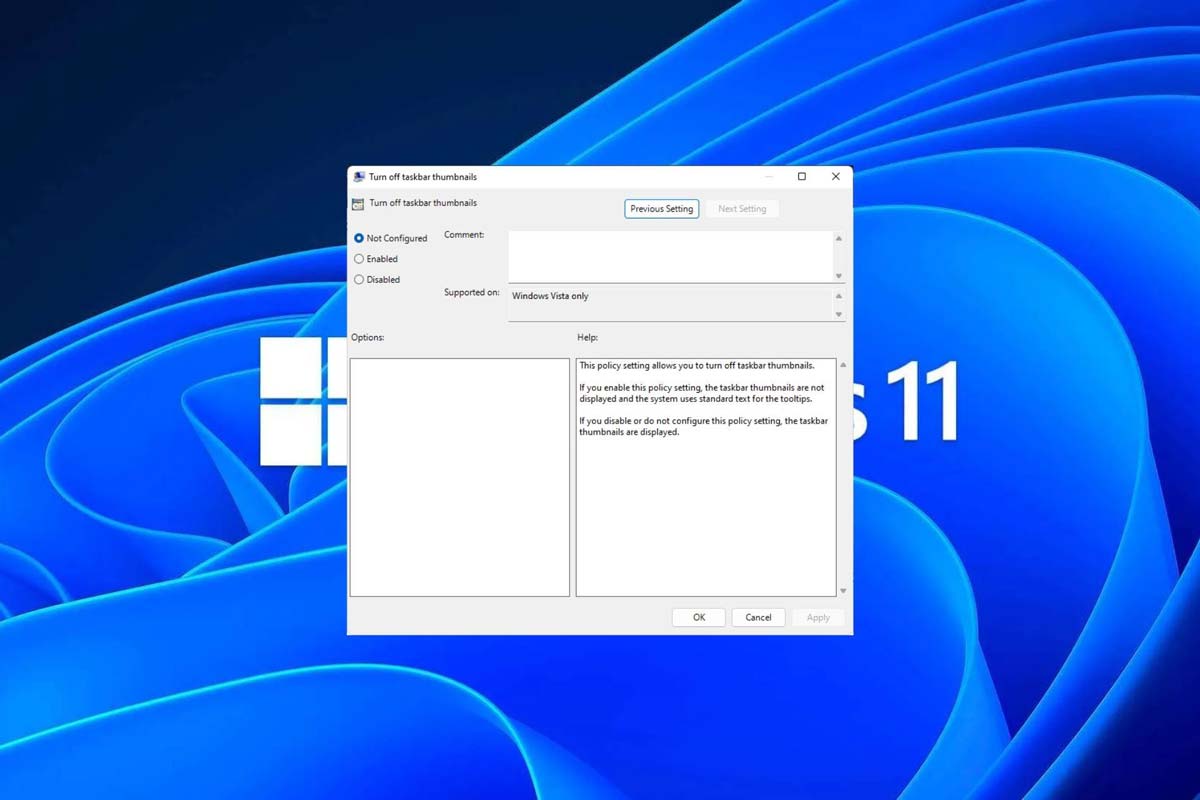
How to disable taskbar thumbnail preview in Win11? Turn off the taskbar icon display thumbnail technique by moving the mouse
Article Introduction:This article will introduce how to turn off the thumbnail function displayed when the mouse moves the taskbar icon in Win11 system. This feature is turned on by default and displays a thumbnail of the application's current window when the user hovers the mouse pointer over an application icon on the taskbar. However, some users may find this feature less useful or disruptive to their experience and want to turn it off. Taskbar thumbnails can be fun, but they can also be distracting or annoying. Considering how often you hover over this area, you may have inadvertently closed important windows a few times. Another drawback is that it uses more system resources, so if you've been looking for a way to be more resource efficient, we'll show you how to disable it. but
2024-02-29
comment 0
1840
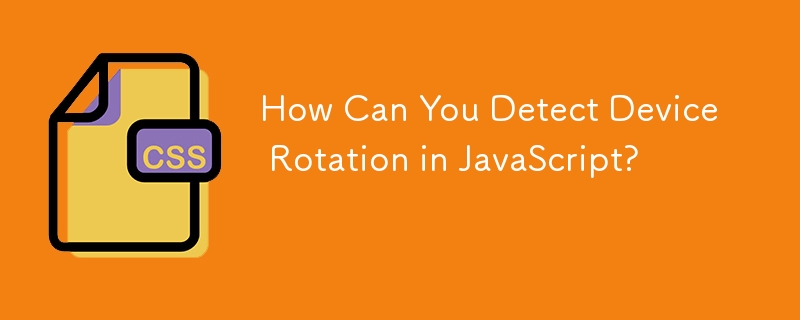

Introduction to how to use floating balls on Huawei Mate10
Article Introduction:First, open [Settings] on your phone, click [Intelligent Assistance] > [System Navigation] > [Suspended Navigation], then turn on the floating navigation switch on the right, a floating ball will appear on the screen, drag the floating ball to the appropriate place. Next, you can use the floating navigation ball to perform the following operations: Return to the previous level: click the floating navigation ball to perform one return operation, and double-click the floating navigation ball to perform two return operations. Return to the home screen: Press and hold the floating navigation for one second, then release your finger to return to the home screen. Multi-task management: Long press the floating navigation and slide left or right to manage multi-task. Note: Hover cannot be used when the phone is in driving mode, super power saving, magazine lock screen, immersive full screen, screen-off snapshot state or when the TalkBack function is turned on.
2024-05-07
comment 0
1183

10 recommended articles about first person in HTML
Article Introduction:Function description: The left and right direction keys control the player's direction, and the up and down direction keys control the player's forward and backward movement. Effect preview: Implementation principle: In the above effect preview, you can see that the right side is a 2D flat map, while the left side is a first-person 3D view. The relationship between the two pictures is very close. In essence, the realization of 3D The visual process is the process of converting the map into first-person vision based on the 2D map. The realization of 3D effects is only limited to the plane (meaning there is no three-dimensional effect when viewed from the side). In this limited 3D effect, we use objects one by one...
2017-06-12
comment 0
1471

How to get Huobi wallet address
Article Introduction:To obtain a Huobi wallet address, please follow the steps below: Log in to Huobi and visit the "Asset Overview" page. Find the asset you want to get an address for and click "Withdraw Coins". Hover over the "Withdrawal Address" box and copy the displayed address. Note: Make sure you have selected the correct asset and verify that the address you are withdrawing to is accurate.
2024-04-08
comment 0
957

Is it necessary to learn object-oriented php?
Article Introduction:It is necessary to learn object-oriented in PHP, because object-oriented is the core content of PHP knowledge. Object-oriented is a programming idea, which means that programming ideas focus on the participating objects.
2019-10-16
comment 0
2457