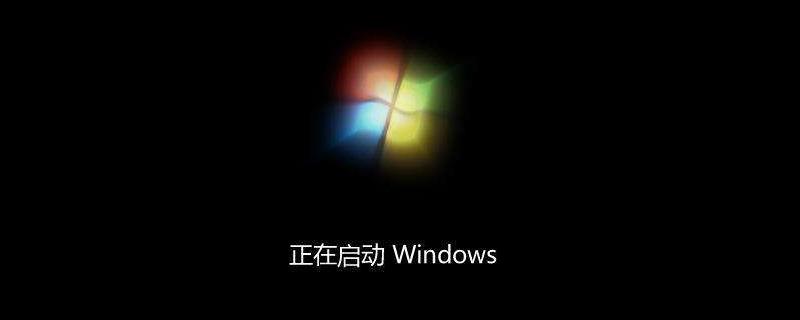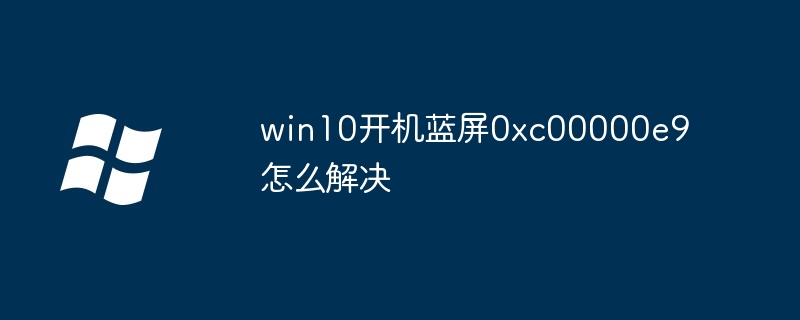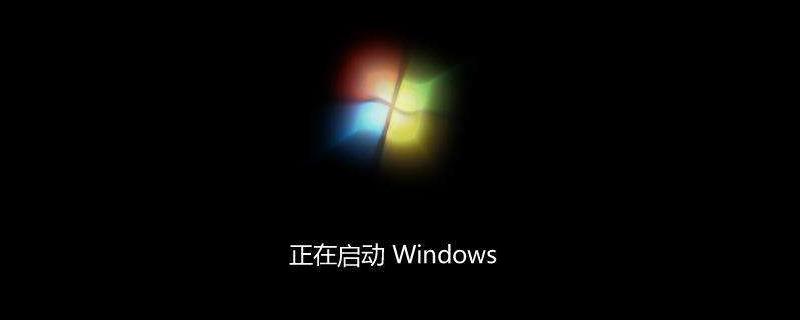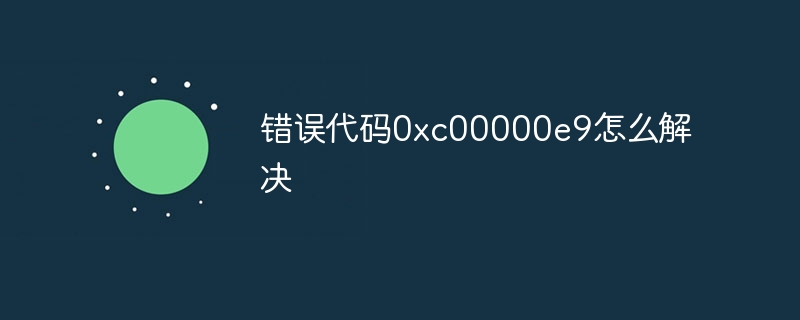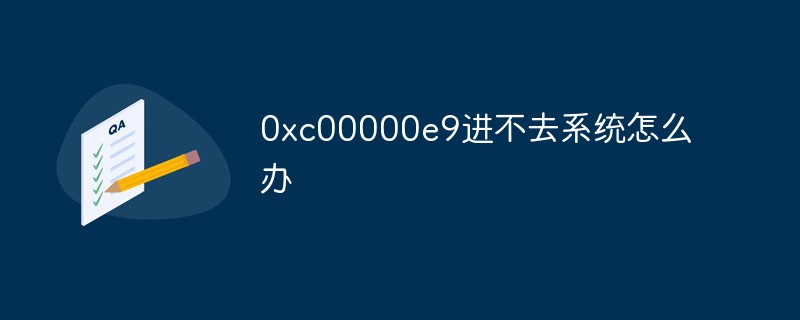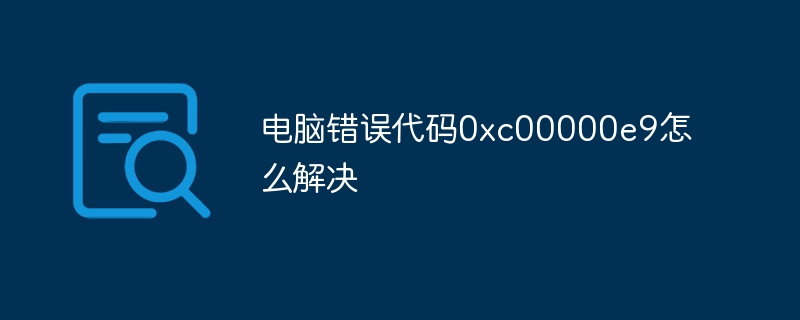Found a total of 7 related content
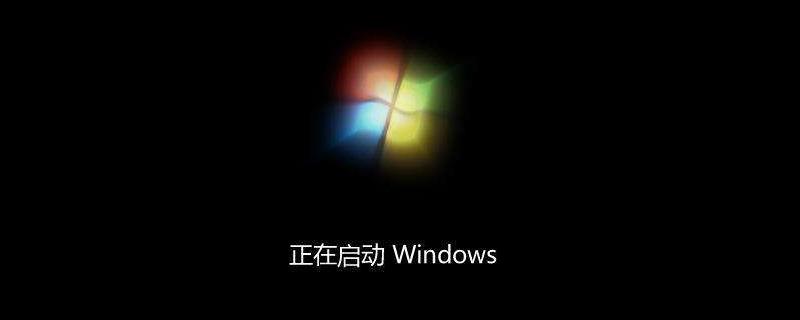
How to fix 0xc00000e9
Article Introduction:Method to repair "0xc00000e9": first double-click to open the Windows repair tool; then select a system disk and double-click; then click "Start Repair"; then in the repair status window that appears, wait for the word "Repair Successful" to be displayed; finally click "Exit" and restart the computer.
2020-04-27comment 013127

How to solve the problem of 0xc00000e9 in the system
Article Introduction:The solution to the 0xc00000e9 problem in the system is: 1. Restart the computer and enter safe mode; 2. Right-click [Computer] and select [Properties]; 3. Click [Advanced System Settings] and find [Virtual Memory]; 4. Click [ Change] and wait for the system to automatically adjust.
2020-07-01comment 068696
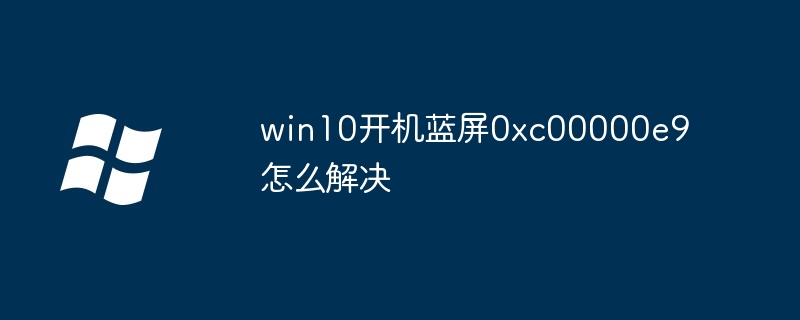
win10开机蓝屏0xc00000e9怎么解决
Article Introduction:Windows 10 开机蓝屏错误代码 0xc00000e9 表示操作系统无法访问启动设备。解决方法包括:断开外围设备重置 BIOS 默认设置运行系统文件检查器 (SFC) 和硬盘检查工具 (CHKDSK) 扫描检查硬盘驱动器健康状况重新安装 Windows联系技术支持
2024-07-30comment 0322
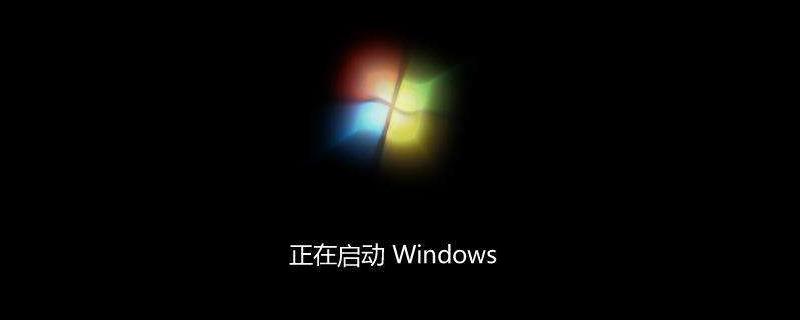
What to do if exception io error 0xc00000e9 occurs
Article Introduction:Solution to the abnormal "io" error "0xc00000e9": First click "Disk Management"; then find the U disk drive letter in the disk management interface and right-click; then select "Change Drive Letter and Path" and click "Change" button; finally select "Drive Letter" and click "OK".
2020-04-30comment 115717
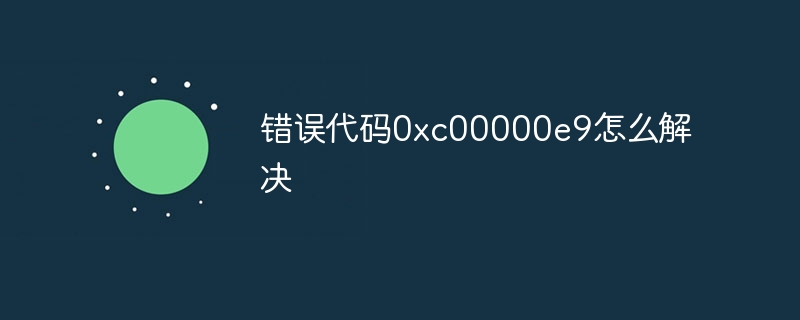
错误代码0xc00000e9怎么解决
Article Introduction:错误代码 0xc00000e9 表示系统无法启动。解决方法包括:修复系统文件损坏:使用 SFC 和 DISM 命令。修复引导记录损坏:使用自动启动修复或命令提示符修复工具。排除硬件问题:拔插 RAM 和显卡,重置 BIOS 设置,检查硬盘驱动器。其他方法:更新 BIOS,联系 Microsoft 支持。
2024-07-25comment592
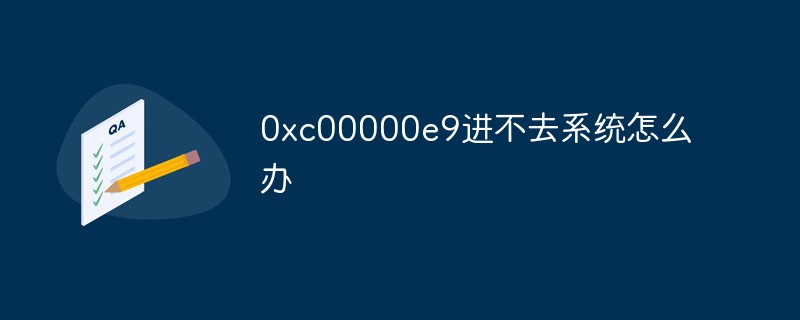
What should I do if 0xc00000e9 cannot enter the system?
Article Introduction:0xc00000e9 cannot enter the system, which is caused by incorrect system boot or hard disk failure. The solution is: 1. Use the pe toolbox to make a system U disk; 2. Insert the system U disk into the problem computer, and then start the computer to enter bios settings; 3. Select the U disk to start the computer, enter the PE system and start the "Repair System Boot" tool; 4. Select the "Automatic Repair" option on the interface, and wait until the system is automatically repaired.
2023-05-04comment 011553
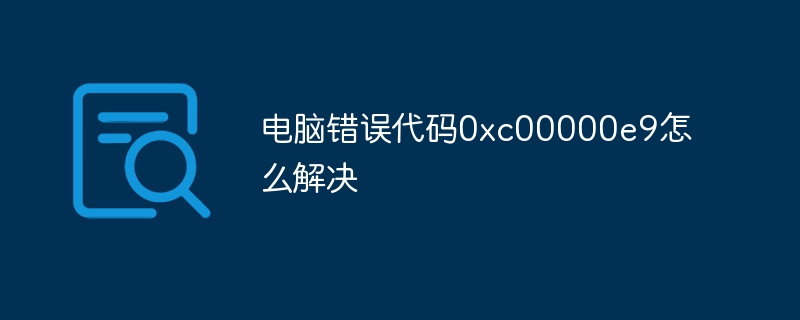
电脑错误代码0xc00000e9怎么解决
Article Introduction:解决电脑错误代码 0xc00000e9 的方法:重新启动电脑。检查系统文件损坏或丢失,并使用系统文件检查器进行修复。检查硬盘驱动器损坏的扇区或文件系统错误,并使用检查磁盘工具进行修复。运行系统还原,还原到之前的系统状态。尝试重置 Windows,但注意重置会删除所有个人文件和应用程序,请提前备份重要数据。
2024-07-18comment351