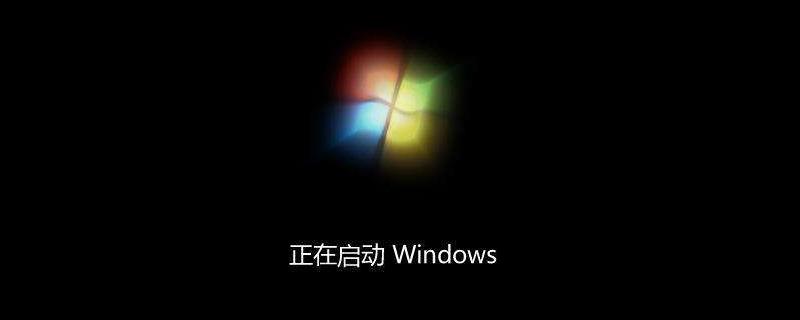
How to fix 0xc00000e9? Windows failed to start successfully status: 0xc00000e9 Solution
This experience is to solve the problem that Windows failed to start. The reason may be that the hardware or software has been changed recently. Steps to solve this problem. The problem with error code 0xc00000e9 is as shown below
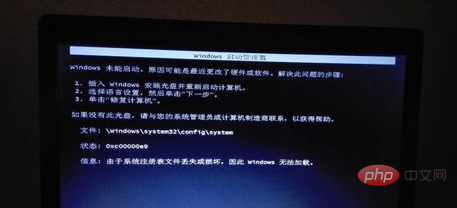
When the error prompts that there is a file path, it is not a hardware problem, but the boot file is damaged. Of course, if the error is not a file Path, then there are other mistakes, and this experience may be insufficient. Here you need to enter pe as shown below. Which version of pe is acceptable? Take the 2003 version as an example.
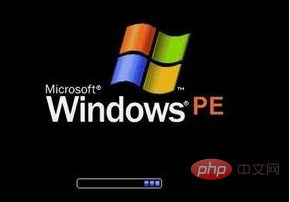
After entering pe, there will be a windows repair tool on the desktop. If you double-click to open it, a question will appear asking you to choose which disk to repair. If your computer system Just choose that disk to install it on, and you can choose any one of the dual systems.
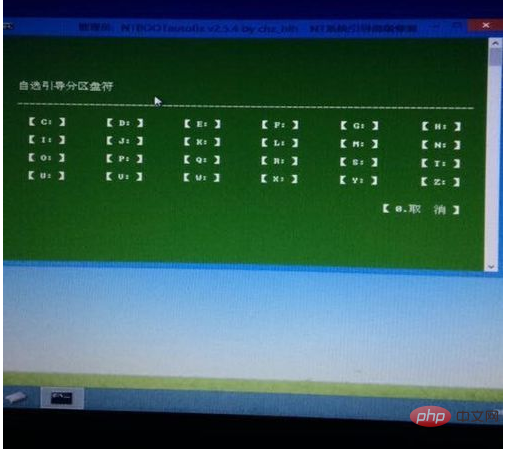
After double-clicking the c drive, the following page will appear. At this time, you can click to start repairing.
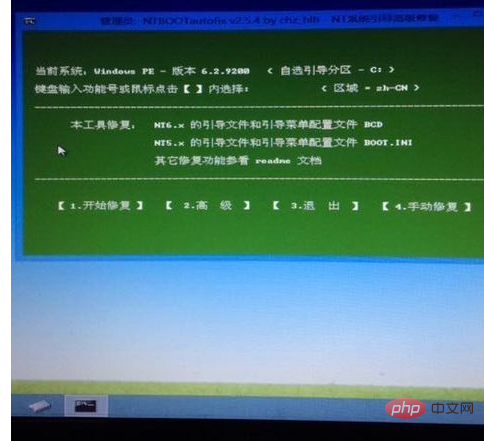
will A repair status window will appear. If it indicates success, you can exit directly. Several repair reports are useless. If it fails, just restart and try again.
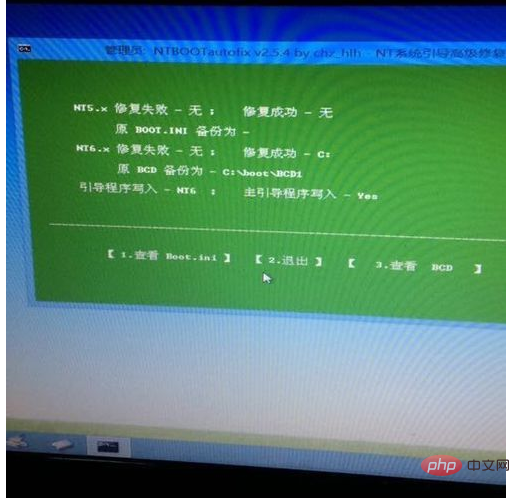
After the prompt is successful, restart the computer and do not choose to boot from the U disk, or it is best not to insert the U disk. At this time, you can see the normal startup screen.
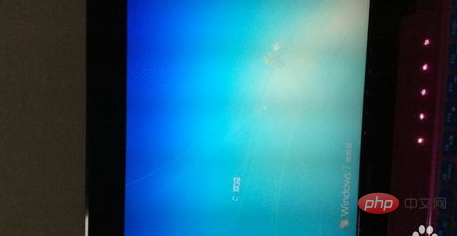
After that, you can increase the permission level of your C drive to prevent those small software from modifying your system files.
The above is the detailed content of How to fix 0xc00000e9. For more information, please follow other related articles on the PHP Chinese website!




