
The solution to the 0xc00000e9 problem in the system is: 1. Restart the computer and enter safe mode; 2. Right-click [Computer] and select [Properties]; 3. Click [Advanced System Settings] and find [Virtual Memory] ]; 4. Click [Change] and wait for the system to automatically adjust.

#1. First check whether there is a USB device connected to the computer. If so, unplug it and then restart the computer.
If not, just restart the computer, then keep clicking f8 to enter the advanced options menu, select the last correct configuration, and repair it.
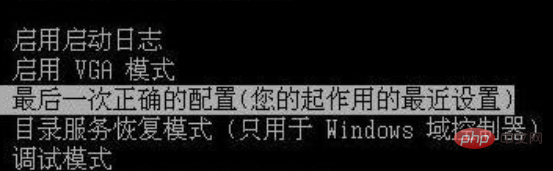
#2. If the above is not successfully repaired, select safe mode. Right-click the computer and select Properties
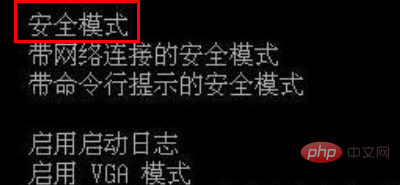

3. Click Advanced System Settings on the left
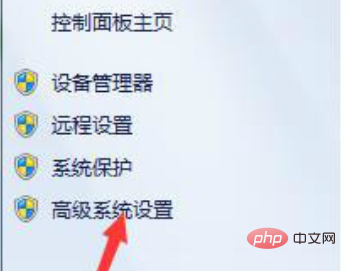
4. After switching to the Advanced tab, click the Settings button under the Advanced column
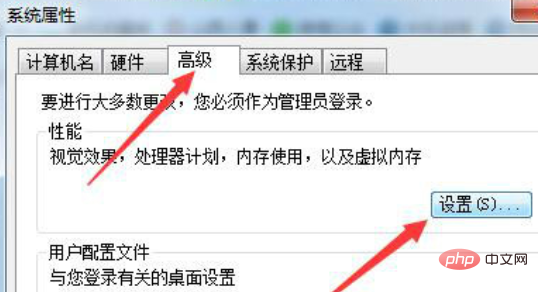
5. Click Advanced, find the virtual memory, click Change, and wait for the computer to automatically The adjustment is complete, or you can manually change the virtual memory to a larger size.
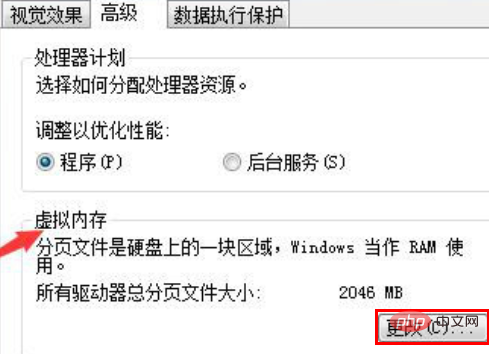
The above is the detailed content of How to solve the problem of 0xc00000e9 in the system. For more information, please follow other related articles on the PHP Chinese website!




