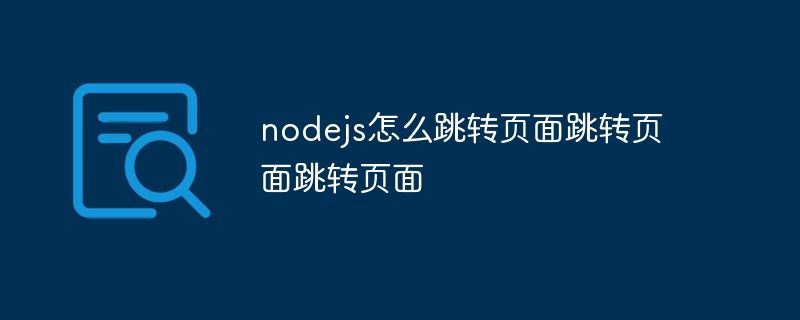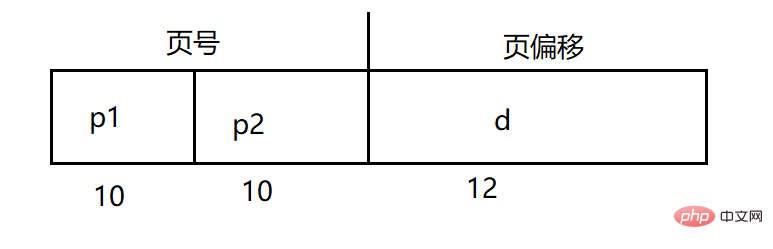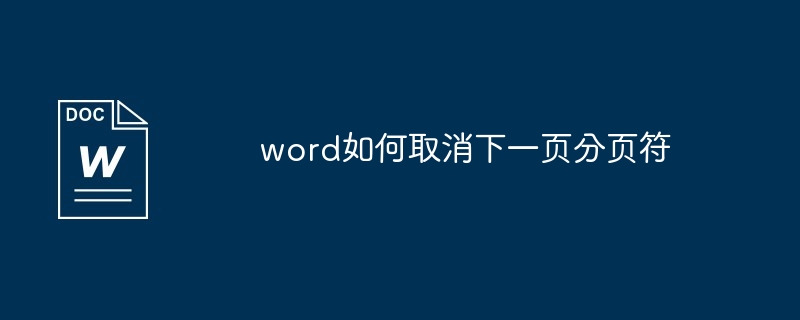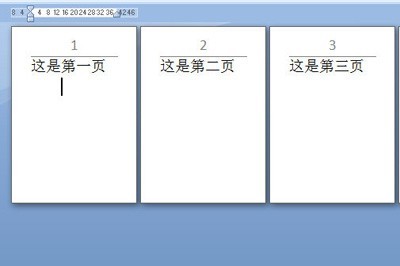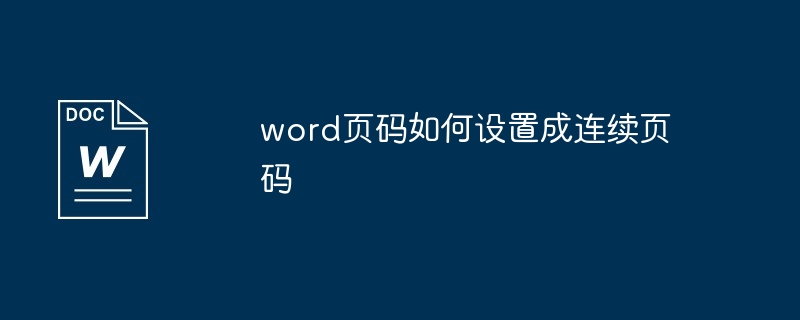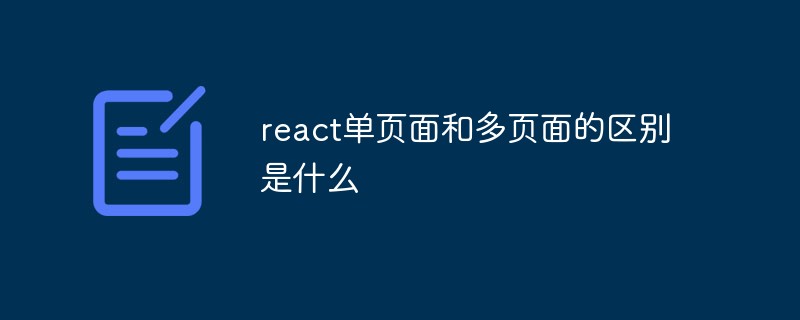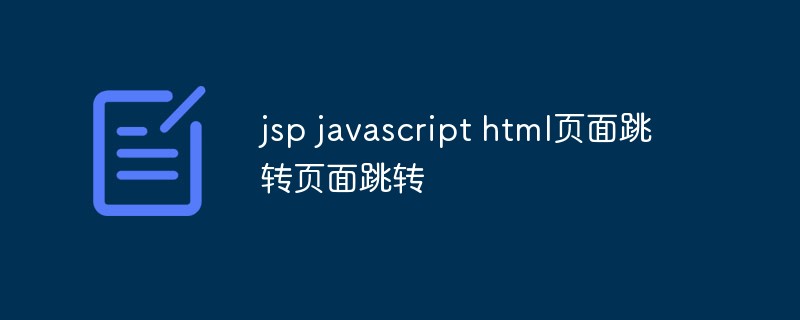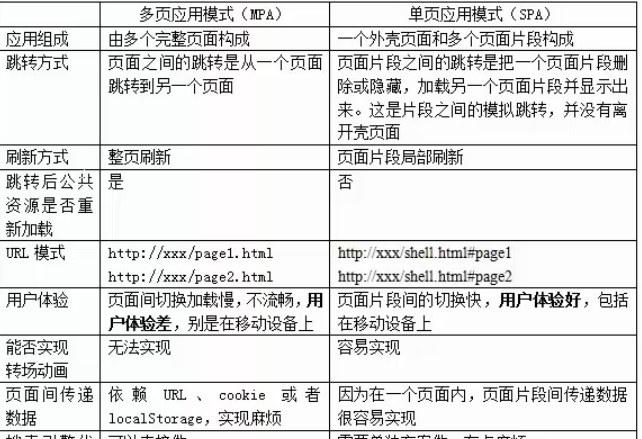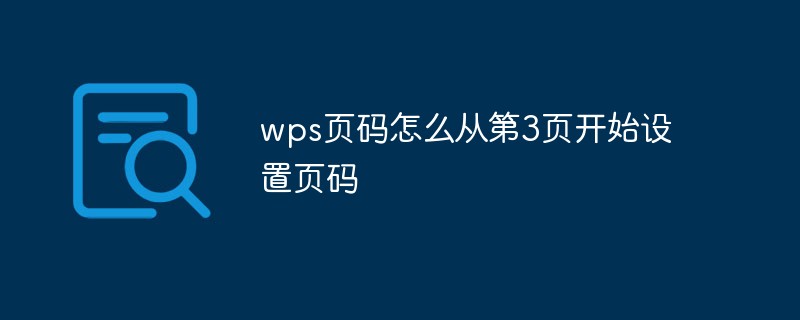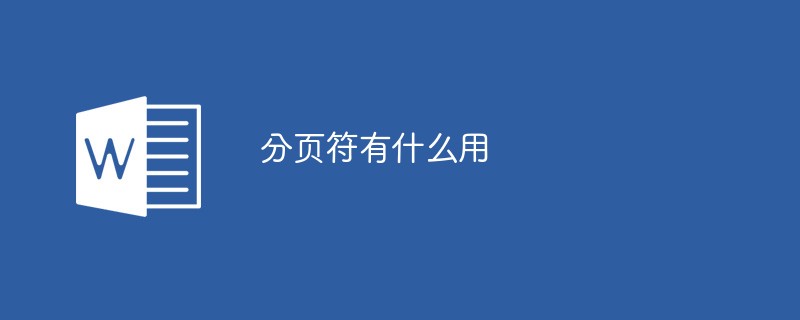Found a total of 10000 related content

Page number setting: page number and total page format
Article Introduction:The first thing is to find the document you want to add page numbers to and open it, then click [Insert] on the menu bar, then click the layout under [X/Y] in [Bottom of Page Number] under [Page Number], and then you can Seeing the format of the page number we inserted, we finally changed the format of the inserted page number to the form of [Page X of Y pages].
2019-09-02
comment 0
88125
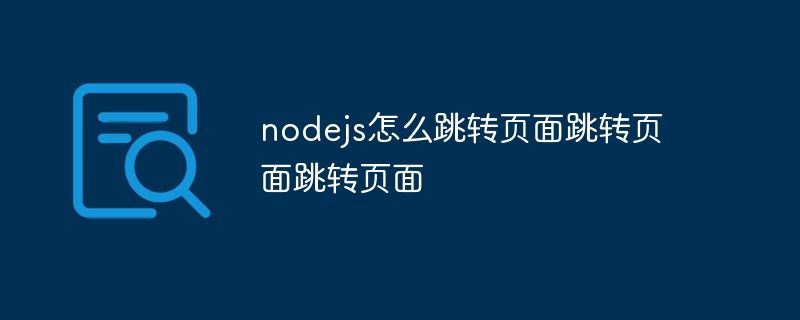
nodejs how to jump page jump page jump page jump page
Article Introduction:Node.js is a very popular JavaScript runtime environment that is efficient, lightweight, and fast for building web applications. How to implement page jump in Node.js? This article will introduce you to the basic methods and some practical tips. 1. Front-end page jump In front-end applications, page jumps are operated through JavaScript. JavaScript can control elements in web pages directly in the browser, including jump pages. Here is a basic
2023-05-28
comment 0
1564
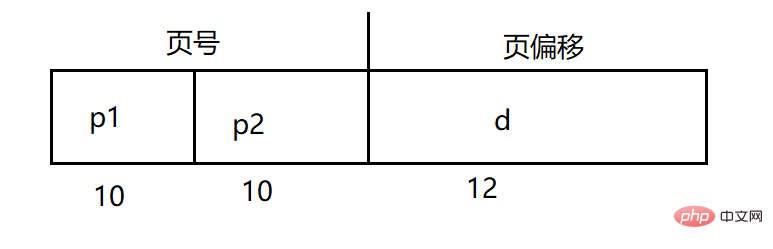
What is the principle of Linux kernel page table and page table cache?
Article Introduction:1. Related concepts [page]: blocks in the process. [Page frame]: block in memory. [Page table]: A special data structure that stores the page table area of the system space (storing the correspondence between logical pages and physical page frames). Each process has its own page table, and there are pointers in the PCB table pointing to the page table. 2. Page table entry (1) Logical address (page number, offset), the logical address is the virtual address. For example, the page table entries of the secondary page table are as follows: (2) Physical address (page frame number, offset). The mapping relationship is as follows: 3. Page table cache [Page table cache]: CPU memory management unit (MMU), a cache (called page table cache) added by the processor manufacturer in the memory management unit. Function to convert virtual addresses into physical addresses. 4. Their relationship page table consists of multiple
2023-05-14
comment 0
1575
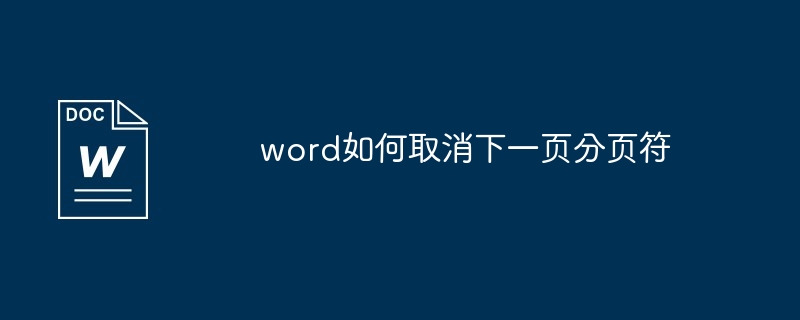
How to cancel next page page break in word
Article Introduction:Cancel the next page break in Word: 1. Position the page break; 2. Delete the page break; 3. Select the page area; 4. Apply the same header and footer; 5. Unlink the header/footer; 6. Apply changes. After canceling the page break, two adjacent pages will be merged into one page.
2024-05-02
comment 0
632
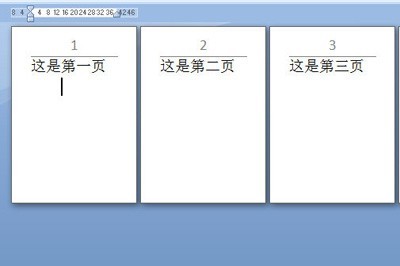
How to synchronize subsequent page numbers after modifying the page number in Word
Article Introduction:Take the following text as an example. We want to modify the page number starting from the third page. On the second page of the previous page of the third page, select [Layout]-[Separator]-[Next Page] to select the page number to create a new pagination, click [Design] above, and change the [Link to Previous Page] inside option is cancelled. Select the page number you want to create a new pagination, delete the page number, select [Page Number]-[Set Page Number Format], set the starting page number to 1, and reinsert it. Finally, the page number of the third page has been updated to 1 page number. We can just delete the first few page numbers.
2024-04-26
comment 0
1220

How to set Word page number_Tutorial on setting Word page number
Article Introduction:1. First open the Word document where you need to set page numbers, and switch to [Insert] in the upper tab. 2. Then under the Insert tab, click [Page Number] to set the page number for your Word document. 3. Select the position where the page number is displayed according to your needs. Take the page number display at the [bottom of the page] as an example, and then select the page number style that needs to be set. 4. After selection, you can see the page number on each page. 5. If you need to adjust the size of the page number display, you can select the page number and modify the size under the [Home] tab.
2024-04-24
comment 0
632
Content page pagination code
Article Introduction::This article mainly introduces the content page pagination code. Students who are interested in PHP tutorials can refer to it.
2016-08-08
comment 0
942
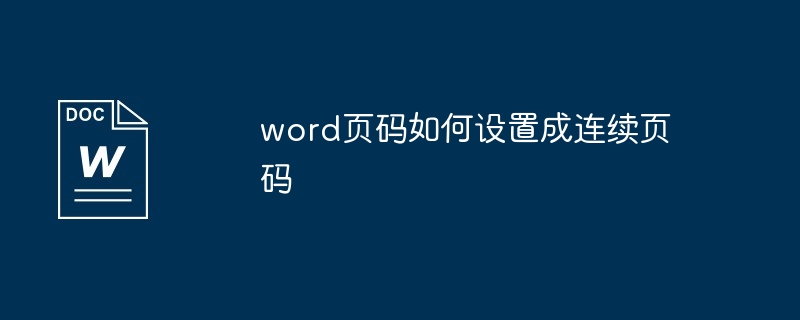
How to set word page numbers to continuous page numbers
Article Introduction:How to set consecutive page numbers in Word? Insert a header or footer and choose page number position and style. If the document has multiple sections, unlink the page numbers. Click Apply to have the pages numbered consecutively from the beginning of the document. Customizable page numbering style, position and starting numbering.
2024-05-02
comment 0
915

Detailed method to synchronize subsequent page numbers after modifying page numbers in Word
Article Introduction:Take the following text as an example. We want to modify the page number starting from the third page. First, on the second page of the previous page of the third page, select [Layout]-[Separator]-[Next Page], then select the page number to create a new pagination, click [Design] above, and put the [Link to previous page] One page] option is cancelled. Then select the page number you want to create a new pagination, delete the page number, select [Page Number]-[Set Page Number Format], set the starting page number to 1, and reinsert it. Finally, the page number of the third page has been updated to 1 page number. We can just delete the first few page numbers.
2024-04-24
comment 0
516

How to set the starting page number to a specific page number in Word
Article Introduction:Everyone will encounter various problems when using Word. Some friends come to this site to ask the editor how to set the page number in Word to start from the specified page. In order to help everyone, the editor has collected relevant information online. , I finally found out how to set the starting page number for word page numbers. The details are in the article below. If you need it, please come to this site to have a look. How to set page numbering in Word to start from a specified page? The specific steps are as follows: 1. In the word document, click the "Insert" menu bar; 2. Click the "Page Number" option in the header and footer settings; 3. In the open options, You can click "Top of Page" or "Bottom of Page" as needed. Generally, the bottom of the page will be selected, and then select the required page number style to insert.
2024-01-02
comment 0
1283
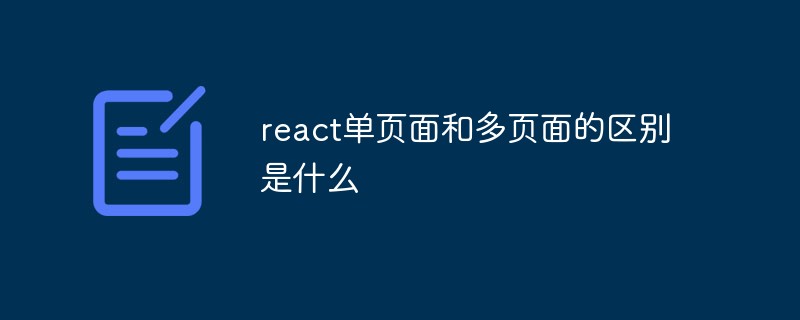
What is the difference between react single page and multiple pages?
Article Introduction:Differences: 1. Different URLs in multi-page applications return different HTML, while different URLs in single-page applications return the same HTML; 2. Even if there are public resources on two pages in multi-page applications, these public resources will be cleared and re-downloaded, while single-page applications return the same HTML with different URLs. These public resources used by the page will not be downloaded repeatedly.
2022-04-18
comment 0
2614
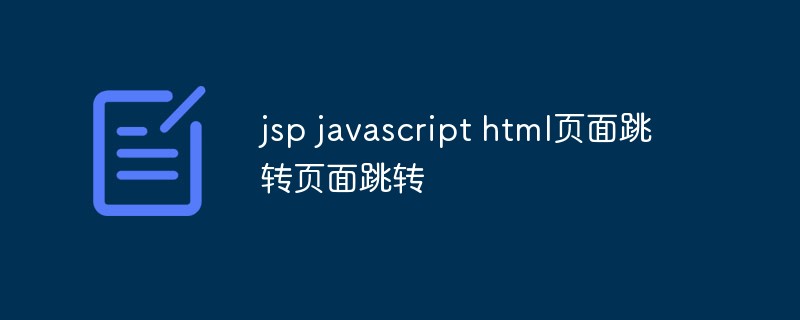
jsp javascript html page jump page jump
Article Introduction:With the continuous development of the Internet, the design of web pages is becoming more and more important. In web design, page jumps are often used. This article will focus on introducing JSP, JavaScript, and HTML page jump technologies. 1. JSP page jump JSP (Java Server Pages) is a dynamic web page development technology. It is mainly composed of Java servlet code and HTML code. Logical judgments can be added to the Java code to make the JSP page more interactive. To perform page jump in JSP, you can use
2023-05-09
comment 0
1753
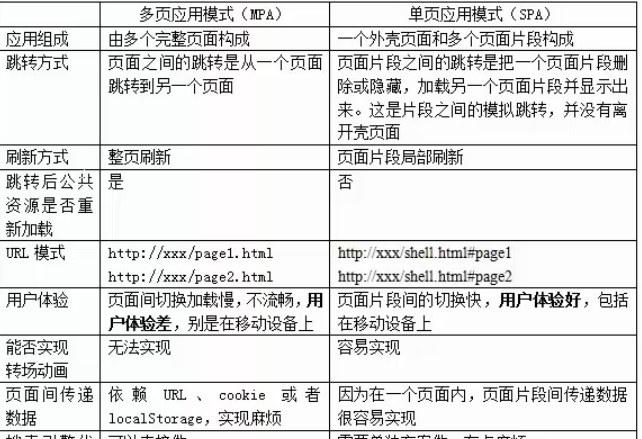
Explain in detail the difference between multi-page and single-page modes
Article Introduction:This article describes the difference between multi-page and single-page modes. If you don’t understand the difference between multi-page and single-page modes, then let’s take a look at this article. Okay, without further ado, let’s get to the point!
2018-03-14
comment 0
4600
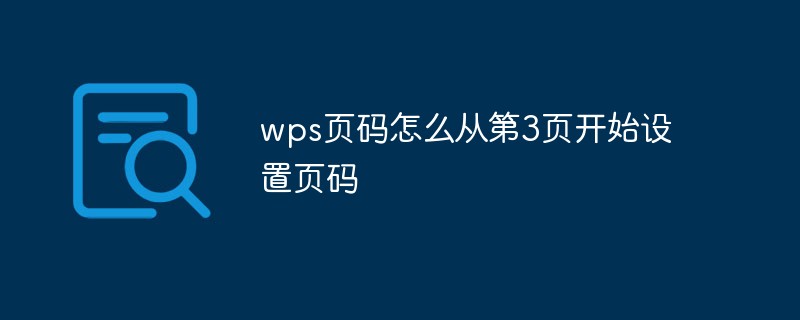
How to set page number starting from page 3 in wps page number
Article Introduction:WPS page number How to set page numbers starting from page 3: 1. Open the text document that needs to edit the page number; 2. Move the cursor to the end of the last line of the second page; 3. Cancel the "Same as previous section" selection function; 4. Click the "Insert" toolbar at the same position as the third page number; 5. Fill in 1 in the "Start Page Number" of "Page Number Settings".
2021-06-21
comment 0
42321

The Chinese translation of 'Paged Media in CSS' is 'paged media in CSS'
Article Introduction:Paginated media differs from continuous media in that the document's content is divided into one or more discrete pages. Paginated media includes paper, transparencies, pages displayed on a computer screen, etc. CSS2 defines a "page box", a box of limited size used to render content. A page box is a rectangular area that contains two areas - the page area - and the page area includes the box that is laid out on the page. The edge of the page region serves as the initial containing block for layout that occurs between page breakpoints. Margin area − It surrounds the page area.
2023-08-22
comment 0
697
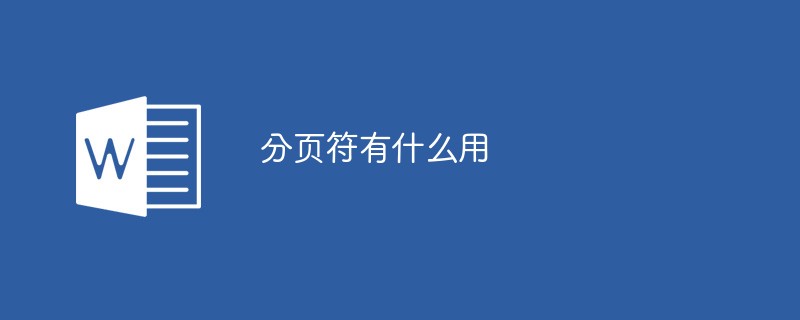
What is the use of page breaks?
Article Introduction:Page breaks are used to force page breaks at specified locations. Page break is a symbol of page break; inserting an "automatic" page break (soft page break) into a Word document, or inserting a "manual" page break (hard page break) can force a page break at a specified location. Word's page break shortcut key is "Ctrl+Enter".
2021-03-25
comment 0
32845