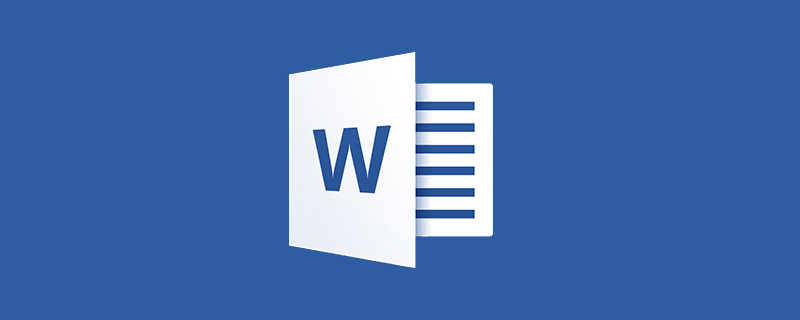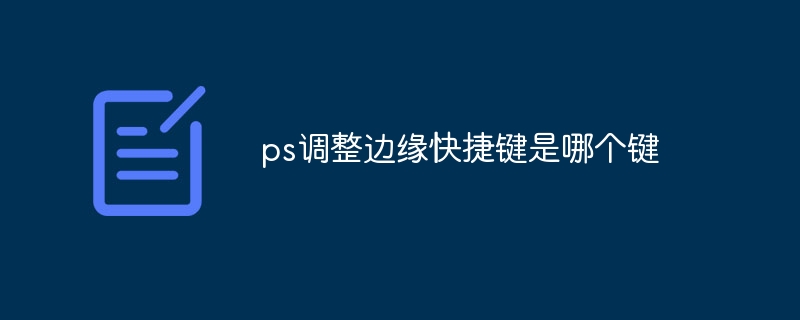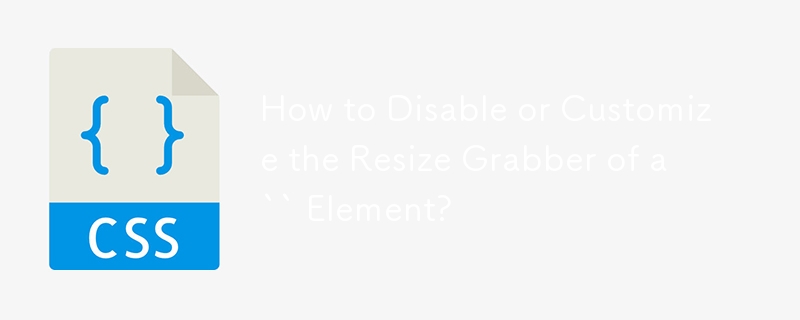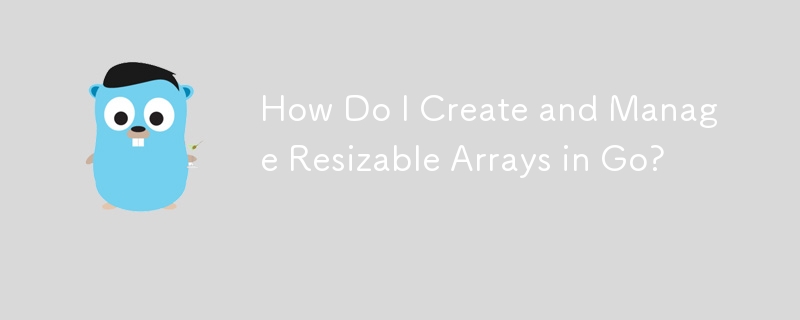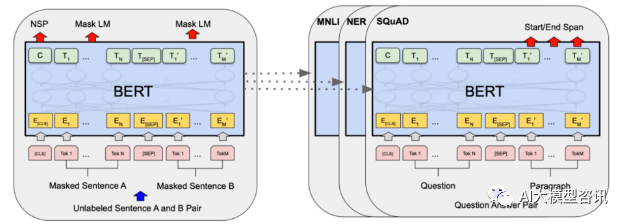Found a total of 10000 related content

How to create adjustment layers in premiere
Article Introduction:How to create a Premiere adjustment layer: First, the adjustment layer cannot be created in the new menu of the file; then right-click the blank area of the project to find the adjustment layer; then the adjustment layer maintains the default parameters according to the project settings; finally, after the creation is completed Drag the adjustment layer into the timeline window to create a time series.
2020-10-12
comment 0
36687

List Reconciling Problem
Article Introduction:What is Reconcile (Reconciling)?
In Web Frontend Development, this is a process of differentiating source and target versions of a dependency list (that creates a list of renderable elements) to tell what happens to items: Added, Removed or Mov
2024-10-17
comment 0
607
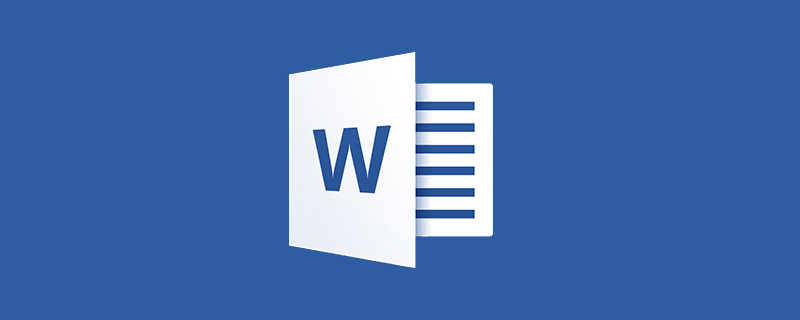

How to adjust the resolution of the wake-up image Resolution adjustment method
Article Introduction:When processing images, Xingtu attaches great importance to and optimizes the resolution adjustment function to ensure that users can easily change the image size according to specific needs without sacrificing image quality. This feature is essential for preparing images for uploading to the web, printouts, or to meet the requirements of a specific design project. How to adjust the resolution of the wake-up image? First open the drawing software and enter the editing interface of the software. We can see many functions. Here we click the [Import] button. 2. Then we return to the material selection page, select the [material] that needs to be retouched and click; 3. Then in the retouching page, we click [Adjust] in the toolbar below; 4. Finally enter the adjustment On the page, we can directly click [Ultra HD Image Quality] to adjust the resolution.
2024-06-05
comment 0
944

How to adjust the resolution of camera 360 How to adjust the resolution
Article Introduction:In Camera 360, the ability to adjust resolution plays a vital role and significance. When you use this feature, it's like holding a magical key to finely sculpting image quality. How to adjust the resolution: 1. Enter the camera 360 software of your mobile phone and select the three horizontal icons. 2. Select the following setting options. 3. Select the above photo setting options. 4. Select the high-quality save image option below. 5. Finally, select exquisite image quality.
2024-06-27
comment 0
744

How to color adjust PS layers_PS layer color adjustment tutorial
Article Introduction:1. First import the picture material, select the layer, click the Create New Fill or Adjustment Layer button, and select the black and white effect. 2. Then create a new adjustment layer above the original layer; 3. Then drag the slider of the property panel with the mouse to customize the color parameter ratio. 4. Finally, close the layer modification panel, click the Save As button in the File menu, and save the image.
2024-04-23
comment 0
805
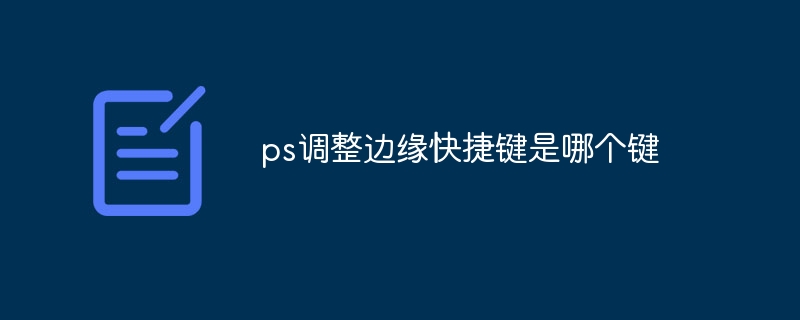
What is the shortcut key for adjusting edges in PS?
Article Introduction:The shortcut key for PS adjustment edges is "Ctrl+Alt+R". Specific steps: 1. Open the image that needs to be adjusted; 2. Select the "Picture" menu and find the "Adjust Edges" option in the drop-down menu; 3. After clicking the "Adjust Edges" option, a dialog box for adjusting edges will open. Frame; 4. Adjust the edge effect as needed, and you can use various options in the dialog box to set it. These options include radius, smoothness, outline, mask, etc.
2023-08-16
comment 0
5222

Creating a Moderation Bot for Discord
Article Introduction:In this guide, we’ll create a simple moderation bot for Discord using Node.js and the Discord.js library. This bot will include features like banning, muting, and monitoring chat activity.
Creating a Moderation Bot for Discord
In this gui
2024-12-10
comment 0
585

PyCharm font adjustment skills revealed
Article Introduction:PyCharm font adjustment skills revealed PyCharm is a powerful Python integrated development environment, which provides programmers with many convenient tools and functions to improve coding efficiency. Among them, font adjustment is one of the common requirements in PyCharm. Appropriate font settings can make the programming interface clearer and more comfortable and improve work efficiency. This article will reveal the font adjustment techniques in PyCharm and provide specific code examples to help readers make better settings. 1. Adjust the editor font
2024-02-21
comment 0
979
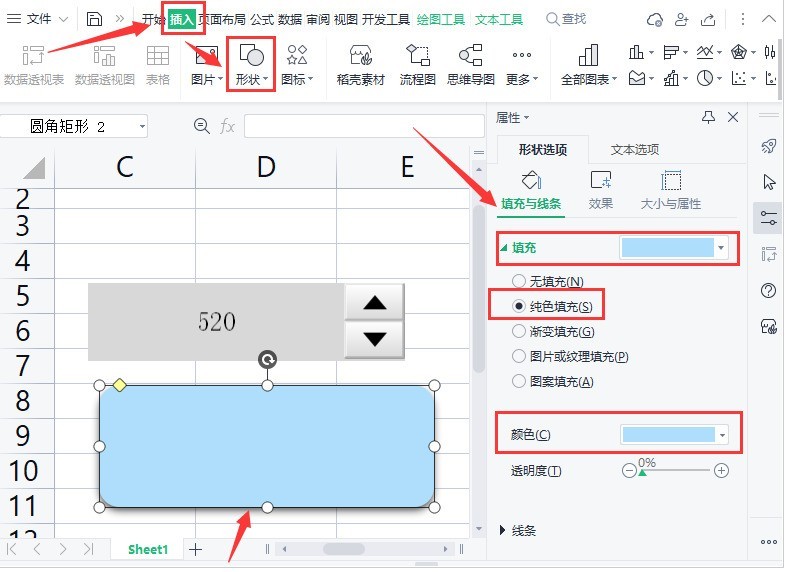
How to set the wps value adjustment button_Introduction to the method of dragging the adjustment button text in wps
Article Introduction:1. Click the Insert menu at the top of the interface, select the rounded rectangle shape, and change the color to a solid blue fill. 2. Then click the design mode button in the development tools. 3. Copy the numerical adjustment button and text to the top of the rounded rectangle. 4. Finally, change the background interface of the adjustment button to the same color as the rounded rectangle, click the exit design button, and save the settings.
2024-04-18
comment 0
571

How to open the brightness adjustment setting in win7 system
Article Introduction:The method to open the brightness adjustment setting in win7 system is: 1. First, right-click on a blank space on the desktop and select Personalized Settings; 2. Then, click [Display] and find [Adjust Brightness]; 3. Finally, in the screen brightness adjustment bar Just adjust the brightness.
2020-03-03
comment 0
10446

How to adjust PS color mode
Article Introduction:How to adjust the PS color mode: first press ctrl+o to open the image; then click the Image→Adjustment→Bitmap command in the menu bar; then click the Image→Mode→Index Mode command to convert it to index mode; finally, adjust the image Execute the CMYK color style, and you can see that its channel style changes to the CMYK channel style.
2019-08-20
comment 0
21059

About routing adjustments in laravel8
Article Introduction:Below, the Laravel Tutorial column will introduce to you the adjustments to the laravel8 update. I hope it will be helpful to you!
2022-01-31
comment 0
2608

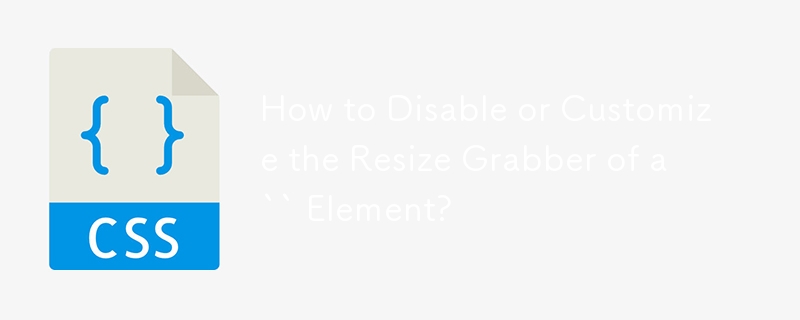
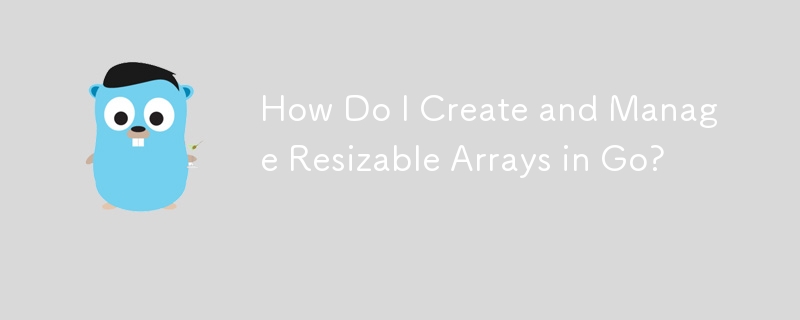
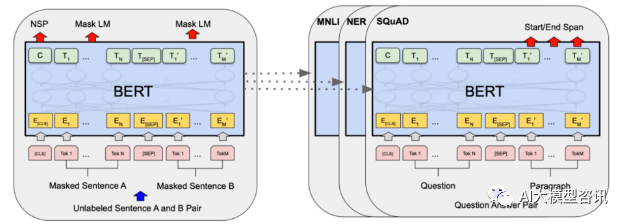
Efficient parameter fine-tuning of large-scale language models--BitFit/Prefix/Prompt fine-tuning series
Article Introduction:In 2018, Google released BERT. Once it was released, it defeated the State-of-the-art (Sota) results of 11 NLP tasks in one fell swoop, becoming a new milestone in the NLP world. The structure of BERT is shown in the figure below. On the left is the BERT model preset. The training process, on the right is the fine-tuning process for specific tasks. Among them, the fine-tuning stage is for fine-tuning when it is subsequently used in some downstream tasks, such as text classification, part-of-speech tagging, question and answer systems, etc. BERT can be fine-tuned on different tasks without adjusting the structure. Through the task design of "pre-trained language model + downstream task fine-tuning", it brings powerful model effects. Since then, "pre-training language model + downstream task fine-tuning" has become the mainstream training in the NLP field.
2023-10-07
comment 0
1530