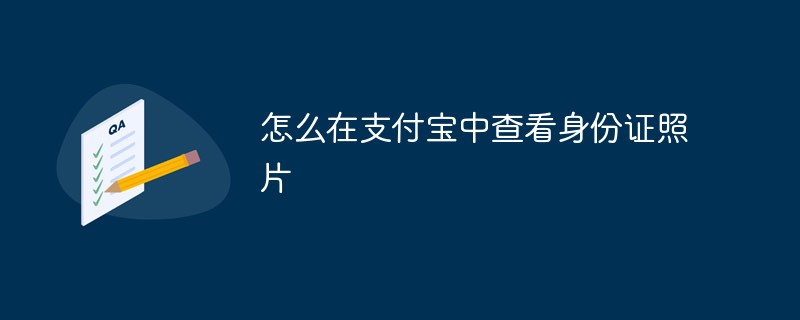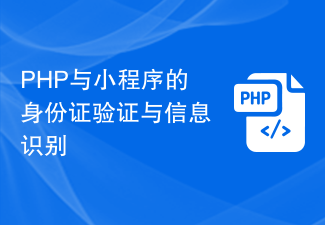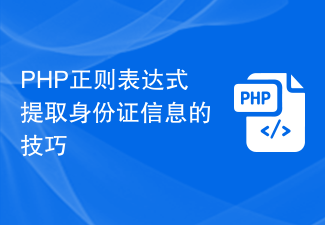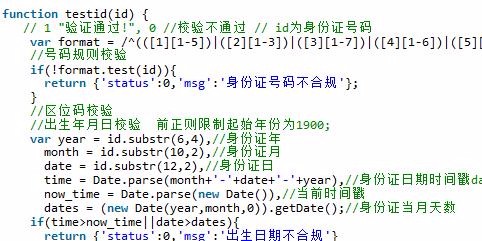Found a total of 10000 related content
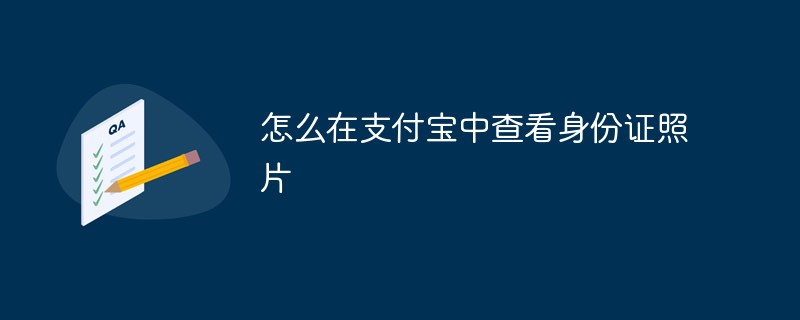
How to view ID card photo in Alipay
Article Introduction:How to view ID photos in Alipay: 1. Enter the Alipay Card Package Life Account; 2. Click [My Card Package], [ID], [Save ID Photo], and [ID Card]; 3. Enter the payment password ; 4. Click [ID details] to view the ID photo.
2020-10-20
comment 0
110954

How to take ID photos with Huawei mobile phones - How to take ID photos with Huawei mate60pro
Article Introduction:The functions of mobile phones are becoming more and more abundant, and now we can use mobile phones to take ID photos. In this article, we will share how Huawei Mate60Pro takes ID photos. How Huawei Mate60Pro takes ID photos. Huawei Mate60Pro is a mobile phone equipped with Kirin 9000S processor. Next, we will use this mobile phone for demonstration. To create a ID photo on your mobile phone, you need to use a WeChat applet, its name is [ID Photo Generator Production Tool]. We can use this tool to make ID photos for free. The specific steps are detailed below. 1. Open the mini program for making ID photos. Open WeChat, and then scan the mini program code below to enter the mini program. 2. Select the ID photo size and import the photo into the mini program. Finally, you can select the desired
2024-01-07
comment 0
7015

How to add ID photos when traveling to Qunar. Introduction to how to add ID photos when traveling to Qunar.
Article Introduction:Qunar Travel has a new ID photo function, and users can quickly upload and manage their ID photos within the app. When booking travel products, users can directly select the uploaded ID photo without having to enter relevant information again, which improves booking efficiency. The editor below will introduce you to the setting method. Step 1 of how to add a new ID photo for Qunar Travel: Open Qunar Travel and click My in the lower right corner. Step 2: Click on Common Information. Step 3: Click to take a new ID photo and follow the process.
2024-07-03
comment 0
475

How to use uniapp to develop ID card recognition function
Article Introduction:How to use uniapp to develop ID card recognition function Introduction: ID card recognition is a very important function in the field of mobile applications. It can automatically parse the information on the ID card after the user takes a photo of the ID card. This article will introduce how to use uniapp to develop ID card recognition function, and attach code examples to help developers quickly implement this function. 1. Preparation work: Before using uniapp to develop the ID card recognition function, we need to complete the following preparation work: ID card recognition API: We can choose some third-party
2023-07-04
comment 0
3717

Take ID photo with mobile phone
Article Introduction:How to take ID photos on your mobile phone? You can use the software APP Smart ID Photo to take photos. The outline and position of the person will be displayed in the shooting interface of the smart ID photo. It is best for users to stand in the correct area. After opening the smart ID photo app, select the 2-inch electronic photo. Open the camera and point it at the person frame. It is recommended to shoot against a white wall. First of all, we need to use the "Certificate Photo Shooter" on the mobile phone. After opening it, you will see that the homepage provides some popular sizes, such as one-inch, two-inch, driver's license, resume photos, etc. You can also customize the size. Click the WeChat icon on the mobile phone desktop to open it. After finding it, click in the menu column at the bottom of the chat interface and pull down to select it. Open the Alipay homepage and enter in the search box at the top of the page. Select click to enter. After entering, select the required ID photo format
2024-04-01
comment 0
549
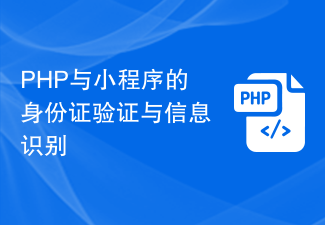
ID card verification and information identification with PHP and applet
Article Introduction:ID card verification and information identification with PHP and mini programs In modern society, ID cards are an important identity credential that everyone must have. In fields such as network application development and mini program development, ID card verification and information identification are even more necessary. An indispensable feature. This article will introduce how to use PHP and small programs to implement ID card verification and information identification, and give corresponding code examples. 1. ID card verification ID card verification refers to judging whether an ID number is legal and valid through the verification rules of the ID number. Common verification rules include the following aspects:
2023-07-04
comment 0
1912

How to verify ID card format using PHP regular expression
Article Introduction:The ID card is an important document. For websites, apps and other applications, it is often necessary to verify whether the ID number entered by the user meets the specifications. PHP provides a very convenient way to achieve this function, that is, using regular expressions. This article will introduce how to use PHP regular expressions to verify the correct format of the ID card number. 1. ID card number format Before using PHP regular expressions to verify the ID card number format, we first need to understand the format regulations of the ID card number. China’s ID card number format has a total of 18 digits.
2023-06-24
comment 0
1476

How to take ID photos with B612 Kaji? How to take ID photos?
Article Introduction:The B612 Kaji application provides the function of taking ID photos, allowing users to conveniently take ID photos that meet standard requirements at home. This feature usually includes specific settings and editing tools to ensure that the photo meets the standard size, background and lighting requirements for different ID photos. B612 Kaji puzzle setting method 1. First, we select the puzzle on the homepage of B612 Kaji APP. 2. Then select the photos that need to be collaged, and then click Next. 3. Finally, select the puzzle style and click the save button in the upper right corner!
2024-05-31
comment 0
785

How does the uniapp application realize ID card recognition and document authentication?
Article Introduction:UniApp is a cross-platform application development framework based on Vue.js. By using UniApp, you can quickly develop applications for multiple platforms (including iOS, Android, H5, etc.). In practical applications, ID card recognition and document authentication are very common requirements. This article will introduce how to implement ID card recognition and document authentication in UniApp applications, and give specific code examples. 1. ID card recognition ID card recognition refers to extracting the information from the ID card photo taken by the user, which usually includes
2023-10-20
comment 0
1374

How to add a new ID photo when traveling. How to add a ID photo.
Article Introduction:When managing personal ID information on the Qunar Travel platform, if users need to add ID photos to complete or update their personal information, users can easily do so through in-app operations. Although the detailed steps directly related to "adding ID photos" are not specified in the summary information, based on the general process of other online services, we can speculate that the Qunar App may provide a similar user-friendly interface to help users complete this operate. Step 1 of how to add a new ID photo on Qunar Travel: Open Qunar Travel and click My in the lower right corner. Step 2: Click on Common Information. Step 3: Click to take a new ID photo and follow the process.
2024-06-03
comment 0
871
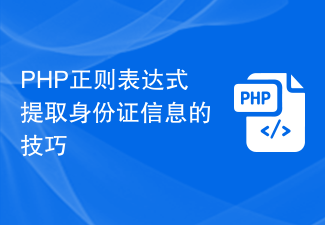
Tips for extracting ID card information using PHP regular expressions
Article Introduction:Techniques for extracting ID card information using PHP regular expressions. In actual development, the need to extract ID card information is often used. The ID number is a string containing a lot of information, including region, birthday, gender and other information. In PHP, we can extract ID card information through regular expressions. The following will introduce specific techniques and provide code examples to help you understand better. Extracting regional information from the ID card number. The first 6 digits of the ID card number represent regional information. We can extract this part of the information through regular expressions. by
2024-03-05
comment 0
1239

Where to travel to check your ID and how to check your ID
Article Introduction:If you are traveling, identity verification is required when flying or checking into a hotel. In fact, we don’t need to hold the ID photo tightly in our hands. In fact, having a Qunar travel APP is enough. , you can check your license here, so how to operate it? How to check your license in "Qunar Travel" 1. Open Qunar Travel and click My in the lower right corner. 2. Click the settings icon in the upper right corner. 3. Click on the certificate information to view it. Editor’s recommendation: Qunar Travel APP
2024-06-03
comment 0
277

LeTV's new phone goes online and ID photos released
Article Introduction:Recently, a new 4G phone with model number "Letv L10" was connected to the network of the Ministry of Industry and Information Technology, and its ID photo was immediately released. From the public pictures, it can be seen that the rear camera module is very similar to the Apple 15pro series, but it looks like there are three cameras, but in fact there is only one, and the other two are just decorations. Netizens said that you have to be the one to make the mistake! Let’s learn more about it with the editor below! LeTV's new phone has entered the Internet and its ID photo has been released. Recently, a new LeTV phone with the model number "Letv L10" has entered the network of the Ministry of Industry and Information Technology, and its ID photo and some parameters have been released simultaneously. Like many LeTV phones in recent years, it has a porcelain design and a rear camera layout that is similar to Apple’s iPhone 15 Pro series, but
2024-06-25
comment 0
619
javascript ID card information verification regular expression
Article Introduction:Many times we use a set of regular expressions to determine whether the ID card entered by the user is legal. Before using regular expressions to determine, the first thing to do is to set some validation rules for the ID card information.
2017-06-28
comment 0
1408

How to make a one-inch ID photo in PS
Article Introduction:How to make a one-inch ID photo in PS: first open the software and open the image; then select the cropping tool to crop the photo; then define the pattern and create a new file to save 8 images; finally fill the image with the previously defined pattern.
2021-02-19
comment 0
47287

How to take ID photos with Almighty Scanner
Article Introduction:There are many functions in Almighty Scanner. Here I will introduce to you how to use it to take ID photos. Friends who are interested, please come and take a look with me. 1. Click to open the Almighty Scanner software on your mobile phone, click on the bottom of the page to select the "Toolbox" item to switch, then find the "Take ID Photo" item in the toolbox interface and click on it to enter. 2. After coming to the shooting interface, select the size of the ID photo you want to take, and click the "Make Now" button. 3. After the page jumps, the shooting tutorial will appear. Click the "Photo/Album" button at the bottom. 4. When a window pops up at the bottom, click to select the "Open Camera" option. 5. Finally, click the circular button at the bottom of the entered photography page to take the ID photo.
2024-03-01
comment 0
1286