
php Xiaobian Yuzai will show you how to take ID photos with the Almighty Scanner! Almighty Scanner is a powerful mobile phone scanning software. In addition to scanning documents, it can also take high-quality ID photos. With the All-in-One Scanner, users can easily take ID photos that meet official standards and get clear, standard photos without the need for professional equipment. Let’s learn together how to use the All-in-One Scanner to quickly take perfect ID photos!
1. Click to open the Almighty Scanner software on your mobile phone. After entering, click on the bottom of the page to select the "Toolbox" item to switch, and then find the "Snapshot" in the toolbox interface. Click on the "ID Photo" item above to enter.

2. After coming to the shooting interface, select the size of the ID photo you want to take and click the "Make Now" button.

3. After the page jumps, a shooting tutorial will appear. Click the "Photo/Album" button at the bottom.

4. When a window pops up at the bottom, click to select the "Open Camera" option.
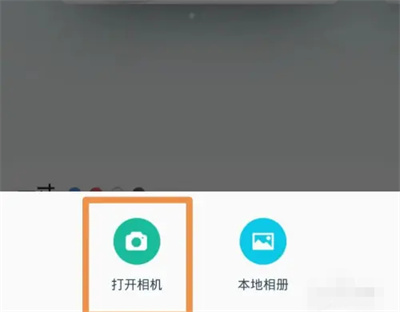
5. Finally, click the circular button at the bottom of the entered photography page to take a ID photo.

The above is the detailed content of How to take ID photos with Almighty Scanner. For more information, please follow other related articles on the PHP Chinese website!
 The difference between wildcard masking and unmasking
The difference between wildcard masking and unmasking
 How to use sort function
How to use sort function
 The main components of dhtml
The main components of dhtml
 How to calculate the factorial of a number in python
How to calculate the factorial of a number in python
 What language is c language?
What language is c language?
 The specific process of connecting to wifi in win7 system
The specific process of connecting to wifi in win7 system
 OuYi withdrawal method
OuYi withdrawal method
 How to remove watermark from clipping
How to remove watermark from clipping




