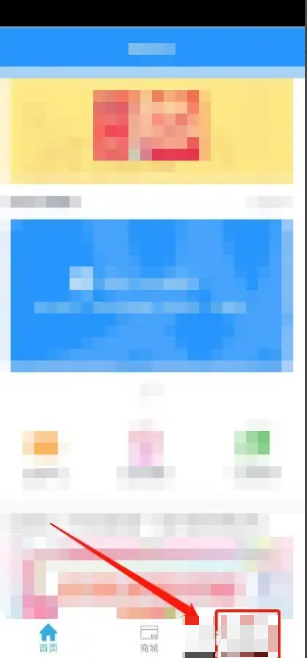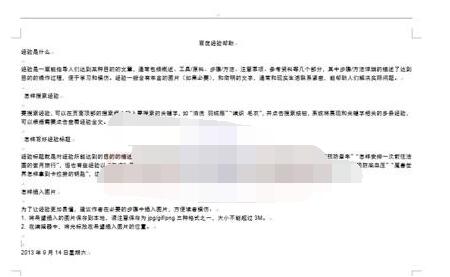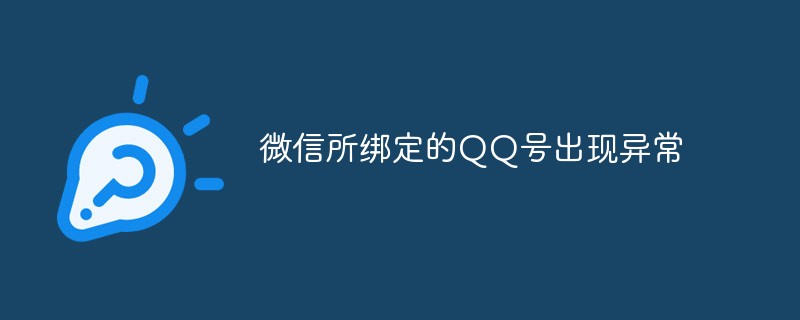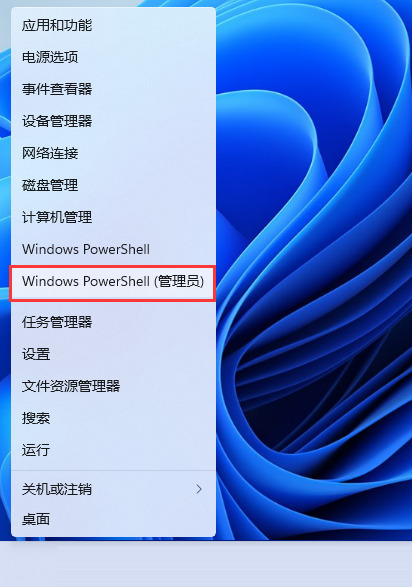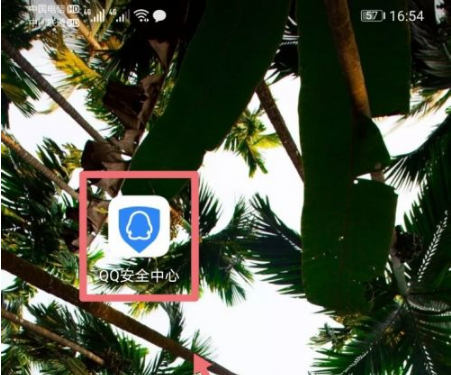Found a total of 10000 related content

Where to enter the receipt number in QQ Security Center (How to fill in the receipt number in QQ Security Center)
Article Introduction:Where can I enter the receipt number in QQ Security Center? Next, the editor of PHP Chinese website will give you a detailed introduction to the method of filling in the receipt number of the QQ Security Center. Interested friends can take a look. 1. Click Retrieve Password to enter the QQ login page, and click Retrieve Password. 2. Click Next to enter the account number and click Next. 3. Click on the data assisted verification to enter the page, and click on the data board to assist in the verification. 4. Click Start Verification to enter the page, and click Start Verification. 5. Fill in the information to enter the page and fill in the information. 6. Copy the receipt number and send the receipt number to your friend. 7. Assist friends in identity verification. The friend receives the receipt number and goes to the QQ Security Center to assist the friend in identity verification.
2024-06-14
comment 0
314
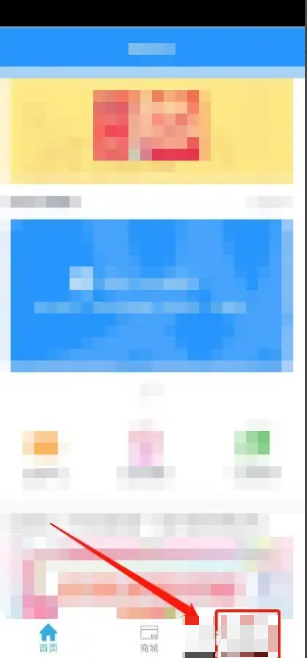

Where to enter the receipt number in QQ Security Center
Article Introduction:When users need to retrieve a stolen QQ account or lift security restrictions, they need to log in to the QQ Security Center and select the corresponding appeal or password retrieval option. During the process of submitting an appeal or retrieving your password, the system will ask you to fill in relevant information for verification. Among them, the receipt number is an important verification basis. So where to enter the receipt number in QQ Security Center? Don’t worry if you are still unclear. Next, the editor will bring you a tutorial on how to enter the receipt number. I hope it can help you. Where to enter the receipt number in QQ Security Center 1. Click Find Password, enter the QQ login page, and click Find Password. 2. Click Next, enter the account number, and click Next. 3. Click Data Assisted Verification to enter the page and click Data Board Assisted Verification. 4.
2024-02-05
comment 0
1464

How to set the timer on and off in Redmi S2
Article Introduction:1. First, find and click [Security Center] on the mobile phone desktop. Some friends' [Security Center] may be hidden in [System Tools]. 2. Click the [Battery] entry. 3. Then click the gear-shaped [Settings] icon in the upper right corner. 4. Click [Timer On/Off]. 5. Click to turn on the [Scheduled Power On] and [Scheduled Power Off] switches, and set the time for scheduled power on, power off, and repetition time.
2024-04-15
comment 0
714

How to enable macros in office 2007 How to enable macros in office 2007
Article Introduction:1. First open the main program of Office 2007 in the computer (as shown in the picture). 2. Then go directly to the main page of Word (as shown in the picture). 3. Place the mouse on the upper left corner, and you will see the Office button tab (as shown in the picture). 4. After clicking the Office button, click the Word option below (as shown in the picture). 5. Find the Trust Center tab on the left (as shown in the picture). 6. After switching to the credit center, click the Trust Center Settings button on the right (as shown in the picture). 6. After switching to the credit center, click the Trust Center Settings button on the right (as shown in the picture).
2024-06-02
comment 0
393


Why is Excel so stuck in Win11_How to solve the problem of Excel being stuck when using Win11
Article Introduction:1. Click [File]-[Options]. 2. Click the [General] tab and uncheck Show start screen. 3. Select [Add-ins]-[Manage (Excel Loading)]-[Go]. 4. Cancel all macros. 5. Select [Add-ins]-[Manage (Com Load)]-[Go]. 6. Cancel the add-in and then confirm. 7. Click [Trust Center]-[Trust Center Settings] and uncheck [Privacy Options]. 8. Click [Advanced] and uncheck [Request automatic update link] under [General]. 9. Click [Advanced]-[Web Options]-[File] and uncheck the following two items.
2024-05-08
comment 0
542

Simple steps to clean system junk on Xiaomi mix2s
Article Introduction:1. First, we click on the desktop to open [Security Center]. 2. Click to enter [Junk Cleanup]. 3. Wait for the mobile phone to scan the trash and click [Clean Selected Junk] at the bottom of the screen to clean it.
2024-03-28
comment 0
796
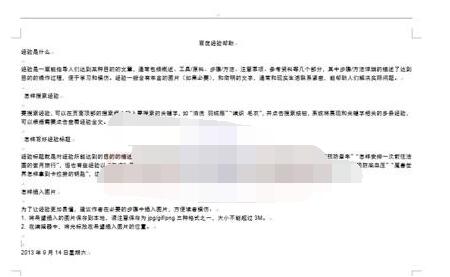
Detailed method to open macro in word2013
Article Introduction:1. First open word2013 and click [File] on the menu bar. 2. After clicking [File] on the menu bar, the word system settings page will open. Here, select [Trust Center] in the menu list on the left. 3. After opening the [Trust Center] page, click the [Trust Center Settings...] button on the right. 4. Click the [Trust Center Settings...] button to open the [Trust Center] settings dialog box. 5. Open the settings dialog box of [Trust Center], as shown in the figure. Here, select [Macro Settings] in the function list on the left. 6. After opening the [Macro Settings] option, some macro settings are set in this option. The default state of the macro settings is [Disable all macros and issue notifications]. Because we need to turn on macros, we select [Macro Settings].
2024-04-26
comment 0
384
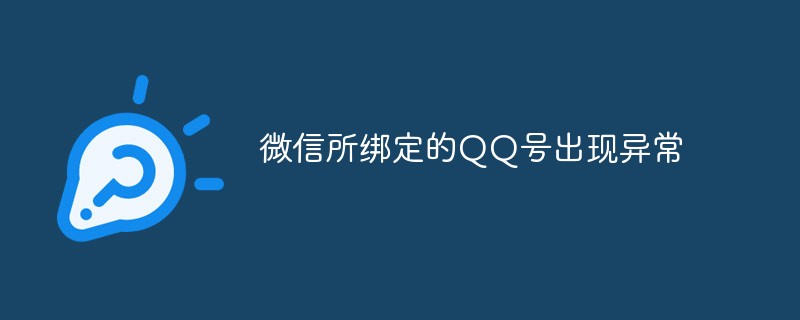
The QQ account bound to WeChat is abnormal.
Article Introduction:The solution to the abnormality of the QQ account bound to WeChat: first open the QQ Security Center and enter the six-digit dynamic password displayed at the top; then enable account lock to prohibit QQ account login; finally choose to close WeChat login in the QQ Security Center Just limit it.
2020-07-15
comment 0
11610

How to unbind Qidian Chinese website from mobile phone How to unbind mobile phone from Qidian Chinese website
Article Introduction:How to unbind mobile phone on Qidian Chinese website (How to unbind mobile phone on Qidian Chinese website). How to operate it specifically? Follow the editor to see. 1. Open Baidu search, enter "Qidian Novel Network" in the search bar, search and find the official website of Qidian Chinese Website and click to enter. 2. After entering the official website of Qidian Chinese website, find the "Login" item in the upper right corner of the page and click to enter. 3. After entering the login interface, enter the corresponding information to log in. 4. After logging in successfully, click on your ID to enter. 5. After entering the personal homepage, find the "Security Center" and click to enter. 6. After entering the Security Center, find "Security Tools" and click to enter. 7. After entering the security tool, find the "Bind Mobile Phone" column and click Change Phone to enter. 8. Enter replacement
2024-06-14
comment 0
1187

How to enable only yourself to post comments on Douyin
Article Introduction:Many friends expressed that they want to know how to set up Douyin so that only they can post comments. Let me introduce the operation method to you. If you are interested, come and take a look with me. After opening the Douyin APP, click "I" in the lower right corner of the homepage to enter the personal homepage, and then click the three horizontal lines icon in the upper right corner of the page to open the menu. Select "Settings" to enter the settings page, and then click "Log out" at the bottom of the page. Click "OK" in the confirmation pop-up window to successfully log out of the current account. 2. At this time, a menu list will pop up under the icon, click and select "My Customer Service" to enter. 3. Click the "Security Center" item on the customer service center page to enter. 4. Next, there is a "One-click Anti-Network Violence" on the Security Center page. Find it and click on it. 5
2024-04-15
comment 0
827

Specific steps to enable Red Envelope Assistant on Redmi Note8
Article Introduction:1. First, in the Redmi note8 system software, find [Security Center] and click to open it. 2. After entering the security center, pull down the interface, find [Red Envelope Assistant], and click to open it. 3. Open the [Red Envelope Assistant] option. When a red envelope is detected, the screen will automatically light up to prompt you. You cannot automatically grab the red envelope.
2024-04-15
comment 0
1165
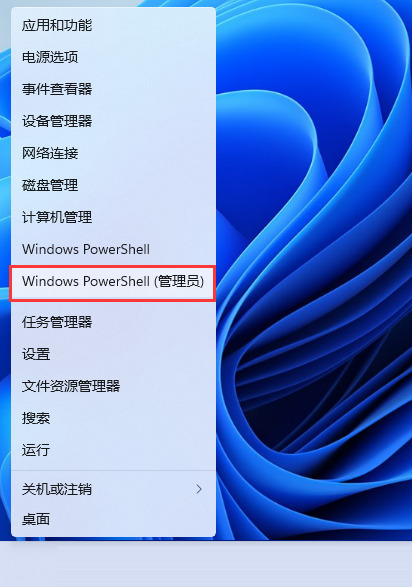
How to fix win11 security center crash? Analysis of win11 security center crash problem
Article Introduction:Security Center can help users make their computers more secure. Recently, many users are asking what to do if Win11 Security Center crashes? Because the function will crash directly after each click, users can go to Privacy and Security to set up the operation. Let this site carefully introduce to users the analysis of the Win11 Security Center crash problem. Method 1 for analyzing the problem of Win11 Security Center crashing. 1. Press the win+x key combination or right-click Start and select Windows PowerShell (Administrator). If the system prompts that the wt.exe file cannot be found, you can download it directly from Baidu or download windows terminal from the Microsoft Store.
2024-01-30
comment 0
1570

Introduction to how to set up Red Envelope Assistant on Redmi S2
Article Introduction:1. First, we find and open [Security Center] on the mobile desktop. 2. Scroll down to find and click [Red Packet Assistant]. 3. Click to turn on the [Xiaomi Red Envelope Assistant] switch to realize the red envelope reminder function. 4. We can also click [More Settings] to enable red envelope sound reminders and other functional settings, as shown in the figure below:
2024-04-15
comment 0
1219

How to set automatic power on and off on Xiaomi Mi 6
Article Introduction:1. Find and open [Security Center] in the [System Tools] folder on the mobile phone desktop. 2. Find the [Battery] entry, and then click the [Settings] gear in the upper right corner. 3. In the [Other Settings] column, you can see the settings of [Timer On/Off]. 4. Click to turn on the [Scheduled Power Off] switch, and set the time and number of times for scheduled power on, power off, and the number of repetitions you need.
2024-03-25
comment 0
921

How to check the safety management regulations of Meipian_How to check the safety management regulations of Meipian
Article Introduction:1. First click to open the Meipian APP. 2. Then go to the main page and click My in the lower right corner. 3. Go to the (My) page and click the three stripes in the upper right corner. 4. Then click Security Center. 5. Finally go to the (Security Center) page and click: Meipian Safety Management Regulations. After clicking, you can see the information on the safety management regulations of the United States.
2024-04-30
comment 0
652

What to do if Win11 Security Center crashes? Analysis of win11 security center crash problem
Article Introduction:Security Center can help users make their computers more secure. Recently, many users are asking what to do if Win11 Security Center crashes? Because the function will crash directly after each click, users can go to Privacy and Security to set up the operation. Let this site carefully introduce to users the analysis of the Win11 Security Center crash problem. Method 1 for analyzing the problem of Win11 Security Center crashing. 1. Press the win+x key combination, or right-click "Start" and click "Windows PowerShell (Administrator)". If the system prompts that the file wt.exe cannot be found, download it directly from Baidu or in MicrosoftS
2024-02-12
comment 0
671
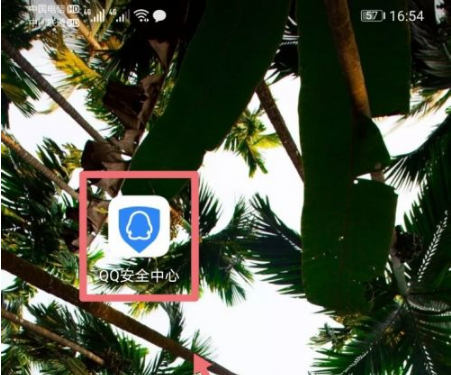
How to unbind QQ security center mobile token (steps to cancel the use of QQ mobile token)
Article Introduction:How to unbind QQ Security Center mobile token? Below, the editor of PHP Chinese website will give you a detailed introduction to the steps to cancel the use of QQ mobile token. Interested friends can take a look. First, we download the "QQ Security Center" APP from the mobile app market, and then click on the desktop to enter the APP; after logging in to our QQ account, we can see a string of numbers at the top of the APP homepage. This is what we are talking about. QQ token; next, we find a LOGO in the lower left corner (there is a penguin on the shield) and click to enter; finally, we can see the "Secret Phone" option on the newly entered page, click to unbind After setting, the QQ mobile token can be released.
2024-06-14
comment 0
1070

How to set up QQ mobile token? Introduction to how to use QQ mobile token
Article Introduction:First, we download the QQ Security Center app and open it. Click [Log in to QQ, come to QQ for a safe journey] or click on the person's avatar in the upper left corner. Log in to the QQ account that requires setting up the QQ token. Click to send a text message for identity verification. If the verification is successful, you can log in. After success, click [Toolbox] in the lower right corner to see the qq token
2024-06-18
comment 0
655