
The solution to the abnormality of the QQ account bound to WeChat: first open the QQ Security Center and enter the six-digit dynamic password displayed at the top; then turn on the account lock to prohibit QQ account login; finally in QQ Just choose to turn off WeChat login restrictions in the Security Center.
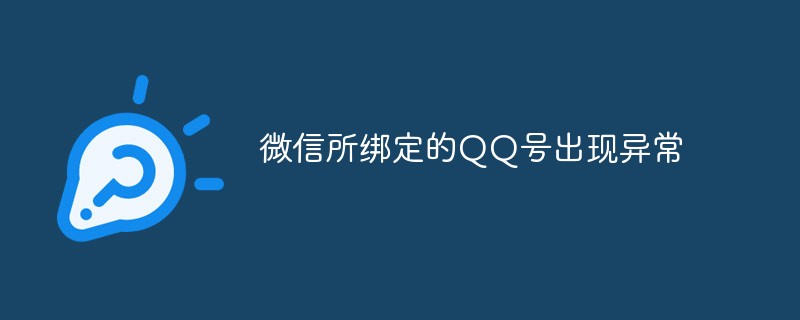
Download QQ Security Center, which has WeChat login restrictions, just turn it off
1. First search for QQ Security Center in the software store. and download.
2. After the download is successful, open the QQ Security Center, and then the interface will appear: Please draw a gesture password. Please remember the gesture password.
3. After opening the QQ Security Center interface, a six-digit dynamic password is displayed at the top. The dynamic password is also called a mobile phone token and is automatically updated every 30 seconds. When sensitive operations such as login payment and game equipment transfer require identity verification, just enter these 6 digits.
4. Focus on account protection: introduce QQ protection and account lock. (1) QQ protection: Login protection Log in to QQ, web pages, games, and email to verify password security and prevent privacy equipment from being stolen. (2) Account lock: Turn on the lock to prohibit QQ account login, effectively preventing account theft. You can only lock some services as needed. If you frequently log in to QQ on your mobile phone, you can lock QQ on your computer. This will ensure that the use of QQ is safer and more convenient.
5. Finally, account first aid: Account first aid refers to changing passwords, restoring friends, emergency freezing, etc.
The above is the detailed content of The QQ account bound to WeChat is abnormal.. For more information, please follow other related articles on the PHP Chinese website!