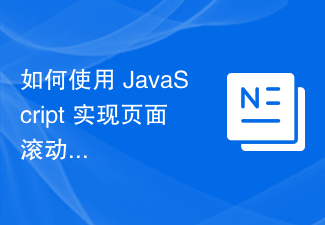Found a total of 10000 related content

关于mousemove和scroll事件的一点技巧
Article Introduction:当我们为某元素绑定mousemove事件或者scroll后,一旦鼠标移动或滚动条滚动就会触发大量的事件,就像这样。 移动鼠标横穿过红色框。 将滚动条从顶部滚动到底部。 如果是实现拖动效果,当然我们需要时时捕获事件的位置,这种效果是必须的,但如果是其它情况呢
2016-06-07
comment 0
1313
jQuery向下滚动即时加载内容实现的瀑布流效果_php实例
Article Introduction:下拉滚动条或鼠标滚轮滚动到页面底部时, 动态即时加载新内容,通过本文给大家介绍jQuery向下滚动即时加载内容实现的瀑布流效果,感兴趣的朋友参考下
2016-06-07
comment 0
760

What is the middle mouse button? What is the use of pressing the middle mouse button?
Article Introduction:What is the middle mouse button? In fact, it is the mouse wheel. You can slide the wheel up and down to view the page easily. But if you click the wheel, then this is the so-called middle button. In different software, the middle mouse button may have different functions. It depends on the software settings. How is it defined. The middle mouse button is actually a click on the mouse wheel. The middle mouse button has different functions in different software programs, but it may also have no effect at all. 1. Change to continuous scrolling mode. Clicking the middle mouse button while browsing the web will change to continuous scrolling mode. At this time, the user only needs to move the mouse up and down to slide the page. 2. Open a new tab. For example, in Google Chrome, if the user uses the middle mouse button to click on a web page hyperlink, then
2024-05-09
comment 0
631

CSS web page scrolling effects: add various scrolling effects to web pages
Article Introduction:CSS web page scrolling effects: Adding various scrolling effects to web pages requires specific code examples. Introduction: In modern web development, adding scrolling effects to web pages has become a common need. By using CSS, we can achieve various attractive scrolling effects, such as floating navigation, smooth scrolling, scrolling animation, etc. This article will provide you with some commonly used CSS code examples to help you add beautiful scrolling effects to web pages. 1. Suspension navigation Suspension navigation is a common web page scrolling effect. It can maintain the navigation bar when the user scrolls the page.
2023-11-18
comment 0
1002

Solution to the problem of the mouse wheel sliding up and down suddenly
Article Introduction:The mouse is a very important external medium for us, but many users are asking how to fix the problem of the mouse wheel sliding up and down and up and down? Users can check the mouse or find the mouse settings under the Windows key to operate. Let this website carefully introduce to users the solution to the problem of the mouse wheel sliding up and down and up and down. Solution to the problem that the mouse wheel slides up and down and up and down. Method 1: Check the mouse. Different mouse manufacturers have different characteristics. A scroll wheel with higher sensitivity or lower damping may cause the mouse wheel to jump around. Check whether the mouse itself is causing the scroll wheel to jump. You can touch the mouse wheel and watch the computer page move. If your mouse wheel is too sensitive, consider buying a new mouse.
2024-03-16
comment 0
3185
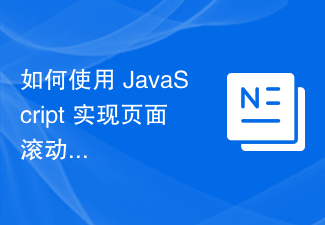
How to use JavaScript to achieve page scrolling animation effect?
Article Introduction:How to use JavaScript to achieve page scrolling animation effect? With the development of web technology, page scrolling animation effects have become one of the commonly used techniques by many web designers and developers. It can add a sense of dynamics and smoothness to web pages. This article will introduce how to use JavaScript to achieve page scrolling animation effects and provide specific code examples. First, we need to understand the basic principles of page scrolling. When the user scrolls the page in the browser, the browser triggers the window
2023-10-27
comment 0
1031

How to achieve scrolling effect in css
Article Introduction:CSS implements scrolling effects. Scroll effects are usually used for various interactions, animations and navigation in website page design. Most conventional website scrolling effects can be achieved through HTML+CSS. This article will briefly introduce several of them. 1. Use the overflow and position attributes to wrap the content (such as div) in the HTML tag. The overflow attribute is scroll, and then use the position attribute to determine the position of the content area to achieve the scrolling effect. The code is as follows: ```<div style="
2023-04-21
comment 0
2263

What should I do if the mouse wheel fails and jumps up and down randomly? Share three solutions
Article Introduction:The mouse is one of the most important computer peripherals. However, during use, the mouse wheel will inevitably fail or jump up and down, which greatly affects the user's operation. Is there any way to solve this problem? Let’s take a look at three ways to solve the problem of random jumping of the mouse wheel. Method 1: Check the mouse. Mouse produced by different brands have their own characteristics. Some mouse wheels have high sensitivity or low damping, which may cause the wheel to jump erratically. To determine if the problem is with the mouse itself, you can lightly touch the mouse wheel and watch the page move on the screen. If you find that your mouse scrolls too sensitively, you may want to consider buying a new mouse to fix the problem. Method 2: Check the mouse settings Improper mouse settings may cause the mouse wheel to jump randomly.
2024-03-13
comment 0
2573
JS simulation simple scroll bar effect code (with demo source code)_javascript skills
Article Introduction:This article mainly introduces the JS simulation simple scroll bar effect code, which can simulate the effect of scroll bar dragging and display, involving the response of JavaScript mouse events and related techniques of page element operation. It also comes with demo source code for readers to download for reference. If needed Friends can refer to it
2016-05-16
comment 0
1315

What should I do if my mouse keeps jumping out of control in Windows 11?
Article Introduction:The mouse is one of the indispensable external devices for us to use the computer, but there are also many win11 users who have the problem that the mouse is out of control and keeps jumping during use. So what should we do? Users can check the mouse or check the mouse settings to operate. Let this website carefully introduce to users the analysis of the problem of uncontrollable mouse movement in Win11. Method 1 for analyzing the problem of uncontrollable mouse movement in Windows 11: Check the mouse. Different mouse manufacturers have different characteristics. A scroll wheel with higher sensitivity or lower damping may cause the mouse wheel to jump around. Check whether the mouse itself is causing the scroll wheel to jump. You can touch the mouse wheel and watch the computer page move. If the mouse wheel is too flexible
2024-02-05
comment 0
1965

CSS methods and techniques to achieve title text animation effects
Article Introduction:CSS methods and techniques to achieve title text animation effects require specific code examples. In web design and development, animation effects can improve user experience and increase the appeal and vitality of the page. Title text animation effect is a common design technique, which can make the title of the page more vivid and interesting. This article will introduce some CSS methods and techniques to achieve title text animation effects, and provide specific code examples. Gradient animation effect The gradient animation effect can change the color of title text from one color to another, creating a smooth transition effect.
2023-10-20
comment 0
1783

How to make PPT picture scrolling effect_Path animation can help you
Article Introduction:First, we arrange the pictures in a row, preferably with the same size and proportion, so the effect is better. Then select all pictures and press CTRL+G to combine, or click [Combine] in the drawing format above. Please use custom animation based on the pictures we selected, and select [Action Path]-[Draw Custom Path]-[Straight Line] in the added effects. Then we use the mouse to draw the animation path, which can be adjusted after drawing. The green arrow is the starting position and the red arrow is the end position. Finally, set the animation start method to [Before], so that the picture can form a scrolling effect, which is very simple.
2024-04-26
comment 0
380

Tips and methods to use CSS to achieve jitter effects when the mouse is hovering
Article Introduction:Tips and methods to use CSS to achieve jitter effects when the mouse is hovering. The jitter effects when the mouse is hovering can add some dynamics and interest to the web page and attract the user's attention. In this article, we will introduce some techniques and methods of using CSS to achieve mouse hover jitter effects, and provide specific code examples. The principle of jitter In CSS, we can use keyframe animation (keyframes) and transform properties to achieve the jitter effect. Keyframe animation allows us to define an animation sequence by
2023-10-21
comment 0
930
VBScript implements text masking_text special effects
Article Introduction:Use VBScript to capture the movement of the mouse, and then make the light direction move accordingly, thus creating the effect of the mouse being like a light source.
2016-05-16
comment 0
1413