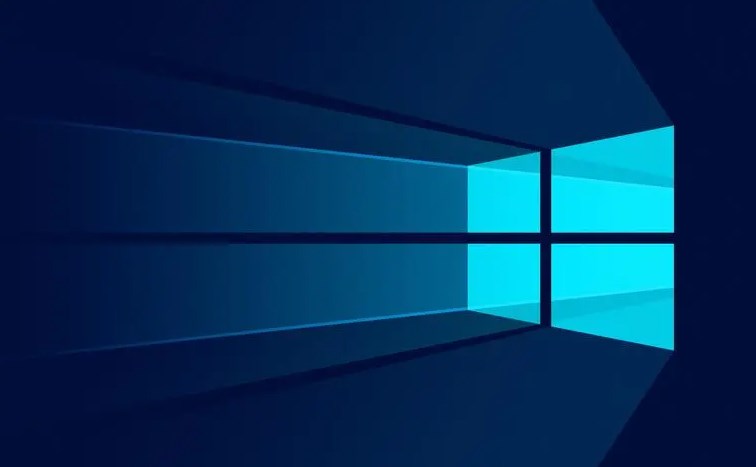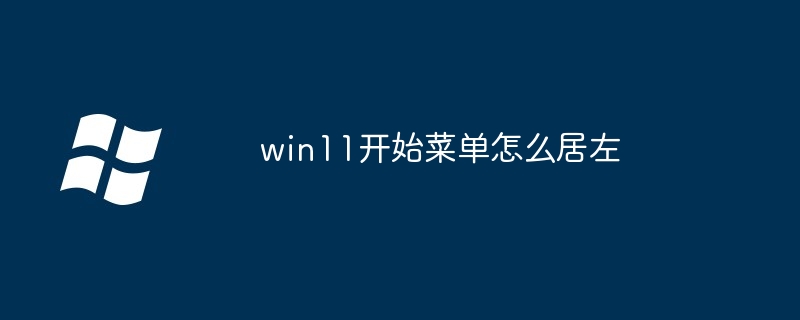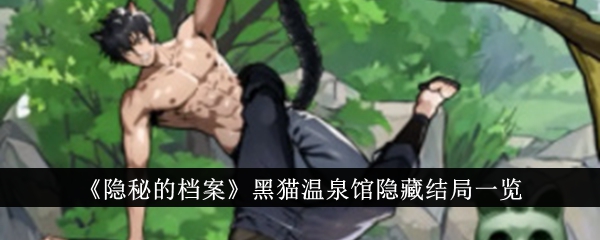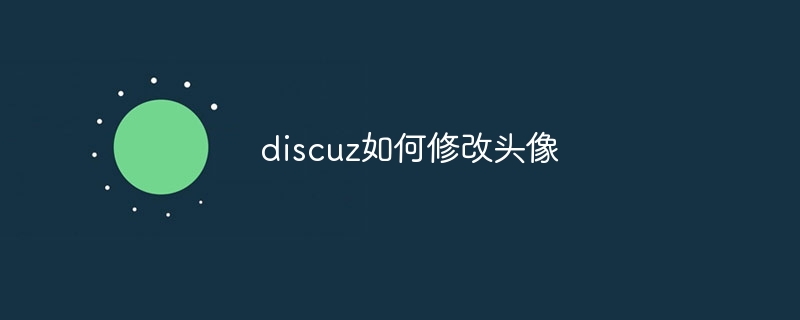Found a total of 10000 related content

How to cut out green screen in camtasia studio. Tips for cutting out pictures in Camtasia
Article Introduction:1. Import the video material into the timeline. The video background is not limited to green, but blue can also be used. 2. Click on the visual effects on the left, find Remove Color, and drag this special effect directly to the window on the right. 3. Find Remove Color in the rightmost panel, color drop-down menu, and use the pick brush. 4. Click in the preview window to absorb this color. 5. Remove the color panel and adjust the tolerance to remove the green color. 6. To make the details fuller, you can select the edge removal parameters, adjust the scroll bar, and view the preview effect in real time. 7. There are some other parameters, such as softness. During the adjustment process, observe the preview window until you are satisfied. Example tutorial 2: Picking out characters 1. Execute the import command in the file menu bar in Camtasia9,
2024-06-02
comment 0
936

How to modify the navigation bar in dedecms
Article Introduction:How to modify the navigation bar of dedecms: 1. Log in to the dedeCMS background management interface; 2. Find "System" in the left menu bar, enter and select "Template Management" to operate; 3. Find and click to open the "templets/default" folder; 4. , find "head.htm" or a similar file, open it, and see the HTML code; 5. Start modifying the style of the navigation bar from here.
2023-07-19
comment 0
1809

Detailed explanation of 5 steps to delete users in GitLab
Article Introduction:When using GitLab for version control, as the project develops, there may be situations where users need to be deleted. This article will introduce the steps on how to delete a user in GitLab. Step 1: Enter the GitLab admin panel First, you need to have administrator rights to delete users. Log in to GitLab's web interface with an administrator account, click the administrator icon in the upper right, and select the "Admin Panel" option. Step 2: Open the user management page. In the admin panel, click the "Users" option in the left navigation bar. This will open the user management page
2023-04-03
comment 0
2410

Detailed explanation of how to quickly query user information in GitLab
Article Introduction:When using GitLab for team collaboration, it is often necessary to query all user information in order to manage and authorize them. Below, this article will introduce in detail how to quickly query user information in GitLab. 1. Log in to your GitLab account. First, you need to log in to your GitLab account and enter your team's GitLab homepage. 2. Enter the management panel. On the GitLab homepage, click the "Management Panel" button in the upper right corner to enter the management page. 3. Open the "Users" page. In the management page, you can see the left navigation bar
2023-03-31
comment 0
4446

dedecms column management: a quick way to add new columns
Article Introduction:dedecms is a powerful open source content management system that provides rich functions and a flexible template system, making website production more convenient and efficient. In dedecms, column management is an important part of website content organization. Through column management, the columns of the website can be flexibly set and managed. This article will introduce in detail how to quickly add a new column in dedecms and provide specific code examples. First, log in to the dedecms backend management interface and find the "Column" option in the left navigation.
2024-03-14
comment 0
762

Pagoda panel firewall settings
Article Introduction:Pagoda Panel is an excellent server management software that provides website administrators with a fast and efficient way to manage and maintain the server operating environment. In the daily server management process, firewall settings are a very important part, it can help us protect the security of the server. In the Pagoda panel, we can set up the firewall through simple operations, which will be introduced in detail below. First, we need to log in to the server management page of the Pagoda panel. In the menu bar on the left, select the "Security" column, and then you can see the "Prevention
2023-06-21
comment 0
4564

Pagoda Panel Tutorial: A Simple Guide to PHP Version Switching
Article Introduction:Pagoda Panel is a powerful and easy-to-use server management panel that can help users easily manage websites, databases, FTP and other services. In the process of using the Pagoda Panel, sometimes you need to switch the PHP version to adapt to different website needs. This article will provide you with a simple guide for PHP version switching, and provide specific code examples to help readers quickly complete the PHP version switching operation. First, we need to log in to the Pagoda panel and enter the website settings page. Find the "Website" option in the left navigation bar and click
2024-03-05
comment 0
905
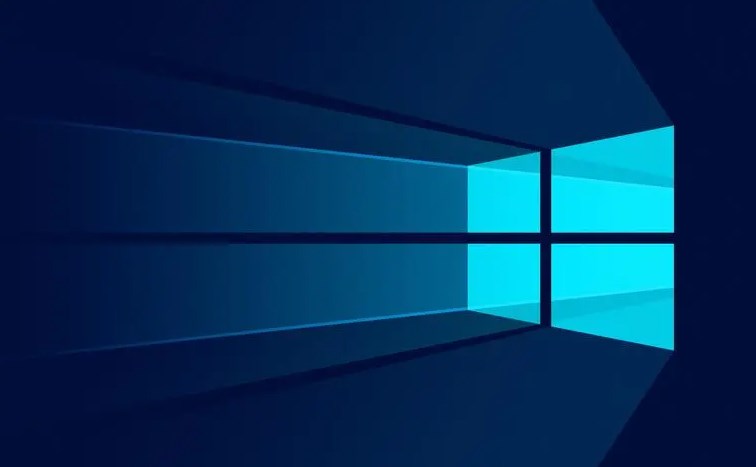
How to check the computer configuration of win10 system
Article Introduction:1. How to check the computer configuration in Win10 system? Specific solution: Using the system information tool is a very effective way to help us obtain detailed information about computer hardware and software. Press Win+R to open the run window, enter "msinfo32", and then press Enter to open the "System Information" tool. In the left navigation bar, you can view detailed information about various hardware and software components, including processor, memory, hard disk, operating system version, etc. View Device Manager: Right-click "This PC" (or "My Computer"), select "Manage" to open "Device Manager". Here you can view various hardware devices installed in your computer, such as display adapters, sound cards, network cards, etc. Using the Control Panel: Open the Control Panel
2024-01-08
comment 0
1213
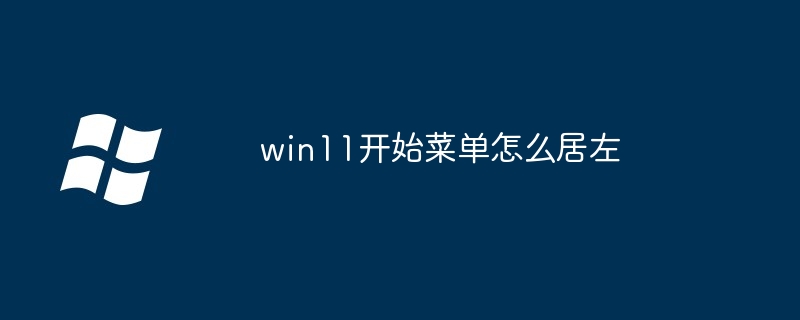
How to move the win11 start menu to the left
Article Introduction:To move the Windows 11 Start menu to the left side of the screen, follow these steps: Open the Registry Editor and navigate to HKEY_CURRENT_USER\Software\Microsoft\Windows\CurrentVersion\Explorer\StuckRects3. Create a DWORD value named "Settings" and modify the value data to 00 00 00. Restart Explorer for the changes to take effect.
2024-04-15
comment 0
998

Gujia Xiaochengfeng MX600 Mini back-plug M-ATX chassis is on sale: black and white, starting from 299 yuan
Article Introduction:This website reported on May 26 that the Gujia Xiaochengfeng MX600Mini back-mounted M-ATX chassis is now on sale on JD.com. This chassis is available in black and white. The price information compiled by this website is as follows: Black version: 299 yuan White version: 349 Yuanxiaochengfeng MX600Mini chassis adopts a five-sided hollow + left side transparent structure, with dust screens on all four sides. It continues the graphics card air duct diversion slope design on Chengfeng MX600, which can improve the cooling effect of the graphics card. Gujia Xiaochengfeng MX600Mini contains 10 fan positions. This site is organized as follows: Top: supports 3 120mm or 2 140mm fans, compatible with 360/280 radiator; back panel: supports 1 120mm fan; above the power supply compartment: supports 2 Put 120mm fan;
2024-06-05
comment 0
944

Supporting back-pluggable ATX motherboards, Gigabyte launches C500 PANORAMIC STEALTH panoramic ocean view room case
Article Introduction:According to news from this site on July 19, GIGABYTE today launched the C500PANORAMICSTEALTH mid-tower chassis. The chassis adopts the popular right-angle full-view sea view design, supports standard ATX back-plug motherboards, and is available in standard black version and ICE suffix white version. The overall size of C500PANORAMICSTEALTH is 235×430×501 (mm), and the front and left sides are equipped with 4mm thick non-drilled tempered glass, which reduces the risk of damage to the glass panel. The top, bottom and right front of the chassis are all perforated, which can increase the overall air intake of the chassis and optimize the cooling effect. ▲The Gigabyte C500PANORAMICSTEALTH chassis designed on the right is compatible with 176mm high CPU chassis
2024-07-20
comment 0
1096

Recommended Linux file management tools
Article Introduction:Introduction As an essential tool for desktop systems, choosing a useful file manager can make daily use more efficient. Next, we recommend several open source file managers with rich functions and suitable for Linux. I hope they can be helpful to everyone. 1. Dolphin is a simple file manager, but rich in features and dedicated to usability. Provides optional and convenient navigation and information display panels, supports split windows, and each window can set (and remember) independent view properties. Supports multi-tab browsing, with an optional information panel on the right that can be switched to an editable address bar with one click. In addition, file management of remote and virtual file systems is supported through KIO, and files and folders can be marked through Nepomuk. 2.DoubleCommand
2024-01-05
comment 0
1379

The operation process of edius adjusting works with color casts
Article Introduction:Import a piece of material with a color cast into Edius, as shown in the figure below: Open the special effects panel and select [Color Correction - Three-way Color Correction], and a color correction dialog box will appear. We drag this box to the side so that it doesn't block the RCE window. Use the left mouse button to click on the area in the REC window where the image is white or nearly white. If there is no such object in the current picture or the correction is not ideal, you can change the same shooting clip to different positions and then correct it. After the correction is completed, we click OK to see the effect.
2024-04-17
comment 0
928

How to set site permissions in edge browser How to set site permissions in edge browser
Article Introduction:When we use the edge browser, we often encounter websites where we need to manage permissions. So let this site carefully introduce to users how to set up the site permissions for the edge browser. How to set edge browser site permissions Method 1. Open the Microsoft Edge browser and navigate to the website where you want to manage permissions. Click the lock icon or the information icon to the left of your browser's address bar. This will open a drop-down menu with basic information about the site. In the drop-down menu, click "Site Permissions" or a similar option. In some versions of the Edge browser, you may need to click the "More Info" button to see this option. This will open the Site Permissions panel
2024-08-26
comment 0
801

How to cancel the renewal of NetEase Cloud Music vinyl membership? How to cancel the renewal of vinyl membership?
Article Introduction:NetEase Cloud Music's vinyl membership service provides music lovers with rich privileges, including high-quality music, exclusive music library, lossless downloads, ad-free playback, exclusive skins and other special features. How to cancel the renewal of NetEase Cloud Music vinyl membership 1. Click on the upper left corner to open the sidebar. 2. Click on the My Membership page. 3. Click on the person icon in the upper right corner. 4. Click the Manage Automatic Renewal column in the drop-down menu. 5. Then choose to turn off automatic renewal in the interface that opens.
2024-06-02
comment 0
1209

What is Adobe Lightroom How to import Adobe Lightroom presets
Article Introduction:Adobe Photoshop Lightroom is a professional photo editing and management tool designed specifically for photographers. Adobe Photoshop Lightroom not only provides efficient image import, processing and management functions, but also has advanced correction tools and flexible printing options. Lightroom's organizational functions and enhanced image processing capabilities greatly improve the efficiency of post-editing, allowing users to focus more on creation. How to import Adobe Lightroom presets? Adobe Lightroom presets can be imported through the following two methods: First method: 1. Open Lightroom, click the plus sign (+
2024-08-01
comment 0
382

How to choose a thousand-yuan machine? The battery life is very good, vivo Y37 Pro is equipped with 6000mAh
Article Introduction:In today's thousand-yuan phone market, battery life and appearance have become the focus of many consumers. After all, for most people, a mobile phone must not only meet the basic needs of daily use, but also have long-lasting power to cope with long-term use. At the same time, having a pleasing appearance design can add points to the use experience. few. The vivo Y37Pro is such a thousand-yuan phone that performs well in terms of battery life and appearance. Appearance vivoY37Pro has a simple and stylish appearance. Back panel: Special process treatment, not easy to leave fingerprints. Middle frame: full of metal texture. Color: apricot sea, dark night, city in the sky. Layout of the rear camera module: the upper left corner of the back panel. SIM card slot: left side of the fuselage. Volume buttons and power button: right side of the fuselage. interface
2024-08-27
comment 0
1025
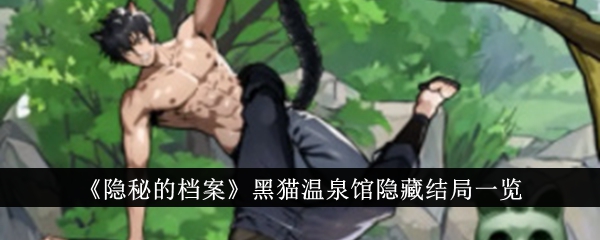
A look at the hidden endings of Black Cat Hot Spring in "The Hidden Files"
Article Introduction:Hidden Files What is the hidden ending of Black Cat Hot Spring? The Secret File Black Cat Hot Spring is a new scary level. In this level, players need to complete a series of tasks in the hot spring and rescue Xiaobai. Many players fail the challenge because they make one mistake. The following is The editor will share with you the secret files he compiled to clear the Black Cat Hot Spring. "Hidden Files" Black Cat Hot Spring Pavilion Hidden Ending List Level: Black Cat Hot Spring Pavilion Game Mission: Complete a series of tasks in the hot spring pavilion and rescue Xiaobai. Steps to pass the level: 1. Enter the game. First, click on the note on the wall to learn the rules of the game. Then drag the white bath towel on the ground to the female bathhouse on the right and the red bath towel to the male bathhouse on the right; 2. Then swipe the cabinet to the left to open it and hand the soap to the female bathhouse on the right. When the option appears
2024-03-27
comment 0
1044

Powerful off-road style, Great Wall Haval B26 unveiled its mystery
Article Introduction:According to news on June 9, Great Wall Haval today announced the launch of a new plug-in hybrid model, code-named B26. Although the officials did not disclose more details, they said that this car will display the characteristics of new energy and new hardcore. The new car has a square and tough exterior design, exuding a strong off-road atmosphere. The front grille has a double-triple pattern, which is similar to the headlight style of Haval's "SUV series". The thick bumper and silver guard below make the overall shape more powerful, a bit like the front face of the old Land Rover Defender. The side lines of the body are straight and stable, equipped with a roof rack, black wheel arches, five-spoke black wheels and high ground clearance. There are also anti-scratch strips on the side skirts, and there are openings on the left and right sides of the tail, indicating that the car is a plug-in hybrid model. In the official pictures
2023-06-10
comment 0
1584
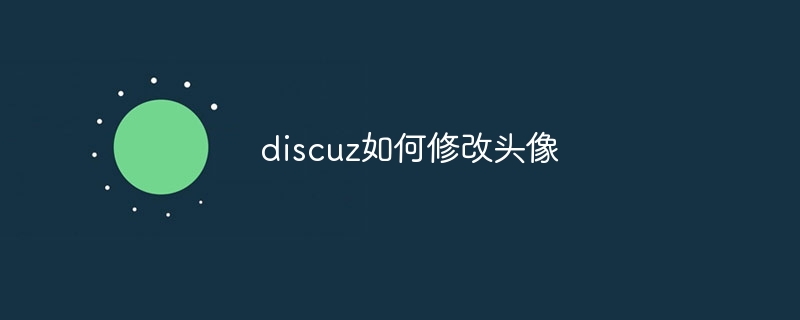
How to modify the avatar in discuz
Article Introduction:How to modify the avatar in discuz: 1. Log in to the Discuz backend, find the "admin.php" or "admin" directory in the root directory of the website and log in; 2. Enter user management, find and click on the navigation menu on the left or top Enter; 3. Search for users and use the search function to find specific users; 4. Modify the avatar, on the editing page, you can find the avatar option and upload a new avatar; 5. Save the modification; 6. Refresh the page.
2023-08-08
comment 0
1977