
How to modify the avatar in Discuz: 1. Log in to the Discuz backend, find the "admin.php" or "admin" directory in the root directory of the website and log in; 2. Enter user management, which can be found on the left or at the top Find and click to enter in the navigation menu; 3. Search for users, use the search function to find specific users; 4. Modify the avatar, on the editing page, you can find the avatar option and upload a new avatar; 5. Save the modification; 6. Refresh page.
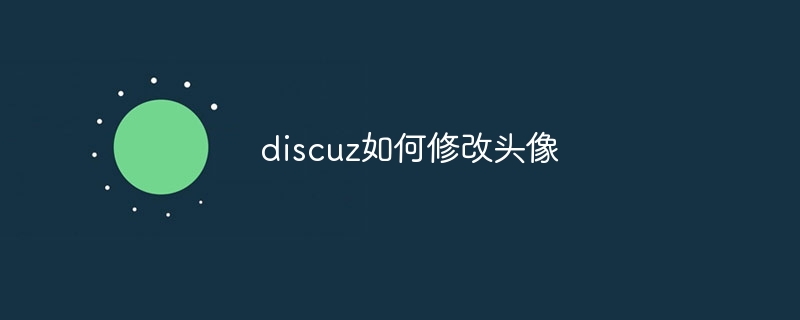
Operating system for this tutorial: Windows 10 system, Discuz X3.5 version, Dell G3 computer.
To modify the Discuz avatar, you need to follow the steps below:
Log in to the Discuz backend
First, you need to log in to the Discuz forum backend management system. Normally, you can find admin.php or the admin directory in the root directory of the website, and then enter the administrator account and password to log in.
Enter user management
Once you successfully log in to the Discuz backend, you need to find the option of user management. This can usually be found in the left or top navigation menu. Click to enter the user management page.
Search for users
On the user management page, you can see a list of all registered users. You can use the search function to find a specific user, or browse the list directly to find your own account.
Enter the user edit page
Once you find your account, click to enter the user edit page. On this page, you can edit and modify various user information, including avatars.
Modify avatar
On the edit page, you can see an avatar option. Normally, you can upload a new avatar image, or select an already uploaded avatar image as your new avatar. Click the appropriate button to make your selection.
Save changes
Once you have finished changing your avatar, don’t forget to click the Save button to save your changes.
Refresh the page
Now, you can refresh your Discuz forum page to see if your new avatar has been modified successfully.
Please note that the above steps are based on the default Discuz forum system. There may be some slight differences depending on the specific version and theme you are using. If your forum uses a custom theme or plug-in, you may need to refer to the relevant documentation or ask the developer for help.
In addition, if you are an ordinary user rather than an administrator, you may not be able to modify your avatar. In this case, you can contact the administrator or ask for help to complete the modification of the avatar.
The above is the detailed content of How to modify the avatar in discuz. For more information, please follow other related articles on the PHP Chinese website!
 How to solve discuz database error
How to solve discuz database error
 what is server
what is server
 script error
script error
 What is the difference between 4g and 5g mobile phones?
What is the difference between 4g and 5g mobile phones?
 Introduction to the function of converting uppercase to lowercase in Python
Introduction to the function of converting uppercase to lowercase in Python
 The function of intermediate relay
The function of intermediate relay
 How to locate someone else's cell phone location
How to locate someone else's cell phone location
 What does full-width and half-width mean?
What does full-width and half-width mean?




