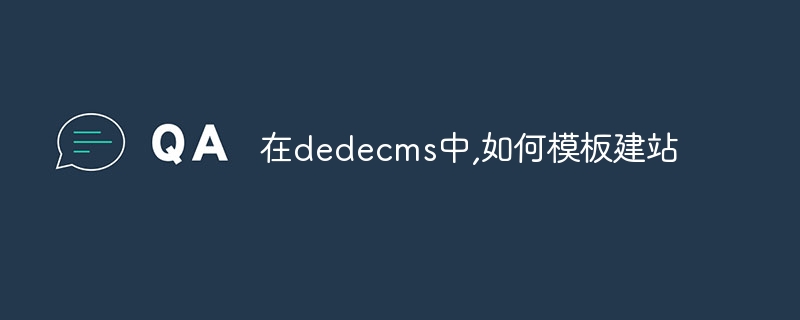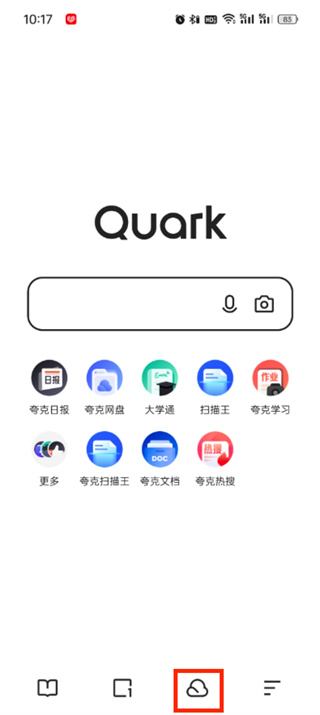Found a total of 10000 related content

PHP backend design: list of functional modules
Article Introduction:With the rapid development of the Internet, website applications are becoming more and more popular. The backend management system in Internet applications is a very important component, which is directly related to the operation and maintenance of the website. As a widely used back-end language, PHP's back-end development is also becoming increasingly mature. This article will introduce some common core functional modules and specific code examples in PHP backend design. User Management Module The user management module is one of the core modules of the backend management system. Its main function is to manage user information. Specifically including account management
2024-01-19
comment 0
1431
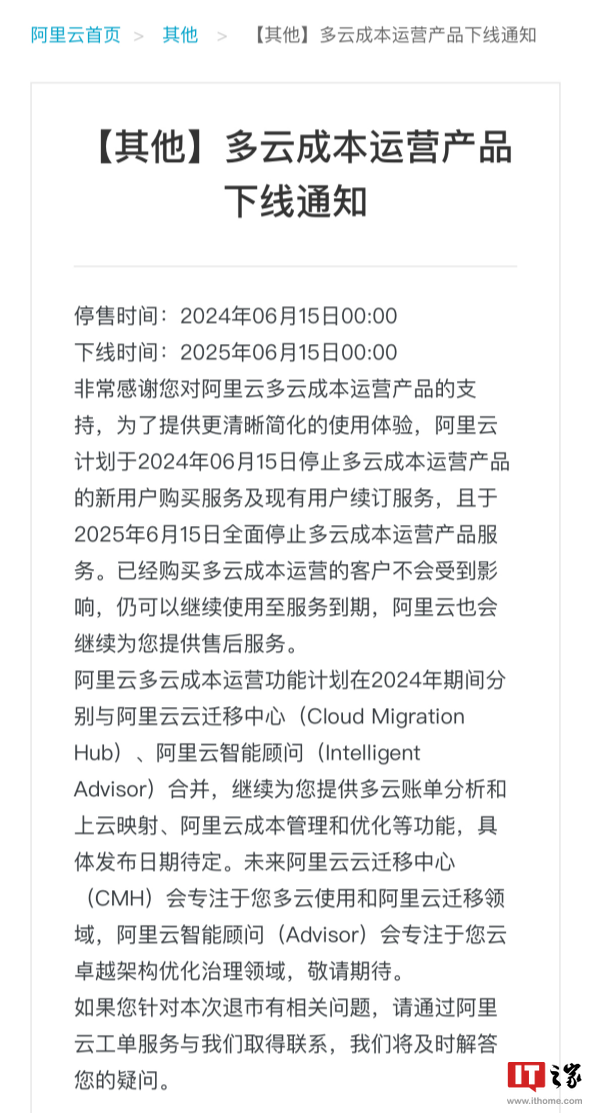
Alibaba Cloud's multi-cloud cost operation products will be discontinued on June 15. Existing users can still use them until the service expires.
Article Introduction:According to news from this site on May 16, Alibaba Cloud’s official website announced that it plans to stop new user purchase services and existing user renewal services for multi-cloud cost operation products on June 15, 2024, and will completely stop multi-cloud on June 15, 2025. Cost operating products and services. Users who have purchased multi-cloud cost operation will not be affected and can continue to use it until the service expires. Alibaba Cloud will continue to provide after-sales services. Alibaba Cloud's multi-cloud cost operation capabilities plan to merge with Alibaba Cloud Cloud Migration Hub (CloudMigrationHub) and Alibaba Cloud Intelligent Advisor (Intelligent Advisor) respectively in 2024, and continue to provide multi-cloud bill analysis and cloud mapping, Alibaba Cloud cost management and optimization and other functions, specifically hair
2024-06-12
comment 0
600

How to recover deleted files from Alibaba Cloud Disk
Article Introduction:Alibaba Cloud Disk, as a personal network disk carefully built by Alibaba, has won the favor of the majority of users with its high-quality services such as unlimited download speed, instant transfer of large files, and secure backup. This multi-platform compatible network disk meets the growing personal storage needs of users. What's even more reassuring is that even if you accidentally delete files when using Alibaba Cloud Disk, there is no need to worry too much, because the deleted files can be recovered. So many users may not know how to recover deleted files from Alibaba Cloud Disk. So below, the editor of this website will bring you a detailed introduction to the recovery strategy, hoping to help everyone in need. them. How to recover deleted files from Alibaba Cloud Disk Everyone needs to know that files on Alibaba Cloud Disk will not disappear immediately after deletion.
2024-06-06
comment 0
900

Is it difficult to modify the title of Empire CMS? Here are several solutions!
Article Introduction:Empire CMS (EmpireCMS) is a powerful content management system that is widely used in various websites and portals. Many users of EmpireCMS encounter difficulties when changing the website title because there is no option to directly modify the title in the background settings. This article will introduce several solutions to help users easily modify the website title in EmpireCMS. Solution 1: Modify the template file. First, log in to the background management page of EmpireCMS. Find "Template Management" or "Template Settings"
2024-03-13
comment 0
743

Is Empire CMS a program or a template?
Article Introduction:Empire CMS is a content management system with programs and templates, consisting of program part and template part: 1. Program part, which refers to the background management interface and the background logic and database processing of various functional modules, and is responsible for realizing the core functions of the website; 2. , The template part refers to the design and display template of the front-end user interface, which is used to define the layout, style and interactive effect of the website.
2023-08-02
comment 0
939

How to submit a work order on Alibaba Cloud? Introduction to how to submit a work order on Alibaba Cloud
Article Introduction:In the process of using Alibaba Cloud services, users may sometimes encounter situations that require technical support or problem consultation. At this time, submitting a work order becomes an effective solution. Through the work order system, users can describe the problem in detail, Provide necessary information and obtain timely responses and solutions from Alibaba Cloud official or professional technical teams. Next, we will guide you on how to submit work orders on the Alibaba Cloud platform to ensure that your problems can be handled in a timely and effective manner and improve usage. Cloud service experience. Introduction to the method of submitting a work order with Alibaba Cloud 1. First, click to open Alibaba Cloud and enter, then click the "User Center" item in the lower right corner of the page to switch to enter, and then click to select "Service Center" in the function in the center of the page to open it. 2. After arriving at the service center page, there is a
2024-07-11
comment 0
534

Alibaba Cloud's optical cable broke, causing downtime on many platforms including Station B, Xiaohongshu, Love and Deep Space, etc.
Article Introduction:On July 2, 2024, many Internet products collapsed and became hot searches on Weibo. The editor learned that it was caused by a certain operator's optical cable being broken. 1. There was a service failure at Station B, and the video comment area and user homepage could not be loaded. The content of Xiaohongshu cannot be refreshed. Alibaba Cloud issued an announcement: At 10:04 on July 2, 2024, Alibaba Cloud monitoring discovered that network access in availability zone N in the Shanghai region was abnormal. 10:35 Alibaba Cloud engineers completed network traffic switching scheduling, and network access in Shanghai Availability Zone N began to be restored. 10:42 After processing, the affected product services have been restored. 1. The customer service interface of Station B shows that some functions of Station B are out of order and are being repaired urgently. Please try again later. Alibaba Cloud pre-sales customer service said that at 10:04 Alibaba Cloud monitoring discovered the availability zone N network in Shanghai.
2024-07-03
comment 0
1162
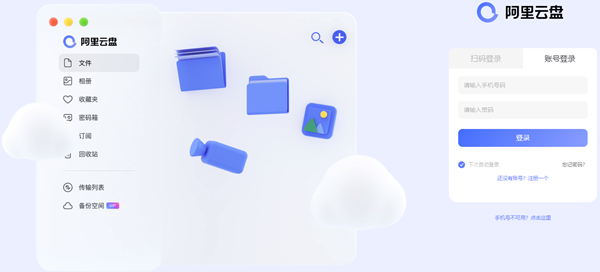
What should I do if the Alibaba Cloud Disk web version cannot be opened? What should I do if the Alibaba Cloud Disk web version cannot be used?
Article Introduction:Many of our users use Alibaba Cloud Disk to save files, but it is not commonly used, so they all choose to use the Alibaba Cloud Disk web version. Recently, some users have reported that the web page cannot be opened. Faced with this problem, many people do not know how to deal with it. , in response to this situation, this software tutorial will share the solution with everyone. Users in need are welcome to come to the PHP Chinese website to learn more. What to do if the Alibaba Cloud Disk web version cannot be opened 1. Network connection problem Check whether the network connection is normal and try to open other web pages to confirm. 2. Browser cache problem: Clear the browser cache, restart the Alibaba Cloud Disk web version and try again. 3. File format issues. Make sure the file format is a format supported by Alibaba Cloud Disk Web Version. If it cannot be opened, you can download the file locally and use the corresponding software to open it.
2024-09-02
comment 0
389

How to view authorization management on Alibaba Cloud Disk A list of methods for viewing authorization and management on Alibaba Cloud Disk
Article Introduction:In the process of using Alibaba Cloud Disk, authorization management is a crucial link, which is related to the security and privacy protection of user data. So, how to check and manage the authorization status of Alibaba Cloud Disk? Next, I will introduce to you in detail Let’s take a look at how to view authorization management in Alibaba Cloud Disk. List of Alibaba Cloud Disk View Authorization Management Methods 1. First open the Alibaba Cloud Disk software on your mobile phone and click on your profile picture in the upper left corner of the page to open it. 2. When the window menu of the personal center appears on the page, click to select the "Settings" function. 3. After entering the settings page, find the "Privacy Settings" item and click to open it on the option bar. 4. Then there is an "Authorization Management" in the privacy settings page, click on it
2024-07-03
comment 0
367
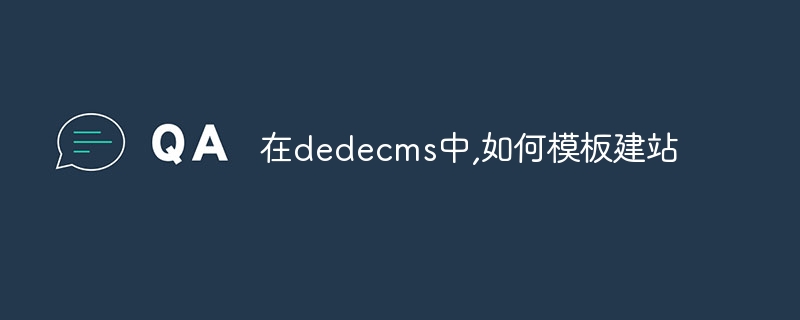
How to build a website using templates in dedecms
Article Introduction:Steps to build a website with DedecMS template: Download the template from the official website. Copy the templates folder to the "templets" folder of the installation directory. Log in to the admin panel and enable the template from the drop-down menu. Edit template files to customize layout, content, and style. Add pages, posts and media content. Preview the website effect and publish it online after you are satisfied.
2024-04-16
comment 0
1291

How to deactivate the cloud service of Alibaba Cloud Disk. Share the operation of deactivating the cloud service of Alibaba Cloud Disk.
Article Introduction:Alibaba Cloud Disk Cloud Service is an efficient and secure cloud storage solution launched by Alibaba Cloud. It provides massive storage space and extremely fast upload and download experience, helping users easily manage digital assets. If you are not using the cloud service function, remember to turn it off. The detailed operation method has been placed in the article, so come and take a look! How to cancel the Alibaba Cloud Disk cloud service 1. First open the Alibaba Cloud Disk APP on your mobile phone, click "My" in the lower right corner, and then click "Settings" in the upper right corner of the My page. 2. Then there is a "Privacy Settings" in the settings page, click to enter. 3. Then click "Authorization Management" on the privacy settings page. 4. We can see a list of authorized cloud services on the authorization management page, and then click to open the option to be released.
2024-07-03
comment 0
987

What does the empire cms directory structure mean?
Article Introduction:The Empire CMS directory structure consists of seven main directories, which together provide a framework for organizing and managing content and system components: eadmin: Backend management files (user interface, content management and settings) data: Content data (articles, categories, comments etc.) include: system core functions and files lib: third-party libraries and modules (extended functions) skin: website templates and themes (appearance customization) www: website front-end directory (user access) wwwroot: website root directory (entry point)
2024-04-17
comment 0
447
求PHP网站靠山管理 管理员 权限控制 系统方案
Article Introduction:
求PHP网站后台管理 管理员 权限控制 系统方案小弟现在做一个网站后台,包括文章上传模块,供下载的文件上传,用户留言模块等。问题:后台管理员权限分配说明:现在系统有一个超级管理员,具有所有权限。现在想实现:超级管理员可以添加一般管理员,并且可以控制一般管理员的权限。比如控制某个一般用户只能上传文章,而不能上传图片等等,这该如何实现?求个思路,有源码实例更
2016-06-13
comment 0
1392

How to enable fingerprint unlocking on Alibaba Cloud Disk app
Article Introduction:As a cloud disk software with no speed limit, Alibaba Cloud Disk app can not only help users store files in the cloud, but also help everyone greatly improve the transmission speed of network disk files and improve download efficiency. This has also received great attention. Favored by some users, when using Alibaba Cloud Disk, we sometimes want to protect the file privacy and security of Alibaba Cloud Disk and use the fingerprint unlock function, but many users still don’t know how to set up and open Alibaba Cloud Disk. Fingerprint unlocking, then the editor of this website will bring you a detailed introduction to the fingerprint unlocking setting guide below, hoping to help everyone in need. First, on my page, click Settings in the upper right corner, then find the Account and Security option in the settings interface, and then enter the Account and Security page.
2024-05-09
comment 0
852

How to view authorization management on Alibaba Cloud Disk View the operation method of authorization management
Article Introduction:Alibaba Cloud Disk's authorization management function provides users with a centralized platform to view and manage all authorized third-party applications and services. This feature is critical to maintaining account security and personal privacy. So how do you view authorization management? Follow us below to take a look. Check the authorization management method 1. First open the Alibaba Cloud Disk software on your mobile phone and then click on the personal avatar in the upper left corner of the page to open it. 2. When the window menu of the personal center appears on the page, click to select the "Settings" function. 3. After entering the settings page, find the "Privacy Settings" item and click to open it on the option bar. 4. Then there is an "Authorization Management" in the privacy settings page, click on it to enter. 5.Finally enter the teaching
2024-06-01
comment 0
541

How to share links on Alibaba web version
Article Introduction:In the Alibaba web version, when users find a product they like, they often want to share the discovery with their friends. The sharing function is very useful in this platform, but some users may not be familiar with how to share product links in the web version. So in the following article, the editor of this website will bring you a detailed guide to sharing links to the web version. Users who want to know more, come and follow this article to find out! How to share a link on Alibaba web version? Answer: [Alibaba web version]-[Product]-[Copy link]-[Send]. Specific steps: 1. First open the Alibaba web version, log in to your account and click on the [product] you want to share; 2. Then open the product and copy the link at the top in the details page; 3. Finally Enter
2024-03-06
comment 0
1362

How to set mailing address in Alibaba Cloud
Article Introduction:When using Alibaba Cloud software, there will be times when you need to use a mailing address. Let me introduce you to the method of setting a mailing address. If you are interested, come and take a look with me. 1. First, click to open the "Alibaba Cloud" application on your mobile phone to enter, and click "User Center" in the lower right corner of the page to enter. 2. Click the "Expense Center" item on the personal center page to enter. 3. Next, there is "Invoice Management" on the expense center page. After finding it, click on it to open it. 4. Click the "mailing address" item on the invoice management page to enter. 5. Click the "Add Address" button on the new page. 6. Finally, fill in the recipient's name, contact information, detailed address, etc. in the new address page. When completed, click the save button on the upper right.
2024-02-29
comment 0
787
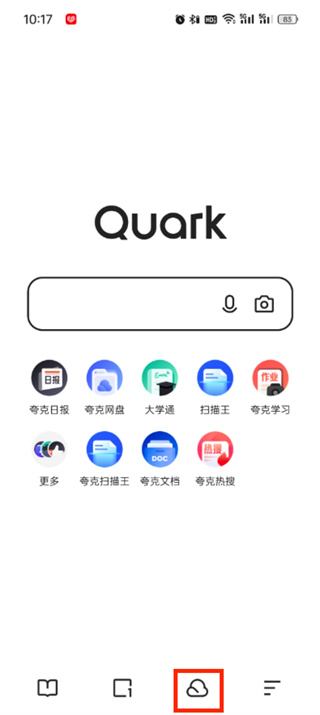
Where to download files on Quark Network Disk? How to download files?
Article Introduction:As a cloud storage service product loved by users, one of its core functions is to provide users with efficient, convenient and secure file upload, management and download services. Whether operating from the web version or the mobile application, it fully reflects the platform's emphasis on and optimization of user experience. So how do you download it to your local computer? Follow us below to take a look. Method for downloading Quark Network Disk to local 1. First open the Quark software. After entering the homepage, we click the [Cloud Icon] in the lower right corner; 2. Then on the Quark Network Disk page, we click the [Document] function; 3. Then Go to the document page, select the file you want to download, and click the [three-dot icon]; 4. After the final click, in the pop-up dialog box, we click [next
2024-06-04
comment 0
1058

How to use dedecms to easily remove ads?
Article Introduction:How to use dedecms to easily remove ads? In the process of operating a website, we often encounter the problem of advertisements interfering with the user experience. So how to use dedecms to easily remove ads? This article will introduce some specific code examples to help website administrators easily implement the function of removing ads. 1. Modify the template file. First, enter the dedecms background and find the template file that needs to be modified in "Template Management", usually index.htm or list.htm, etc. Find advertising-related content in the template file
2024-03-13
comment 0
405

For the first time, Jispace and Alibaba Cloud Disk have entered into the NAS field, and new features such as mounting will be launched soon.
Article Introduction:According to news from this website on December 27, Jispace announced today that Jispace Private Cloud and Alibaba Cloud Disk have reached the first official cooperation in the NAS field. The official said that before, everyone would use some other methods to access and back up network disk files, but they were not satisfactory in terms of user experience, transmission stability, file security and privacy, account risk, etc. , official cooperation is the most reliable, more convenient to use, and more secure data. Jispace said that this is only the first step in the official cooperation between Jispace Private Cloud and Alibaba Cloud Disk, and functions such as mounting will be gradually opened in the future. Ji Space said that the latest upgraded version of Ji Space client has added support for Alibaba Cloud Disk, which means that users can directly upload/download files in Alibaba Cloud Disk on Ji Space, especially video files.
2023-12-28
comment 0
990